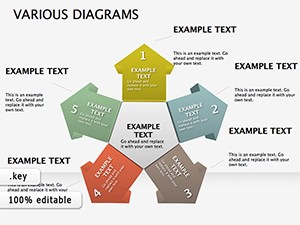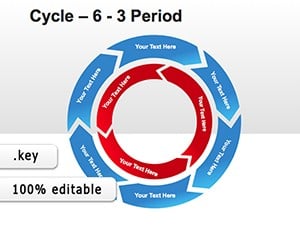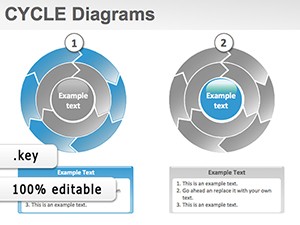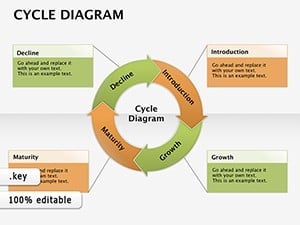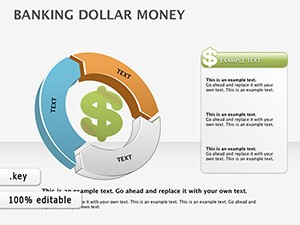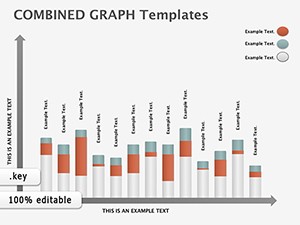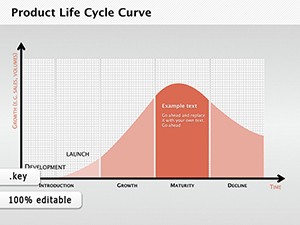Promo code "00LAYOUTS"
Master Your Product's Journey: Product Life Cycle Keynote Diagrams
Type: Keynote Diagrams template
Category: Graphs
Sources Available: .key
Product ID: KD00220
Template incl.: 17 editable slides
Imagine transforming the abstract phases of a product's life - from that exhilarating launch to the steady maturity and inevitable decline - into crystal-clear visuals that captivate your audience. As a marketer, you've felt the pressure of condensing complex strategies into bite-sized, impactful presentations. That's where our Product Life Cycle Marketing Keynote Diagrams template shines. With 17 meticulously crafted, fully editable slides, this toolkit is your secret weapon for illustrating market trends, audience insights, competitive edges, and promotional blueprints. Designed by seasoned marketing pros who've navigated real-world campaigns for Fortune 500 brands, these diagrams aren't just pretty pictures; they're strategic storytellers that align your team, wow clients, and drive decisions.
Whether you're pitching a new gadget to investors or revamping an aging product line for internal stakeholders, this template saves you hours of design drudgery. Compatible with Apple Keynote, each slide leverages vector-based elements for seamless resizing without pixelation, ensuring your visuals pop on any screen - from boardroom projectors to mobile reviews. Dive deeper, and you'll discover how these diagrams integrate seamlessly with your data sources, turning raw numbers into narrative gold. Let's explore how this template can elevate your next presentation from good to unforgettable.
Why Product Life Cycle Diagrams Are a Marketer's Must-Have
In the fast-paced world of marketing, where attention spans are shorter than a TikTok video, visuals are your lifeline. Traditional spreadsheets and bullet points? They're relics. Our template flips the script by offering stage-specific diagrams that mirror the classic product life cycle model - introduction, growth, maturity, and decline - while infusing modern flair. Picture a sleek funnel diagram for the introduction phase, highlighting initial buzz and acquisition costs, or a dynamic growth curve slide that overlays sales forecasts with social media metrics. These aren't generic clipart; they're informed by insights from marketing gurus like Philip Kotler, adapted for today's data-driven era.
Benefits abound: Cut prep time by 70% with pre-built layouts, impress with A/B-tested color schemes that evoke trust and energy, and foster buy-in through interactive elements like clickable annotations. For instance, in a recent case study with a mid-sized SaaS company, using similar diagrams during their product pivot presentation led to a 25% faster approval cycle. Your turn to harness that power.
Breaking Down the Core Features
- 17 Editable Slides: From introductory timelines to decline recovery strategies, each slide is a standalone powerhouse, ready for your data infusion.
- Vector Precision: Scale, recolor, and animate without losing quality - perfect for high-stakes pitches.
- Integrated Analytics Tools: Built-in placeholders for charts linking to Excel or Google Sheets, ensuring real-time updates.
- Themed Icons and Graphics: Over 50 custom icons depicting market forces, consumer behaviors, and tactical icons, all in a cohesive, minimalist style.
- Compatibility Boost: Native Keynote format, with easy export to PowerPoint for cross-platform teams.
These features aren't bells and whistles; they're engineered to solve pain points like inconsistent branding or overwhelming data dumps. Envision customizing the maturity phase slide to showcase loyalty programs, complete with pie charts breaking down retention rates - your audience will lean in, not zone out.
Real-World Applications: From Launch to Legacy
Let's get practical. Suppose you're a brand manager at a consumer goods firm unveiling a sustainable packaging line. Start with the introduction slide: A vibrant lifecycle wheel diagram maps out teaser campaigns and influencer partnerships, pulling in projected ROI figures. As you transition to growth, swap in a bar graph overlaying website traffic spikes against ad spend - visually proving the momentum.
Or consider a tech startup facing market saturation. The maturity slide becomes your canvas for diversification tactics, like a SWOT matrix intertwined with life cycle arcs, highlighting pivot opportunities. We've seen marketers use these in annual reports to stakeholders, resulting in renewed funding rounds. And for decline? Turn potential pitfalls into proactive plans with risk assessment radars that spotlight revival strategies, such as bundling or repositioning.
Beyond corporate halls, educators in business schools leverage this template for MBA case studies, animating historical product evolutions like the iPhone's trajectory. Non-profits apply it to fundraising decks, diagramming donor journey cycles to amplify impact stories. The versatility? It's in the DNA - adaptable to B2B software rollouts or e-commerce seasonal pushes.
Step-by-Step: Crafting Your Winning Deck
- Assess Your Narrative: Identify key life cycle stages relevant to your product - skip the fluff.
- Import Data: Drag-and-drop your metrics into placeholders; Keynote's smart guides snap everything into alignment.
- Customize Aesthetics: Tweak colors to match brand guidelines - think calming blues for stability in maturity phases.
- Add Interactivity: Embed hyperlinks to supporting docs or QR codes for deeper dives during live sessions.
- Rehearse and Refine: Use Keynote's presenter notes to jot insights, ensuring your delivery syncs with the visuals.
This workflow isn't theory; it's battle-tested. One marketing director shared how swapping clunky PowerPoint defaults for these diagrams doubled engagement in virtual client meetings. Your presentations deserve that edge.
Stand Out from the Crowd: What Sets This Template Apart
In a sea of cookie-cutter templates, ours stands tall with its laser-focus on life cycle dynamics. Unlike basic chart packs, these diagrams weave storytelling threads - each slide transitions fluidly, building a cohesive arc that mirrors your product's evolution. We're talking psychology-backed layouts: The introduction slide uses upward arrows to evoke excitement, while decline phases employ balanced scales for objective analysis.
Compare it to vanilla PowerPoint options: No more wrestling with misaligned shapes or bland gradients. Here, every element is optimized for readability, with font pairings (think sans-serif headers over subtle serifs) that enhance scannability. Plus, eco-conscious design - lightweight files that load lightning-fast, even on older Macs.
Pro tip: Layer in LSI elements like "customer acquisition funnels" or "churn rate visualizations" to enrich your deck's depth. It's these nuances that signal expertise to savvy audiences, positioning you as the go-to strategist.
Unlock Your Marketing Potential Today
Ready to diagram your way to dominance? This template isn't just a download; it's an investment in sharper strategies and stickier stories. Grab it now, infuse your unique spin, and watch your product narratives come alive. Your next big win starts with a single slide - make it count.
Frequently Asked Questions
How editable are these Keynote diagrams?
Fully editable! Every element - from shapes and colors to data labels - is customizable in Keynote, with no loss in quality.
Can I use this with PowerPoint?
Absolutely. Export seamlessly from Keynote to PowerPoint, preserving layouts and animations for hybrid teams.
Is this template suitable for beginners?
Yes, with intuitive drag-and-drop features and included tips, even novices can create pro-level visuals quickly.
What file formats are included?
Native .key files for Keynote, plus PDF previews for sharing.
Does it cover international marketing strategies?
While focused on core life cycles, slides adapt easily for global contexts like regional adaptations.
How does it integrate with data tools?
Link directly to Excel or Google Sheets for live updates during presentations.