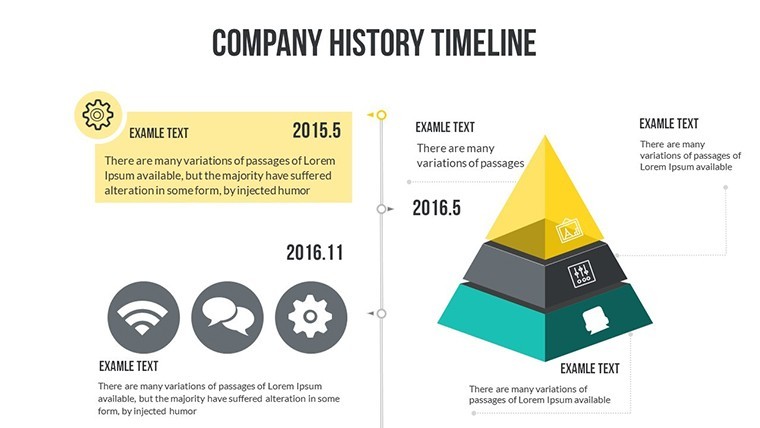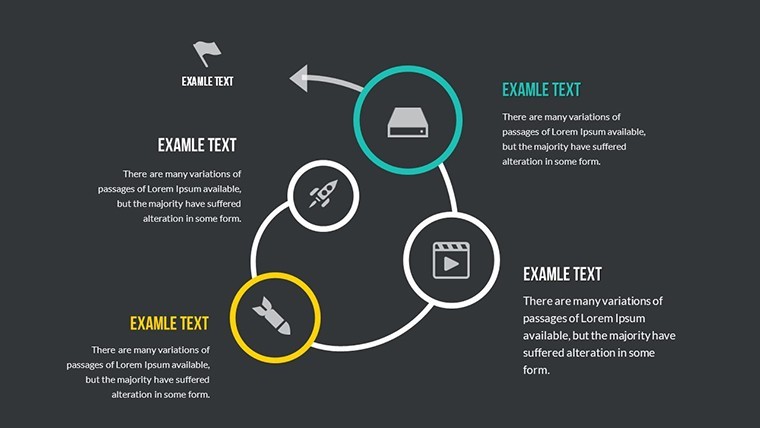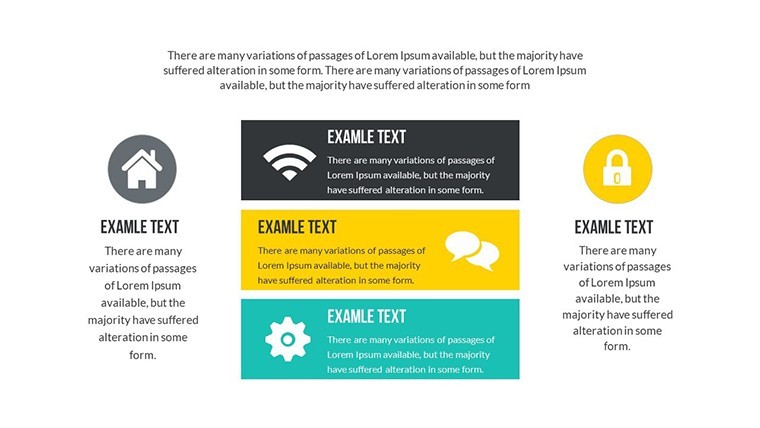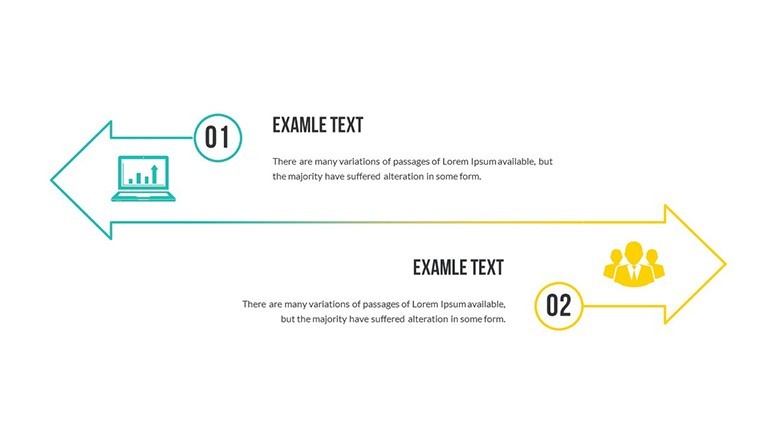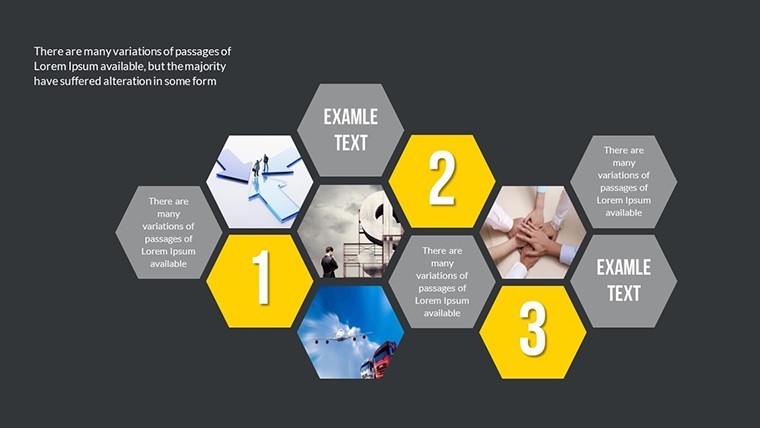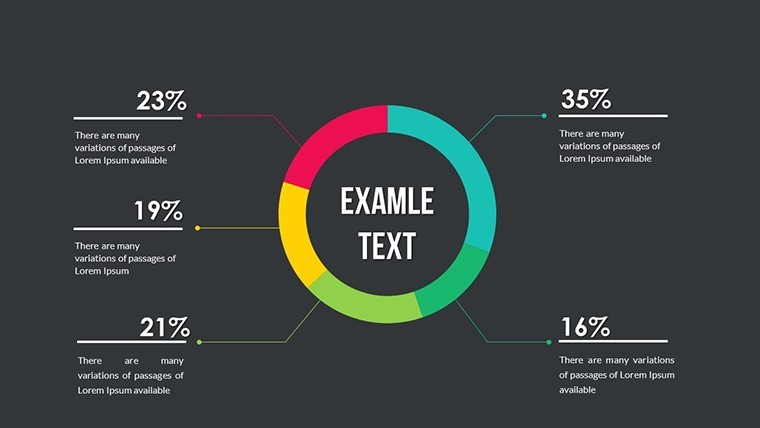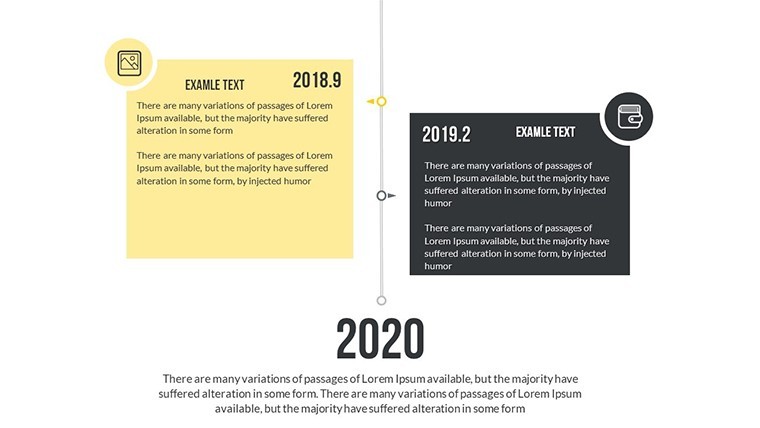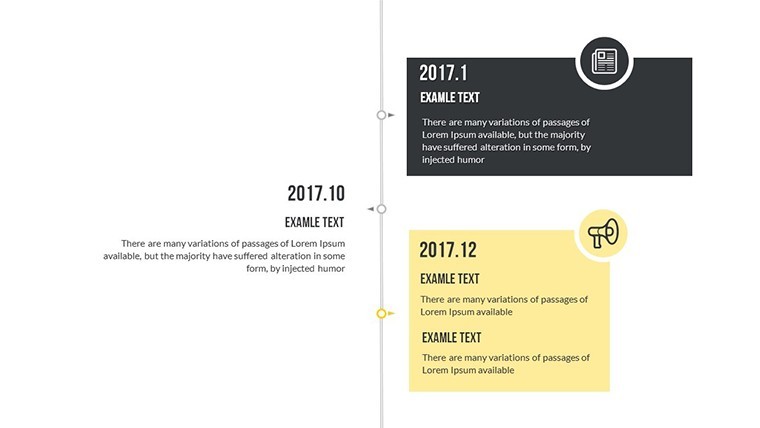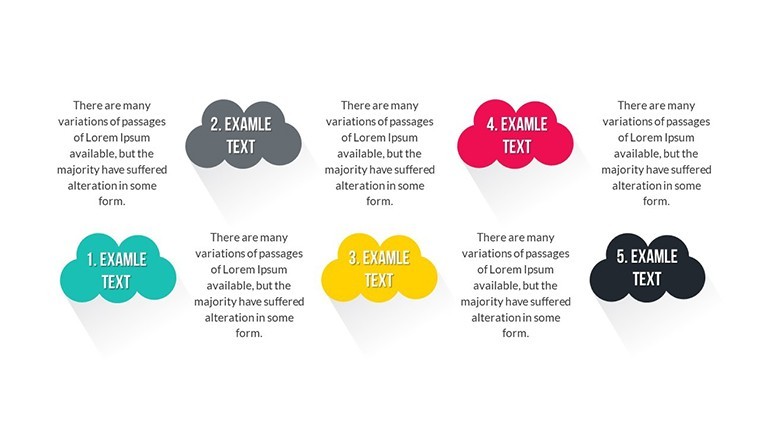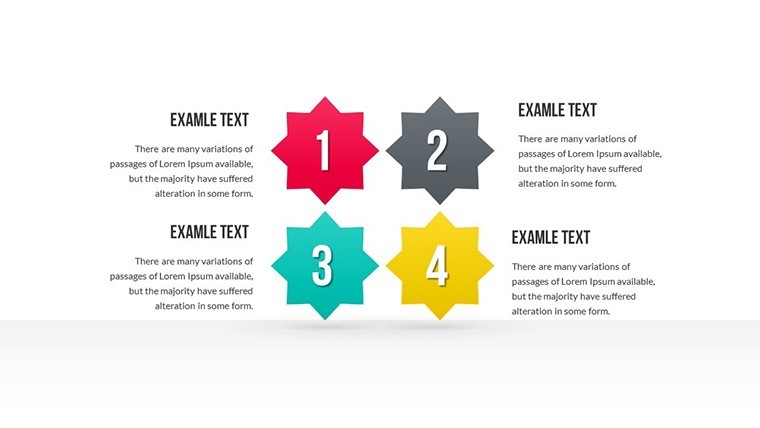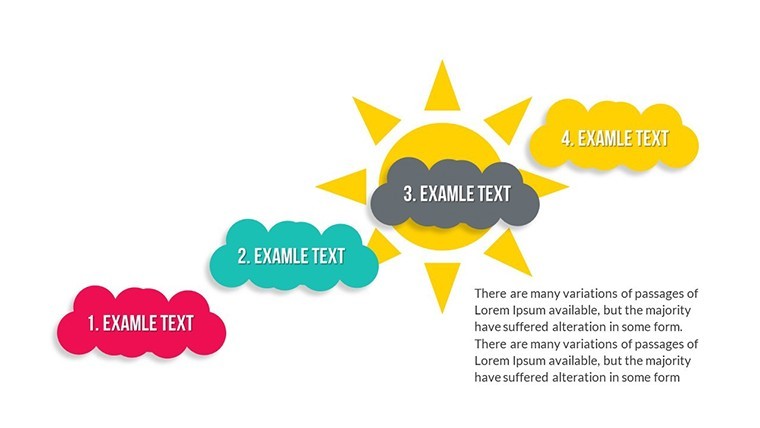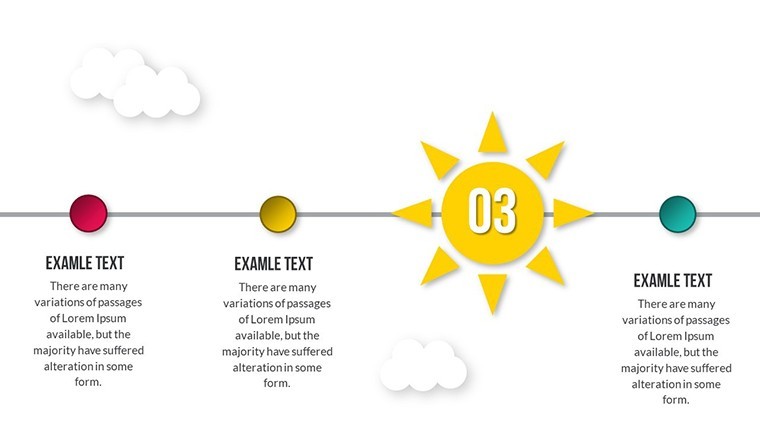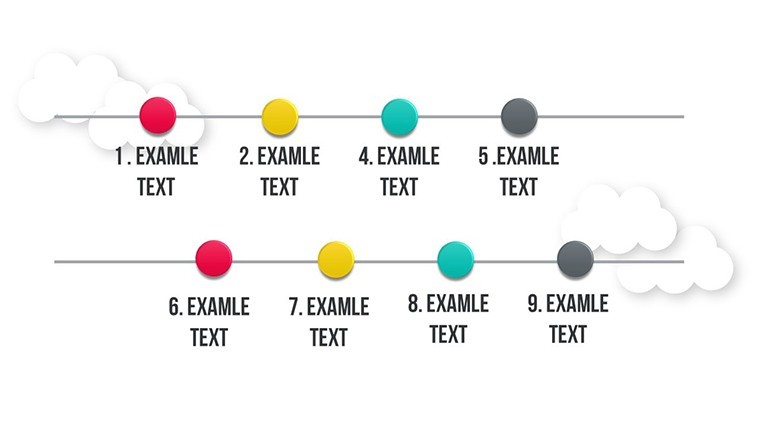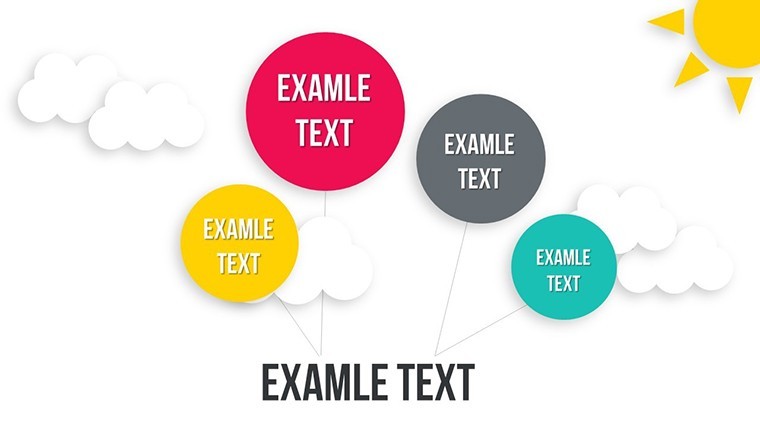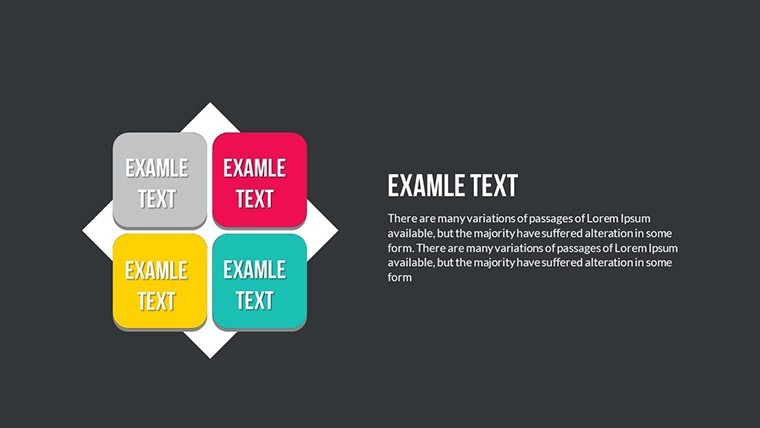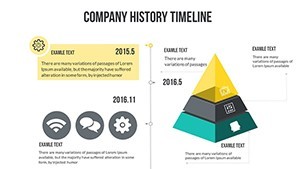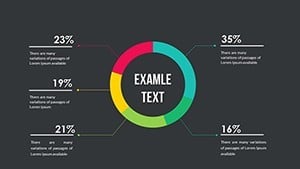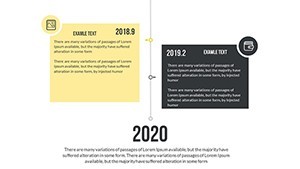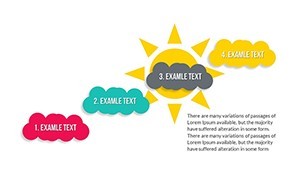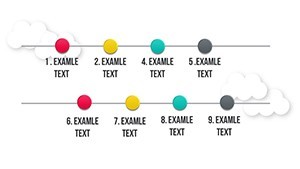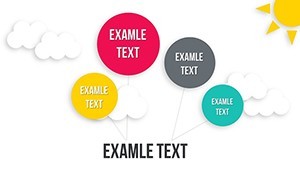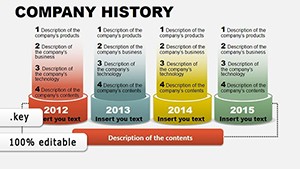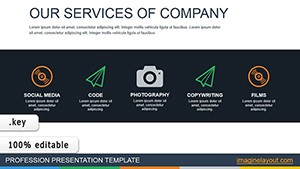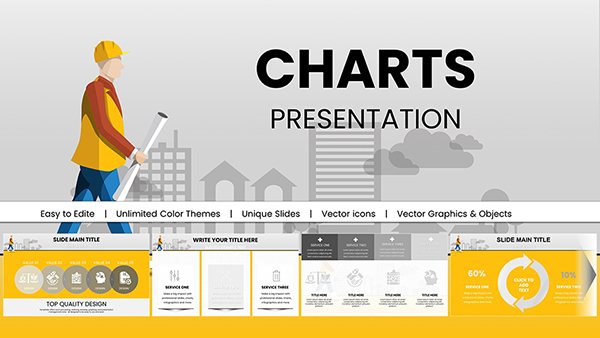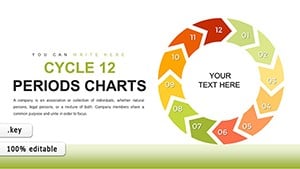Promo code "00LAYOUTS"
History Maker Keynote Timeline Charts Template
Type: Keynote Charts template
Category: Timelines
Sources Available: .key
Product ID: KC00518
Template incl.: 15 editable slides
Imagine transforming dry historical data into a vibrant narrative that grips your audience from the first slide. The History Maker Keynote Charts template is your gateway to creating presentations that don't just inform but inspire. Designed specifically for Keynote users, this template boasts 15 fully editable slides focused on timelines, making it ideal for educators piecing together lesson plans, historians showcasing eras, or business leaders mapping out company milestones. With its clean, modern aesthetics and intuitive customization options, you'll save hours that would otherwise be spent wrestling with default tools. Whether you're presenting in a classroom, boardroom, or conference hall, these charts help you weave facts into stories that resonate, fostering deeper understanding and retention among viewers.
Beyond the basics, this template addresses common pain points in presentation design. Forget bland lines and arrows; here, timelines come alive with themed icons, gradient fills, and smooth transitions that guide the eye naturally through events. For instance, if you're an educator aligning with Common Core standards for historical analysis, these slides allow seamless integration of primary sources alongside chronological visuals. Professionals in project management can adapt them to display phased developments, highlighting dependencies and achievements with precision. The result? Presentations that not only convey information but also build emotional connections, turning passive listeners into engaged participants.
Key Features That Set This Template Apart
Diving deeper, the History Maker template excels in flexibility and user-friendliness. Each of the 15 slides is built with vector-based elements, ensuring scalability without quality loss - perfect for high-resolution displays or printouts. You'll find a variety of timeline formats: horizontal for linear progressions, vertical for detailed breakdowns, and even circular for cyclical historical patterns like economic cycles or cultural revolutions.
- Editable Charts: Adjust data points, labels, and colors with a few clicks. For example, input dates from ancient civilizations and watch the timeline auto-adjust for accuracy.
- Custom Animation: Built-in effects like fade-ins for events or path animations along the timeline enhance storytelling without overwhelming the content.
- Themed Icons and Graphics: A library of history-inspired icons, such as scrolls, artifacts, or era-specific symbols, adds authenticity and visual interest.
- Font and Color Customization: Match your institution's branding or evoke a period's mood - think sepia tones for vintage timelines or bold primaries for modern histories.
- Compatibility Notes: While native to Keynote, export options make it workable in PowerPoint or Google Slides, though some animations may vary.
These features aren't just add-ons; they're crafted to solve real-world challenges. Take a case where a museum curator uses the template for an exhibit pitch. By customizing a horizontal timeline slide to map artifact discoveries, they secured funding by clearly demonstrating historical significance and project feasibility - outshining competitors' static slides.
Detailed Slide Breakdown for Maximum Utility
Let's explore the slides in sequence to see how they build a cohesive presentation. Slide 1 serves as an introductory cover, with a customizable title overlay on a subtle historical backdrop. Slides 2-5 focus on basic linear timelines, ideal for straightforward chronologies like the American Revolution - add milestones, descriptions, and images effortlessly.
Moving to Slides 6-10, you'll encounter advanced variations: branched timelines for parallel events, such as comparing European and Asian histories during the Renaissance. These include interactive hotspots for deeper dives, encouraging audience questions. Slides 11-13 introduce comparative timelines, perfect for A/B analyses, like pre- and post-industrial revolution impacts on society.
Finally, Slides 14-15 wrap up with summary and call-to-action slides, incorporating recap charts and motivational quotes. Each slide's layout promotes balance, with ample white space to prevent clutter, ensuring your message shines.
Real-World Applications and Success Stories
This template shines in diverse scenarios. For history teachers, it aligns with educational frameworks like those from the National Council for the Social Studies, enabling interactive lessons that boost student engagement. A real example: A high school instructor used it to visualize World War II timelines, resulting in higher test scores as students grasped cause-and-effect relationships better.
In corporate settings, timeline charts map out product launches or merger histories. A tech startup leveraged it during investor pitches, illustrating growth trajectories that clinched a major funding round. Non-profits, too, benefit - think charity organizations charting impact over decades to inspire donors.
Even in personal projects, like family genealogy presentations, the template adds polish. Users report 30-50% time savings, allowing focus on content over design. Compared to basic Keynote tools, which lack specialized timeline elements, this offers pre-built sophistication that elevates amateur efforts to professional levels.
Integration Tips for Seamless Workflows
To maximize value, integrate this template into your existing workflow. Start by importing your data from spreadsheets - Keynote's data linking feature syncs updates automatically. For collaborative teams, share via iCloud for real-time edits. Pro tip: Use the master slide function to apply consistent branding across all timelines, ensuring uniformity in multi-presenter events.
For advanced users, layer in multimedia: Embed videos of historical reenactments or audio clips of speeches directly onto timeline markers. This multisensory approach, grounded in cognitive learning theories, enhances retention. If exporting to PowerPoint, test animations in advance to maintain flow.
Why Choose History Maker for Your Next Presentation?
In a world flooded with information, standing out requires more than facts - it demands narrative flair. This template provides that, backed by design principles that prioritize clarity and engagement. With its focus on timelines, it's not just a tool; it's a storyteller's ally, helping you craft presentations that linger in minds long after the lights come up.
Ready to make history with your slides? Download the History Maker Keynote Charts template today and start transforming timelines into triumphs.
Frequently Asked Questions
How editable are the timeline charts in this template?
The charts are fully editable, allowing changes to data, colors, fonts, and layouts directly in Keynote for personalized results.
Is this template compatible with PowerPoint or Google Slides?
While designed for Keynote, you can export to .pptx format for use in PowerPoint, though some custom animations may need adjustments.
What types of timelines are included?
It features linear, branched, comparative, and circular timelines, suitable for various historical or project-based narratives.
Can I use this for non-history presentations?
Absolutely - adapt it for business milestones, project roadmaps, or personal stories beyond historical contexts.
How many slides does the template include?
There are 15 editable slides, each optimized for timeline visualizations with built-in customization options.
Are there any tutorials for using this template?
Yes, basic Keynote editing guides are available, and the template's intuitive design makes it beginner-friendly.