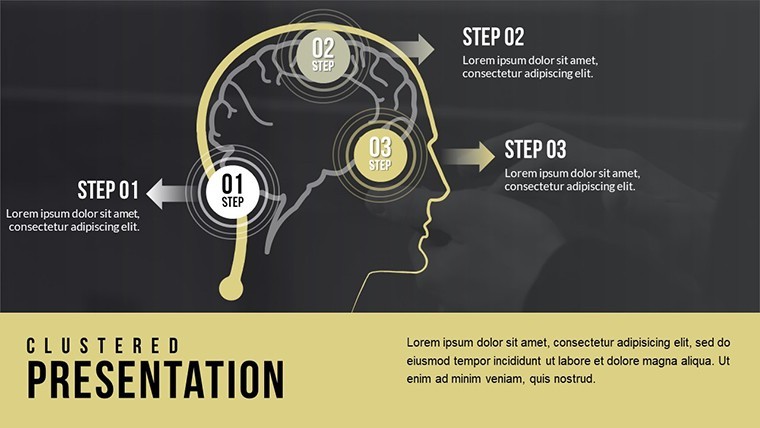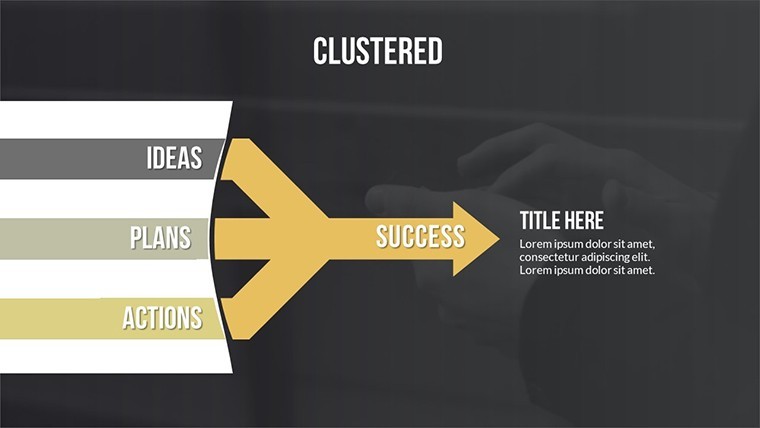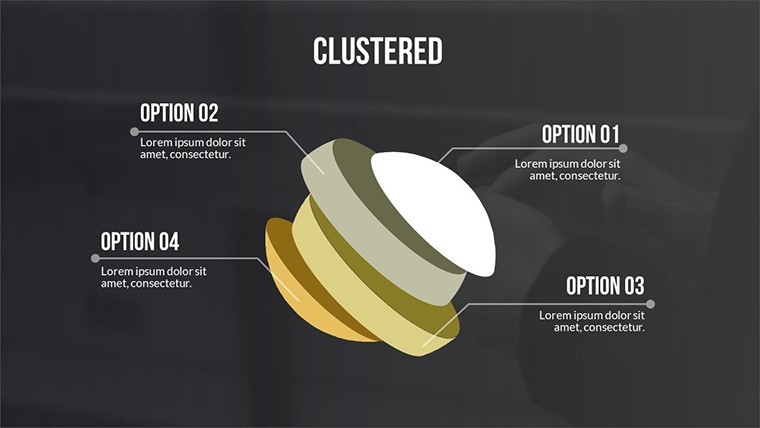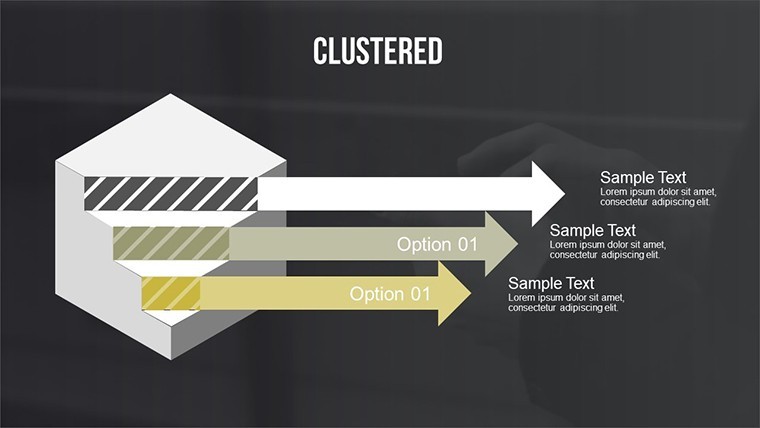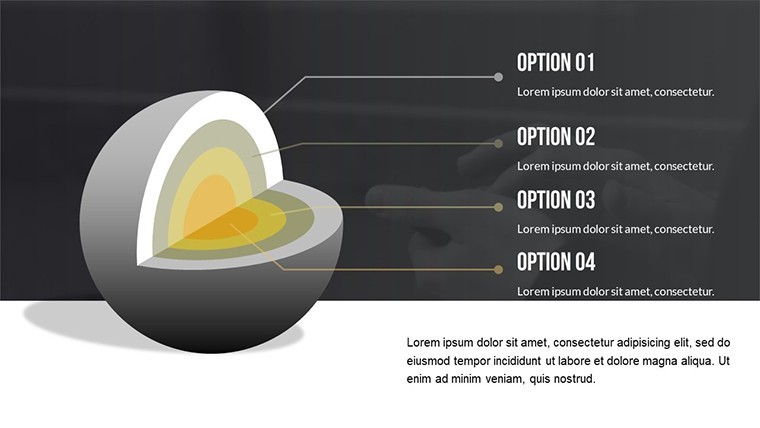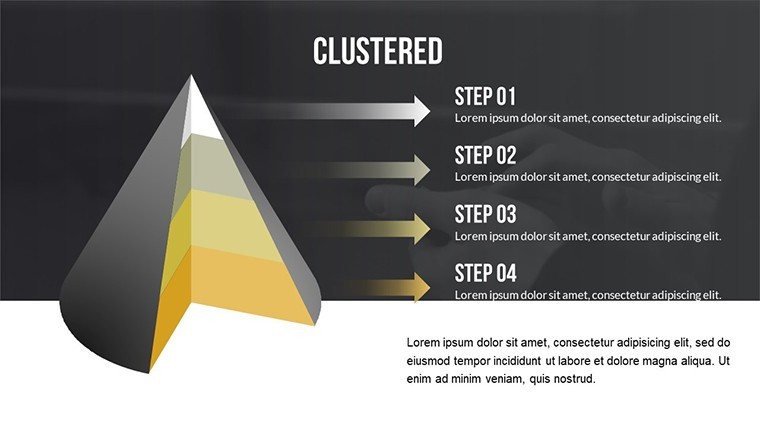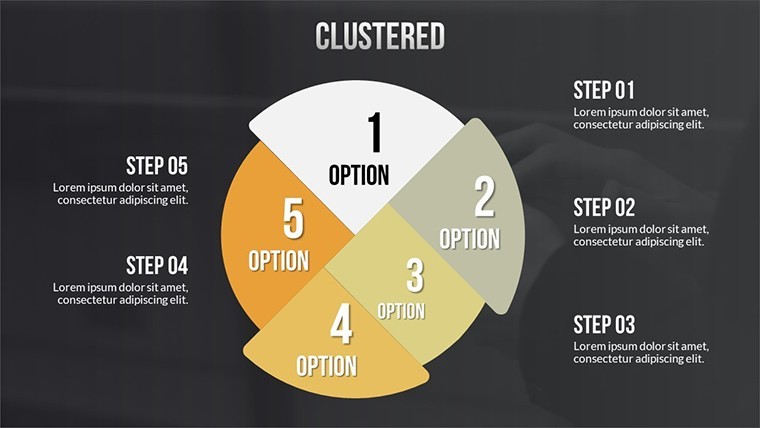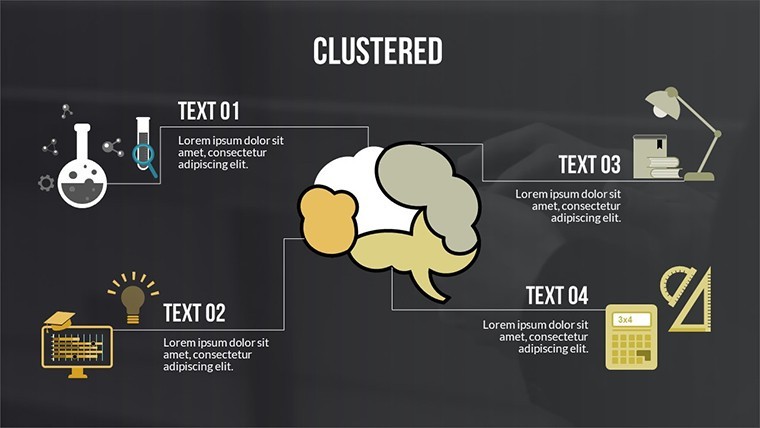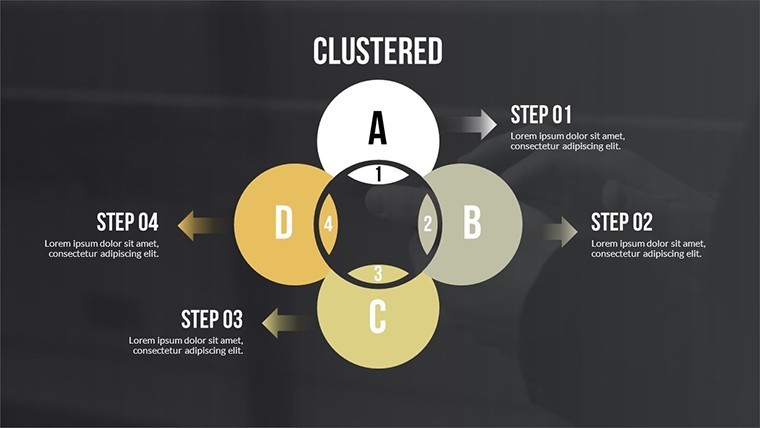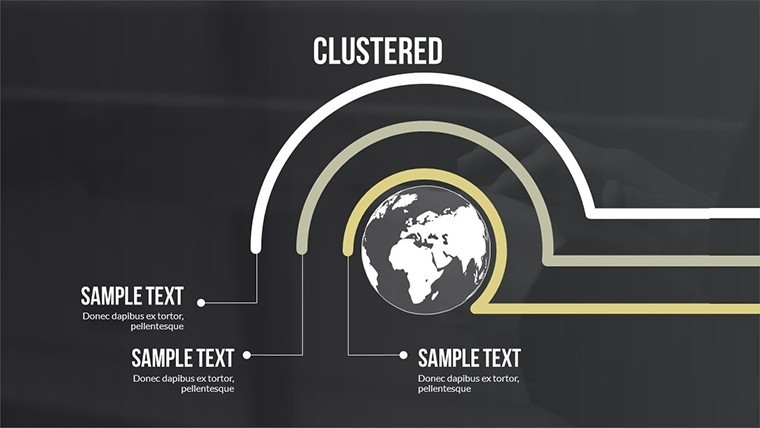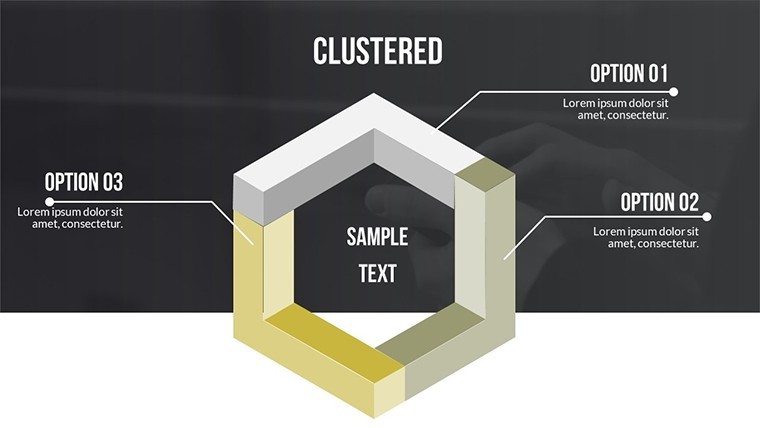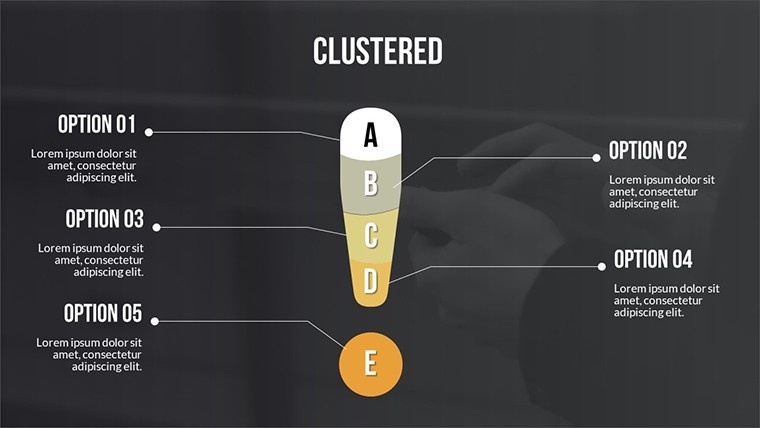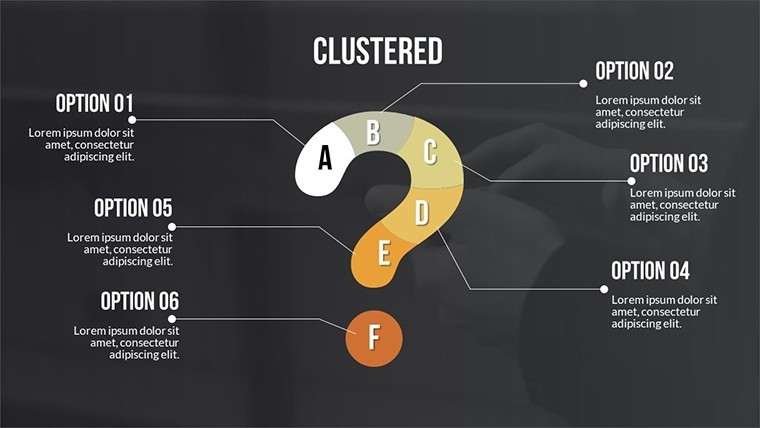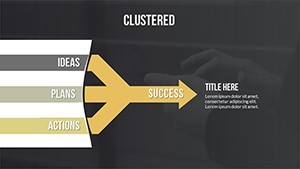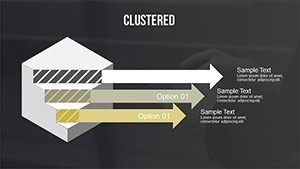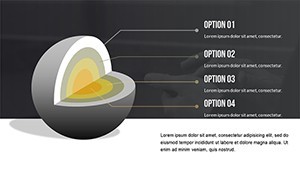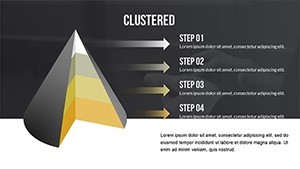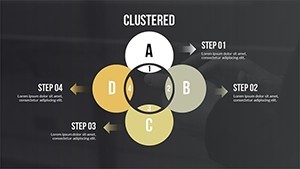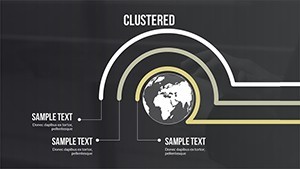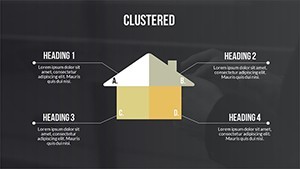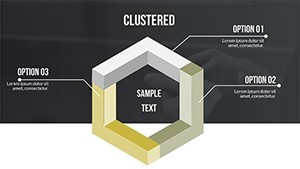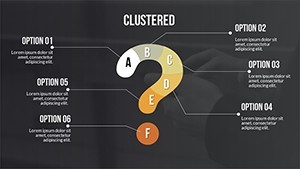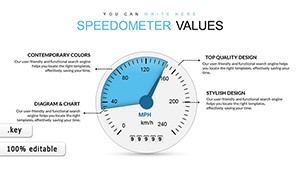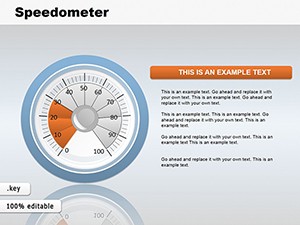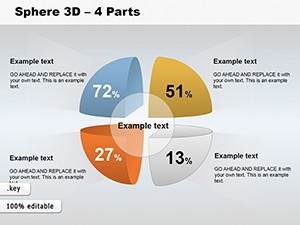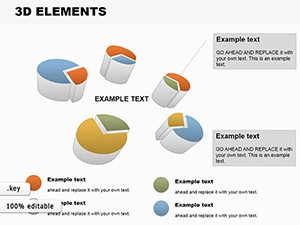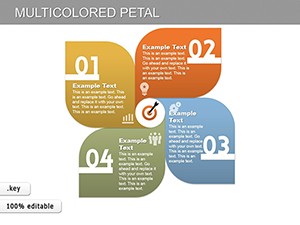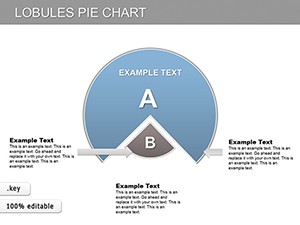Promo code "00LAYOUTS"
Business Project Keynote Charts: Professional Edge
Type: Keynote Charts template
Category: Relationship
Sources Available: .key
Product ID: KC00505
Template incl.: 17 editable slides
Launching a business project demands more than ideas; it requires a compelling visual narrative to secure funding and alignment. Our Business Project Keynote chart template equips entrepreneurs, managers, and consultants with 17 editable widescreen slides to articulate plans vividly. From synthesizing concepts into actionable steps to presenting detailed business plans, this template highlights relationship charts that map interconnections, fostering clarity for investors, banks, and teams. With creative designs, special animations, and vector scalability, it addresses common challenges like dull visuals by offering modern, engaging alternatives. Envision captivating a venture panel with animated timelines that unfold your project's roadmap, or using colorful charts to emphasize milestones. Grounded in project management standards from sources like PMI, it enhances authoritativeness, ensuring your presentations resonate with professionalism and inspire confidence. Perfect for startups or established firms, it streamlines the path from idea to implementation, saving time while maximizing impact.
Key Advantages of Editable Project Visuals
The template's advantages shine through its professional design and ease of use. Widescreen format ensures compatibility with modern displays, while creative elements like themed colors and shapes make slides pop. Each object features special animation, allowing builds that reveal information progressively for better storytelling. Vectors mean no quality loss when scaling, ideal for detailed diagrams. Editability is comprehensive – add tables, modify charts, or insert media like videos for multimedia richness. For an entrepreneur drafting a pitch, customize a relationship chart to show partner ecosystems, animating links to demonstrate synergies. This surpasses standard templates by offering integration flexibility, akin to tools used in agile methodologies. Teachers and mentors find it invaluable for illustrating project phases, promoting understanding among learners. Overall, these features create presentations that are not only informative but persuasive, aligning with business communication best practices.
Applications for Entrepreneurs and Professionals
In practice, this template excels in diverse applications. Entrepreneurs can build investor decks with charts detailing market entry strategies, using animations to highlight risks and mitigations. Banks reviewing loan applications appreciate clear financial projections via editable graphs. Partners and intermediaries visualize collaborations through relationship maps, fostering trust. For internal teams, it aids in planning sessions, with slides adapting to show resource allocations. A real example: a tech startup uses it to present product development roadmaps, drawing from successes like Airbnb's pitch decks that blended visuals with narratives. Mentors in accelerators employ it for workshops, customizing for each cohort's needs. Professionals in consulting adapt for client proposals, integrating data to showcase value props. This broad utility ensures it fits various scales, from solo ventures to corporate initiatives, enhancing outcomes through visual precision.
Tailoring Your Project Charts: Hands-On Steps
- Start with Keynote: Open the .key file to access the 17 slides.
- Select a chart: Choose a relationship diagram or timeline based on your focus.
- Input details: Edit text, numbers, and shapes to reflect your project data.
- Animate elements: Apply effects for transitions, setting orders for logical flow.
- Enhance with media: Add photos, videos, or audio to enrich context.
- Refine design: Adjust colors and layouts for brand consistency.
- Review and export: Present or share, with options for PDF outputs.
This workflow democratizes professional design, enabling quick iterations compared to custom builds.
Professional Polish with Animation and Vectors
Elevate polish with the template's animations and vectors. Transitions create spectacle, drawing eyes to key points without overwhelm. Vectors allow infinite adjustments, perfect for intricate relationship webs. In education, mentors animate project lifecycles for dynamic lessons. Entrepreneurs integrate into pitches, using media for demos. Trust its reliability from compatibility with Keynote's robust features. CTAs like "Invest in Innovation" can animate in closers, urging decisions. It's a trustworthy asset for impactful deliveries.
Secure Your Business Edge Today
This Business Project Keynote chart template, with its 17 slides, is essential for project success. Customize deeply, integrate seamlessly, and present with confidence. Whether attracting funds or aligning teams, it delivers. Acquire it now and propel your projects forward.
Frequently Asked Questions
- How do I edit the relationship charts?
- Simply click on elements to modify text, colors, or add connections using Keynote tools.
- Are animations pre-built?
- Yes, with options to customize timing and effects for each object.
- Can I add my own media?
- Absolutely, insert photos, videos, or music effortlessly.
- Suitable for non-business uses?
- Yes, adaptable for educational or personal projects too.
- What makes it vector-based?
- Elements scale without pixelation, maintaining crispness.
- Is there a trial version?
- No, but previews show slide examples before purchase.