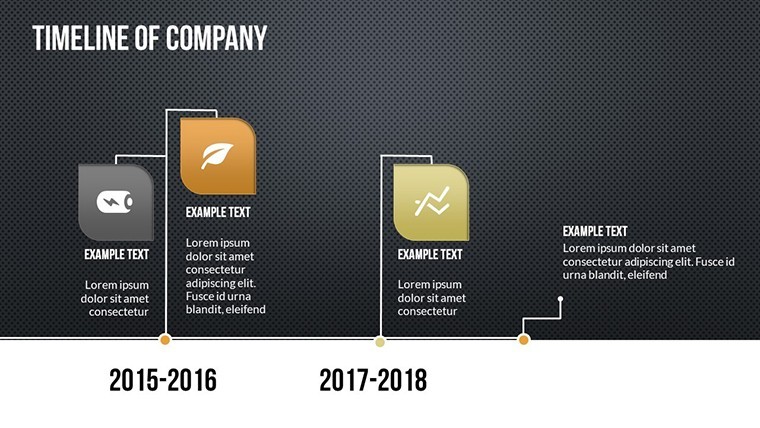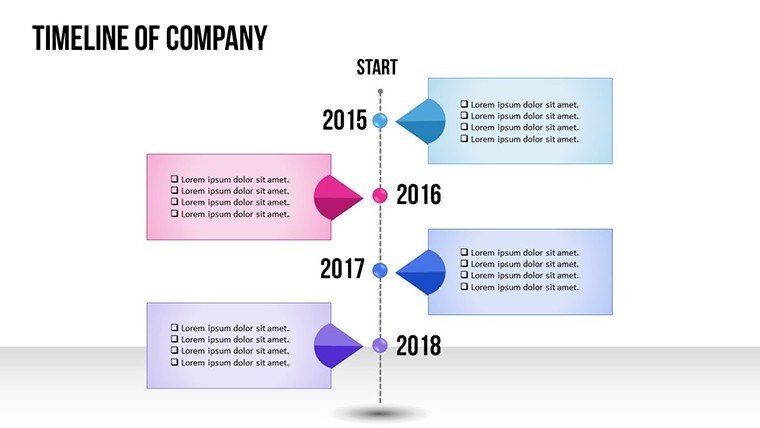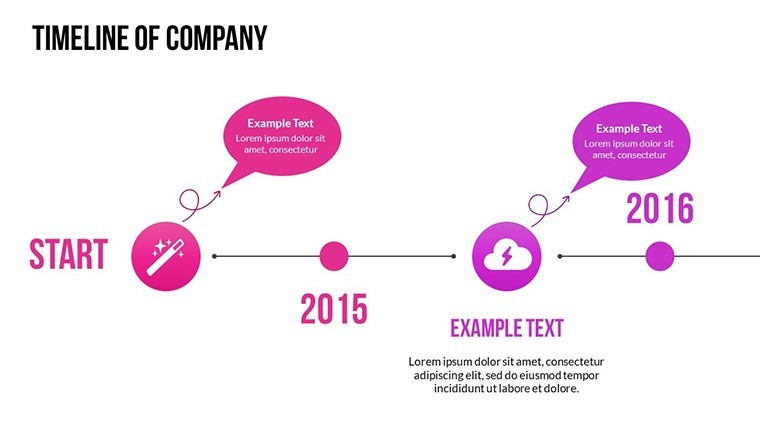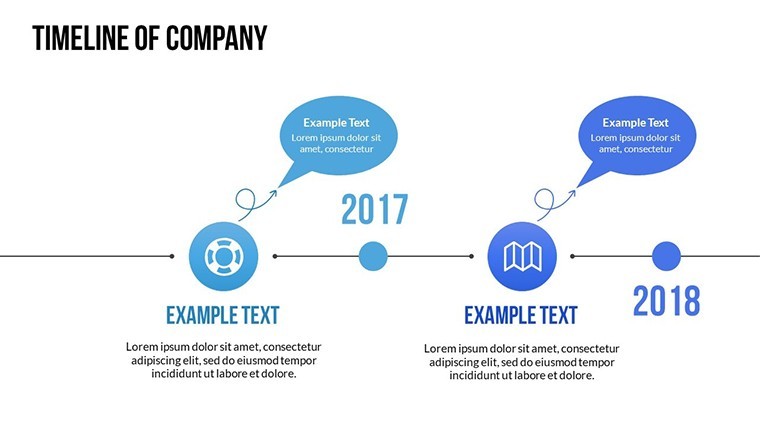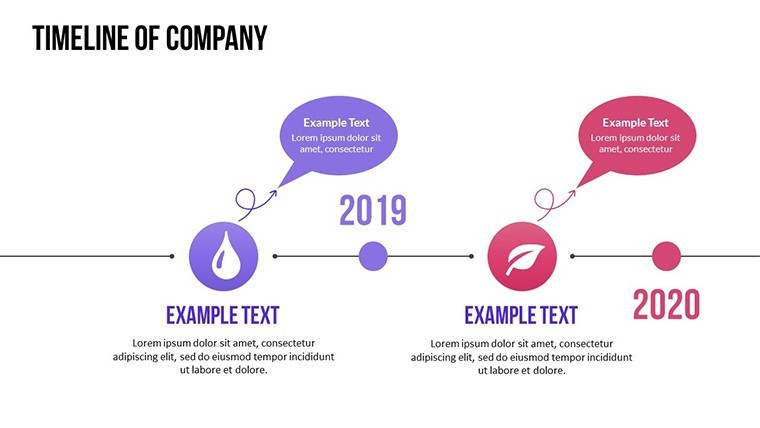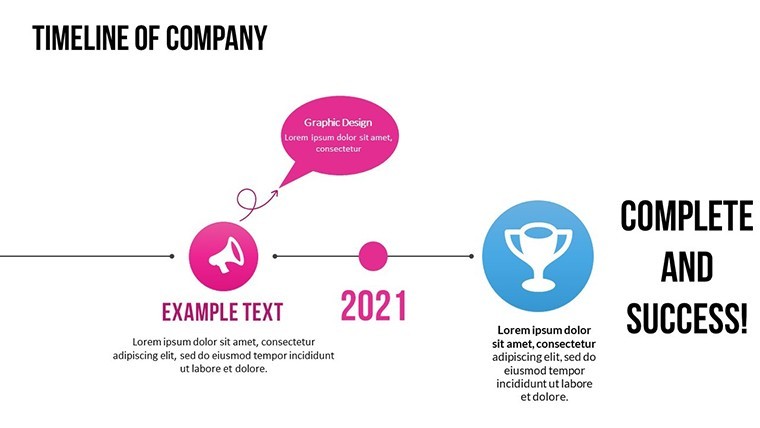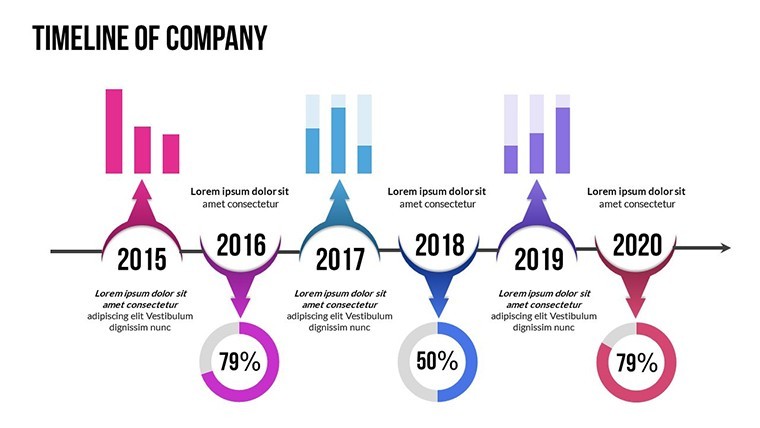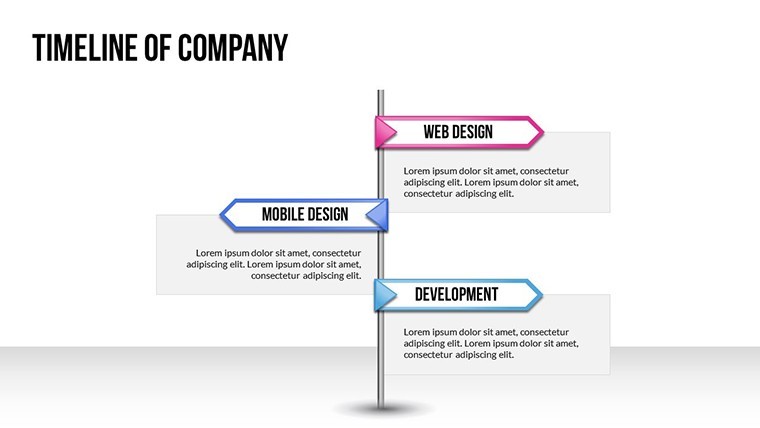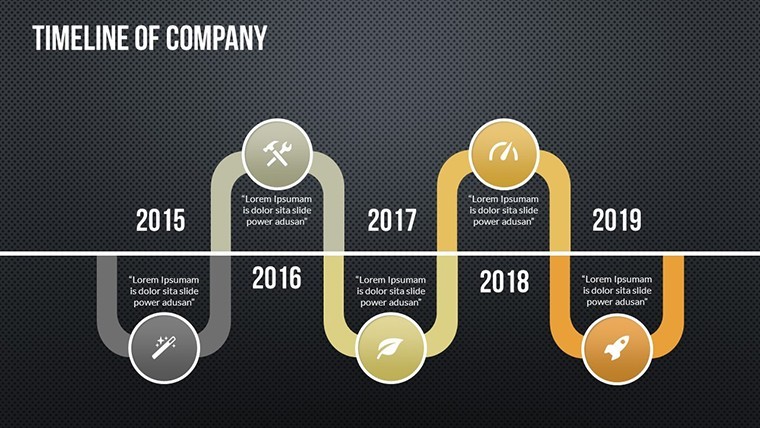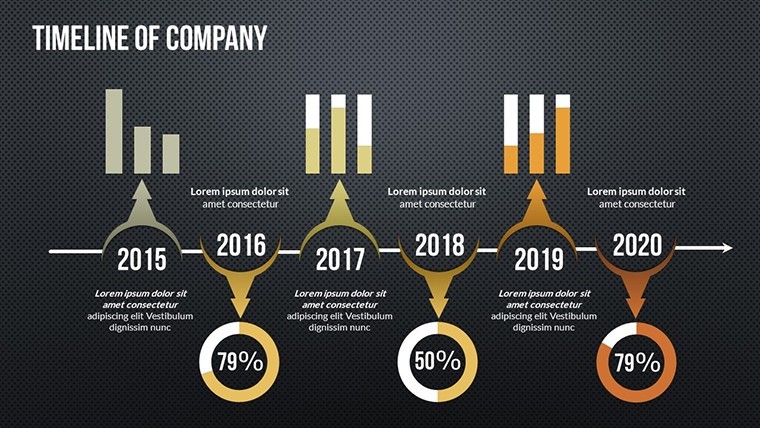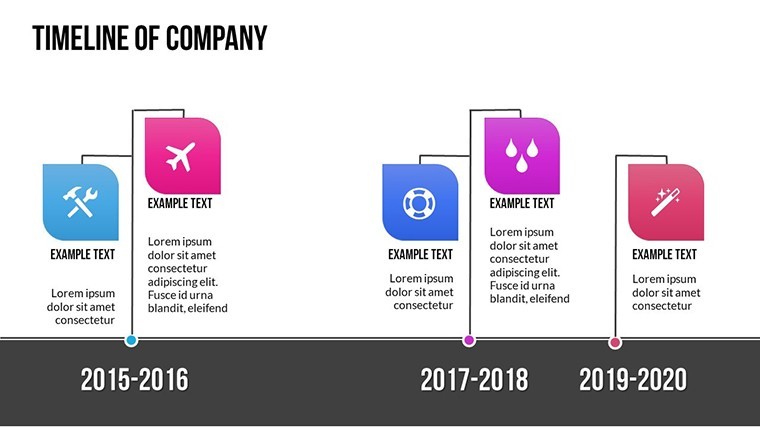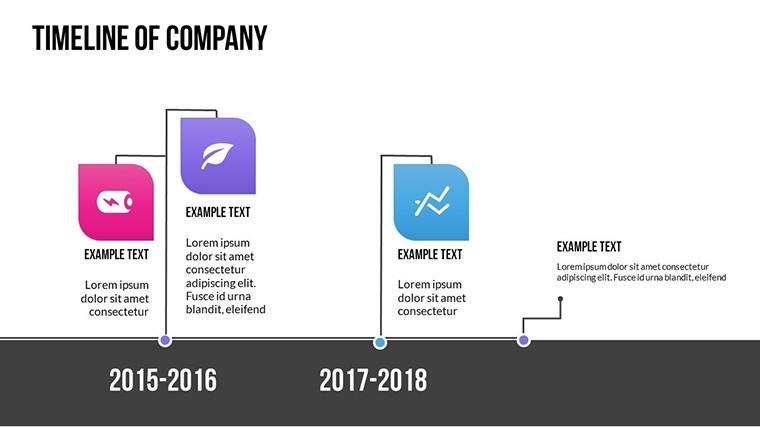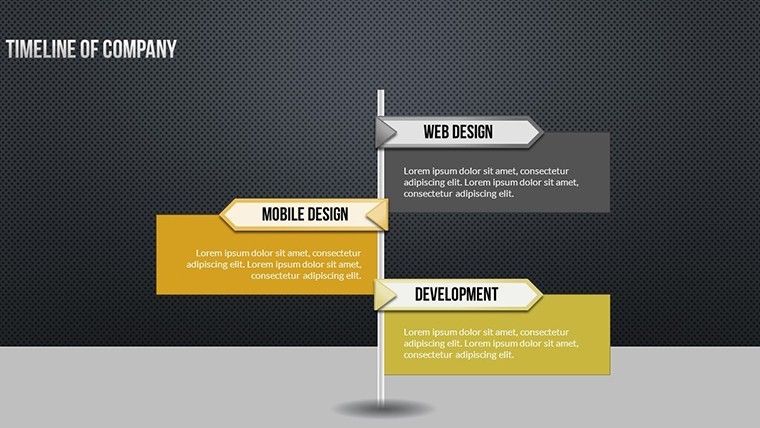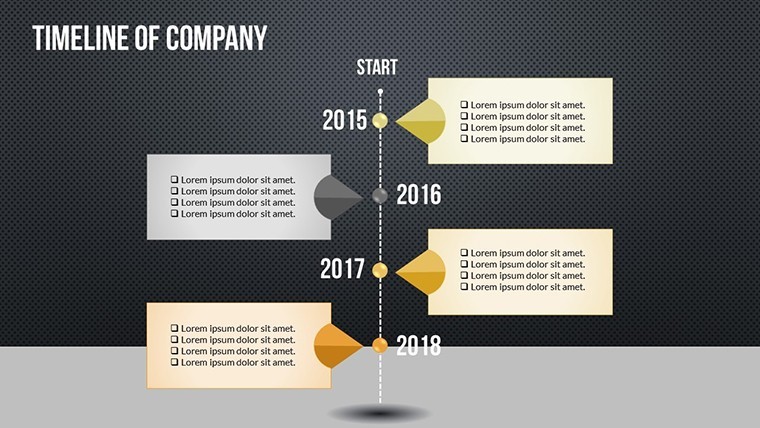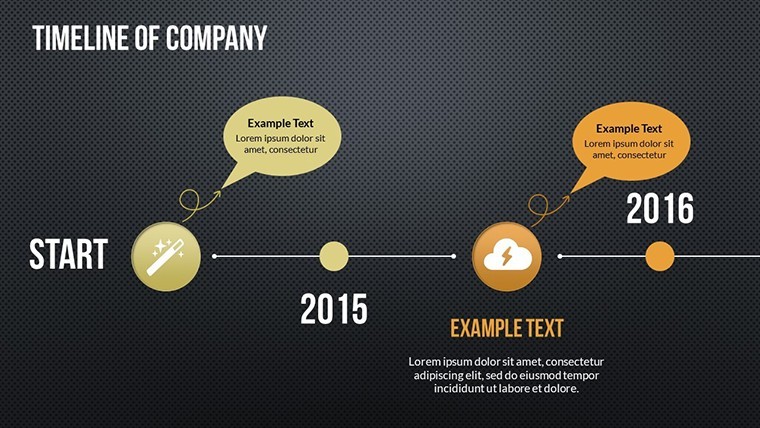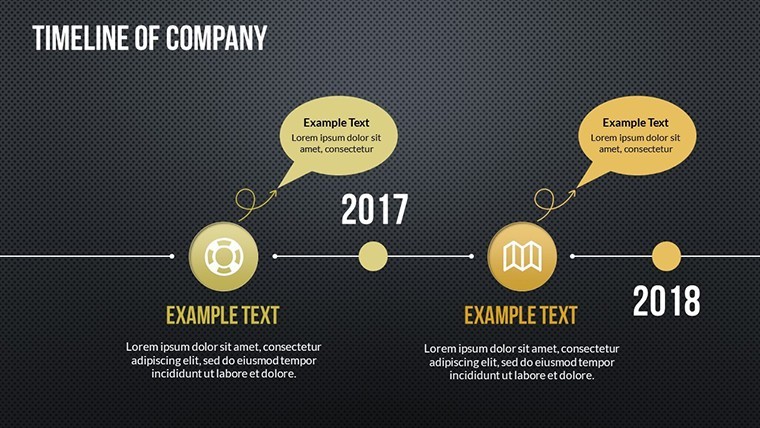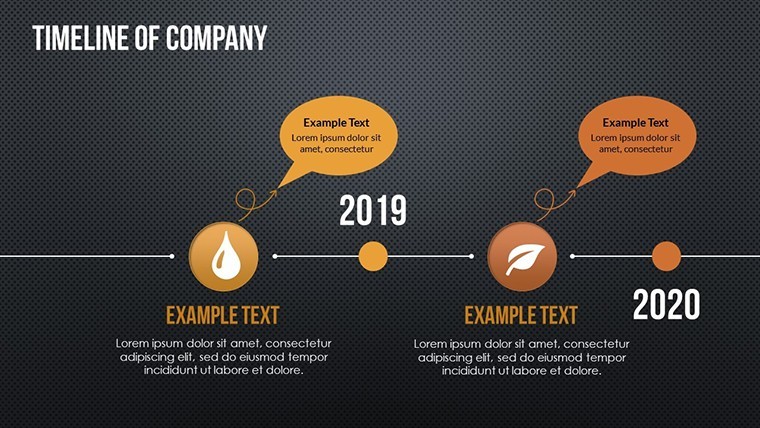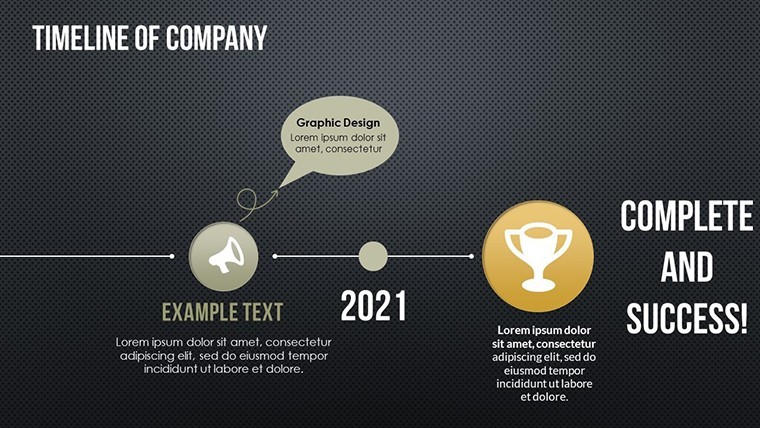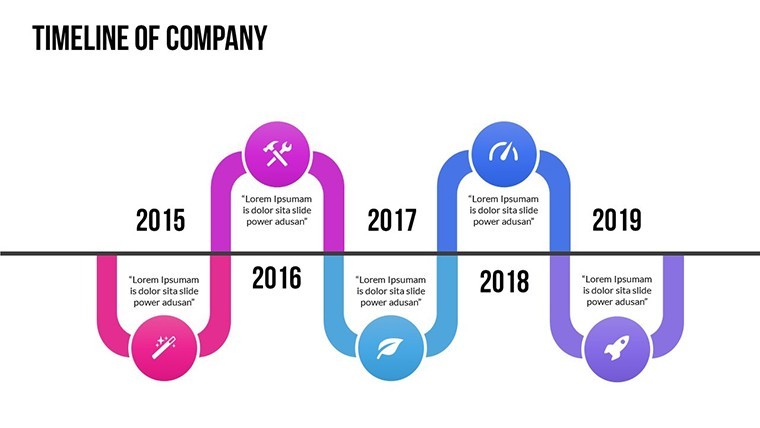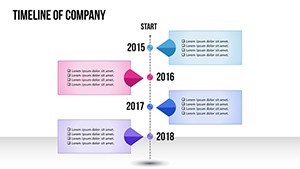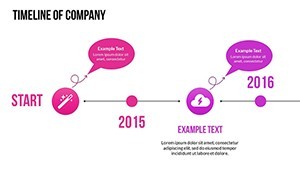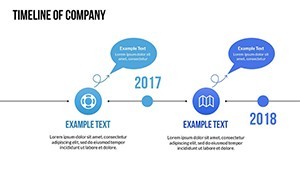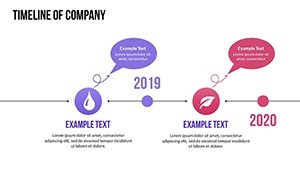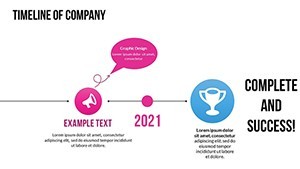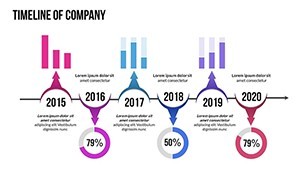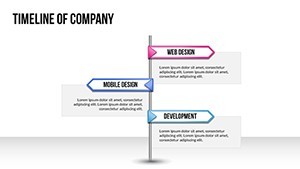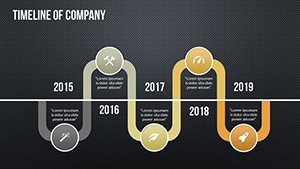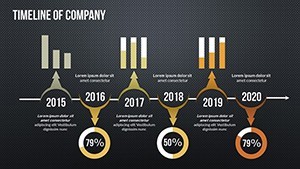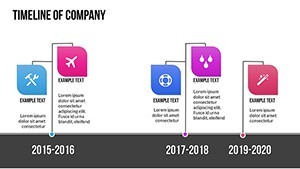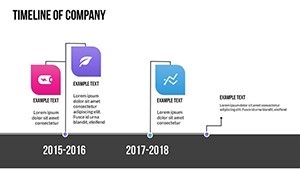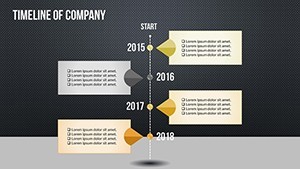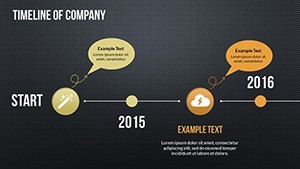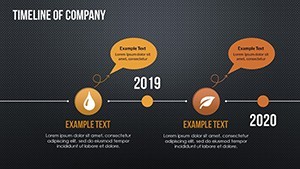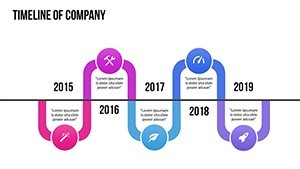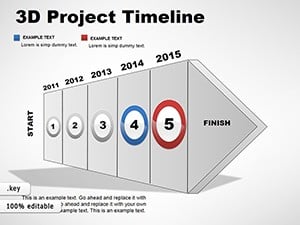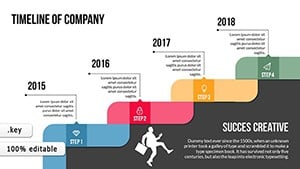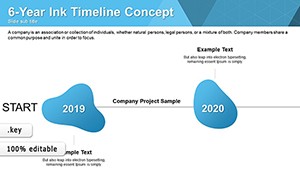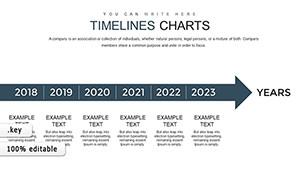Promo code "00LAYOUTS"
Timeline Maker Keynote Charts: Sequence Your Architectural Masterpieces
Type: Keynote Charts template
Category: Timelines
Sources Available: .key
Product ID: KC00497
Template incl.: 21 editable slides
In the fast-paced world of architecture, where deadlines dictate skylines and phases unfold like chapters in a grand narrative, staying on track is everything. Enter our Timeline Maker Keynote Charts template - a visual symphony of 21 editable slides that maps out project journeys with precision and panache. Tailored for architects juggling construction timelines, permitting hurdles, and client milestones, this tool turns chaotic schedules into compelling, easy-to-follow stories.
Forget the frustration of mismatched Gantt charts or clunky spreadsheets projected on conference walls. These Keynote-native designs, with their custom animated effects and vibrant color variations, bring timelines to life: watch bars extend across screens to reveal phased developments, from conceptual sketches to ribbon-cuttings. Compatible with iWork Keynote on Mac, they're built for seamless integration into your daily workflow, whether prepping for a city council review or aligning your design team on a high-end residential build.
What sets this apart? It's the thoughtful fusion of functionality and aesthetics - vector icons of cranes, blueprints, and eco-materials that you can tweak to match your project's theme, plus PNG overlays for quick photo inserts of site progress. Architects who've used similar setups report slashing presentation prep time by 50%, freeing up hours for what you do best: innovating spaces that inspire.
Discover the Standout Features Fueling Your Project Timelines
This template isn't a one-trick pony; it's a comprehensive arsenal for timeline mastery. With 21 fully editable slides, each one is a canvas for your narrative: horizontal scrollers for long-term urban planning sagas or vertical stacks for compact renovation overviews.
- Animated Progress Bars: Custom effects that simulate time's march, ideal for illustrating delays in material sourcing or accelerations via modular construction.
- Vector Icons Library: 40+ architecture-focused symbols, from foundation pours to final inspections, all scalable without pixelation.
- Color Full Variations: Pre-set palettes for seasons (e.g., earthy tones for sustainable projects) or moods, with one-click swaps for accessibility.
- Easy Media Integration: Drop in photos, videos of drone flyovers, or even audio clips of stakeholder feedback to enrich the timeline.
These elements ensure your timelines aren't just informative - they're immersive, helping viewers internalize complex sequences at a glance.
Navigating the Slides: A Roadmap to Timeline Excellence
Slide 1 launches with a panoramic project overview timeline, branching into key phases like pre-design and schematic development. By Slide 7, you're deep into milestone markers - editable circles pulsing with animations to highlight critical paths, such as zoning approvals.
The middle slides (10-15) offer flexible formats: circular timelines for iterative design reviews or linear arrows for linear builds like bridge constructions. Wrapping up, Slides 18-21 focus on post-completion reflections, with retrospective charts comparing planned vs. actual timelines, complete with variance callouts for lessons learned.
Practical Use Cases: Timelines That Build Bridges in Architecture
Envision pitching a waterfront redevelopment: Use Slide 4's scrolling timeline to walk clients through 18 months of environmental assessments to grand openings, animations revealing budget checkpoints along the way. One Chicago firm leveraged this approach to win a public bid, their visual clarity cutting through jargon and securing community buy-in.
Internally, during team huddles, populate these charts with real-time updates via Keynote's collaboration features, turning potential overruns into proactive adjustments. Or for educational purposes, like AIA continuing ed sessions, demonstrate historical project evolutions - think the evolution of Frank Lloyd Wright's influences mapped chronologically.
- Bid Proposals: Sequence scopes of work to underscore feasibility and timelines, edging out competitors with visual foresight.
- Progress Reports: Update stakeholders monthly, using color-coded segments to flag risks like weather delays.
- Portfolio Showcases: Retrospective timelines that narrate your firm's growth, from boutique starts to landmark completions.
This adaptability extends to hybrid formats, exporting to interactive PDFs for on-site tablet reviews during walkthroughs.
Pro Tips for Customizing Your Architectural Timelines
Launch Keynote, unzip the file, and voila - your timeline awaits. Start by linking data from project management apps like Asana for auto-populating dates. For a dash of levity in tense builds, animate whimsical icons like a speedy tortoise for cautious permitting phases.
Advanced tweak: Use Keynote's build-order tools to stagger reveals, syncing with your speaking rhythm. Align with LEED standards by incorporating green milestones, enhancing your template's eco-cred. Collaborative editing via shared links means your lead designer in LA can refine while you're in the field.
Versus free online makers, this template's native Keynote integration means no export glitches - pure, fluid creativity that pros swear by, as echoed in reviews from Architectural Record.
Transform Chaos into Chronology with Timeline Mastery
For architects, time is the ultimate canvas. Our Timeline Maker Keynote Charts empower you to paint it vividly, ensuring every project phase resonates. Don't let disjointed dates derail your designs; seize control and sequence success.
Secure your Timeline Maker template today - unlock animated precision that propels your projects forward. With unlimited revisions and Mac-optimized performance, it's the timeline partner your firm deserves.
Frequently Asked Questions
Q: What makes these timeline charts suitable for architecture projects?A: They include phase-specific icons and animations tailored to construction sequences, from ideation to occupancy.
Q: How many slides come with the template?A: 21 editable slides, covering overviews, milestones, and retrospectives.
Q: Can I add my own photos to the timelines?A: Yes, easily integrate images or videos for visual progress tracking.
Q: Is the template Mac-only?A: Optimized for iWork Keynote on Mac, with export options for Windows users.
Q: How do custom animations work in presentations?A: Triggered by clicks or timers, they reveal elements progressively for engaging storytelling.
Q: Are vector icons resizable?A: Fully - stretch or recolor without losing sharpness, perfect for branding.