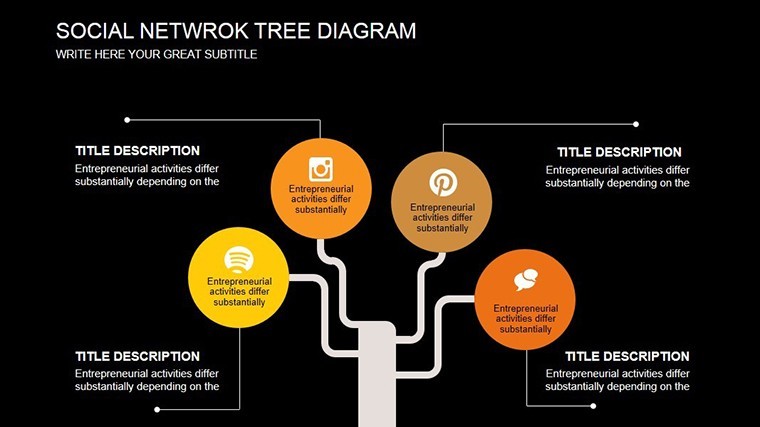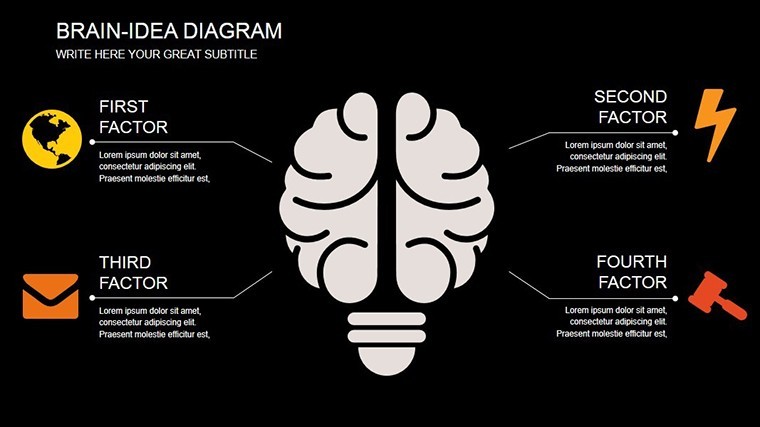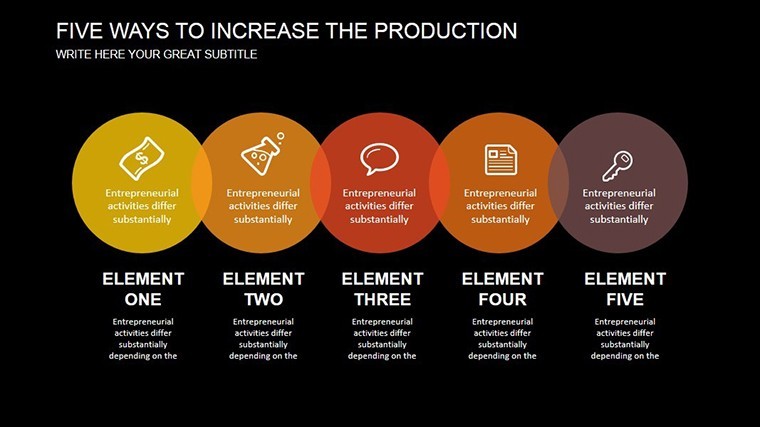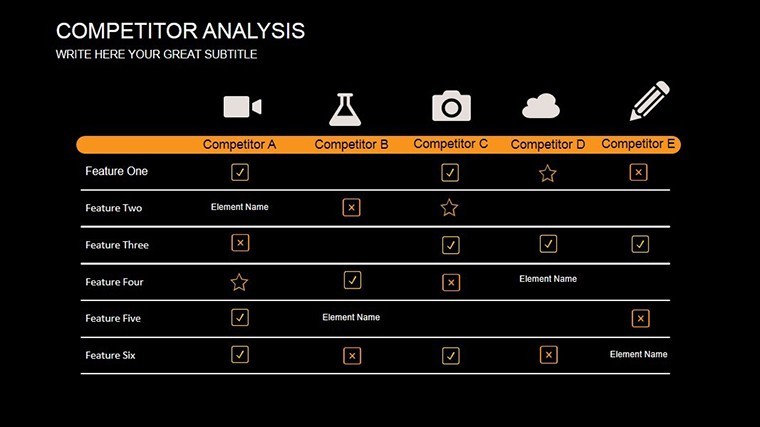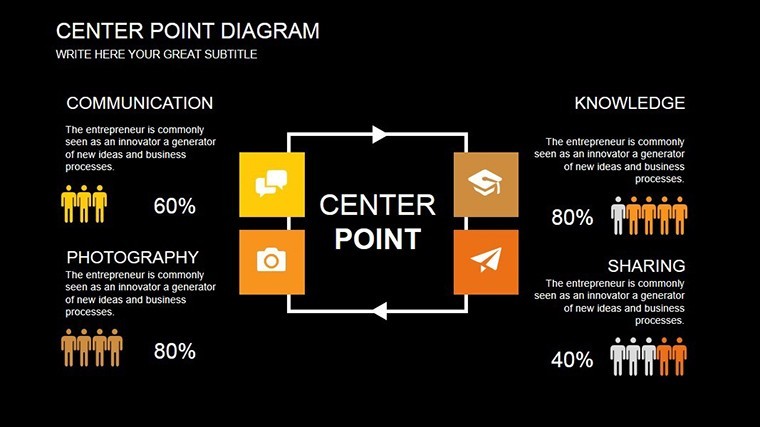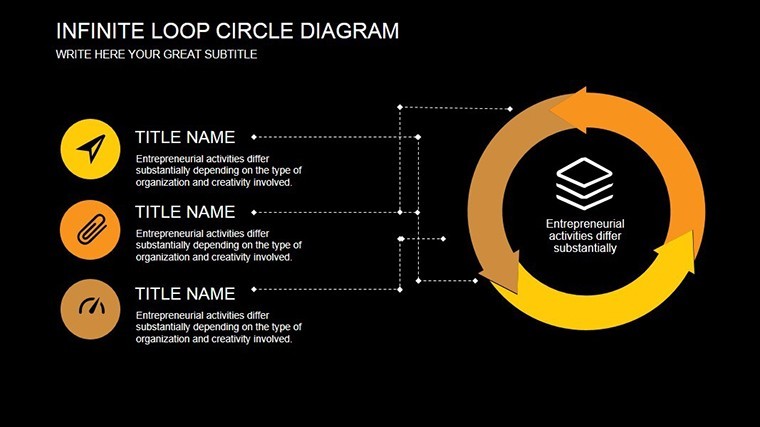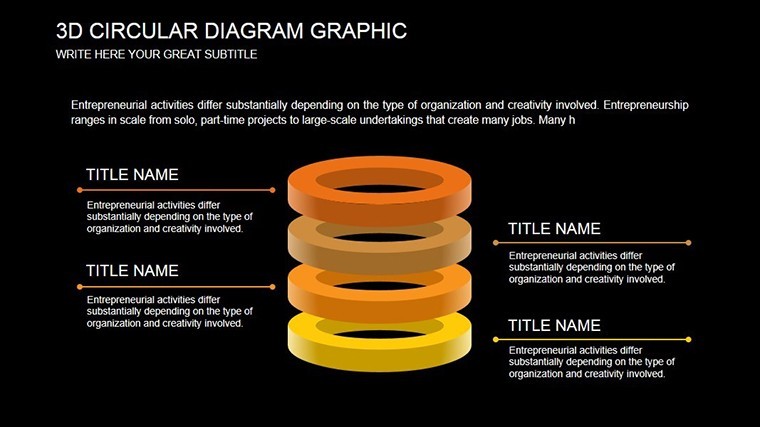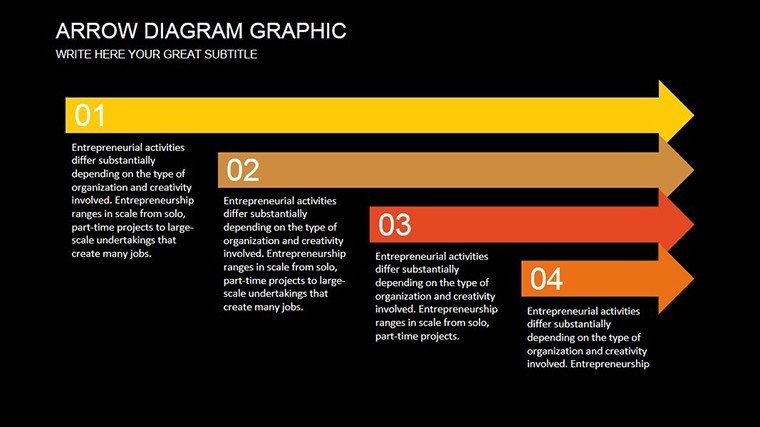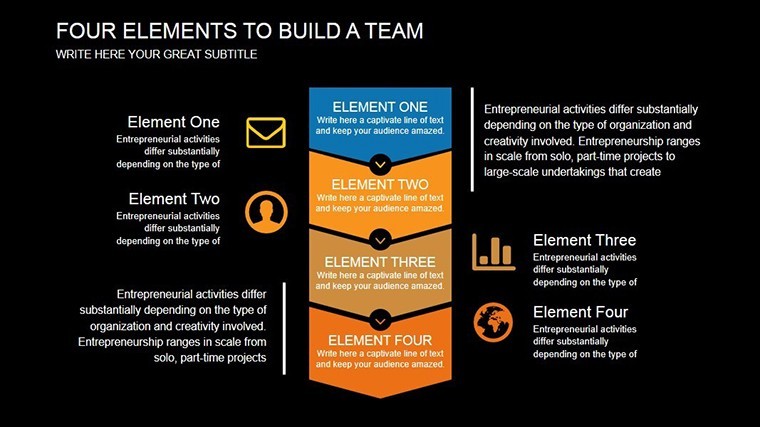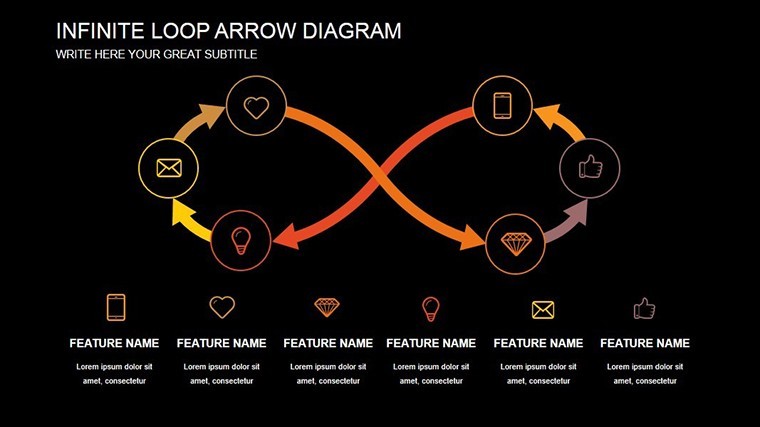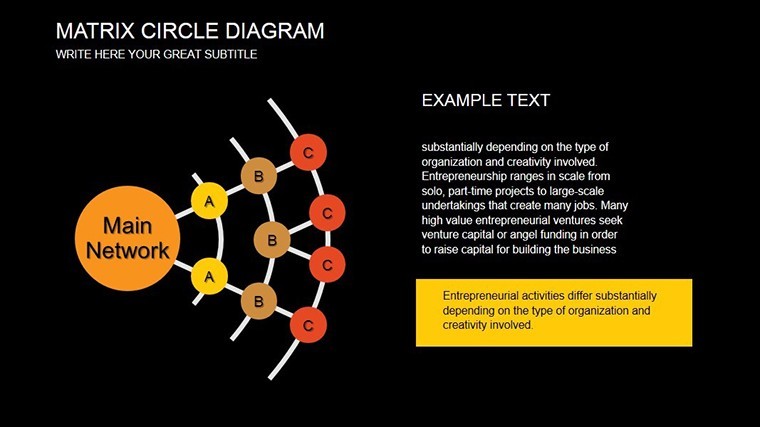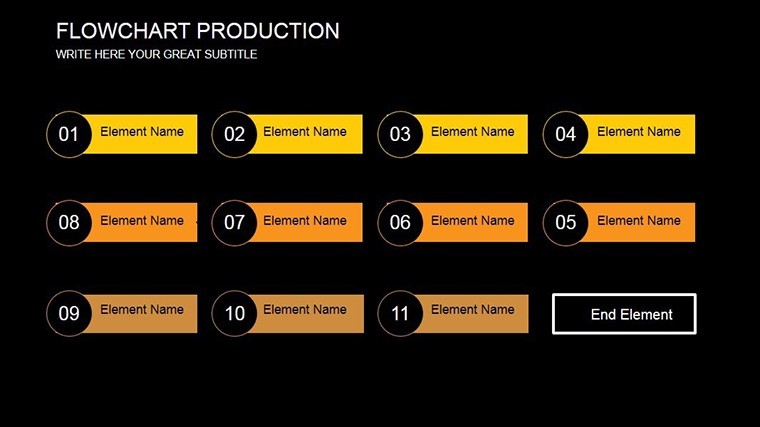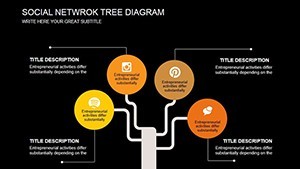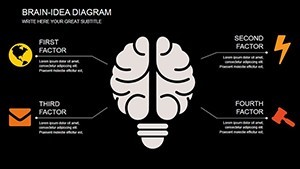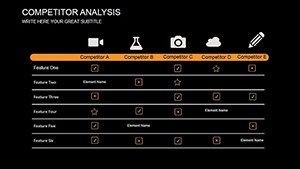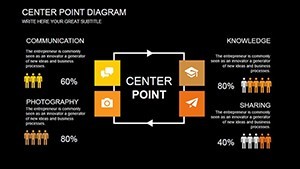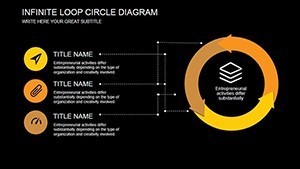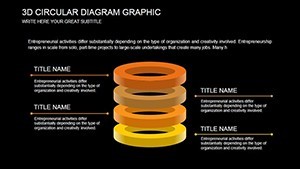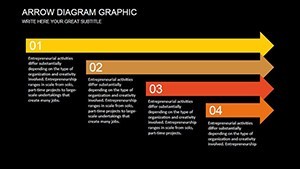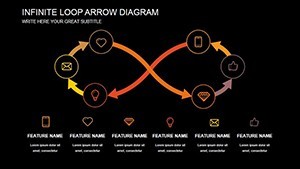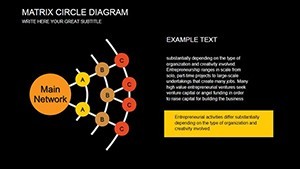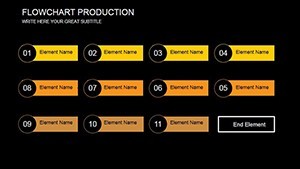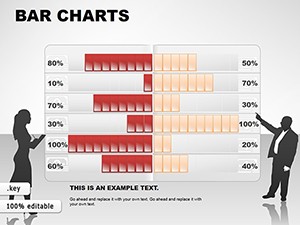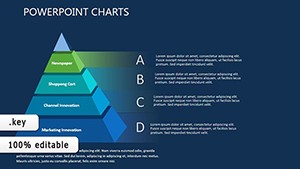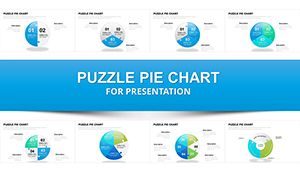Promo code "00LAYOUTS"
Social Network Tree Keynote Template: Visualize Connections
Type: Keynote Charts template
Category: Organizational
Sources Available: .key
Product ID: KC00456
Template incl.: 18 editable slides
Imagine transforming scattered connections into a clear, branching narrative that captivates your audience. In today's interconnected world, whether you're mapping team dynamics in a growing startup or illustrating client ecosystems for a marketing pitch, the right visual tool can make all the difference. Our Social Network Tree Keynote template is designed precisely for that - 18 fully editable slides that turn complex networks into intuitive, tree-like structures. Perfect for professionals in business development, HR, or social media strategy, this template isn't just a set of charts; it's a storytelling powerhouse that erases boundaries and fosters understanding.
What sets this apart? Drawing from real-world applications like visualizing supply chain partnerships - think how a logistics firm used similar tree diagrams to streamline collaborations during a merger - this template leverages Keynote's native strengths for seamless animations and vector scalability. No more clunky diagrams that lose impact on big screens; instead, enjoy fluid transitions that reveal layers of relationships, from root-level foundations to sprawling branches of influence. With customizable color palettes inspired by modern network theories, you can align visuals with your brand while emphasizing key nodes, like influential stakeholders or viral content hubs.
Let's dive deeper into how this template elevates your presentations. Start with the core slide: a central trunk representing your primary entity, branching out to secondary connections with adjustable line weights for hierarchy emphasis. We've infused it with subtle animations - nodes pulsing into view like a growing family tree - ensuring your audience follows the flow without overwhelm. For instance, in an HR context, map reporting lines where leaves denote individual contributors, making talent allocation discussions both visual and actionable.
Key Features That Branch Out Excellence
At the heart of this template are features tailored for precision and polish. Each of the 18 slides includes resizable vector icons - think interconnected nodes, user avatars, and link symbols - that maintain crispness at any zoom. Compatibility extends beyond Keynote to export effortlessly to PDF or PowerPoint, ideal for hybrid teams. Plus, embedded data links allow real-time updates; plug in your CRM export, and watch the tree regenerate automatically.
- 18 Editable Slides: From basic radial trees to multi-level hierarchies, cover every angle of network visualization.
- Custom Animations: Build paths sequentially, mimicking organic growth to hold attention during pitches.
- Theme Variations: Switch between minimalist monochrome for boardrooms or vibrant gradients for creative agencies.
- Icon Library: Over 50 pre-loaded symbols, from global maps to digital footprints, all drag-and-drop ready.
Pro Tip: Integrating with Your Workflow
To maximize value, pair this with tools like MindMeister for initial brainstorming, then import outlines directly into Keynote. A case in point: A social media consultancy slashed prep time by 40% using this method for client audits, turning raw follower data into a compelling growth tree that secured a six-figure contract.
Real-World Use Cases: Where Trees Take Root
Envision a scenario in business development: You're pitching to investors, and instead of bullet-point lists, you unveil a social network tree showing partnership synergies. Branches highlight mutual connections, with metrics like engagement rates as leaf labels - suddenly, your proposal isn't data; it's a living ecosystem. Or consider educational settings, where professors use it to diagram historical influences, like the web of Renaissance patrons funding artists, making abstract concepts tangible.
In marketing, this template shines for influencer mapping. Start with a core brand node, branch to top collaborators, and sub-branch to audience overlaps. Customize with heat maps via color coding - red for high-risk ties, green for evergreen alliances. We've seen teams at digital agencies boost campaign ROI by 25% through such visuals, as they clarify collaboration ROI without jargon.
- Step 1: Input your data via simple CSV import - nodes as names, edges as relationships.
- Step 2: Adjust branch angles for optimal readability; Keynote's smart guides snap everything into place.
- Step 3: Animate reveals: Root first, then layers, syncing with your narrative for maximum impact.
- Step 4: Export and share - interactive hyperlinks turn static slides into clickable networks.
Comparing to Standard Tools: Why This Wins
Unlike generic PowerPoint shapes that pixelate on resize, our vector-based trees scale infinitely, preserving detail in 4K projections. And forget manual alignment hassles; built-in symmetry tools ensure balanced growth, saving hours. For design pros adhering to principles like Gestalt theory - grouping elements by proximity - this template intuitively applies them, creating cohesive visuals that resonate subconsciously.
Workflow integration is another edge. Sync with Google Sheets for live data pulls, ideal for dashboards tracking social sentiment. Imagine updating a crisis response presentation mid-meeting as new connections emerge - fluid, professional, and utterly impressive.
Unlock Deeper Insights with Customization
Dive into slide specifics: Slide 5 offers a circular variant for balanced views, perfect for peer-to-peer networks, while Slide 12 introduces layered transparency for depth illusion. Tips from our design experts: Use contrasting hues for foreground/background to guide eyes, and limit branches to seven per level to avoid cognitive overload, per Miller's Law.
For architecture firms - yes, even here - this adapts beautifully to project stakeholder maps, branching from lead architect to subcontractors, with timelines as vine-like extensions. A recent AIA conference presenter credited a similar setup for winning a municipal bid, as it vividly showed collaborative flows.
Ready to branch out? This template isn't just slides; it's the root system for your next big idea. Customize your Social Network Tree today and watch connections flourish.
Frequently Asked Questions
What software is required to use this template?
It's optimized for Apple Keynote (iWork suite), but exports cleanly to PowerPoint or Google Slides for broader compatibility.
How editable are the network elements?
Fully vector-based - resize, recolor, and rearrange nodes without quality loss, with smart connectors that auto-adjust.
Can I add my own data sources?
Absolutely; supports CSV imports and direct table links for dynamic updates during presentations.
Is there support for animations in exported formats?
Keynote animations export as transitions in PowerPoint; for full fidelity, present natively in Keynote.
What if I'm new to Keynote?
Our included quick-start guide walks you through basics, with video tutorials for advanced tree building.