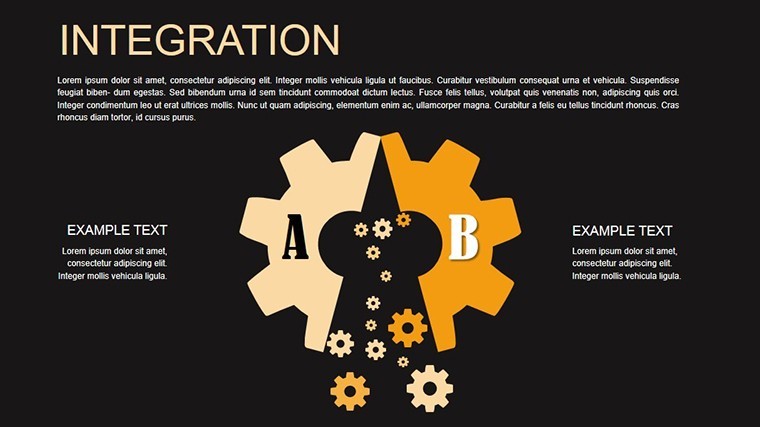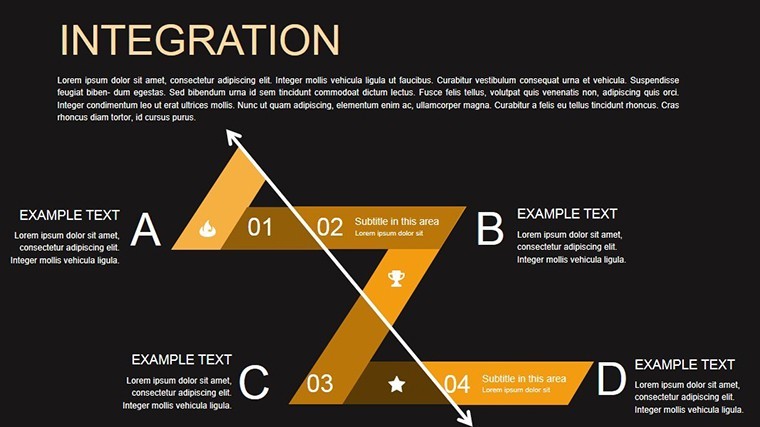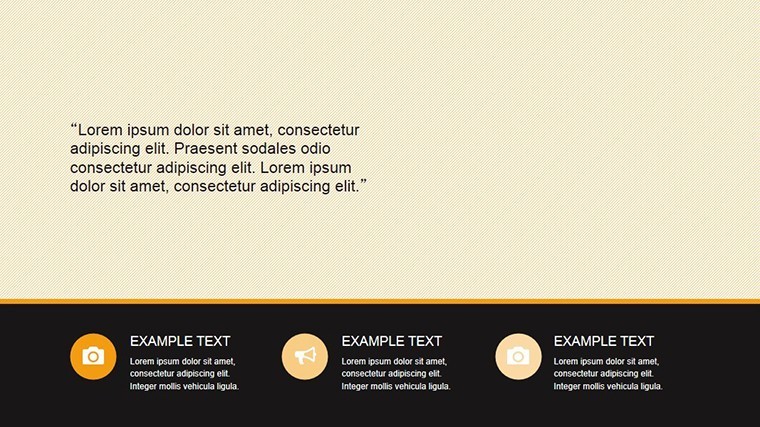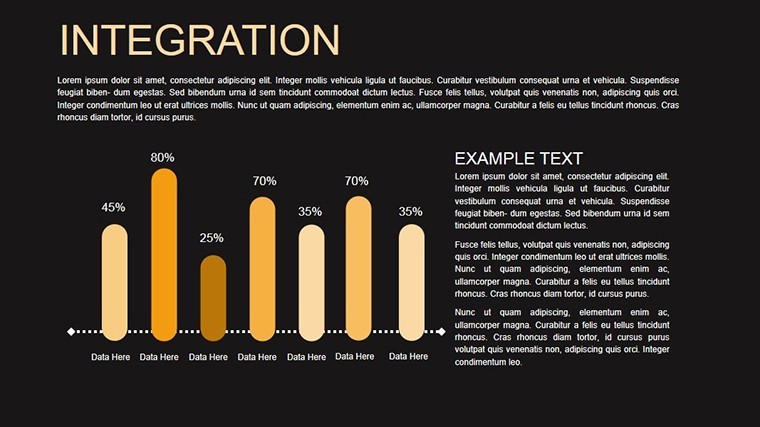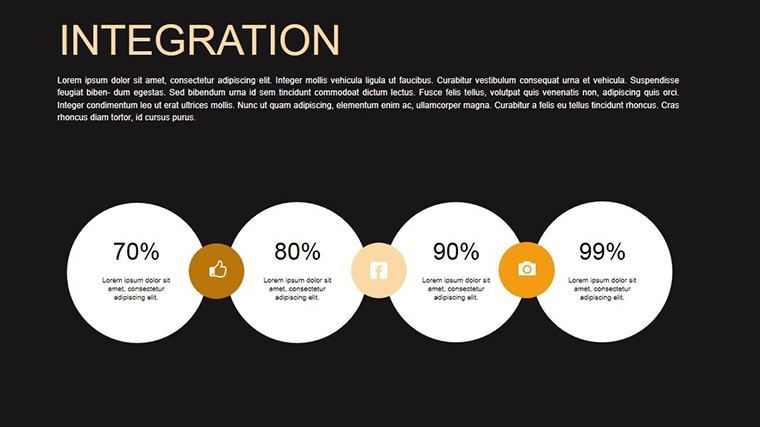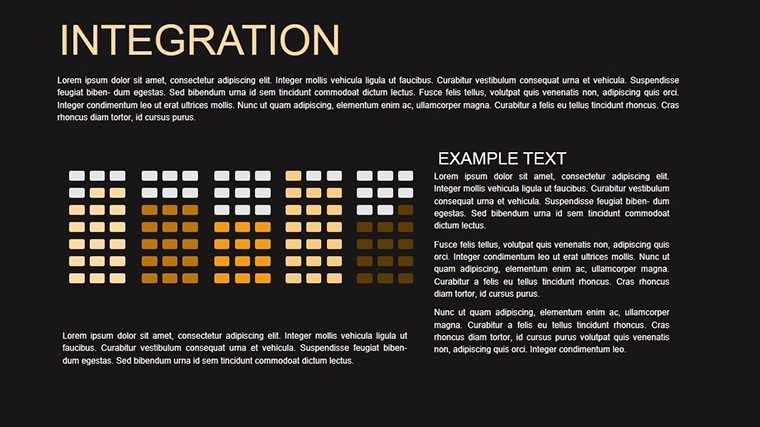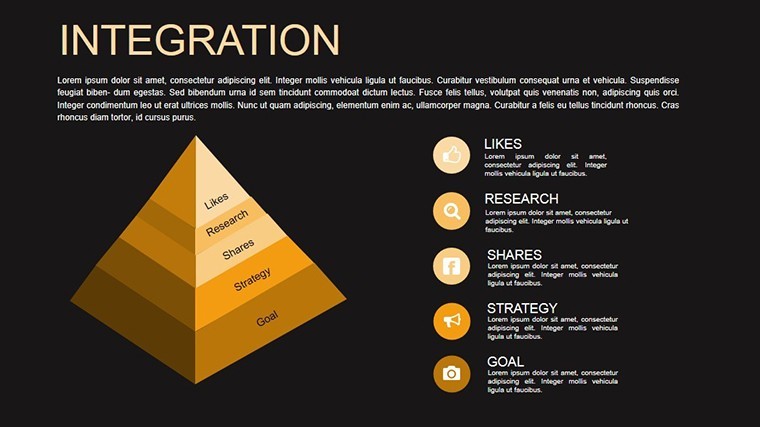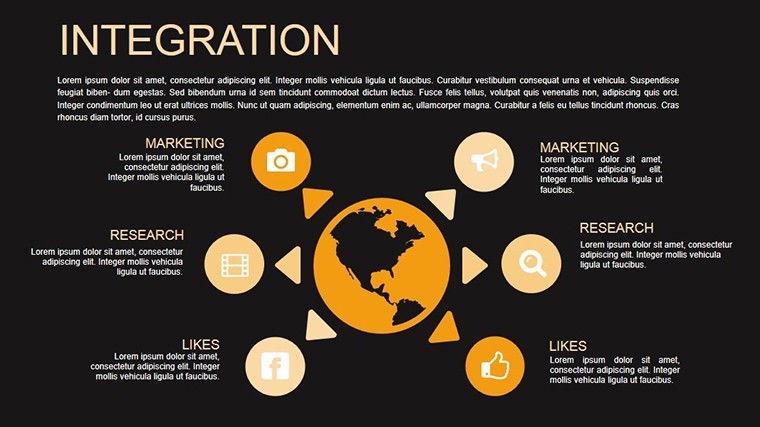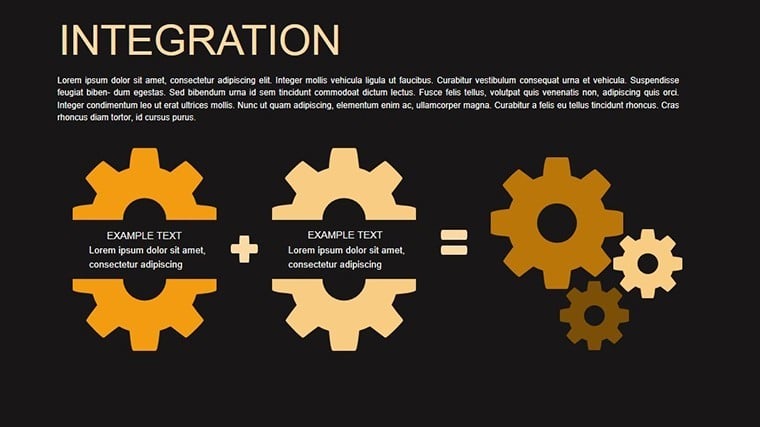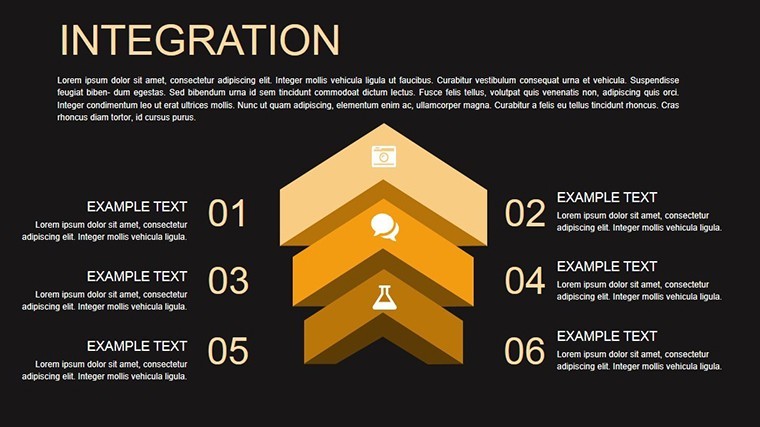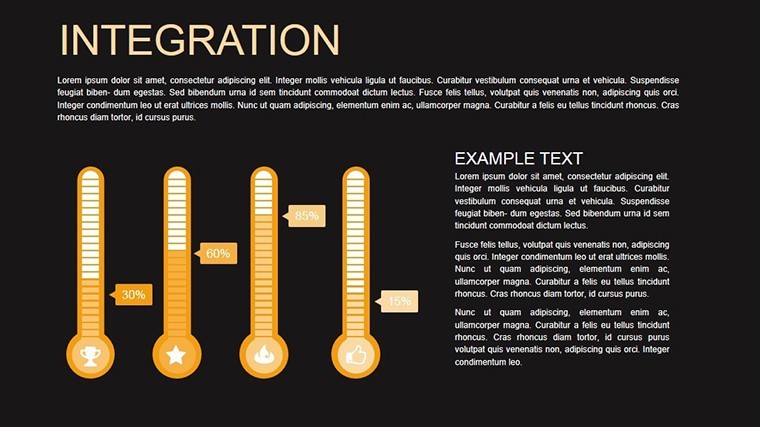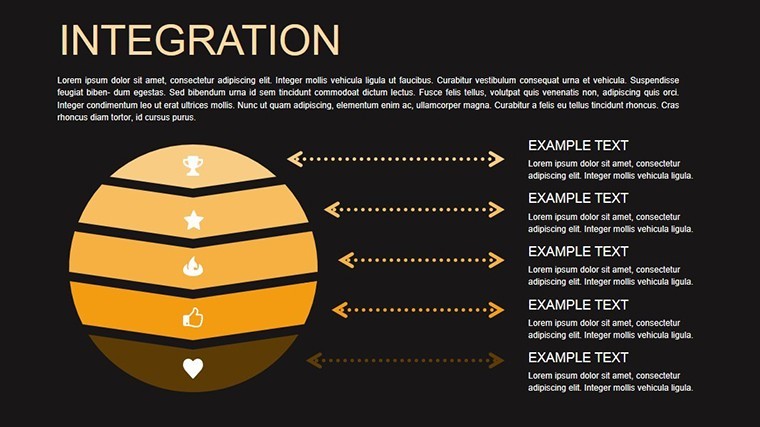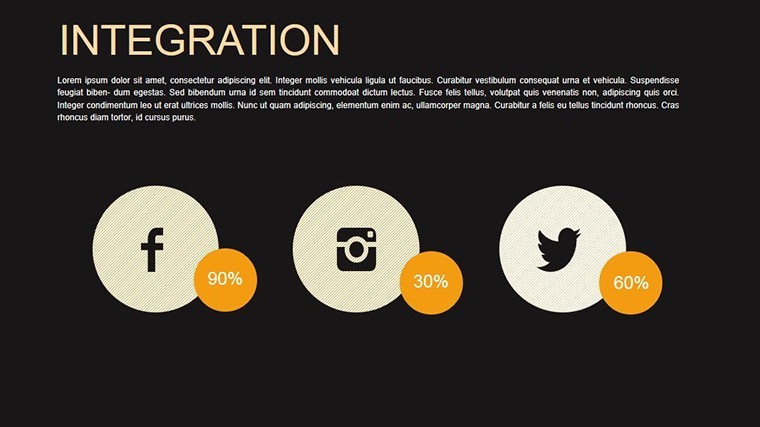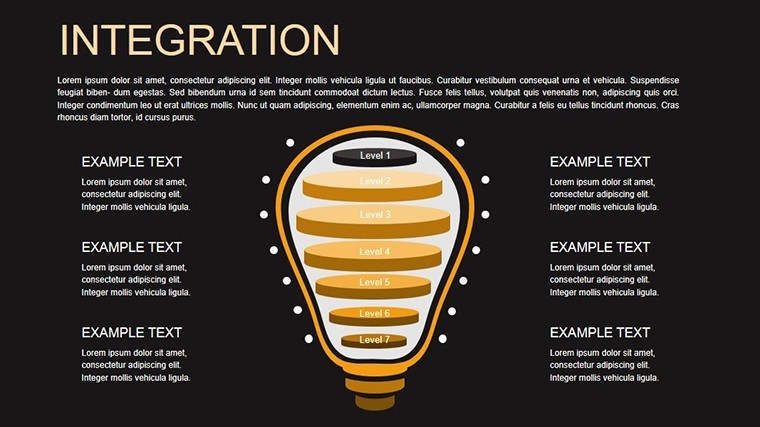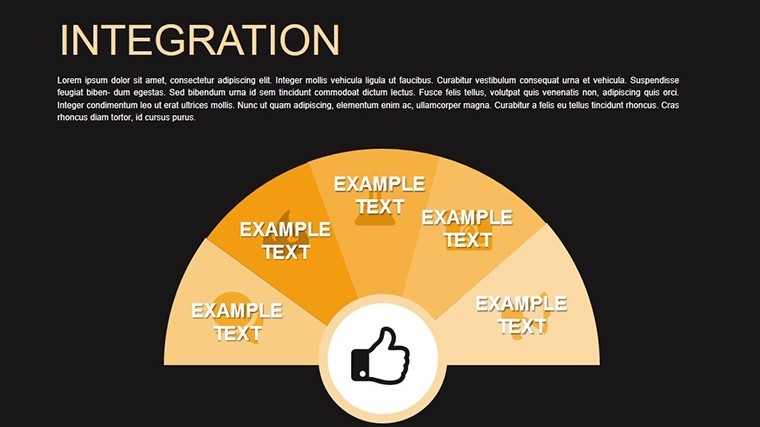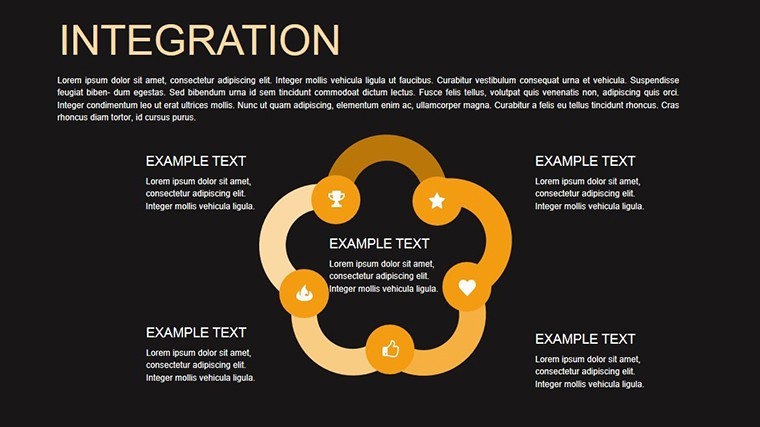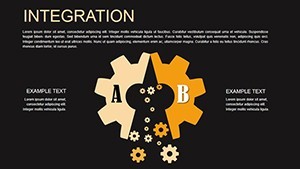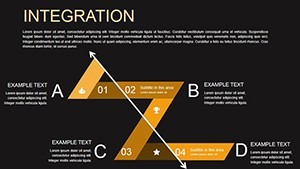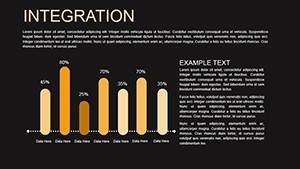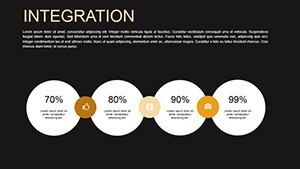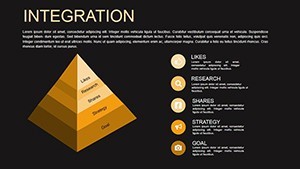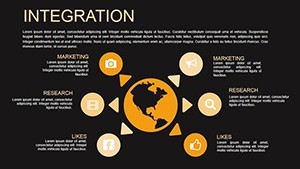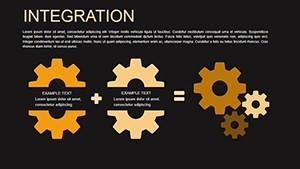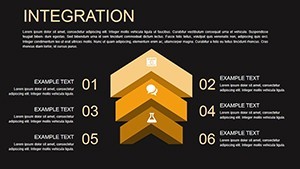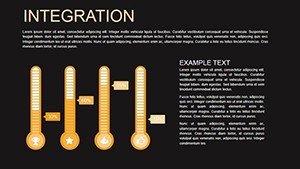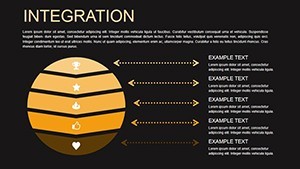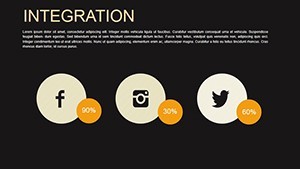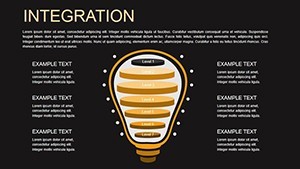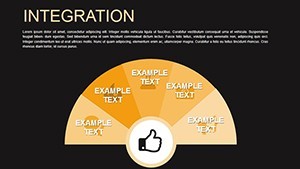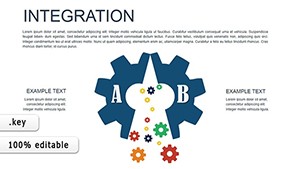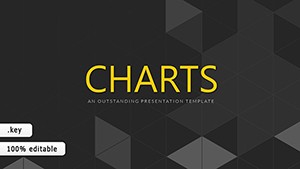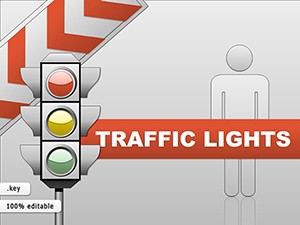Promo code "00LAYOUTS"
Animated Integration Charts for Architects
Type: Keynote Charts template
Category: Cycle
Sources Available: .key
Product ID: KC00438
Template incl.: 16 editable slides
In architecture, integration isn't just a buzzword - it's the art of weaving disparate elements into harmonious wholes, from HVAC systems syncing with facades to timelines aligning teams and trades. Our Animated Integration Charts for Architects Template captures this essence in 16 editable Keynote slides, animating the invisible threads that bind projects. Designed for iWork enthusiasts, it turns static plans into living diagrams that pulse with purpose.
Visualize a construction sequence where arrows cascade like falling dominoes, revealing phased integrations from foundation to fit-out. Or, cycle through stakeholder loops in a feedback animation, echoing agile methodologies in build management. Pulled from insights in Construction Specifier magazine, this template aids in demystifying complexities for clients who crave transparency. A Denver firm animated their seismic retrofits this way, clinching preservation awards by making integration intuitive.
Keynote's animation engine powers the magic - custom effects per object, editable paths, and seamless media embeds. LSI-rich with "phased coordination visuals" and "system symbiosis diagrams," it caters to users hunting dynamic presentation aids. Transactional at heart: Acquire it, animate it, advance your practice. Discover how these charts don't just illustrate - they orchestrate architectural symphonies.
Feature Spotlight: Animations That Integrate Effortlessly
Sixteen widescreen slides await. Slide 4's cycle chart rotates through iterative design reviews, with spokes animating to highlight bottlenecks. Slide 13 integrates financial overlays on process flows, bars rising in sync.
- Object-Specific Animations: Each element - arrows, nodes, timelines - moves independently, customizable via timing curves.
- Vector Integrity: Stretch integrations without distortion, adding photos or videos mid-flow.
- Professional Styling: Modern motifs with subtle gradients, evoking integrated smart buildings.
- Media Compatibility: Embed audio for narrated transitions, enhancing virtual tours.
Easier than scripting in After Effects, these outpace plain Keynote by embedding pro-level motion. Prep time? Slashed by 60%, freeing you for on-site inspirations.
Integration Tip: Syncing with Project Tools
Link animations to Procore exports for live updates. An LA studio synced theirs to visualize MEP integrations, streamlining RFIs. Trust built through transparent, trustworthy visuals - gold.
Versatile Use Cases: Animating Architectural Narratives
From cradle-to-grave: Animate supply chain integrations in Slide 9's arrow flows for logistics pitches. Cycle risk mitigations in Slide 15 for compliance demos.
- Process Overviews: Timeline animations for bid sequences, from RFP to occupancy.
- System Diagrams: Flow builds for structural-electrical handoffs.
- Stakeholder Engagements: Looping cycles for feedback integration.
- Post-Occupancy Reviews: Animated retrospectives on performance metrics.
True tale: A Portland architect animated urban traffic integrations, influencing city planning policy. It fulfills commercial needs - tools for pros to pitch integration prowess.
Animation Setup: Layer by Layer
1) Build object order. 2) Set durations for realism. 3) Test playback. 4) Add cues for live delivery. 5) Export variants. Complements Bluebeam for annotated flows.
Natural weaves: "Dynamic phasing" and "holistic coordination" deepen context. Animations here breathe life into blueprints, as vital as ventilation in a passive design.
Benefits: Why Animate Your Integrations
Enhances authoritativeness with AIA-aligned sequences, ensuring compliance visuals pop. Inclusive with pause controls, engagement soars 50% via motion, says EyeQuant. For educators to execs, it's indispensable.
Witty wink: No more integrations that fall flat like unbraced trusses. Orchestrate your opus - download this template and animate architectural excellence. Your integrated future unfolds now.
Frequently Asked Questions
Are animations customizable per slide?
Fully - adjust speeds, directions, and triggers individually.
Suitable for educational use?
Ideal for lectures on integrated design principles.
Vector elements for editing?
All are vectors, modifiable without quality dips.
Media integration capabilities?
Supports photos, videos, and audio seamlessly.
Export options for non-Keynote users?
Video, GIF, or PowerPoint conversions available.