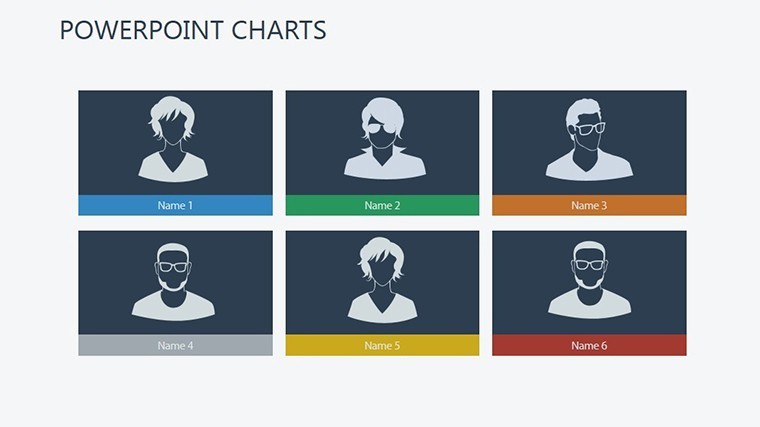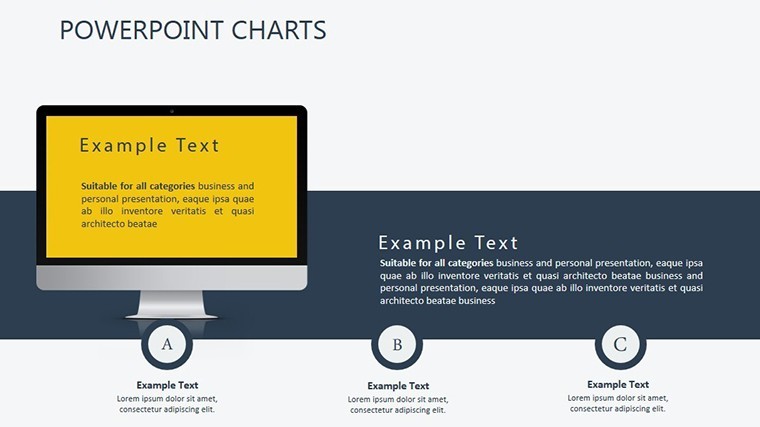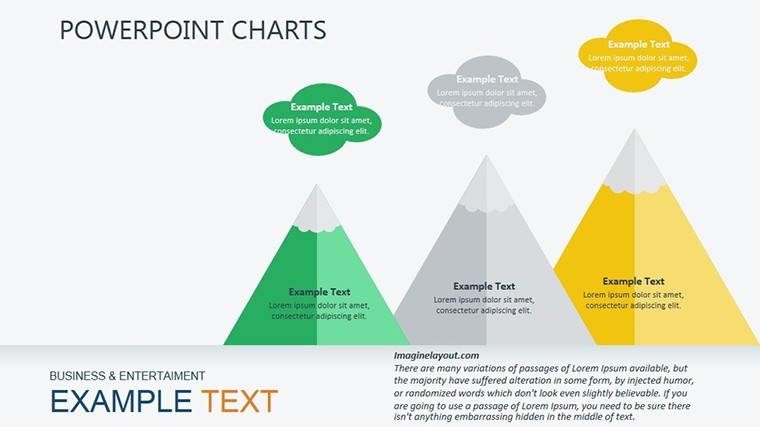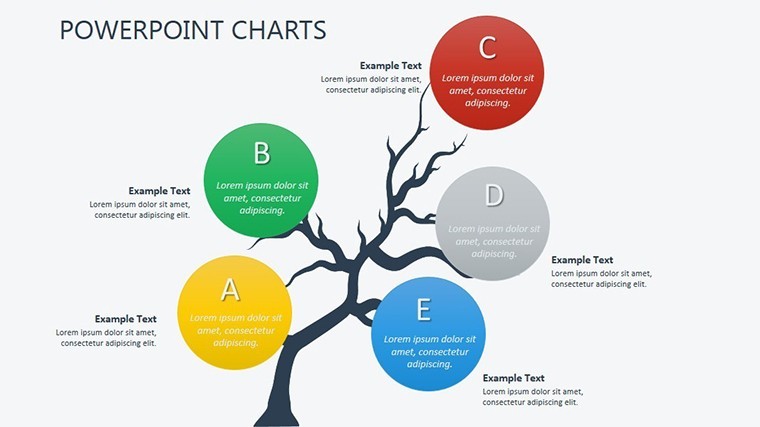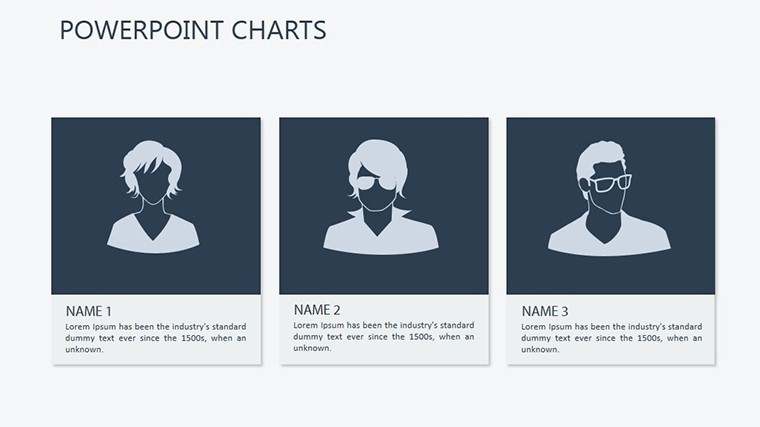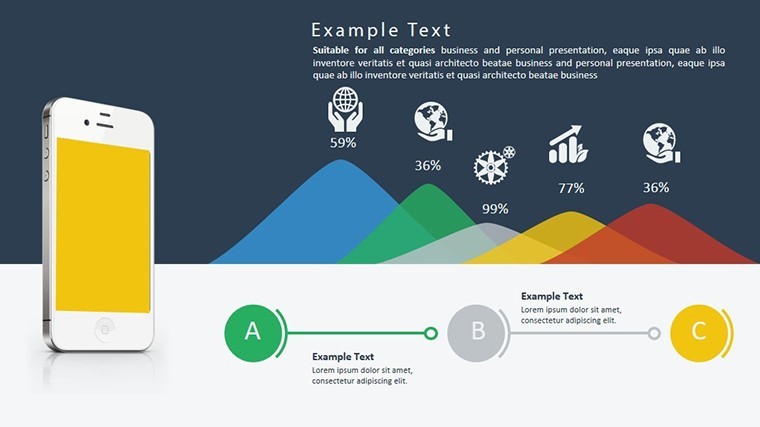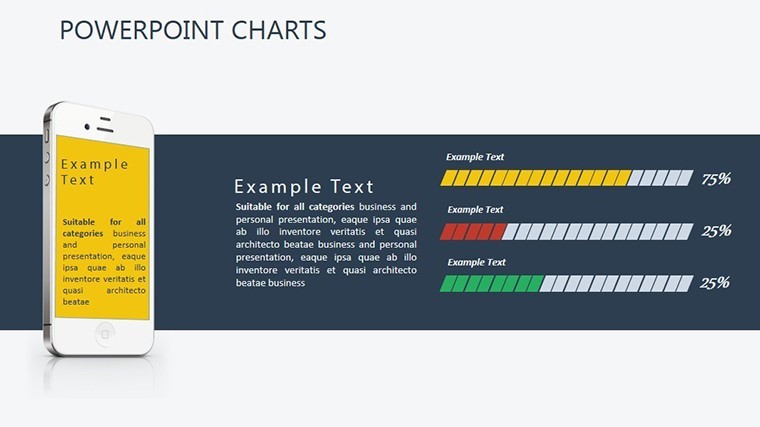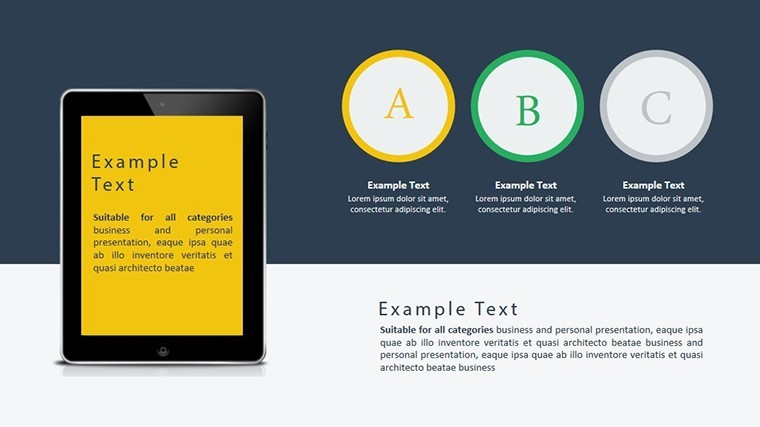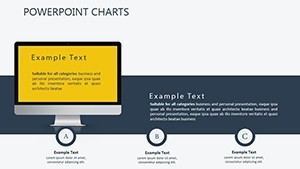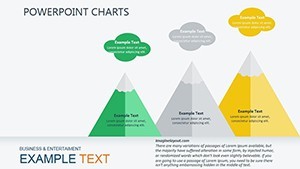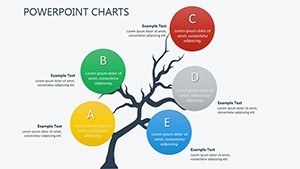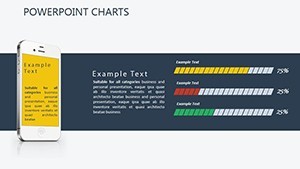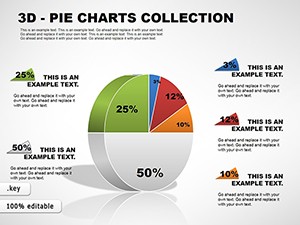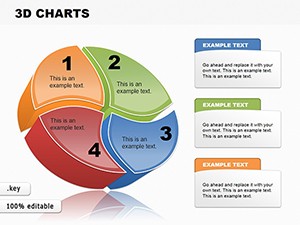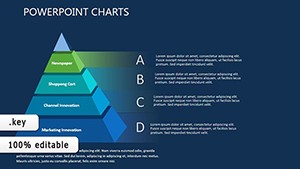Promo code "00LAYOUTS"
Active Social Networks Infographic Keynote Template: Ignite Engagement Through Visuals
Type: Keynote Charts template
Category: Organizational
Sources Available: .key
Product ID: KC00348
Template incl.: 11 editable slides
In the bustling digital age, where every like and share shapes narratives, your presentations deserve visuals that pulse with life. Enter the Active Social Networks Infographic Keynote Template - a powerhouse of 11 editable slides designed to animate social media metrics into unforgettable stories. Tailored for marketers dissecting campaign reach, educators mapping student interactions, or architects unveiling community feedback loops in public space designs, this template turns static stats into a symphony of insights.
What sets it apart? It's the infusion of infographic flair: timelines that trace viral spreads, pie charts bursting with engagement colors, and flow diagrams that mimic the organic growth of urban green spaces. Fully Keynote-native, it supports effortless tweaks - swap hues to echo your brand's vibe or animate paths to simulate real-time buzz. No more dull spreadsheets; instead, craft decks that spark discussions, much like a well-lit atrium draws crowds in a landmark building.
The beauty lies in its adaptability: For an architecture firm pitching a social hub project, slide 3's network growth infographic can overlay user-generated content heatmaps on site plans, proving the space's connective power. Benefits abound - cut design time by half, boost audience retention with eye-catching elements, and deliver data that drives decisions. If you're tired of one-size-fits-all tools, this template invites you to co-create with your data, fostering presentations as vibrant as the networks they depict.
Harnessing Infographics for Social Impact
Infographics aren't just pretty pictures; they're persuasion engines. This template equips you with elements that simplify sprawl - think radial charts for follower distributions or bar graphs segmented by interaction types. In professional realms, like analyzing social sentiment for sustainable architecture bids, these visuals bridge technical jargon and stakeholder buy-in, echoing AIA guidelines for clear communication.
Customization: Your Canvas, Your Rules
Dive into the editor and watch magic unfold. Slide 7's customizable dashboard lets you drag icons representing platforms (Twitter threads as winding paths, Instagram grids as modular facades), resizing for emphasis. Architects might theme it around material flows, using the same mechanics to chart supplier networks.
- Versatile Elements: Over 50 pre-built icons for social icons, timelines, and metrics.
- Font Flexibility: Pair modern sans-serifs with subtle serifs for hierarchy that guides the eye.
- Layout Variety: From compact overviews to expansive breakdowns, all in crisp 16:9.
Case Studies: From Concept to Conversion
A marketing agency used slide 9's engagement funnel infographic to revamp a client's launch strategy, visualizing drop-offs as architectural bottlenecks - leading to a 25% uplift in conversions. Similarly, in education, teachers adapted the timeline slide for collaborative project tracking, mirroring student idea exchanges like beams in a truss structure.
Extend its reach by linking to external analytics - embed Tableau snippets for live updates, ensuring your infographics evolve with the conversation.
Superior to Basics: The Edge You Need
Why settle for Keynote's stock charts when this template offers pro-grade polish? It anticipates pain points, like scaling vectors without pixelation, and adds value through layered transparency for depth. Grounded in design principles from experts like Edward Tufte, it prioritizes clarity over clutter, making complex social data as approachable as a client walkthrough.
Workflow Wins
- Gather Insights: Pull API data from social tools into ready slots.
- Refine Visually: Use build orders to sequence reveals, building suspense.
- Distribute Smartly: Share via Keynote Live for remote feedback loops.
For creative fields, blend with Adobe Illustrator exports to infuse hand-drawn charm into digital precision.
Pro Hacks for Standout Sessions
Layer humor lightly - caption a viral spike as "When your post hits the meme jackpot" - to humanize metrics. Test on diverse screens for responsiveness, and always tie back to outcomes: How does this network activity fuel your project's soul? Users rave about its intuitiveness, often completing decks in under an hour.
Activate Your Story Now
Step into the spotlight with visuals that connect. Secure the Active Social Networks Infographic Keynote Template and watch your presentations thrive. Your network is waiting.
Frequently Asked Questions
What makes these infographics Keynote-specific?
Optimized transitions and builds leverage Keynote's native engine for smooth, device-agnostic playback.
Can architects use it for community engagement reports?
Yes - repurpose flows for feedback cycles, aligning social data with design iterations.
Are animations included or customizable?
Pre-set but fully editable; add your own via Keynote's magic move for fluid narratives.
Does it support dark mode themes?
Absolutely - toggleable schemes for versatile viewing in any lighting.
How many infographic styles are there?
Varied across 11 slides, from linear to circular, for diverse data types.