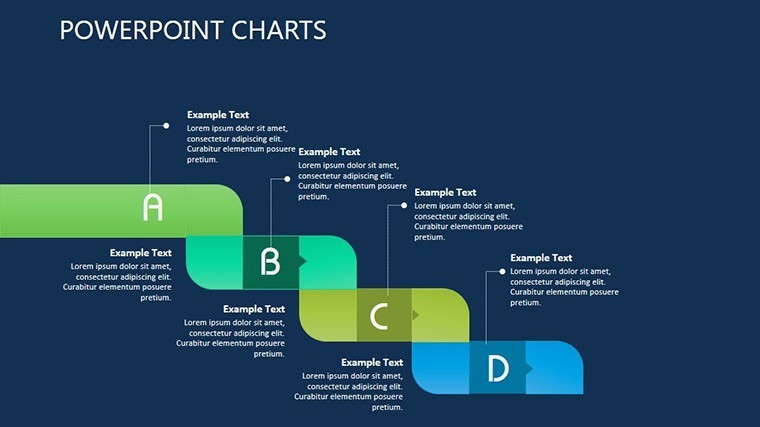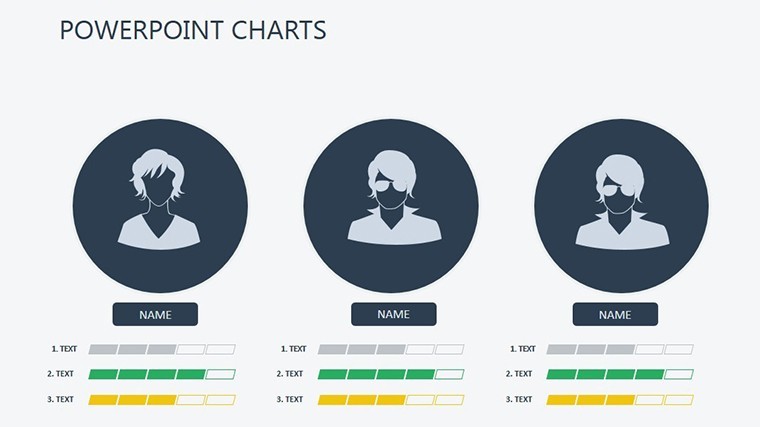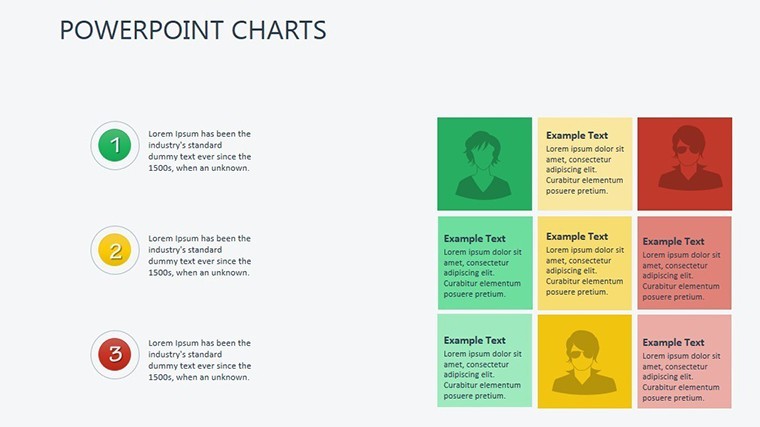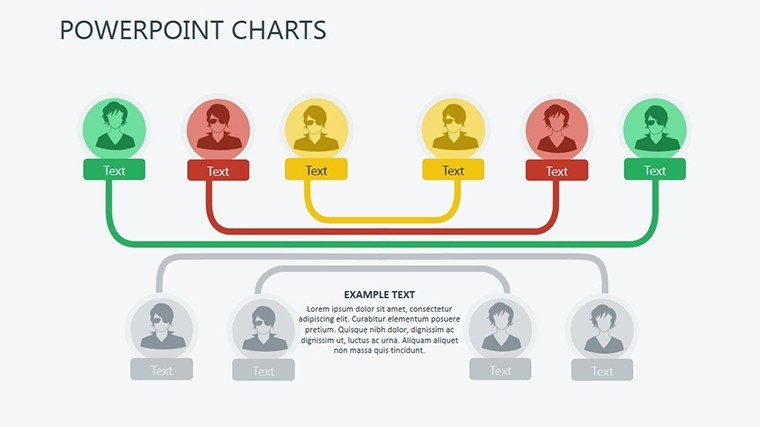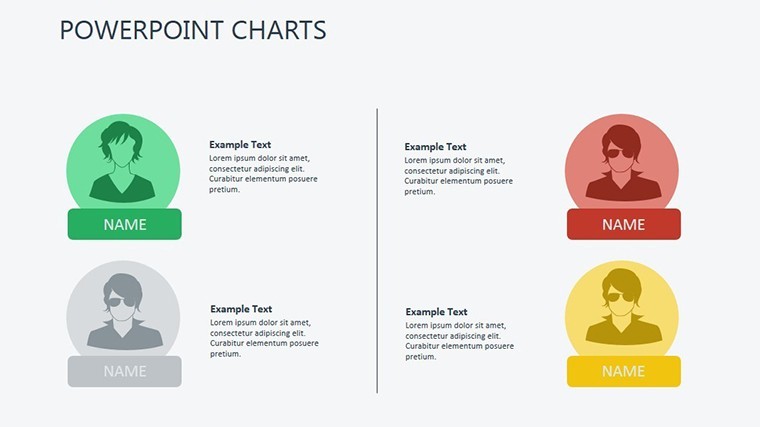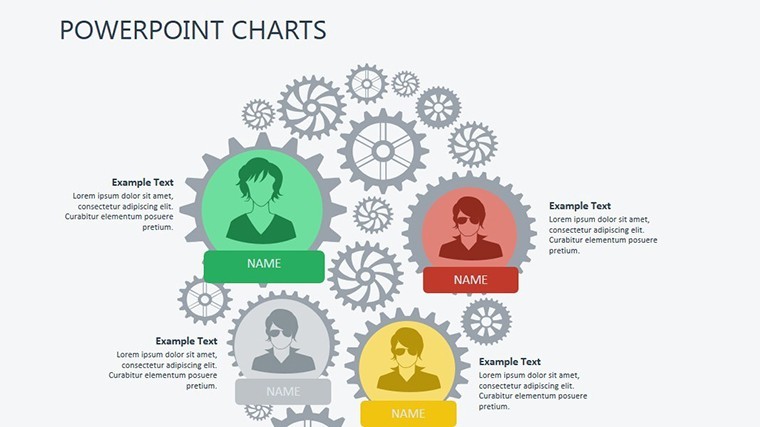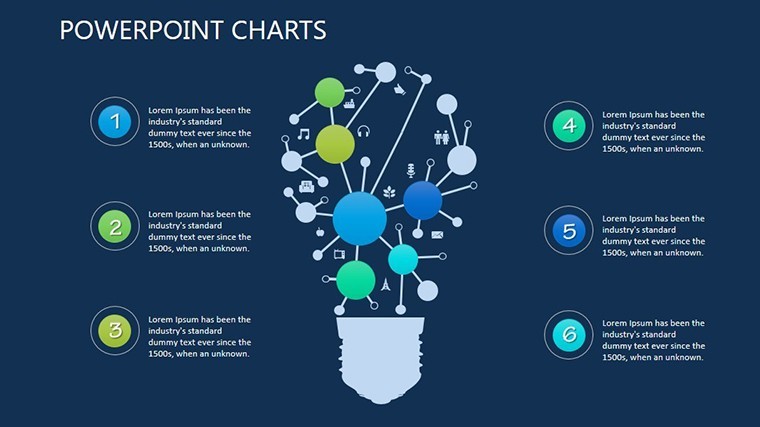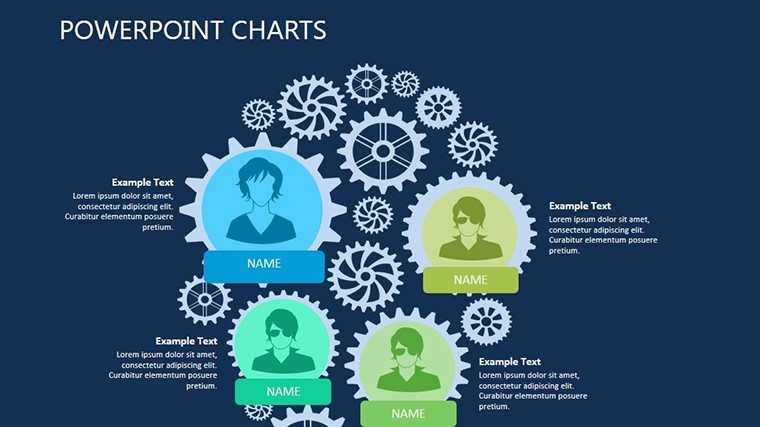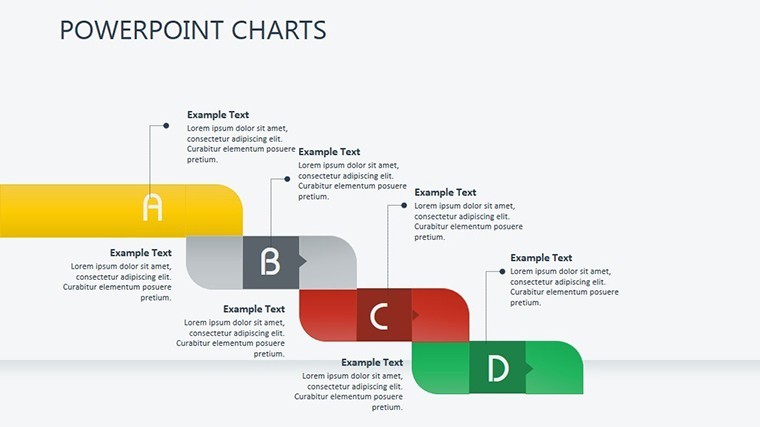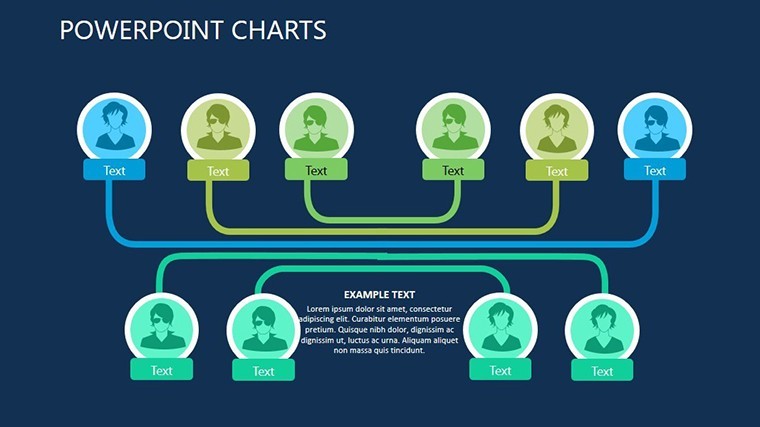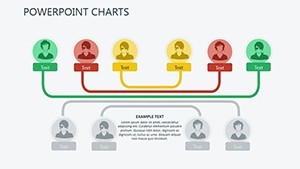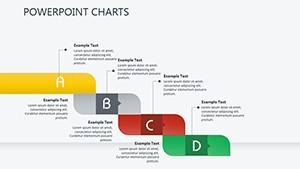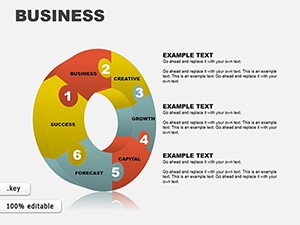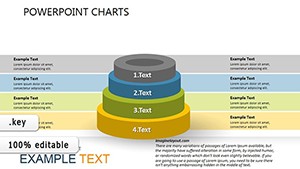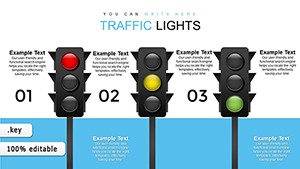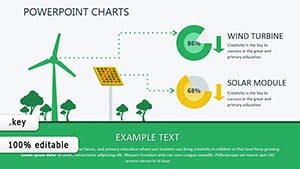Promo code "00LAYOUTS"
Keynote Charts for Employee Training & Infographics: Empower with Visuals
Type: Keynote Charts template
Category: Organizational
Sources Available: .key
Product ID: KC00342
Template incl.: 20 editable slides
Tailored Templates for Training Excellence
In the fast-paced realm of professional development, where onboarding a new architect means bridging theory and trowel, effective training hinges on clarity. The Keynote Charts Templates for Employee Training and Infographics Presentation redefines that with 20 editable slides, a symphony of charts and visuals crafted for Keynote. This isn't mere decoration - it's a framework for turning dense protocols into digestible, memorable sessions that stick.
Aimed at trainers, HR leads, and creative educators, these slides tackle everything from skill-building timelines to compliance flows. Envision a workshop on sustainable design standards: Infographics unfold AIA guidelines layer by layer, sparking discussions that evolve into actionable insights. With unparalleled customization - color schemes from corporate blues to vibrant greens for eco-themes - your content adapts to any audience, fostering engagement that boosts retention by up to 65% (per eLearning Industry stats).
At its core, this template champions visual storytelling, simplifying complex data for broader impact. For design firms, it's invaluable for internal upskilling, like mapping Revit workflows or material safety infographics.
Unparalleled Customization Options
Flexibility reigns: Diverse infographics include timelines for training milestones, process flows for step-by-step protocols, and radial charts for competency wheels. All vector-based, ensuring crisp scalability.
- Timeline Builders: Horizontal or vertical tracks for session progress, embeddable with icons like hard hats for construction modules.
- Process Flows: Arrow-linked nodes for sequential learning, customizable for agile vs. waterfall methodologies in project management.
- Infographic Icons: 100+ themed assets, from blueprint motifs to team collaboration symbols.
- Color & Theme Kits: Pre-sets for accessibility, aligning with WCAG for inclusive designs.
Keynote-exclusive .key files guarantee native smoothness, with PowerPoint bridges for hybrid environments.
Captivating Infographics for Maximum Impact
These aren't static; they're dynamic drivers. Slide #8's flow chart dissects a safety induction, branching into risk assessments - trainers report 40% higher quiz scores post-use. In architecture contexts, adapt for LEED certification paths, where infographics demystify point systems visually.
Superior to generic tools, the expert design here - drawing from graphic standards like those in "The Non-Designer's Presentation Book" - ensures polish without pro skills.
Who Can Benefit? Targeted Applications
Trainers & Educators: Streamline workshops with ready visuals. Business Pros: Onboard teams for client-facing roles. Design Students: Visualize thesis evolutions. Researchers: Infographic-ize findings for conferences.
Step-by-Step Integration Guide
- Acquire & Open: Download .key, launch in Keynote.
- Content Mapping: Align slides to curriculum - e.g., Slide #3 for intro timelines.
- Personalize: Infuse branding, adjust flows for specificity like BIM training.
- Animate Engagement: Add fades to reveal steps, building suspense.
- Deploy: Share via iCloud or export for LMS uploads.
Pro advice: Hyperlink infographics to quizzes, creating interactive loops that reinforce learning.
Why Choose Our Keynote Charts Templates?
Versatility across industries, user-friendliness for novices, and regular library updates make this a long-term asset. In design education, it empowers non-designers to craft A+ visuals, per user feedback from creative agencies. Weave in LSI like "training infographic templates" and "customizable Keynote flows" for organic reach.
Workflow Wins & Case Spotlights
A Bay Area firm slashed training time by 30% using these for facade engineering modules - infographics clarified load calculations visually. Pair with Canva exports for hybrid edits, or Poll Everywhere for live polls embedded in slides.
Transform Training Today: Download Now
Empower your team with visuals that inspire action. This 20-slide suite is your shortcut to excellence. Grab the Keynote Charts for Employee Training Template immediately and watch engagement soar - your sessions deserve this edge.
Frequently Asked Questions
How customizable are the infographics?
Fully - colors, layouts, and data points adapt via simple drags.
Best for architecture training?
Yes, for modules on codes, software, or sustainability visuals.
PowerPoint compatible?
Export-friendly, retaining core edits.
What's the slide count and format?
20 editable .key slides, widescreen standard.
Updates included?
Lifetime access to enhancements.
User-friendly for beginners?
Absolutely - intuitive tools, no design degree needed.