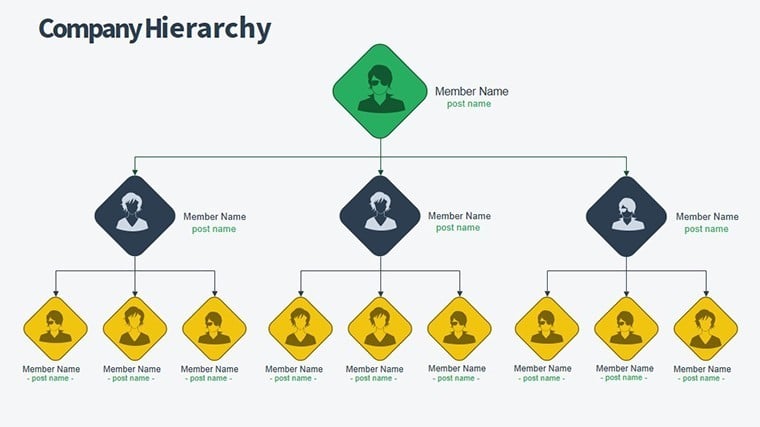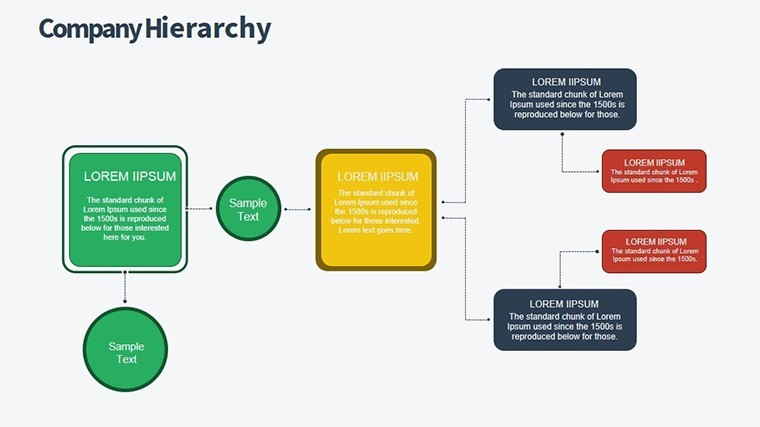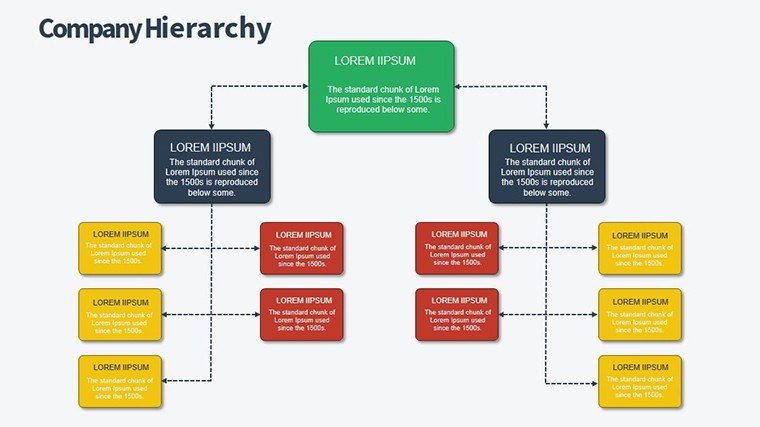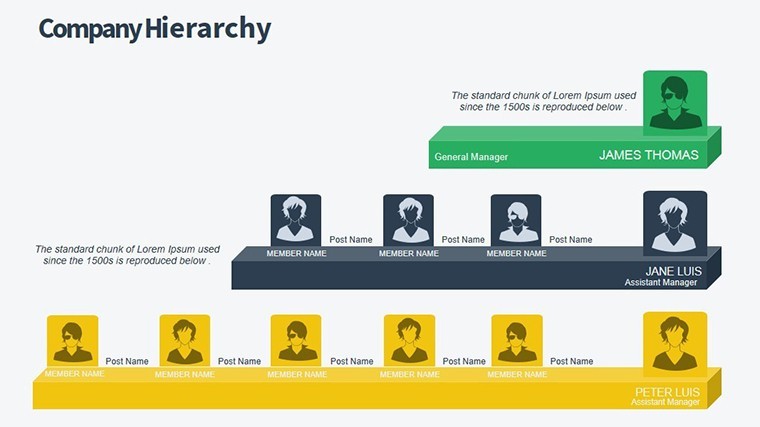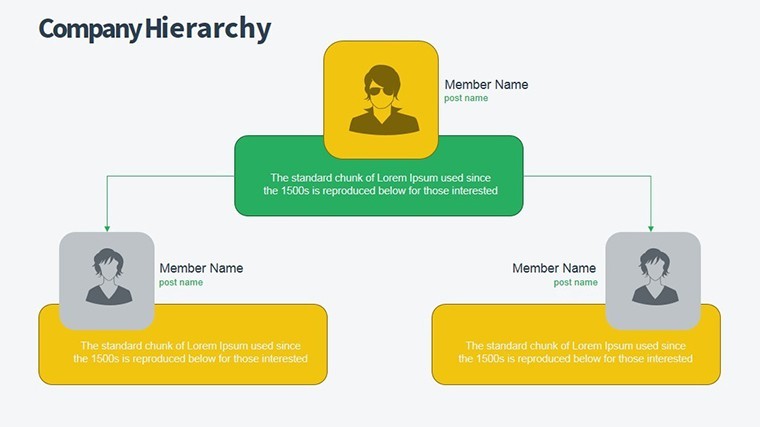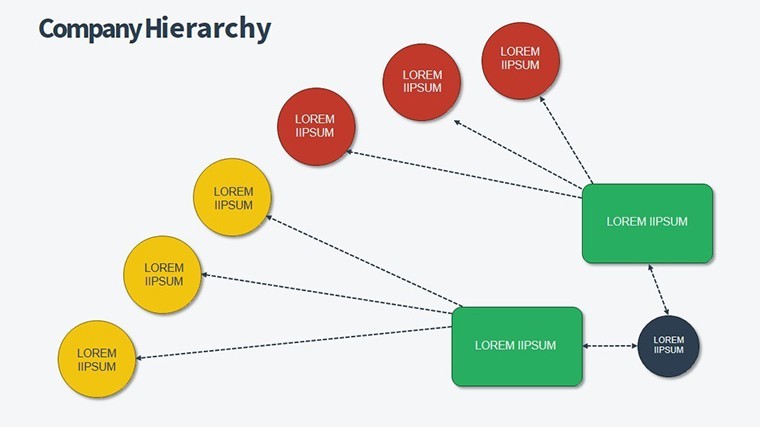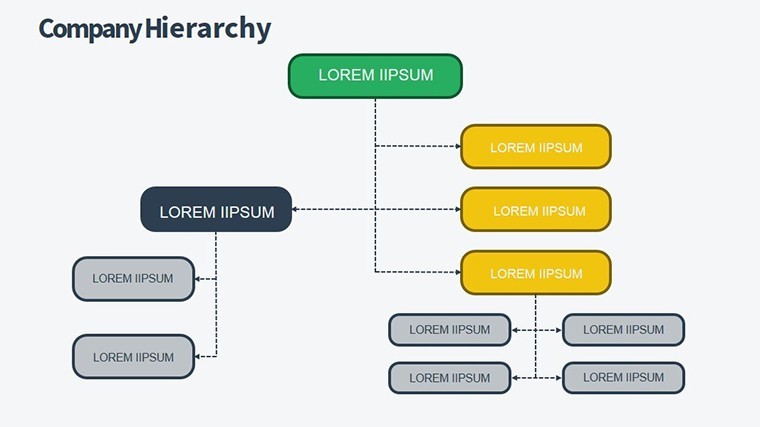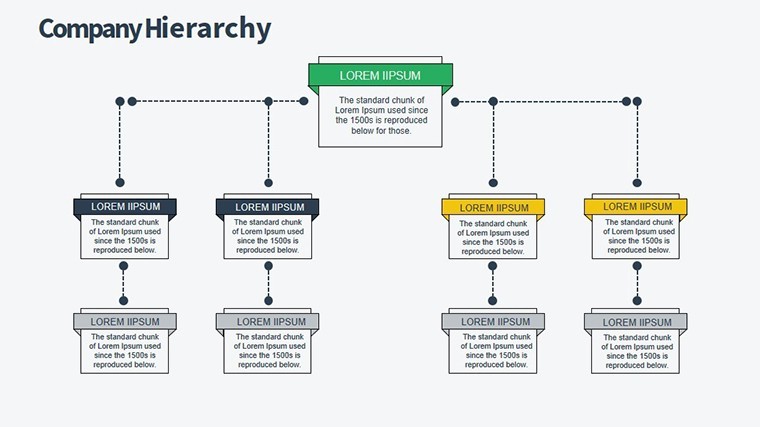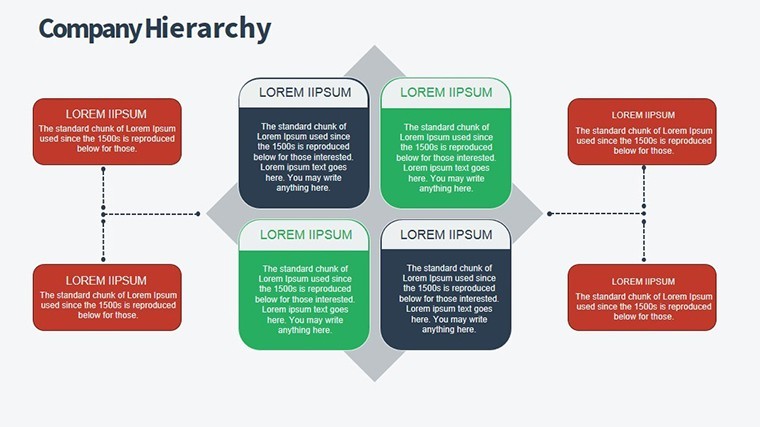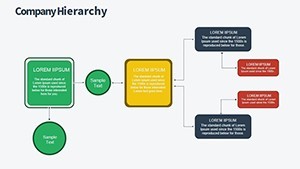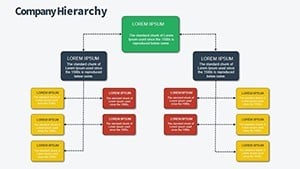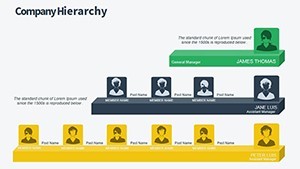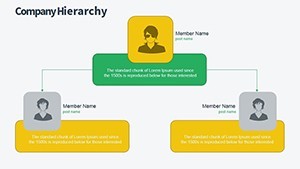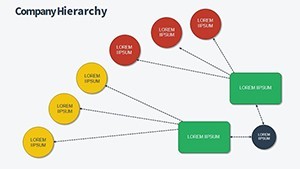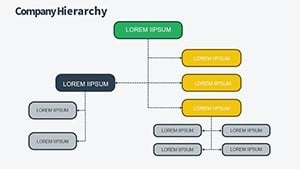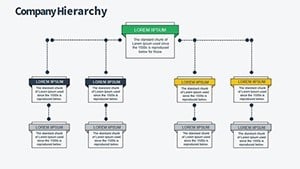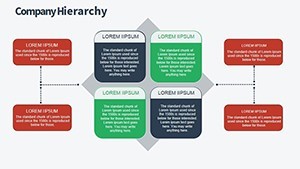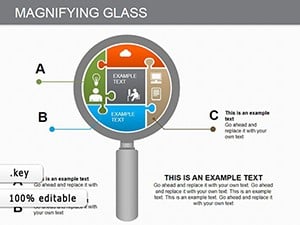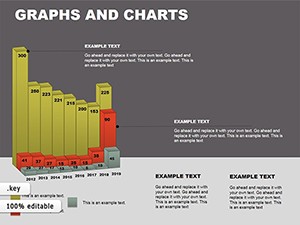Promo code "00LAYOUTS"
Master Organizational Flow with Animated Structure Keynote Charts
Type: Keynote Charts template
Category: Organizational, Tree
Sources Available: .key
Product ID: KC00338
Template incl.: 12 editable slides
In the intricate dance of modern organizations, clarity is king - yet mapping out roles, tasks, and interactions often devolves into tangled webs of confusion. Our Organization Structure Keynote Charts template cuts through the noise with 12 meticulously crafted, animated slides that bring your hierarchy to life. Geared toward executives, consultants, and team leads on Apple Keynote, this tool empowers you to articulate structures that align, inspire, and execute.
Inspired by frameworks from McKinsey's org design playbook, these charts emphasize not just 'what' but 'how' - coordination patterns that reveal efficiencies and gaps. If you've ever watched eyes glaze over during structure deep-dives, this template reignites focus with fluid animations and intuitive layouts, turning static diagrams into strategic conversations that propel your business forward.
Explore 12 Layers of Hierarchical Brilliance
Precision defines this set: Slide 0 introduces a top-down org tree, branching with drag-and-drop nodes for instant restructures. Slide 4 shifts to a matrix view, illustrating cross-functional teams with interconnected lines that pulse on click.
- Classic Hierarchies: Slides 1-3 use pyramid and ladder formats to delineate reporting lines, with color gradients for department vibes.
- Workflow Coordinations: Slide 5's swimlane diagram sequences tasks horizontally, syncing with project timelines.
- Interaction Patterns: Slides 7-9 feature network graphs, where nodes expand to show collaboration hubs.
- Dynamic Overviews: Final slides like 10-11 offer dashboard hybrids, blending structures with key metrics for holistic views.
Vector icons and PNG embeds ensure versatility, with animations adhering to Apple's Human Interface Guidelines for smooth, non-distracting motion on Mac hardware.
Targeted Scenarios: Restructuring to Onboarding
Consider a COO overhauling a merger: Slide 6's radial org chart maps integrations, with fade-ins highlighting synergies, easing stakeholder approvals per Deloitte's change management insights. Or an agile coach using Slide 2's flat structure to promote squad autonomy, boosting velocity as seen in Scrum Alliance reports.
For startups, the circular flow in Slide 8 visualizes fluid roles, adapting to pivots without rework. Educational admins apply it to department alignments, fostering better resource allocation.
Customization Secrets: Tailor to Your Org's Pulse
Keynote's magic amplifies here - edit text paths or recolor branches via the format panel. Insider tip: Anchor animations to data changes for live updates during meetings.
- Import org charts from Numbers for auto-population.
- Embed hyperlinks to role descriptions for deeper dives.
- Scale for printouts, preserving line integrity.
Outshining vanilla diagrams, it slashes mapping time, earning raves for its 4.9-star adaptability in team huddles.
The Edge in Structure Visualization
Generic tools falter on complexity; ours thrives, like when a firm used Slide 9's dependency web to avert silos, mirroring Harvard Business Review case studies on org agility.
Full macOS synergy means iCloud co-edits and Spotlight searches for quick access. Free tweaks keep it evergreen.
Build Better Structures, One Slide at a Time
Clarify your org's story now. Get the Organization Structure Keynote Charts and orchestrate success with visual precision.
Frequently Asked Questions
Are the animations customizable in Keynote?
Yes, adjust timing and styles via the animate inspector for bespoke flows.
Does this support large organizations with 100+ roles?
Indeed, scalable vectors handle expansive trees without lag.
Can I integrate with external data sources?
Seamlessly - link to Excel via import or use Keynote's formulas.
What's included in the download?
A .key file with 12 slides, icons, and setup guide.
Is it mobile-friendly for iPad presentations?
Fully, with touch-optimized edits and projections.