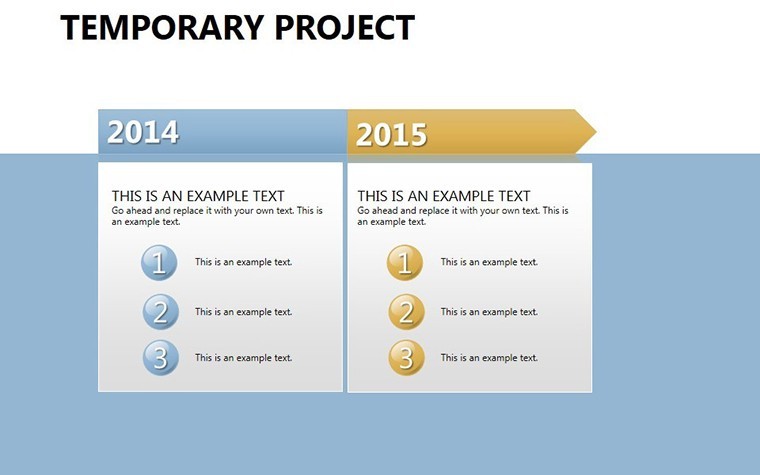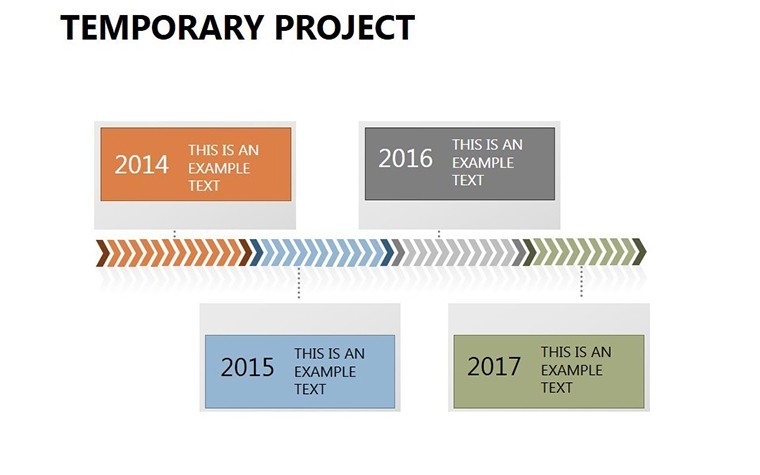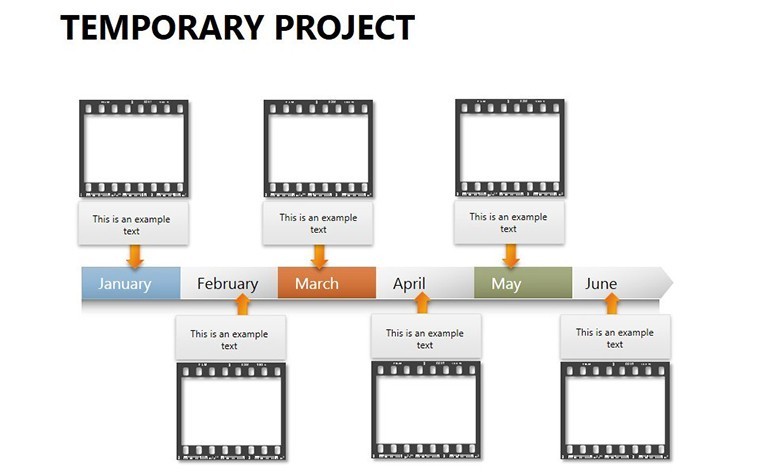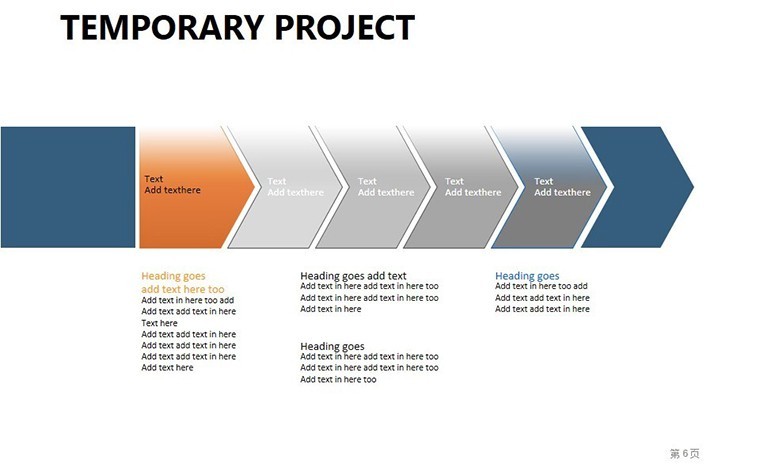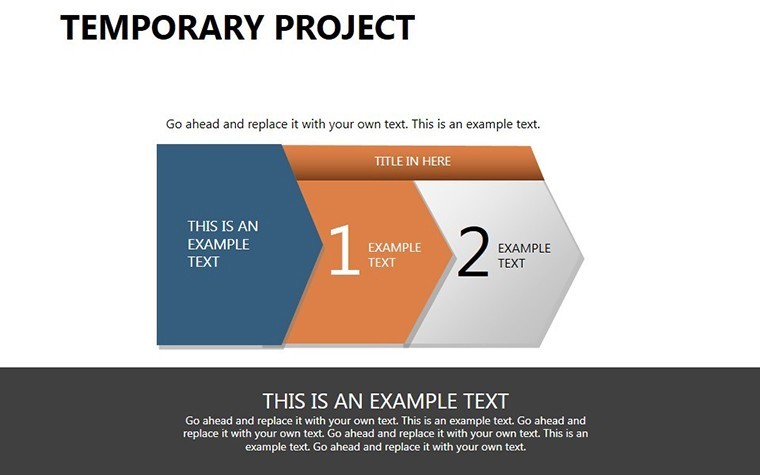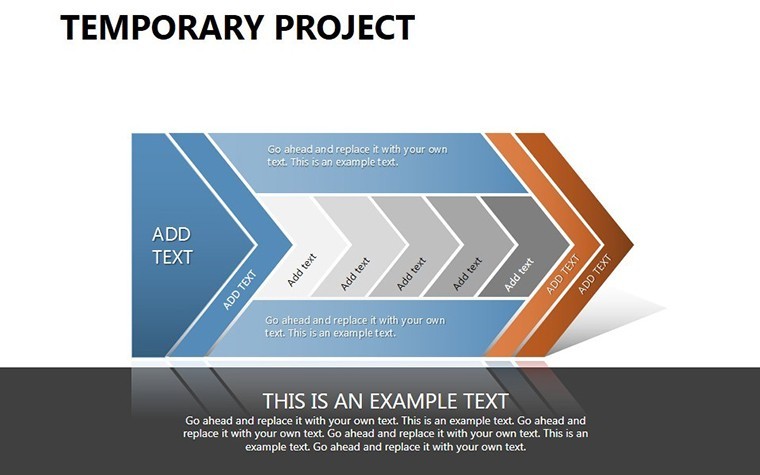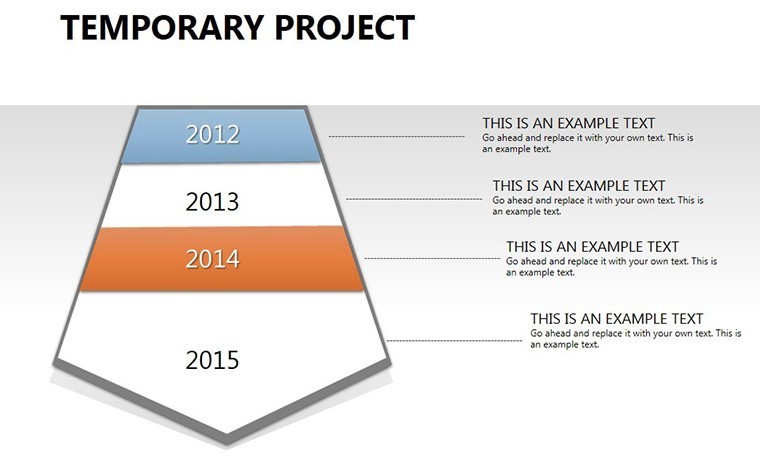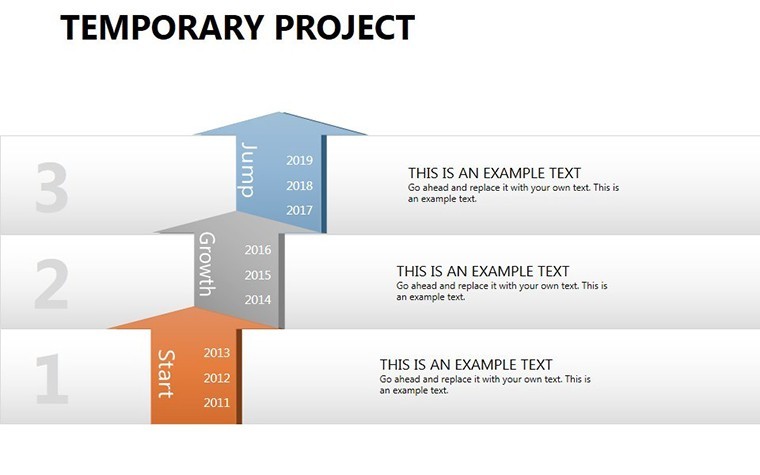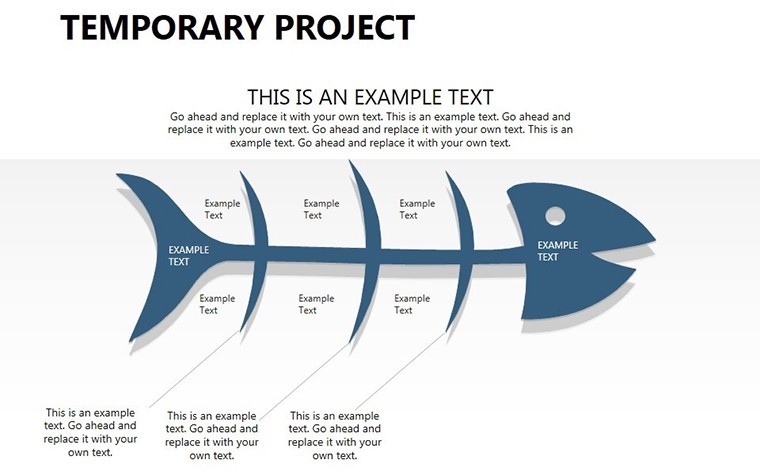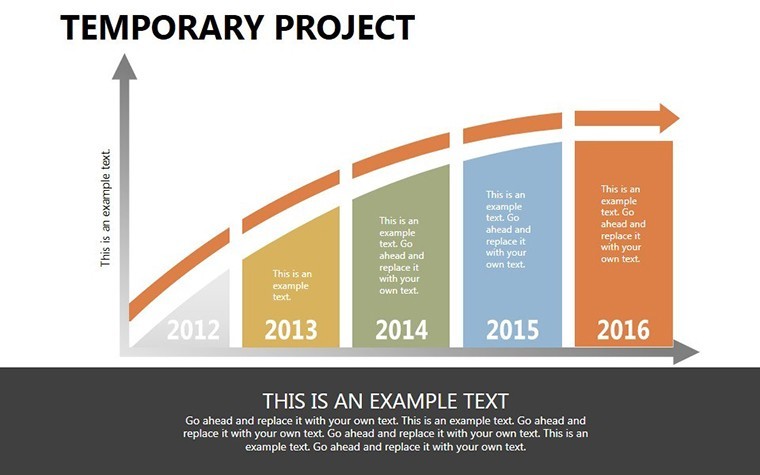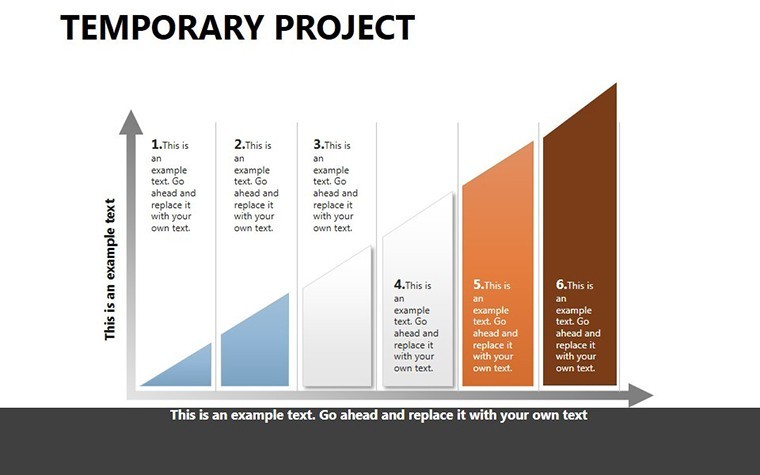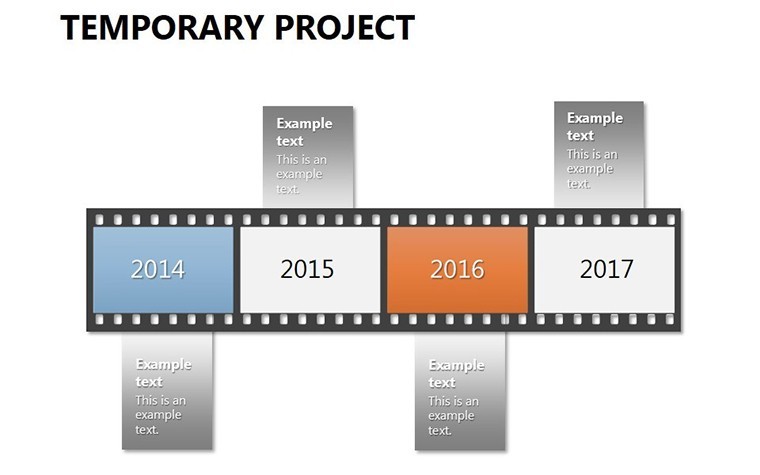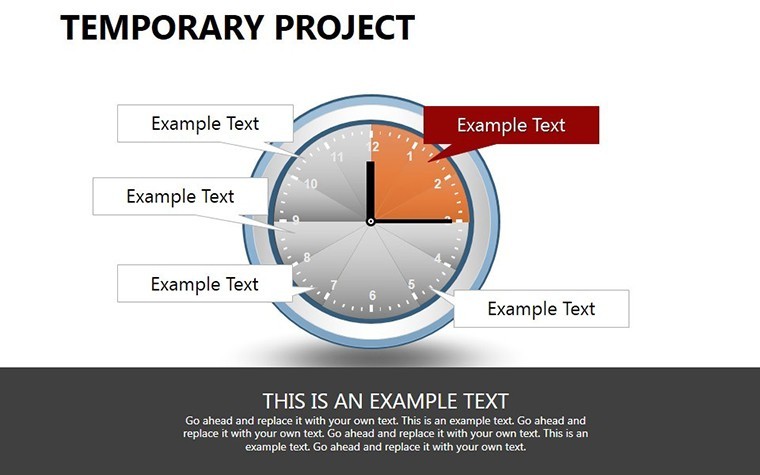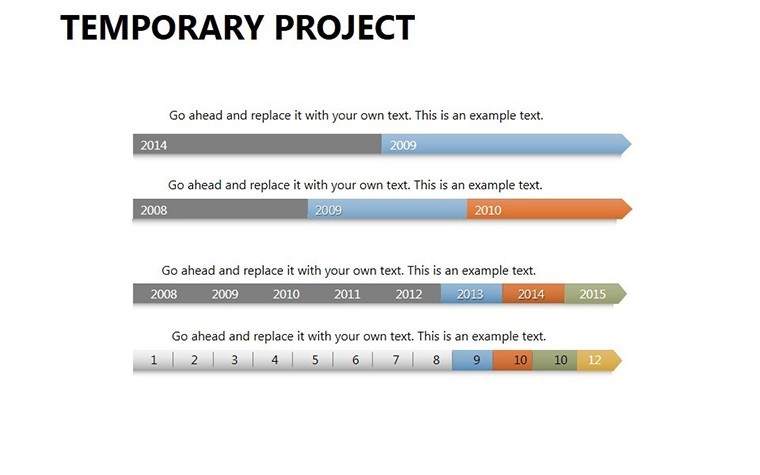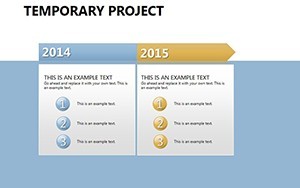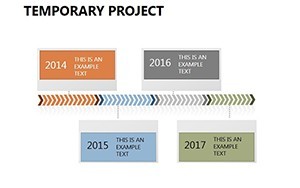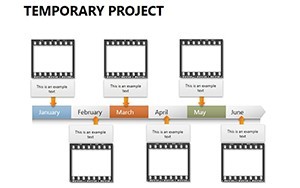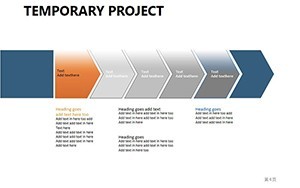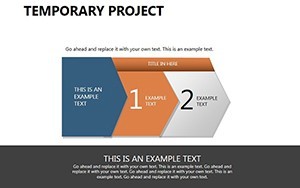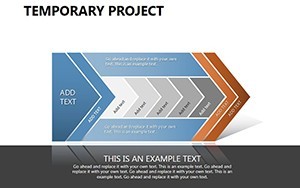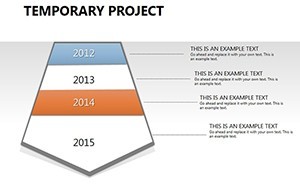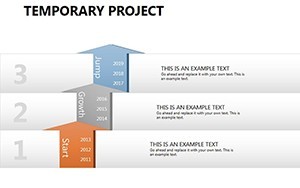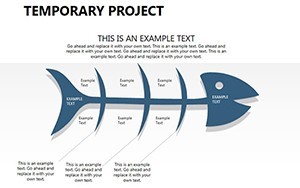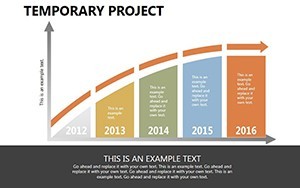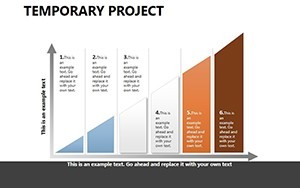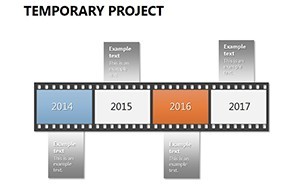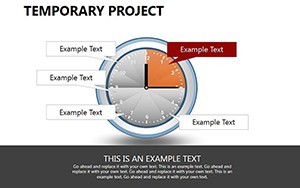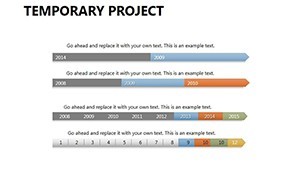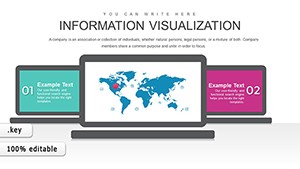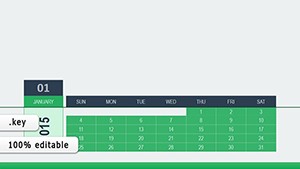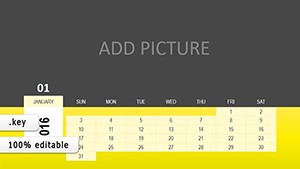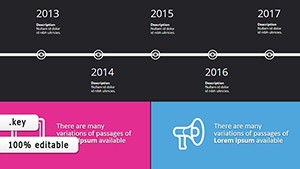Promo code "00LAYOUTS"
Temporary Project Timelines Keynote Charts: Chart Your Path to Success
Type: Keynote Charts template
Category: Timelines
Sources Available: .key
Product ID: KC00256
Template incl.: 14 editable slides
Navigating the complexities of temporary projects requires more than just plans - it demands presentations that persuade and clarify. Our Temporary Project Keynote charts template, with its 14 editable slides focused on timelines, equips project managers, consultants, and team leads to do just that. Whether you're outlining phases for a short-term initiative or justifying budgets to skeptical stakeholders, these visuals cut through the noise, highlighting advantages while addressing potential drawbacks. In a world of fleeting deadlines, this template turns information overload into strategic storytelling, helping you convince clients of the project's value from the get-go.
Start with a Gantt-style timeline on slide 1, mapping out milestones with draggable bars for easy adjustments. Or use slide 6's process flowchart to depict supply methods, each node expandable for pros and cons. Drawing from project management frameworks like PMBOK, this template ensures your slides are professional and precise, compatible with Keynote's animation tools for dynamic reveals. Export to PDF for reports or share via Google Slides for collaborative reviews, making it a versatile asset in your toolkit.
Essential Features for Timeline Mastery
Engineered for efficiency, the template's slides are modular, allowing mix-and-match for custom decks. High-contrast lines and neutral palettes keep focus on the data, with scalability for large venue prints.
- Interactive Timelines: Slides 1-5 feature linear and circular timelines, perfect for sequencing tasks. Adjust durations and add dependencies with simple clicks.
- Flowchart Diagrams: Slides 6-9 illustrate information flows, with branches for advantages/disadvantages. Ideal for debating project methods.
- Milestone Markers: In slides 10-12, icon-based markers denote key events, customizable with photos or notes.
- Budget Overviews: Final slides (13-14) include progress bars linking timelines to costs, animatable to show ROI projections.
Unlike rigid Excel imports, these native Keynote elements respond fluidly to edits, reducing frustration. Teams report 50% faster prep times, freeing energy for execution.
Targeted Use Cases for Project Conviction
Imagine pitching a six-month marketing campaign: Use slide 3's timeline to align phases with deliverables, citing PMI studies on timeline accuracy boosting approval rates. A consulting firm in London applied this to win a contract, visualizing risks to preempt objections.
For internal reviews, the flowcharts on slide 7 help dissect communication strategies, ensuring buy-in. Workflow integration: Load the template, input data from MS Project via copy-paste, theme with company colors, and animate paths for emphasis. Rehearse with timing tools to nail delivery.
Tackle challenges like vague scopes: These charts enforce structure, using LSI elements like "project phase visuals" to aid comprehension without jargon.
Leveraging Expertise for Authoritative Pitches
Aligned with agile methodologies, the template supports iterative updates, building trust through transparency. A real-world example: An IT project lead used timeline slides to secure funding, reducing revisions by 25% via clear visuals.
Tips: Embed hyperlinks to detailed docs, or layer in risk matrices for depth. Pair with Trello exports for real-time syncing. Secure your Temporary Project Keynote charts today - turn proposals into approvals with visuals that speak volumes.
FAQ
How many timeline variations are included?
14 slides offer diverse timelines, from linear to milestone-focused, all editable.
Can I animate the project flows?
Yes, built-in animations highlight sequences; customize speeds in Keynote.
Is it suitable for agile projects?
Perfectly - flexible structures adapt to sprints and iterations.
What about integration with project software?
Easy import from tools like MS Project or Asana via data tables.
Does it support budget visualizations?
Yes, slides link timelines to cost bars for comprehensive overviews.
Export options for sharing?
Full support for PDF, PowerPoint, and video exports.