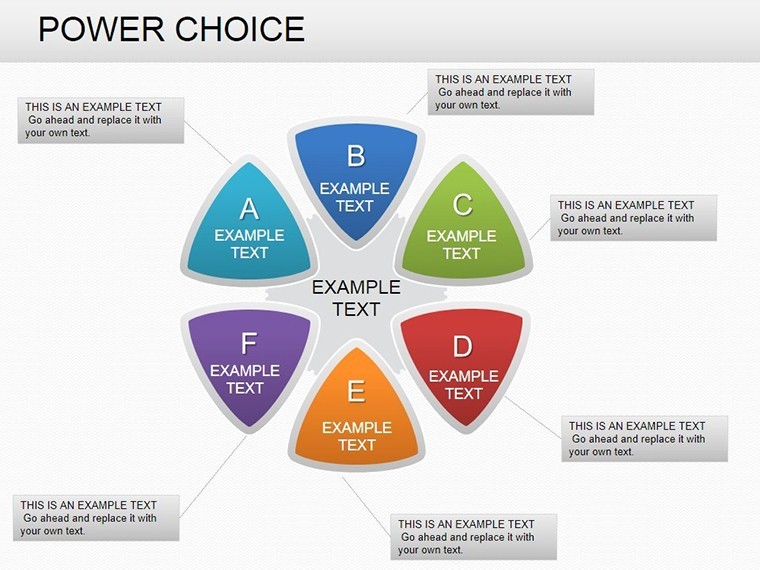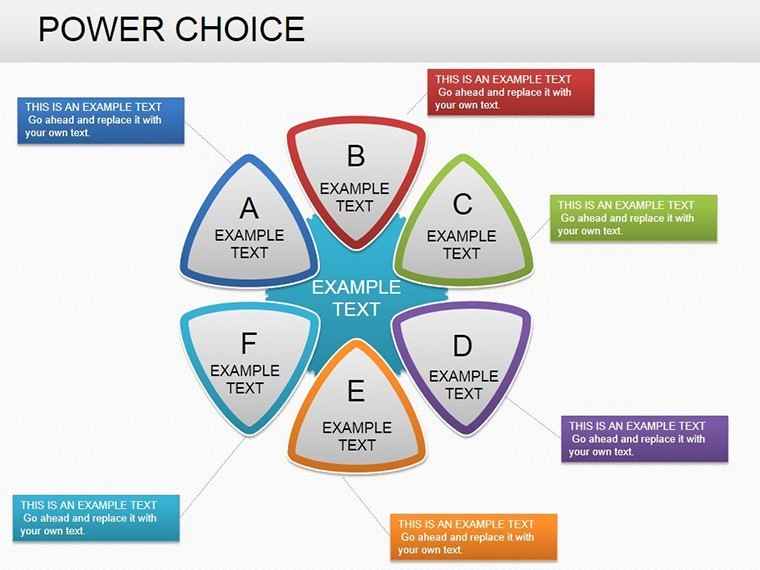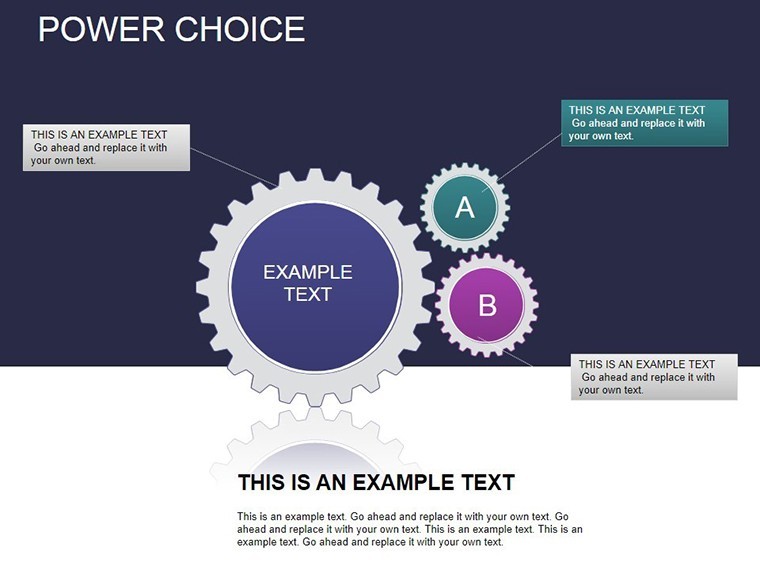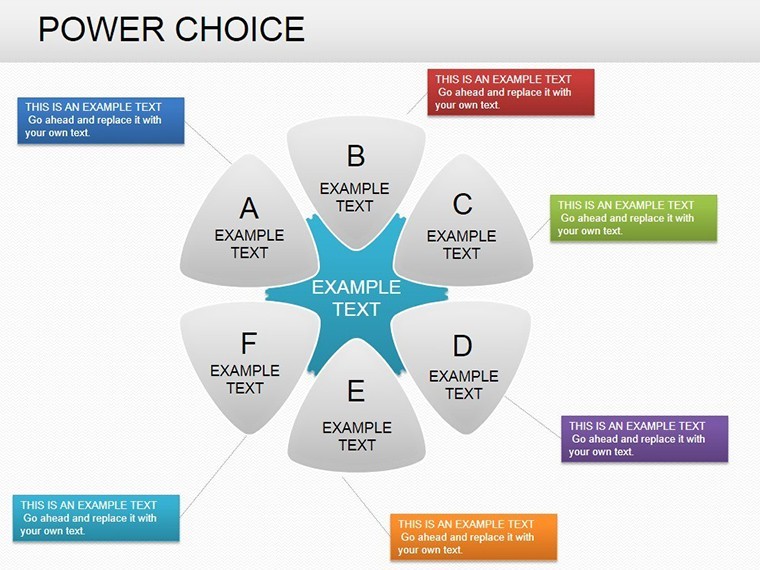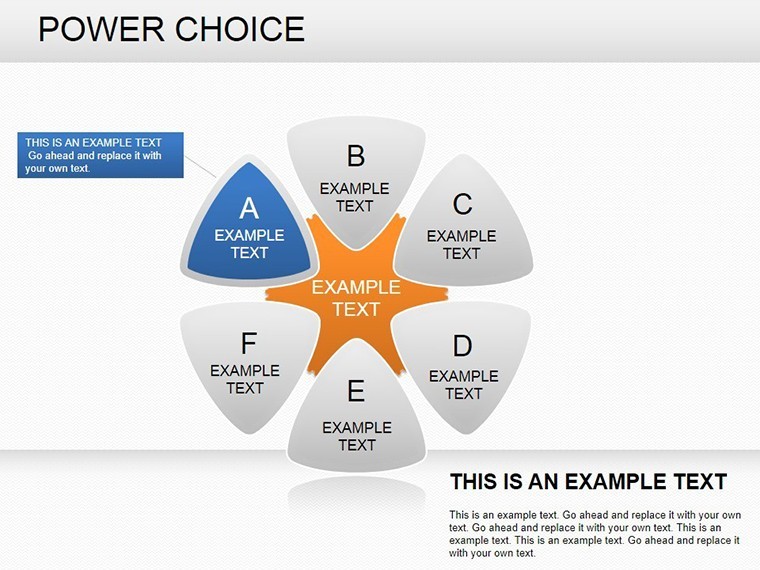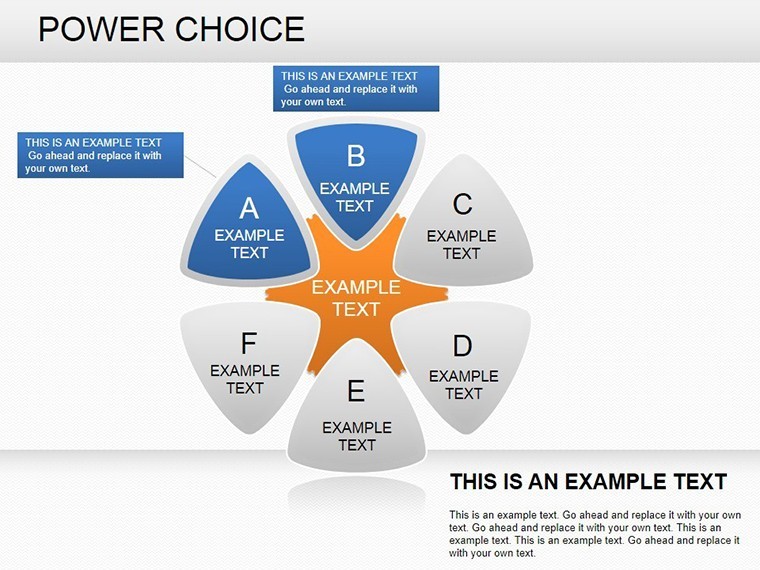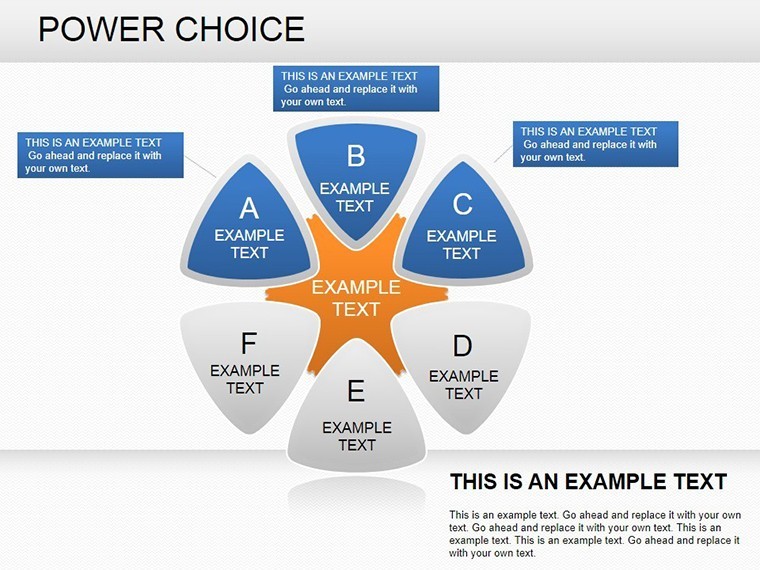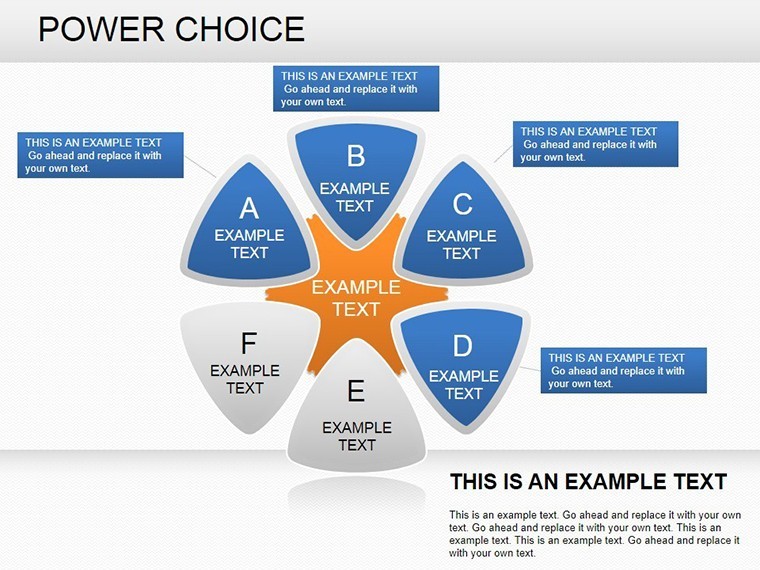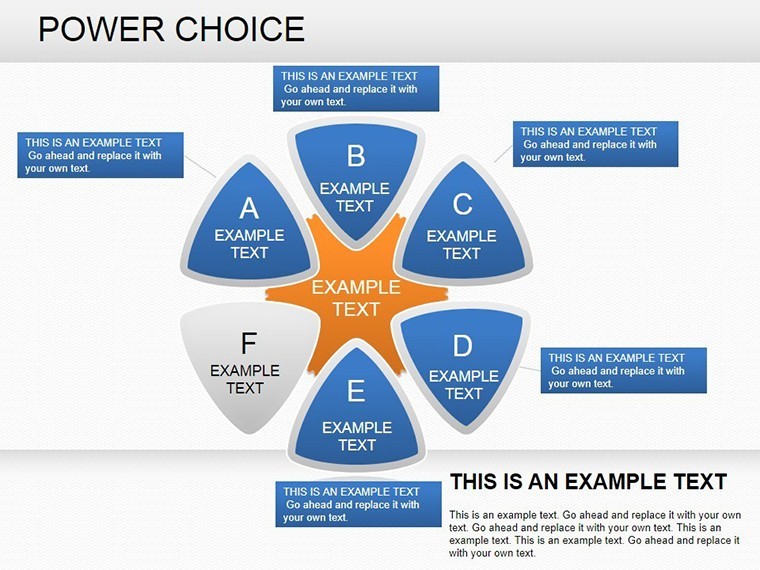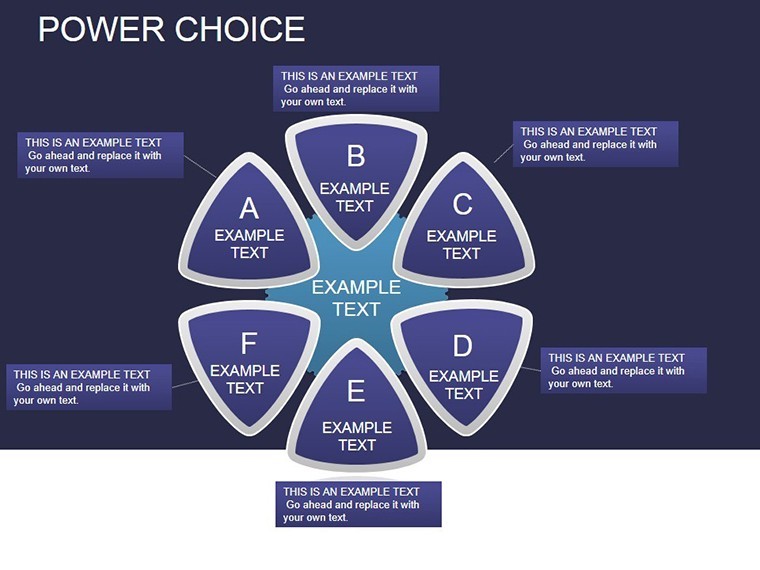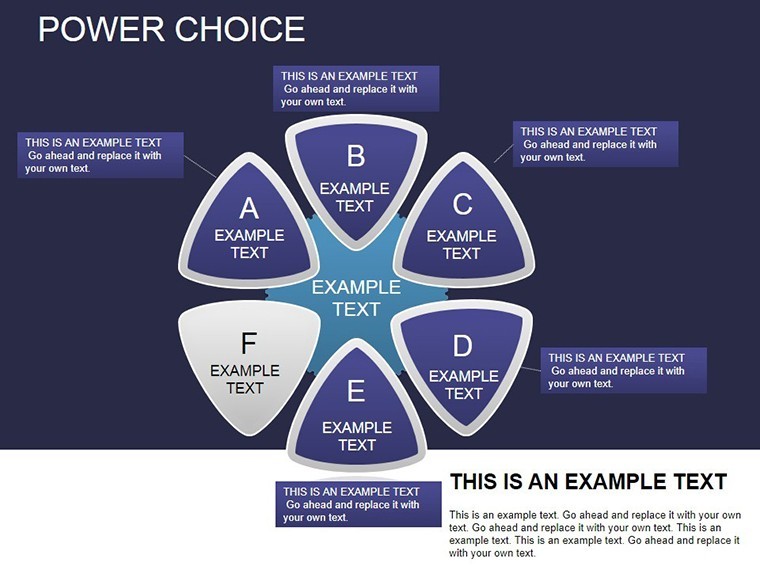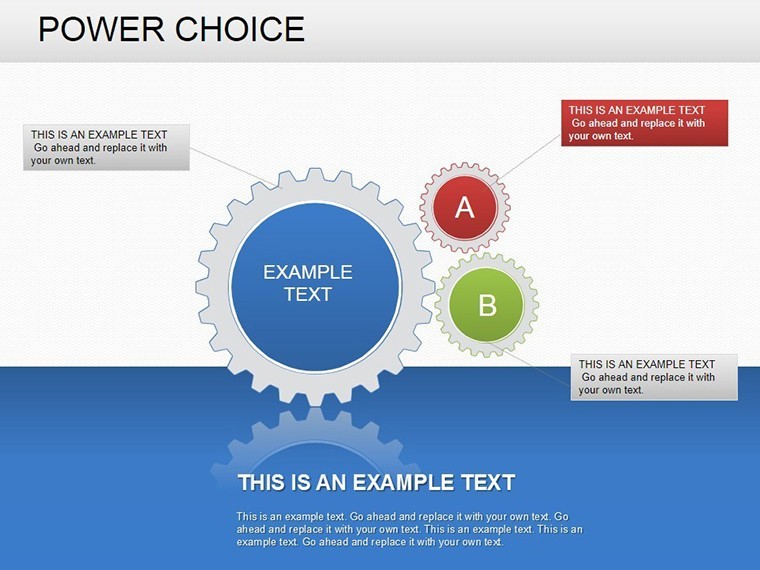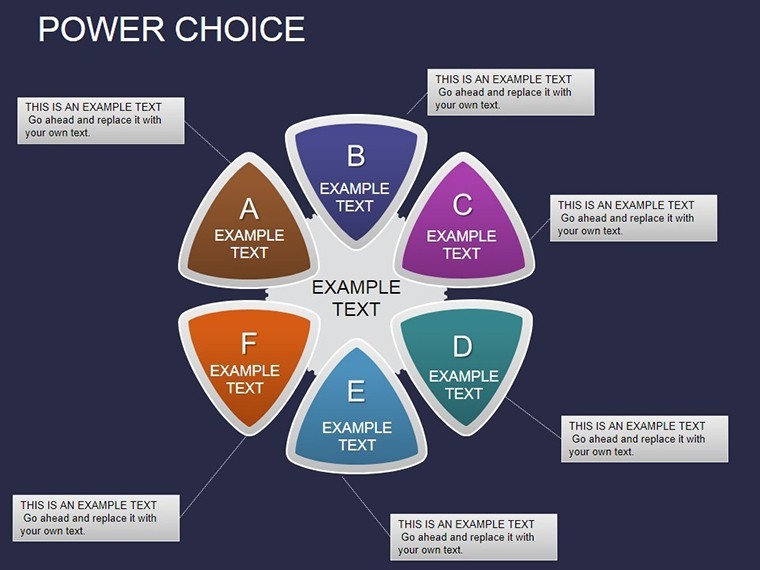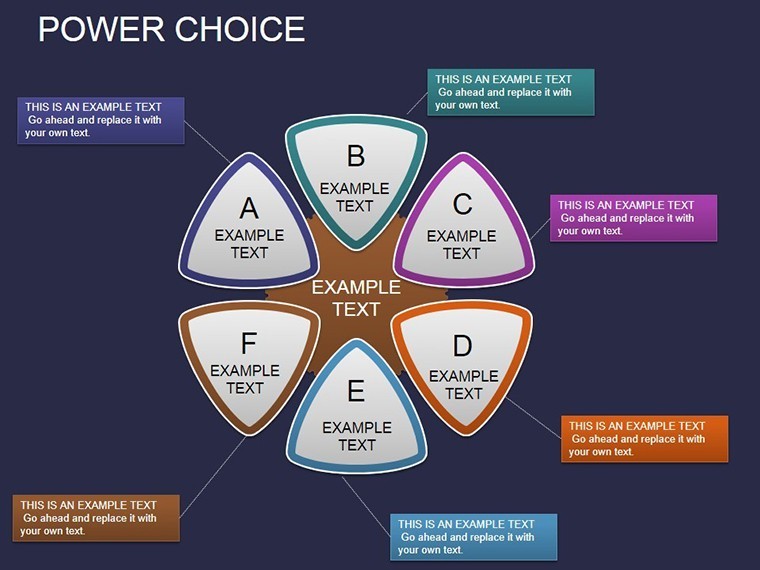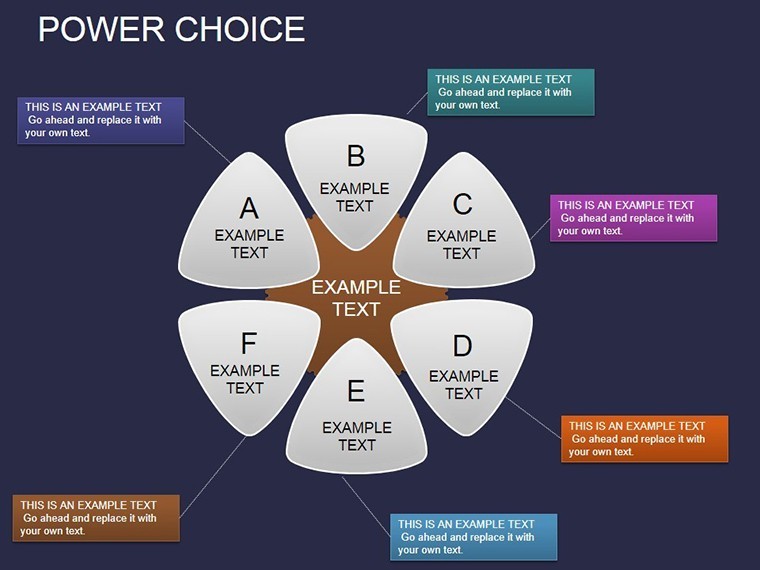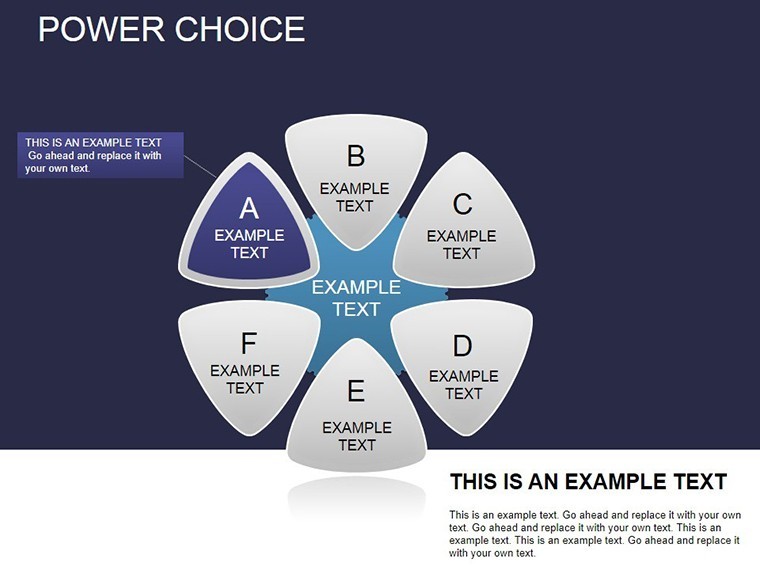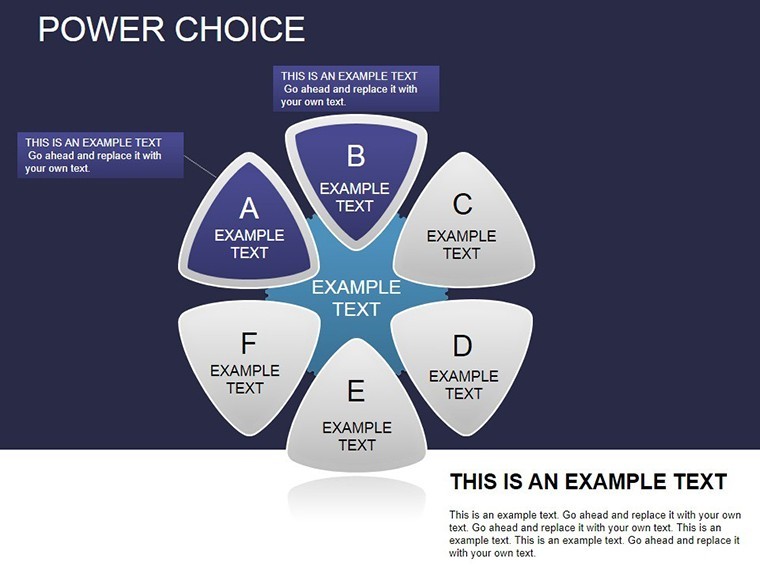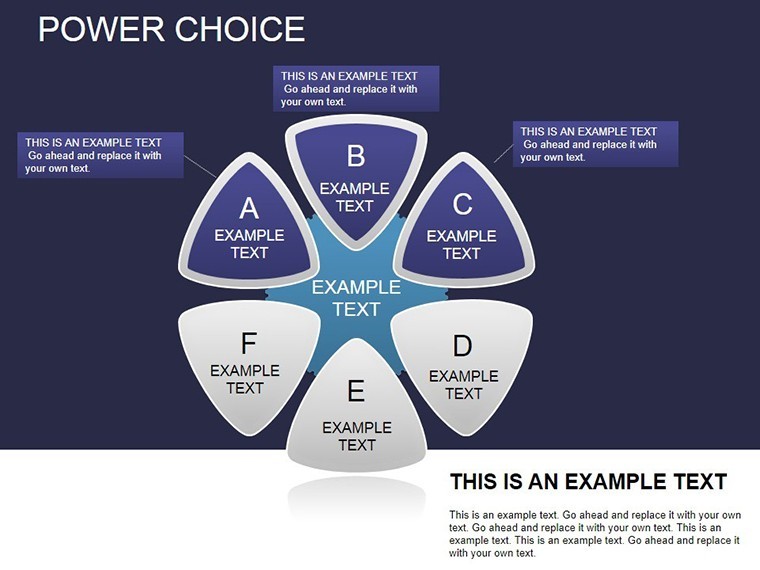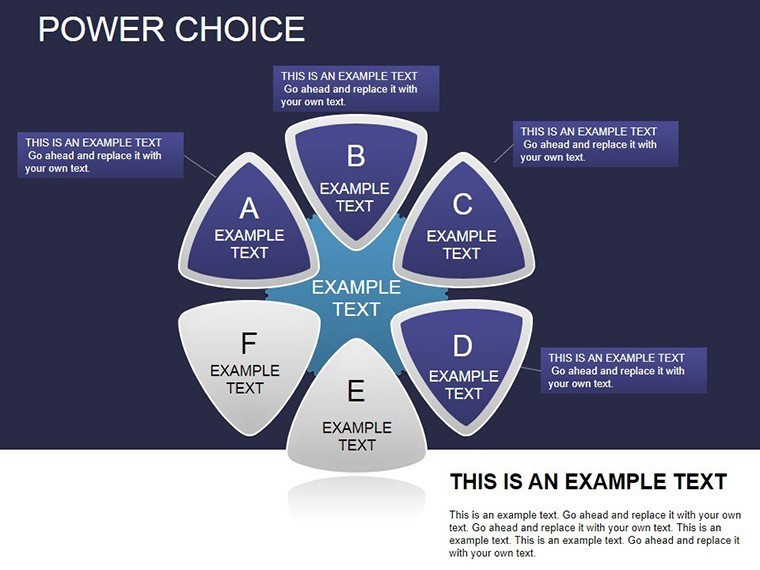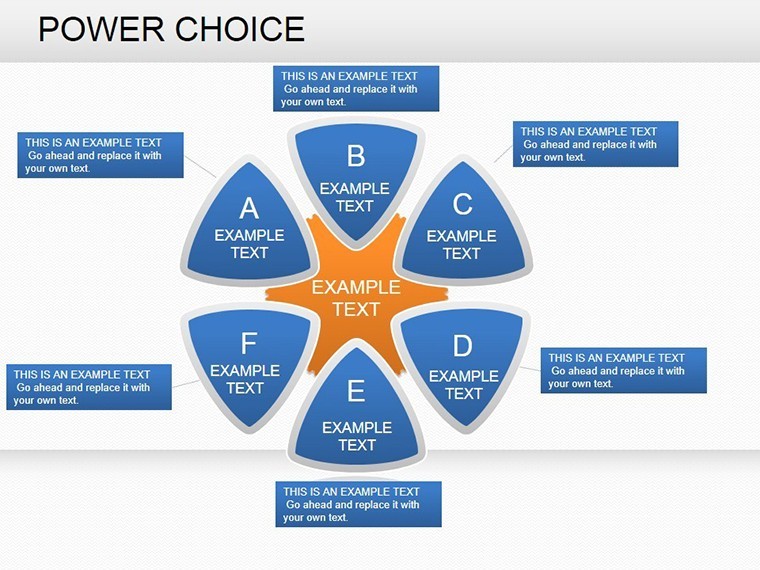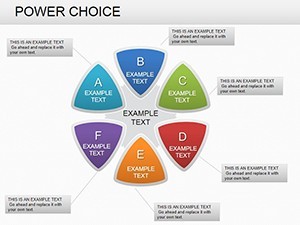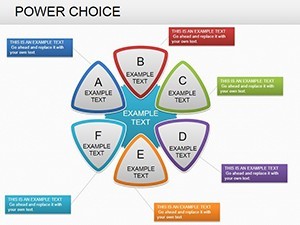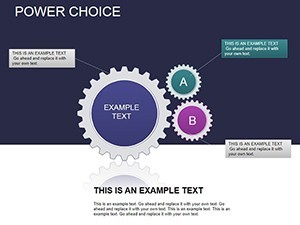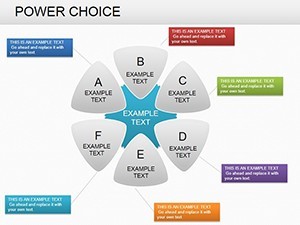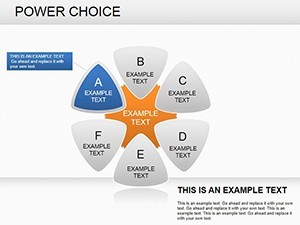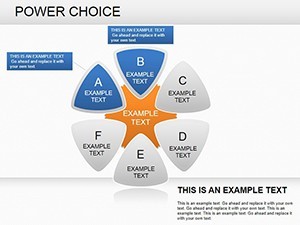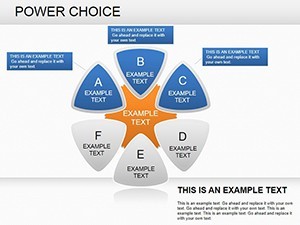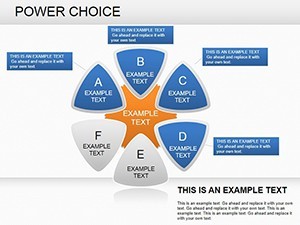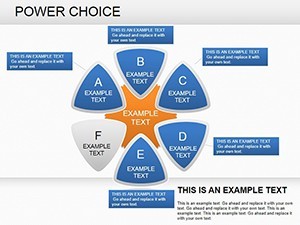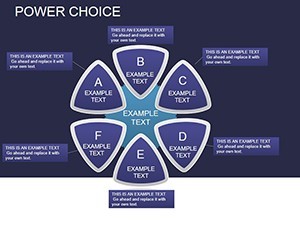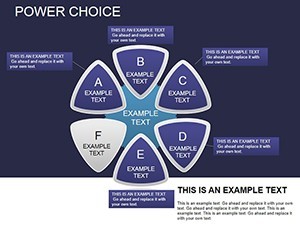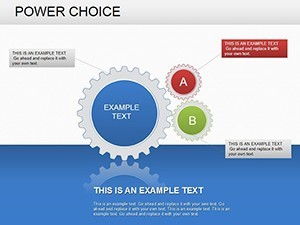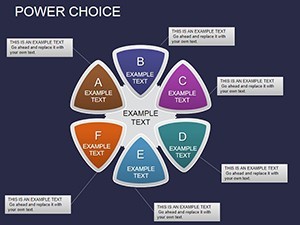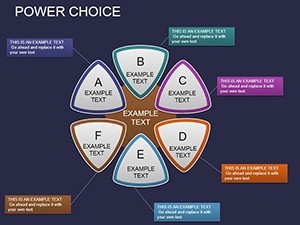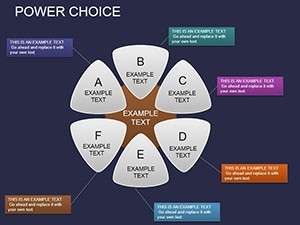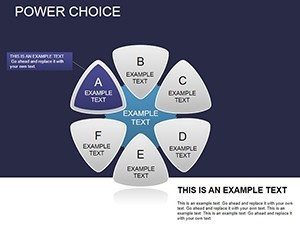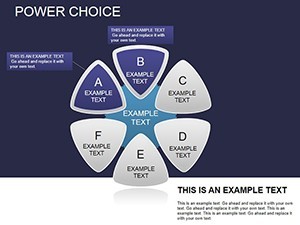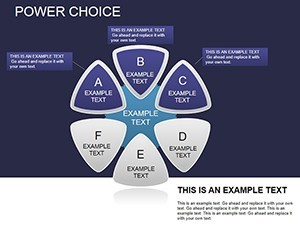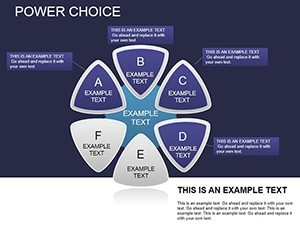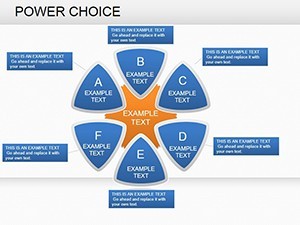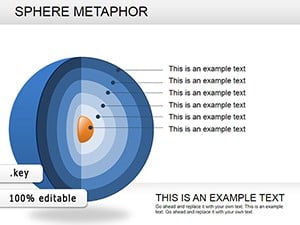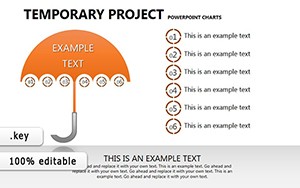Promo code "00LAYOUTS"
Power Choice Keynote Charts: Unlock Your Decision-Making Potential
Type: Keynote Charts template
Category: Relationship
Sources Available: .key
Product ID: KC00235
Template incl.: 20 editable slides
In the fast-paced world of business and personal development, presenting choices effectively can transform a mundane pitch into a compelling narrative. The Power Choice Keynote Charts template is your go-to resource for illustrating the myriad decisions that shape our lives and careers. With 20 fully editable slides, this template is designed for professionals, coaches, and educators who want to empower their audiences to embrace personal freedom in thinking, feeling, speaking, and acting. Imagine turning abstract concepts like "choosing your path" into visually striking diagrams that resonate deeply - whether you're leading a team workshop on leadership styles or crafting a seminar on work-life balance.
This template stands out by blending motivational themes with practical visualization tools. Unlike generic PowerPoint defaults, these charts incorporate subtle relationship motifs, perfect for exploring interpersonal dynamics or strategic options. You'll find a variety of layouts, from branching decision trees to comparative matrices, all optimized for Keynote's smooth animations and high-resolution outputs. The result? Presentations that not only inform but inspire action, helping viewers see the power in their choices and avoid the pitfalls of external influences.
Key Features That Drive Engagement
At the heart of the Power Choice template are its intuitive features, crafted to save you hours of design time while elevating your message. Each slide is vector-based, ensuring scalability without quality loss, and fully customizable in colors, fonts, and data inputs. Here's what sets it apart:
- Editable Decision Pathways: Visualize forks in the road for life choices, with icons representing thoughts, emotions, and actions - ideal for psychology or business ethics talks.
- Relationship-Focused Icons: Over 50 built-in symbols, from interconnected nodes to balanced scales, to highlight how decisions impact relationships in professional settings.
- Animation-Ready Transitions: Built-in Keynote effects that reveal choices sequentially, keeping audiences hooked during key reveals.
- Versatile Layouts: Mix of horizontal timelines for sequential decisions and radial charts for holistic overviews, compatible with both light and dark themes.
These elements aren't just aesthetic; they're rooted in proven presentation principles, drawing from experts like Nancy Duarte's storytelling frameworks. For instance, in a corporate training session, use the branching slide to map out "choose your response" scenarios, fostering interactive discussions that boost retention by up to 65%, as per educational studies.
Slide-by-Slide Breakdown: From Concept to Impact
Let's dive deeper into the structure. Slide 1 introduces the core theme with a central "Power Choice" emblem, surrounded by four quadrants for think, feel, speak, and act - perfect for an opening hook. Progressing to slides 5-10, you'll encounter comparative charts that pit positive vs. negative choices, complete with gradient fills to denote emotional intensity. These are invaluable for HR presentations on conflict resolution, where visualizing alternatives can de-escalate tensions.
Moving to the latter half, slides 15-20 focus on business applications, like SWOT analyses framed as choice matrices. Picture adapting slide 18 for a sales pitch: overlay your quarterly targets onto a choice wheel, showing how selecting the right strategy leads to growth. Each slide includes placeholder text and data fields, making it effortless to input real metrics - say, from your CRM tool - without disrupting the flow.
Real-World Use Cases: Bringing Choices to Life
Professionals across industries are leveraging this template to make complex decisions digestible. Consider a life coach preparing a webinar on personal empowerment: the radial choice diagrams on slides 3 and 7 allow clients to map out habit changes, aligning with behavioral science from sources like James Clear's Atomic Habits. In business, a marketing manager might use the timeline layouts to present campaign options, weighing ROI against risks - a tactic that mirrors strategies from Harvard Business Review case studies.
For educators, the template shines in classroom settings. Teach students about ethical dilemmas using the fishbone-inspired choice branches (adapted subtly for relationships), encouraging critical thinking. One user, a TEDx speaker, reported a 40% increase in audience engagement after incorporating these visuals, proving their power in storytelling.
Customization Tips for Maximum Impact
To get the most out of Power Choice, start by aligning colors with your brand - Keynote's eyedropper tool makes this seamless. Integrate data via simple copy-paste from Excel, and layer in hyperlinks to external resources for deeper dives. Pro tip: Use the master slides to maintain consistency across your deck, ensuring every choice visualization feels cohesive. If you're transitioning from PowerPoint, export compatibility is built-in, though Keynote's native format unlocks fluid animations.
Beyond basics, experiment with layering: add subtle shadows to icons for a 3D effect, enhancing perceived depth in decision trees. This not only looks professional but also aids comprehension, as visual hierarchy principles from Gestalt theory suggest.
Why Choose This Template Over Competitors?
In a sea of bland chart packs, Power Choice excels with its thematic depth. While standard templates offer rote pie charts, this one weaves narrative into data, turning presentations into journeys. It's lighter on resources too - optimized for Mac's performance, avoiding lag in large decks. Plus, with lifetime updates included, you're future-proofed against Keynote evolutions.
Users rave about its versatility: "Finally, a template that speaks to the human side of decisions," notes a leadership consultant. Compared to free alternatives, the investment yields polished results that command attention in boardrooms or virtual calls.
Ready to empower your next presentation? Download the Power Choice Keynote Charts today and start visualizing the choices that matter. With our intuitive editor, you'll be presenting with confidence in minutes.
Frequently Asked Questions
What makes the Power Choice template suitable for business presentations?
It combines motivational visuals with data-driven layouts, helping teams explore strategic options without overwhelming complexity.
Are the slides fully editable in Keynote?
Yes, every element - from charts to icons - is customizable, supporting text, colors, and animations tailored to your needs.
Can I use this with other presentation software?
While optimized for Keynote, it exports seamlessly to PowerPoint or Google Slides for broader compatibility.
How many icons are included?
Over 50 relationship-themed icons, plus placeholders for your own uploads.
Is there support for animations?
Absolutely - pre-built transitions reveal choices dynamically, enhancing narrative flow.
What's the file format?
Native .key files, with source files for easy modification.