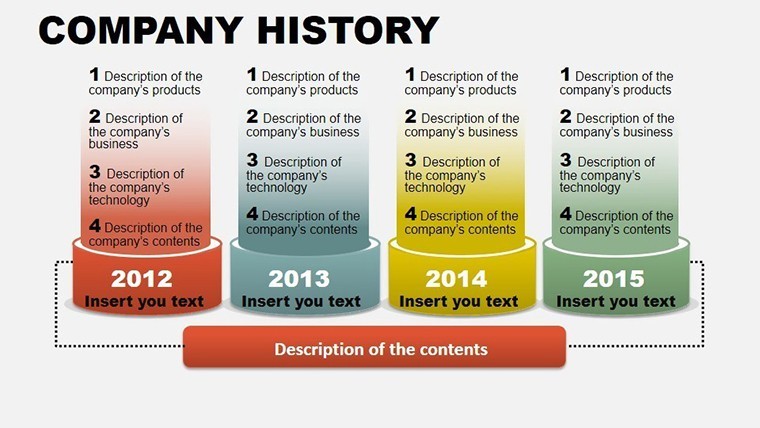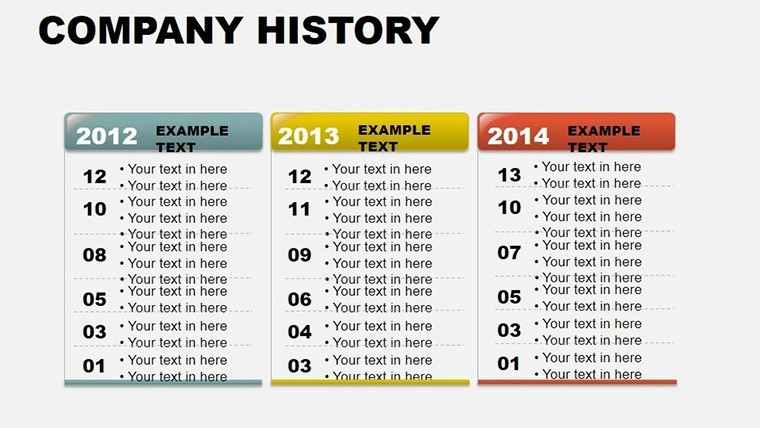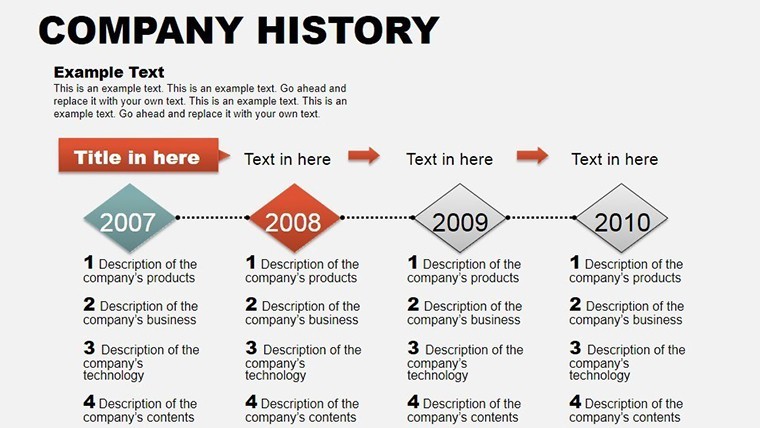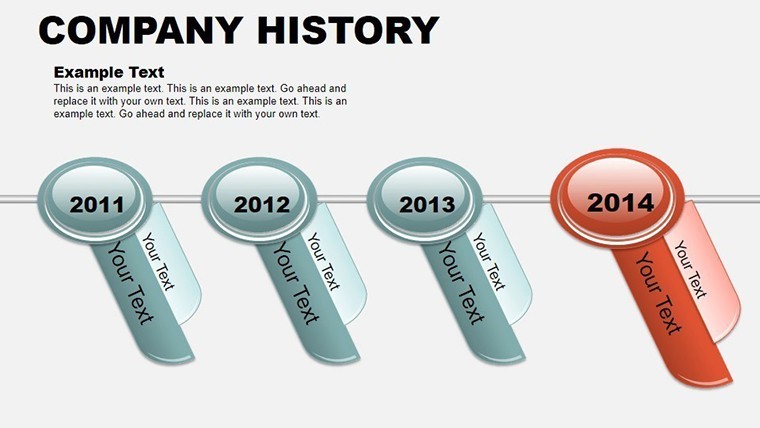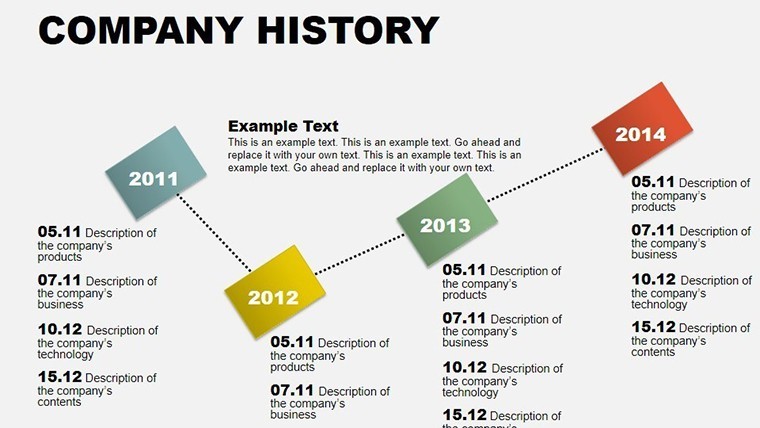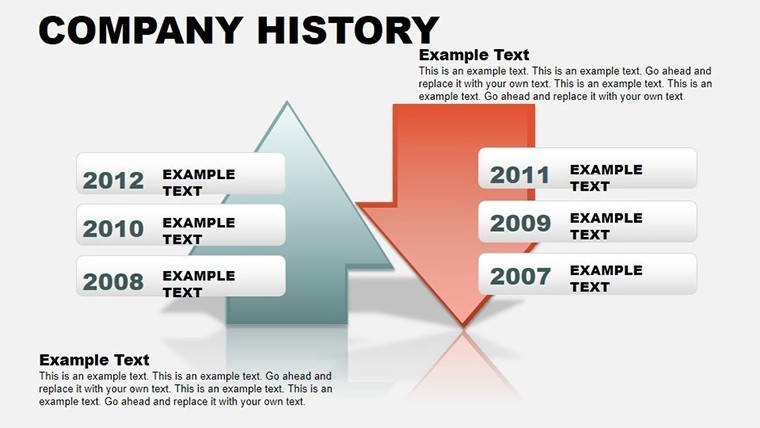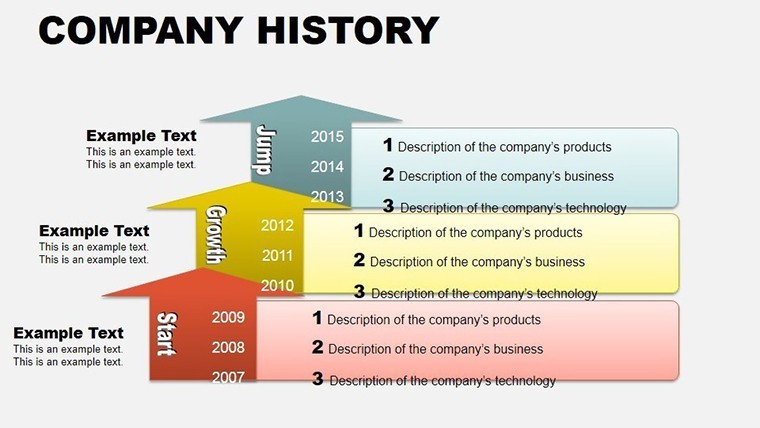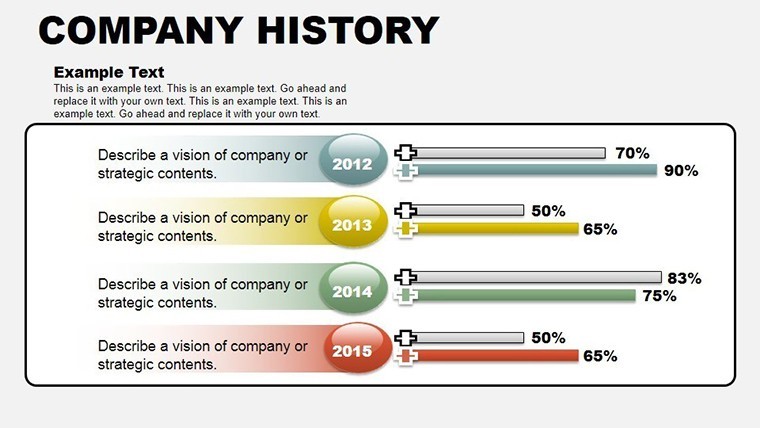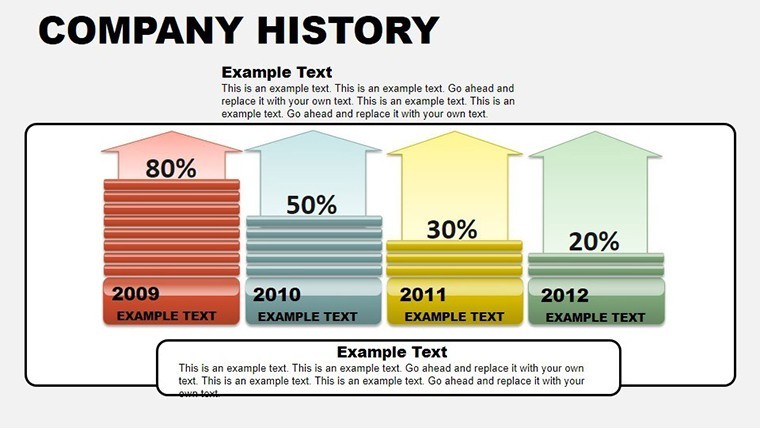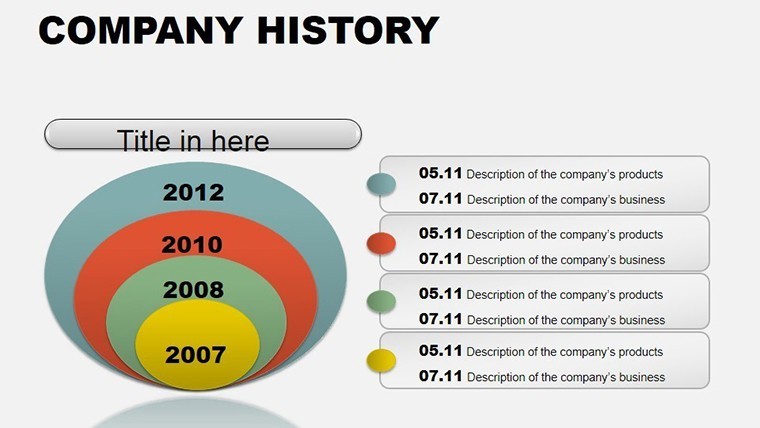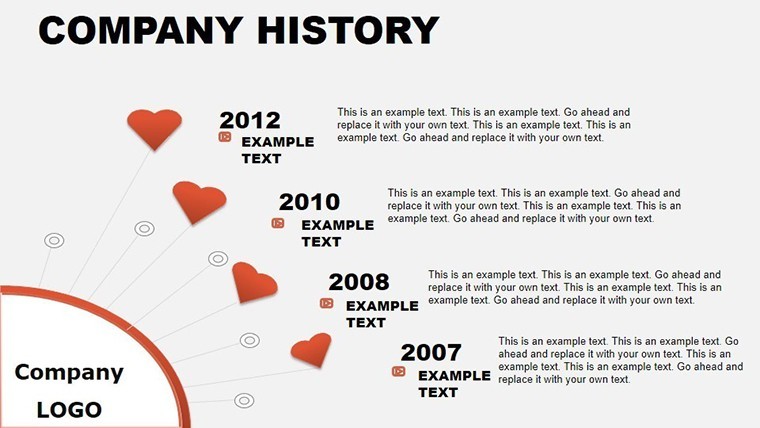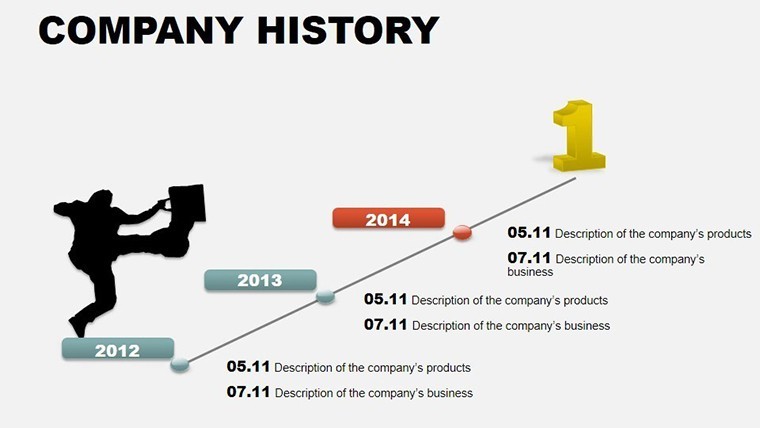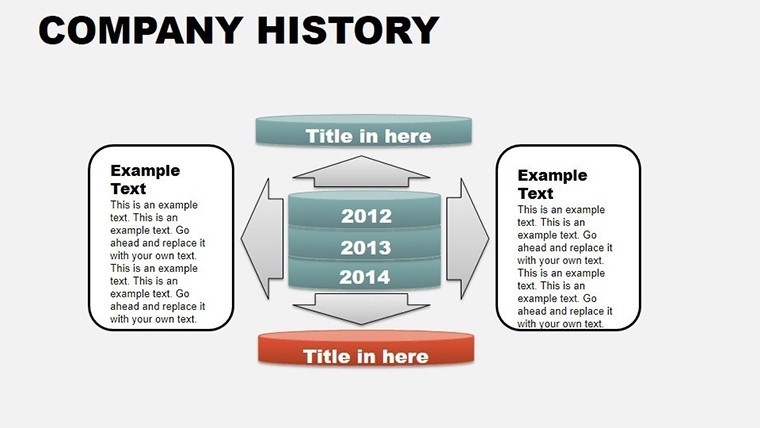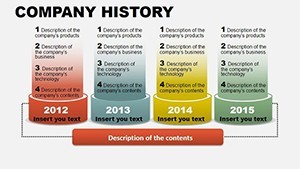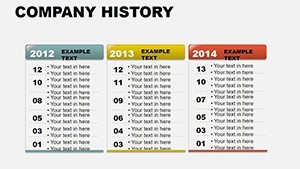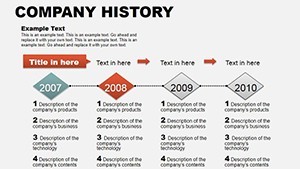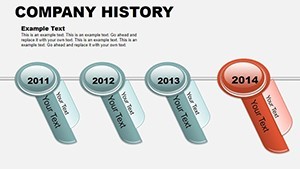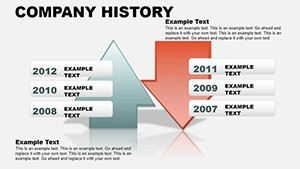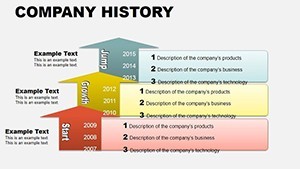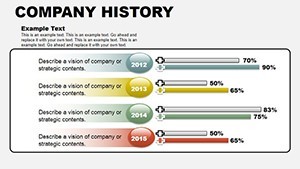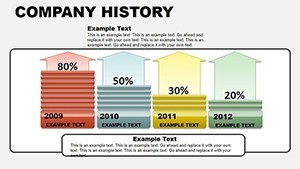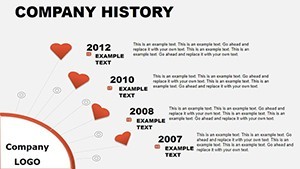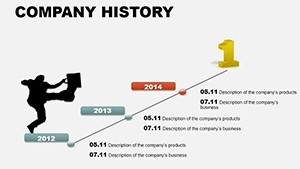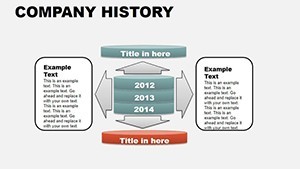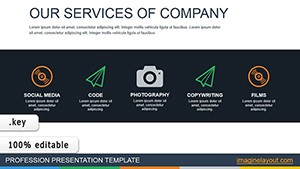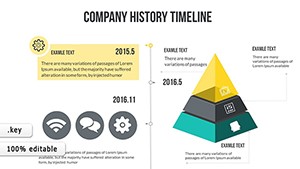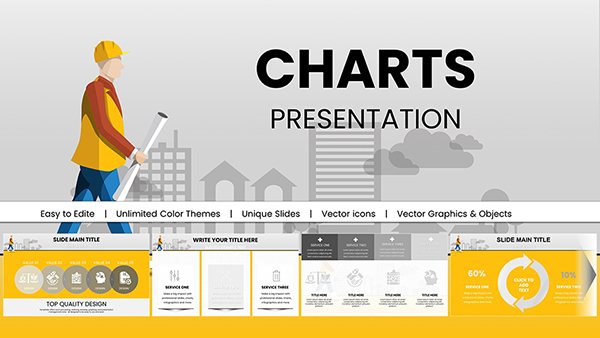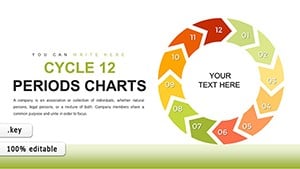Promo code "00LAYOUTS"
Company History Keynote Timeline: Chronicle Success Dynamically
Type: Keynote Charts template
Category: Timelines
Sources Available: .key
Product ID: KC00062
Template incl.: 13 editable slides
Every business has a story worth telling, and the Company History Keynote chart template makes it epic. With 13 widescreen editable slides, this tool leverages animations and modern design to showcase milestones, from inception to expansion. Keynote-focused but exportable to PowerPoint/Google Slides, it's built for entrepreneurs, educators, and mentors to highlight growth trajectories.
By integrating global resources and tech, this template helps secure repeat business through compelling narratives. It's more than slides - it's a competitive edge, turning history into a forward-looking asset.
Standout Features for Professional Narratives
Featuring vector timelines with special animations per object, slides allow stretching without quality loss. Colored charts emphasize key events, with options for media integration like videos of pivotal moments.
Benefits include audience captivation via incomparable effects, fostering trust as per storytelling frameworks in Harvard Business Review cases. It's authoritative for AIA-level project histories in architecture firms.
- Widescreen Layouts: Optimized for modern displays.
- Animation Mastery: Per-element effects for phased reveals.
- Easy Edits: No tech expertise needed.
- Media Flexibility: Add photos, music for immersion.
Outshines basic timelines by adding depth and interactivity, ideal for integrated presentations.
Diverse Use Cases for Impactful Storytelling
For startups, chronicle funding rounds and pivots, using timelines to attract investors. A tech unicorn case shows how visual histories boosted valuation pitches.
Educators can map historical eras, with animations bringing events to life for students. Aligns with experiential learning models.
In corporate training, detail company evolution to onboard staff, enhancing culture and loyalty.
Customization Workflow
- Open in Keynote, pick a timeline base.
- Populate with dates, events via placeholders.
- Apply animations for sequential buildup.
- Insert media for richness.
- Export for sharing.
Tip: Use transitions to simulate time progression, and test for pacing.
Weave your legacy - acquire this template today.
Advanced Tips for Timeline Excellence
Weave in 'historical visualization charts' for SEO. Build with nods to narrative psychology from experts like Dan Pink.
For business reviews, timelines underscore resilience, inspiring stakeholders with authentic journeys.
Begin your story - download and inspire.
Frequently Asked Questions
- How customizable are animations?
- Per-object, with easy tweaks for timing.
- Compatible across platforms?
- Keynote primary; export maintains core features.
- Can I add videos?
- Yes, embed seamlessly for multimedia timelines.
- Suitable for large histories?
- Expand by duplicating slides effortlessly.
- Beginner-friendly?
- Absolutely, intuitive for all users.
- What about music integration?
- Supported, enhancing emotional impact.