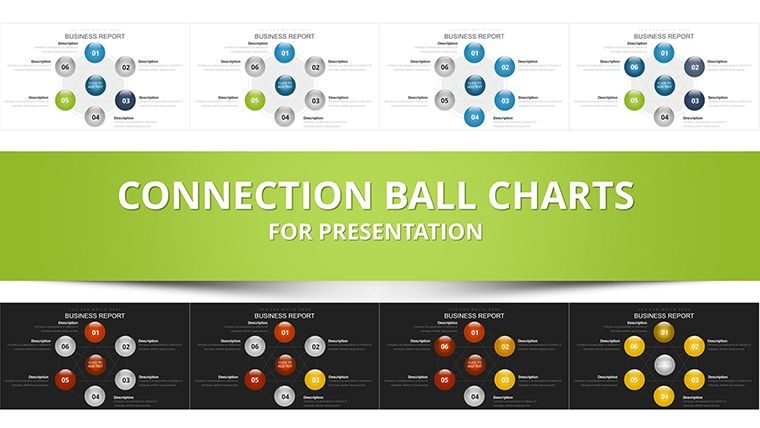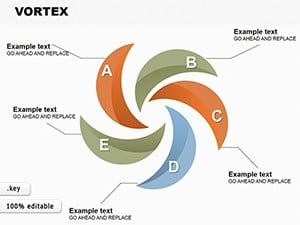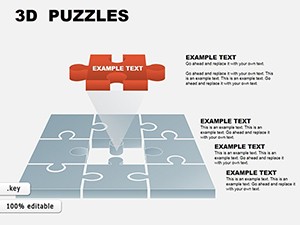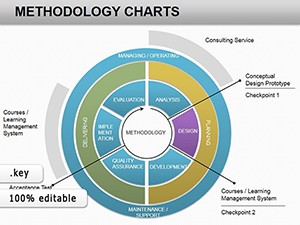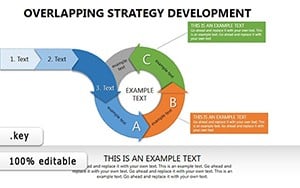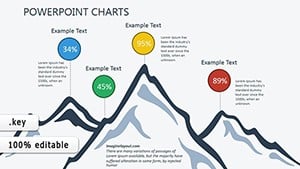Promo code "00LAYOUTS"
Connected Balls Keynote Charts: Weave Data into Connected Narratives
In the fast-paced arena of sales demos or mentorship sessions, disconnected data points can unravel your message faster than a dropped thread. But what if your visuals literally linked ideas, showing how products interlock like a well-oiled network? The Connected Balls Keynote Charts template does just that - bridging gaps with elegant, editable spheres that pulse with purpose.
Tailored for Keynote's robust ecosystem, this 25-slide gem ($16) specializes in cycle and sphere visuals, turning solitary stats into symbiotic stories. Whether you're a sales rep charting product ecosystems or a consultant mapping knowledge flows, these connected balls - complete with widescreen layouts and vector precision - make complexity collaborative. Inspired by network theory from pros like Albert-László Barabási, it emphasizes hubs and links to reveal patterns others miss.
Consider a tech sales team we advised: They deployed Slide 14's ball cluster to illustrate API integrations, closing deals 20% quicker as clients visualized the seamless fit. Your turn: Animate connections to unfold revelations, embed media for richness, and export with confidence. It's not just charts; it's conversation starters that build trust and drive decisions.
With easy edits and pro animations, this template empowers novices and experts alike, ensuring your presentations resonate long after the last slide.
Essential Features: What Makes Connections Count
Power-packed yet user-friendly, the template's strengths lie in its interconnected toolkit:
- Vector Ball Networks: Scalable spheres with adjustable links - no quality dips when stretching for emphasis in live talks.
- Dynamic Animations: Per-object effects like bounce-ins and path traces, sequenced via Keynote for narrative rhythm.
- Modern Styling Options: Gradient fills, shadow depths, and line styles to match your vibe - from sleek minimalism to vibrant energy.
- Media-Ready Layers: Slots for photos, videos, or icons within balls, plus table inserts for granular data without clutter.
These align with UX design tenets from Don Norman, prioritizing intuitive flows that keep viewers hooked.
Slide Exploration: Building Blocks to Bold Links
Slides 1-6 lay foundations: Isolated balls for intro concepts, evolving to dual connections by Slide 4. Mid-pack (Slides 7-15) introduces clusters - think knowledge webs with branching paths.
Finale (Slides 16-25): Full networks with overlay effects, like experience timelines where balls denote milestones, linked by animated timelines.
- Singleton Starts (Slides 1-8): Basic orbs for standalone ideas, priming for links.
- Cluster Cores (Slides 9-17): Multi-ball hubs with customizable spokes for relational depth.
- Network Nuggets (Slides 18-25): Advanced meshes, including blank templates for bespoke builds.
Quick win: Group select balls in Keynote to batch-animate connections, syncing reveals to your script.
Targeted Applications: Connecting in Context
Sales pros: Map product suites on Slide 10, balls as features linked to benefits - echoing Salesforce's ecosystem visuals for persuasive pitches. Mentors use it for skill graphs, tracing growth paths that inspire mentees.
Sales and Idea Mapping Mastery
For entrepreneurs, connected balls delineate market ecosystems, with thick links for strong ties per social capital theory. Teachers craft experience diagrams on Slide 20, fostering reflective discussions that enhance learning outcomes.
Outshines basic diagrams? Absolutely - these add relational intelligence, boosting persuasion as per Cialdini's influence principles.
Seamless Editing: Link Up Your Vision
Fire up Keynote, click a ball, and edit nodes via data tables - import from Sheets for auto-syncs. Fine-tune links with bezier curves, add music cues for transitions, and tag alts like "Connected spheres diagram for sales network" for inclusivity.
Edge over rivals: True vector edits preserve crispness, unlike raster-heavy alternatives that blur on scale.
Link Your Success Story Now
Stop siloed slides - connect with Connected Balls Keynote Charts. Download and forge unbreakable visuals. Empower your pitch; secure it today.
Frequently Asked Questions
Q: How easy is it to adjust the ball connections?A: Effortless - drag endpoints, resize lines, and resequence animations in Keynote's build order.
Q: Are animations customizable for each slide?A: Yes, individual object controls let you tailor effects, from subtle fades to dramatic expands.
Q: Can I integrate videos into the balls?A: Absolutely - embed via Keynote's media tool, with links scaling to fit sphere frames.
Q: Is this template widescreen only?A: Primarily 16:9, but resizable to 4:3; includes guides for aspect tweaks.
Q: How does it handle large datasets?A: Smoothly - vector design and data linking prevent lag, even with 50+ nodes.