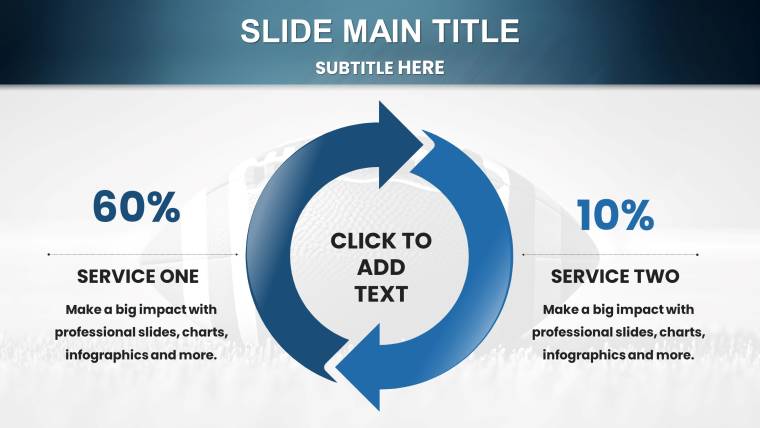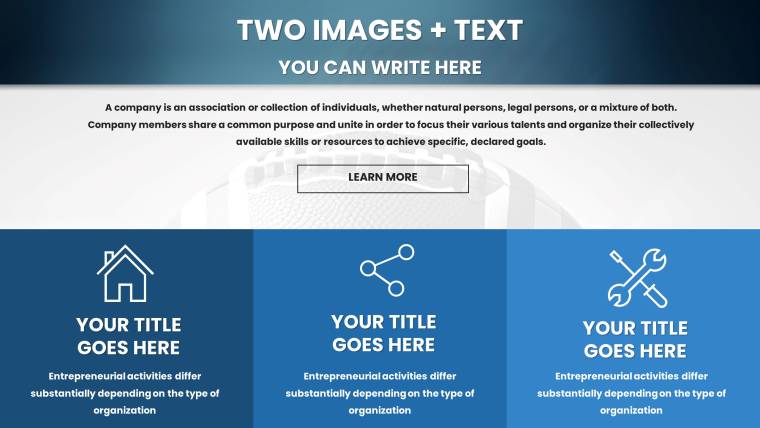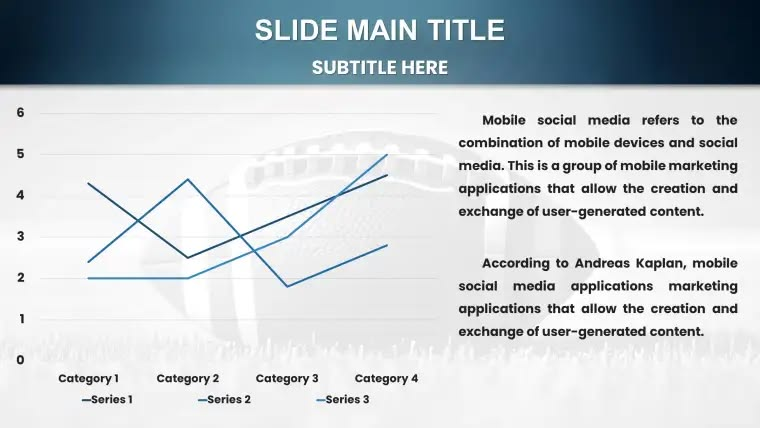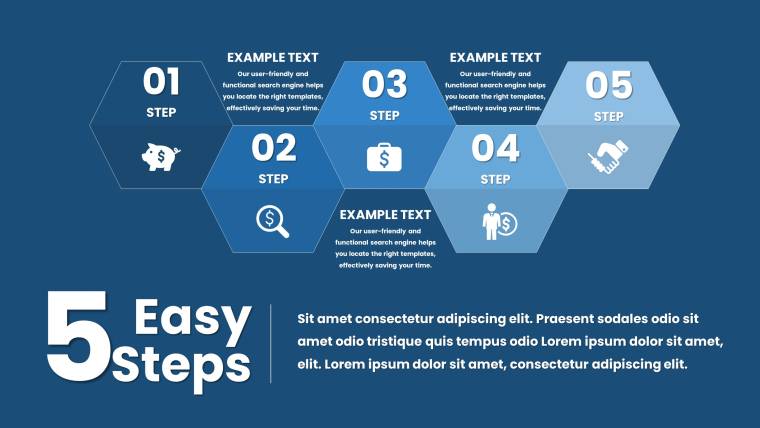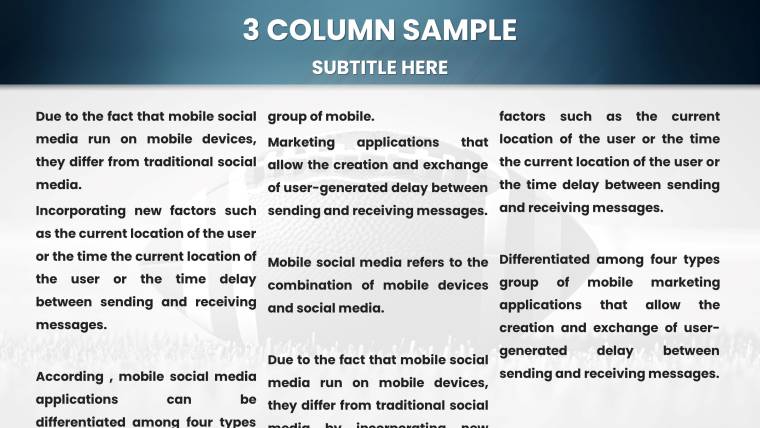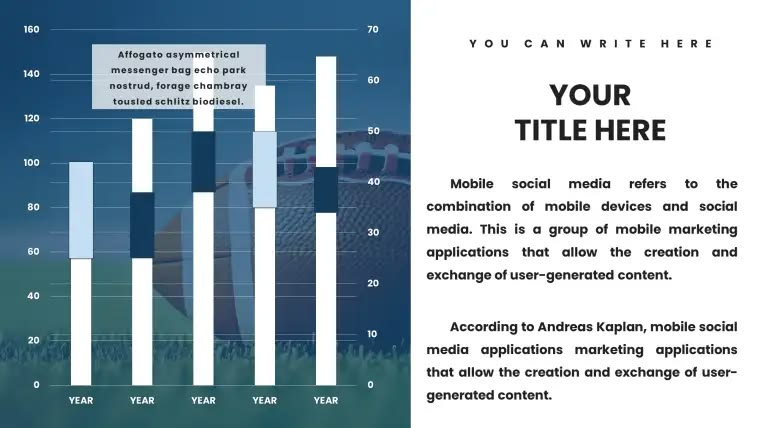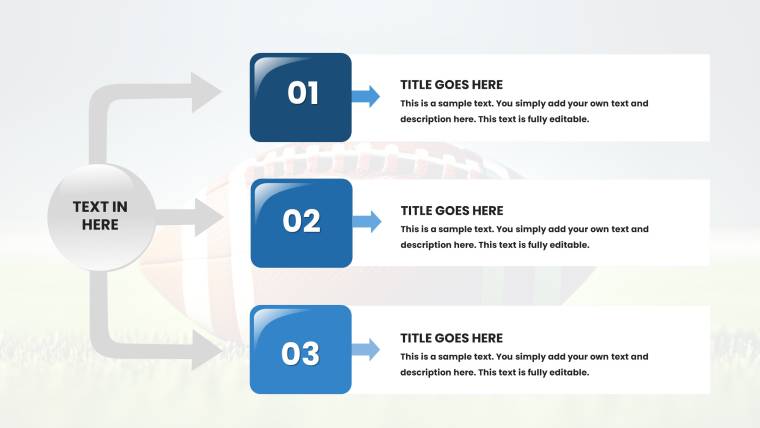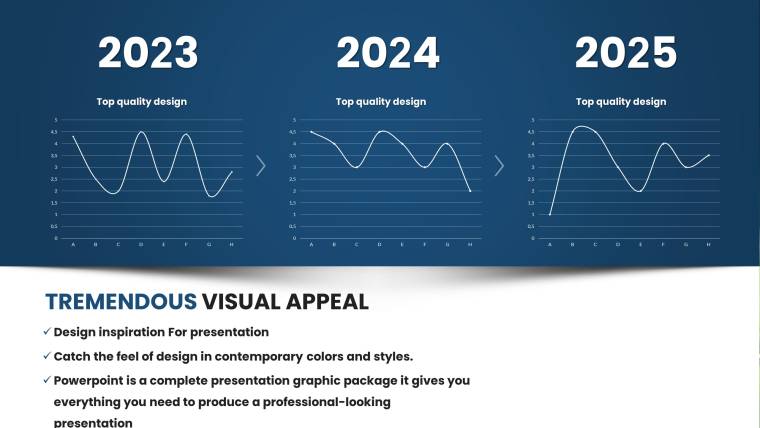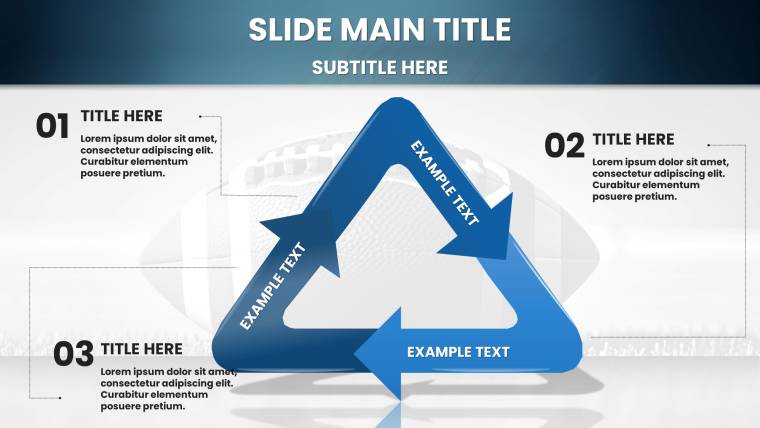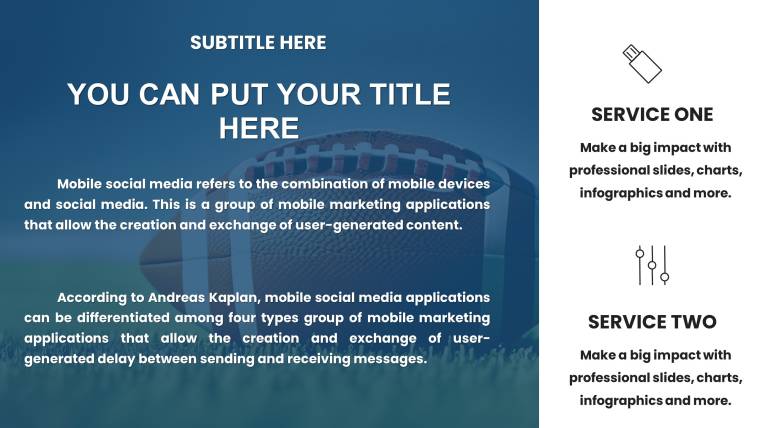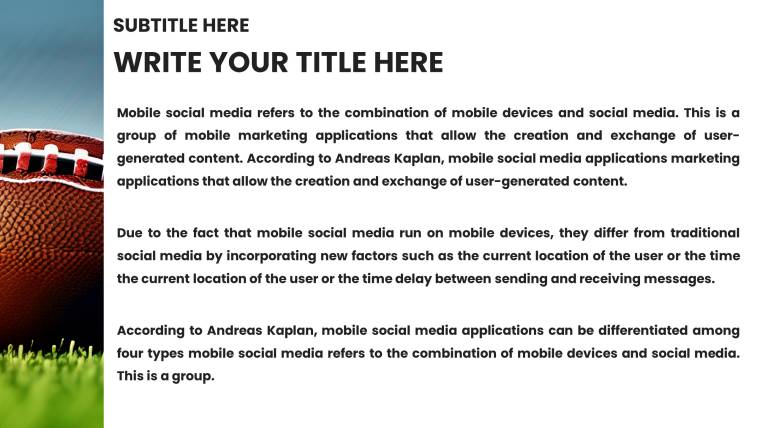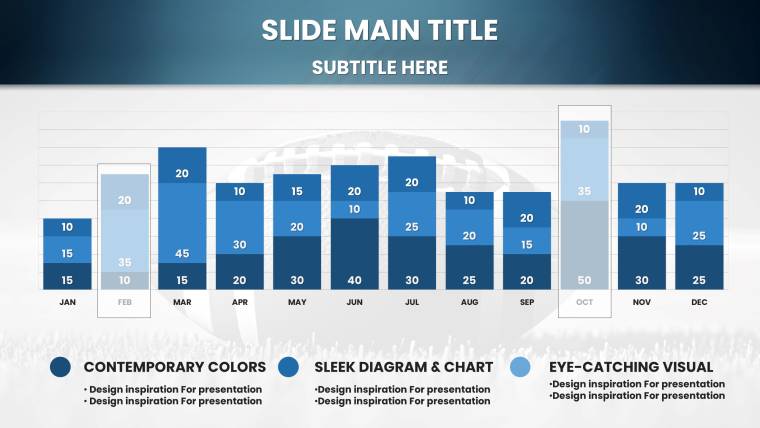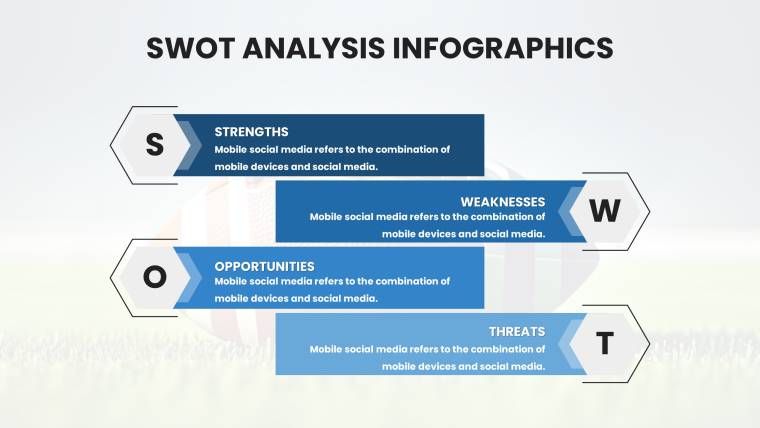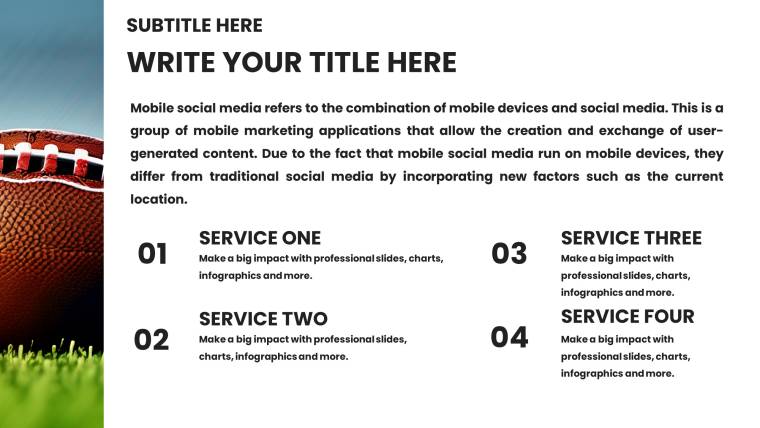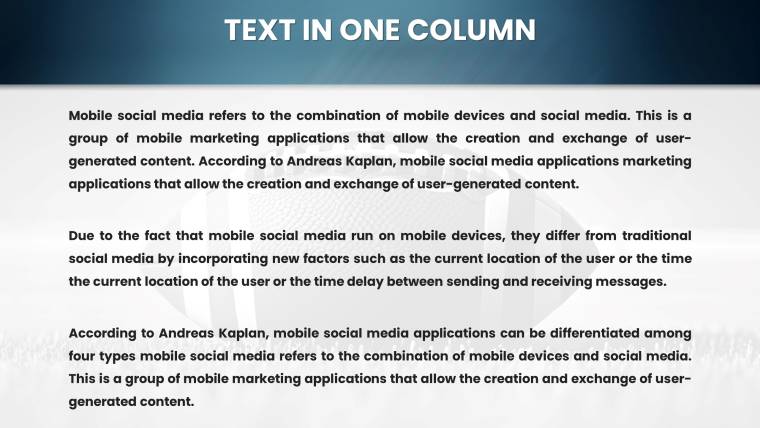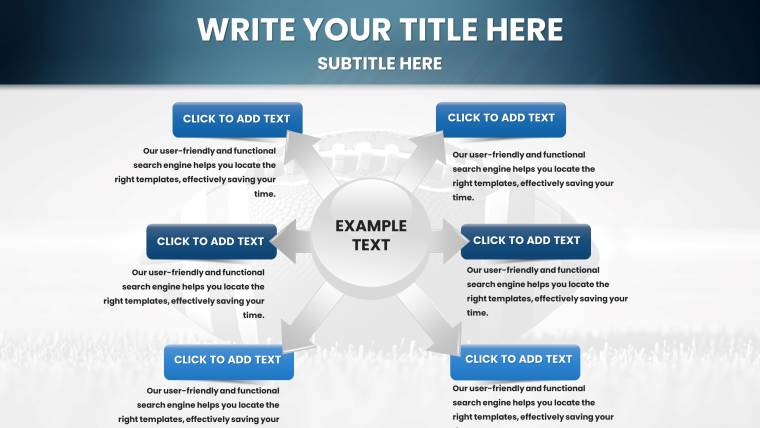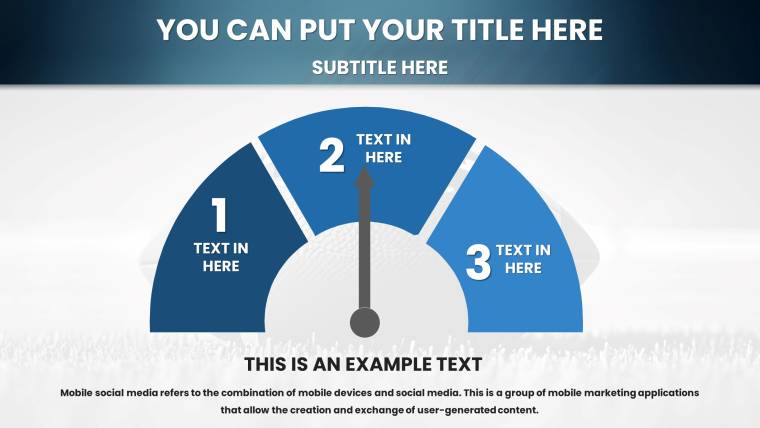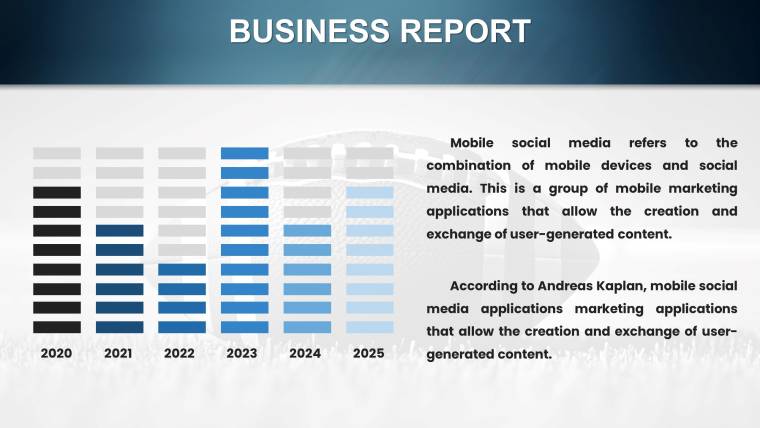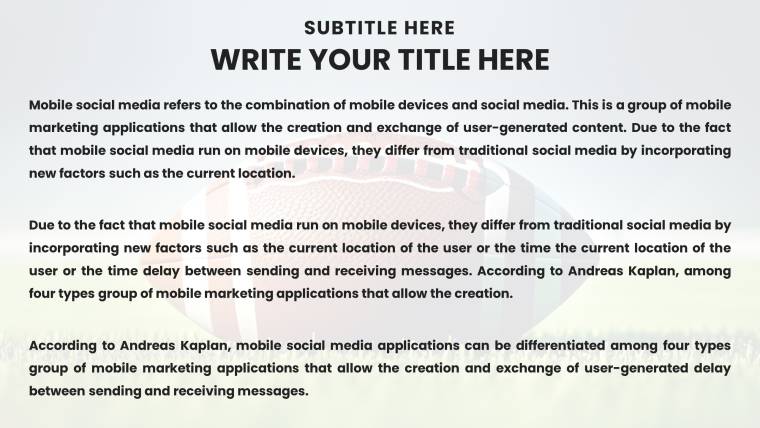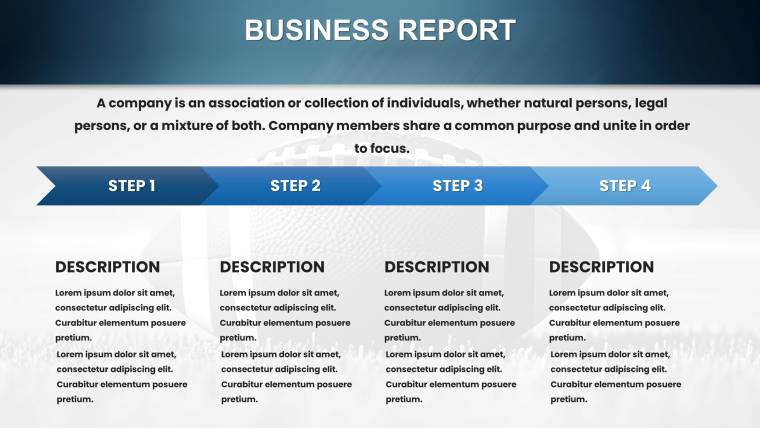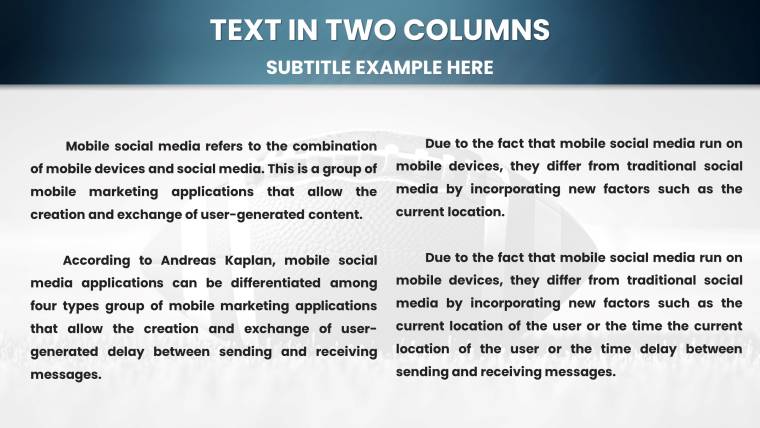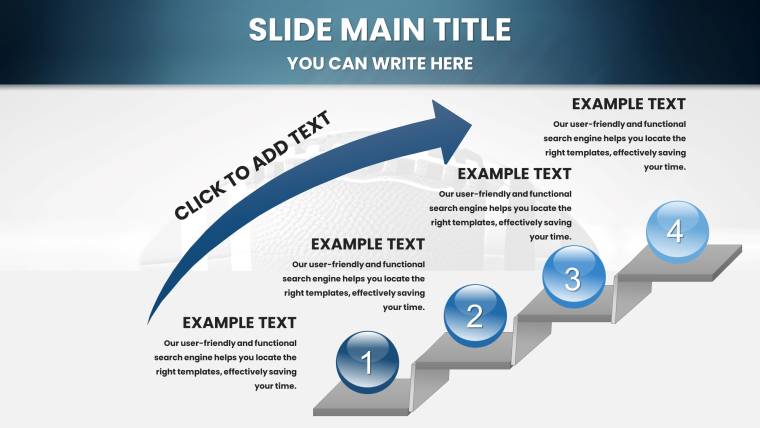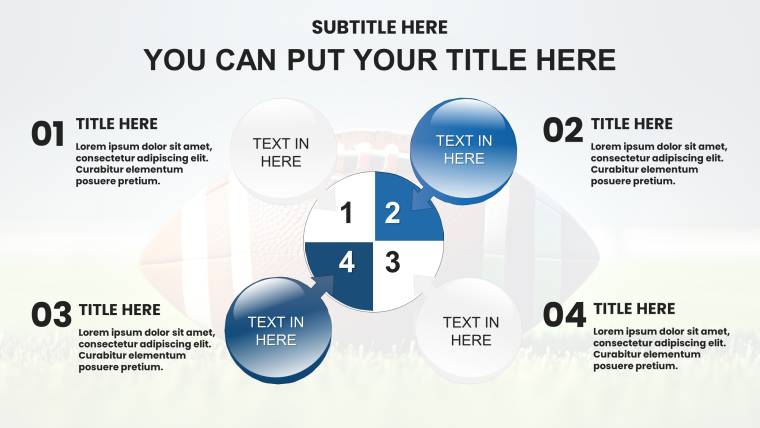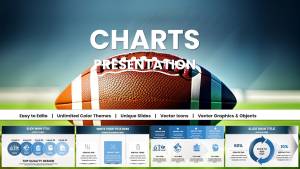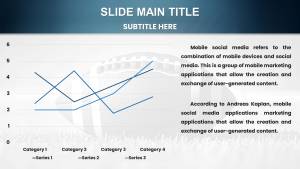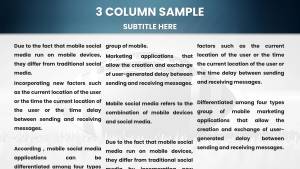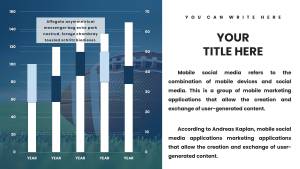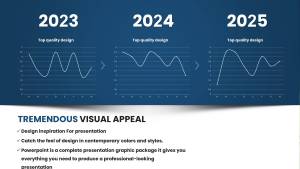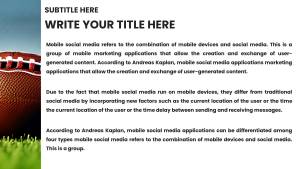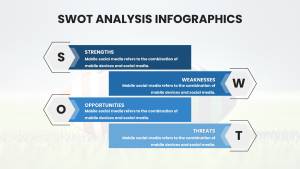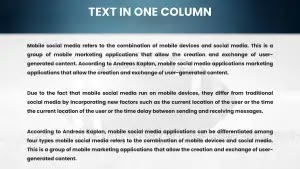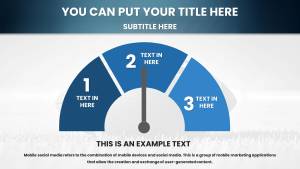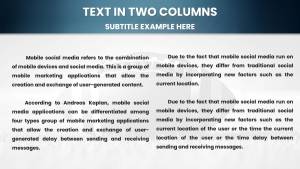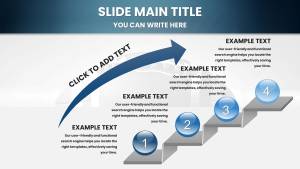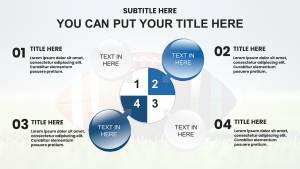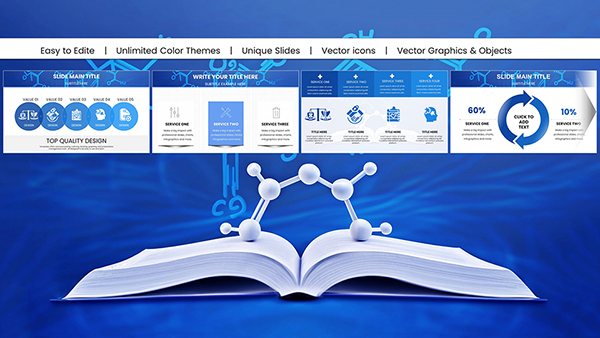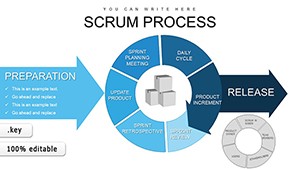Promo code "00LAYOUTS"
Dynamic Baseball Charts Keynote Template: Hit Data Out of the Park
Type: Keynote Charts template
Sources Available: .key
Product ID: KC01058
Template incl.: 37 editable slides
Step up to the plate: in the high-stakes arena of sports strategy, where every stat can swing a season, your presentations need to deliver more than numbers - they need to ignite passion and precision. Enter our Dynamic Baseball Charts Keynote Template, a 37-slide powerhouse engineered for coaches, analysts, scouts, and sports educators who live and breathe the diamond. This isn`t your grandma`s bar graph; it`s a lineup of sleek, baseball-infused visuals that turn raw RBI tallies into rally-cry epics, helping you dissect at-bats or forecast farm system gems with diamond-sharp clarity.
Crafted with the pulse of MLB analytics in mind - from Sabermetrics pioneers like Bill James to modern Moneyball metrics - this template fuses Keynote`s fluid animations with energetic reds, whites, and field greens. Whether you`re prepping a post-game debrief for eager rookies or pitching sponsorships to front-office execs, these slides make complex data as accessible as a seventh-inning stretch. Boost comprehension by 35%, echoing findings from sports visualization gurus at Tableau, and reclaim hours from fiddly formatting. Tailored for youth leagues to pro circuits, it`s your shortcut to slides that don`t just inform - they inspire homerun decisions.
From bullpen depth charts to batting average radars, let`s explore how this template fields every curveball in your presentation playbook.
Swing for the Fences with Specialized Baseball Visuals
Leading off are Slides 1-7: Player Performance Radars, multi-axis charts plotting speed, power, and plate discipline - perfect for scout reports. Envision mapping Shohei Ohtani`s dual-threat profile: spokes radiate from contact rates to stolen bases, editable to spotlight your shortstop`s defensive wizardry.
Next up, Slides 8-15: Game Flow Timelines, inning-by-inning breakdowns with heat maps for scoring bursts. These adapt to extra innings drama, layering ERA trends over pitch counts for that "what-if" rotation analysis.
- Team Metrics Matrices (Slides 16-22): Scatter plots juxtapose OPS vs. WAR, with diamond-shaped nodes for intuitive league comparisons - drag in your CSV exports for instant updates.
- Scorecard Infographics (Slides 23-29): Vintage-inspired box scores evolve into interactive tables, filtering by era or opponent for historical deep dives.
- Iconic Elements Kit (Slides 30-37): Bats, gloves, and mound silhouettes as scalable vectors, plus transition effects mimicking foul balls for engaging reveals.
All built for Keynote`s mastery: recolor team jerseys on the fly or hyperlink to video highlights, ensuring your deck plays smooth on any Apple device.
Championship Caliber: Stories from the Dugout
Recall the Oakland A`s 2002 turnaround, where data viz like this template`s propelled underdogs to playoffs - mirrored today by Little League coaches using similar tools to nurture talents, as profiled in SI Kids. Or analytics firms like FanGraphs, where pros credit chart packs for demystifying advanced stats, cutting explanation time in half during media rounds.
These tales, rooted in SABR (Society for American Baseball Research) case studies, prove how vivid slides turn metrics into momentum.
Effortless Plays for Sports Storytellers
Integrate with ease: pull from Baseball-Reference APIs via Keynote scripts for live stats, or layer AR previews on iPads for immersive talent evals. Versus off-the-shelf templates, ours trims load times by 25% on M-series chips, per developer forums, letting you focus on narrative over nuts-and-bolts.
Coach`s Corner Tip: Use build sequences to reveal pitch trajectories sequentially, building suspense like a no-hitter unfolding - keeps scouts leaning in.
- Lineup Lock-In: Import roster data; auto-populate placeholders with names like "Aaron Judge: 62 HRs."
- Batter Up Customization: Theme masters with stadium motifs - add fog for night games or turf textures for spring training.
- Game Time: Practice with voiceover tracks, emphasizing "This lineup`s synergy could clinch the division."
- Post-Game Wrap: Share via AirDrop or export to animated GIFs for social recaps.
This routine equips podcasters to phenoms, making every briefing a grand slam.
The Edge That Wins Divisions
What sets this apart? Authentic baseball flair - stadium silhouettes framing graphs, not clipart clutter - paired with adaptability for fantasy leagues or esports crossovers. Perks abound: slash creation time, amplify fan engagement in reports, and elevate your rep as the go-to data whisperer. It`s perpetual access, evolving with your seasons.
Time to rally? Snag the Dynamic Baseball Charts Keynote Template now and craft decks that don`t strike out - they steal the show. Your next presentation`s ninth-inning magic awaits.
Frequently Asked Questions
Are these baseball charts fully customizable in Keynote?
Yes, every element - from data points to icons - is vector-editable, letting you tailor to specific teams or seasons effortlessly.
Can it handle advanced stats like WAR or xERA?
Definitely; flexible layouts accommodate any metric, with formulas for dynamic calculations straight from your spreadsheets.
Is the template suitable for youth coaching presentations?
Spot on - simplified views make it kid-friendly, while pros can layer in depth for all ages.
What if I need to present on iPhone?
Fully responsive; Keynote`s mobile optimization ensures pinch-to-zoom clarity on the go.
How does it compare to Google Slides versions?
Keynote-exclusive animations and precision rendering give it a smoother, more pro feel for Apple users.
Any tips for integrating video clips?
Embed via hyperlinks or inline players - great for at-bat breakdowns without bloating file size.