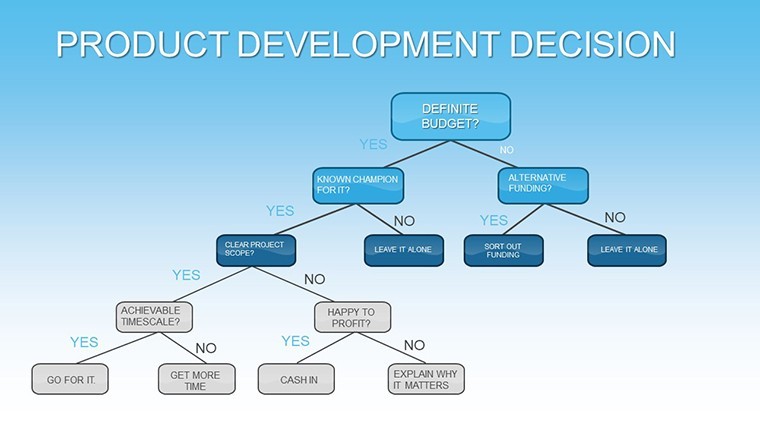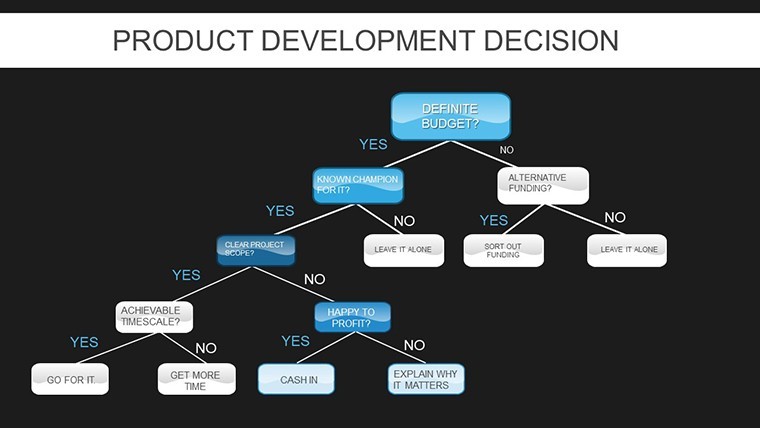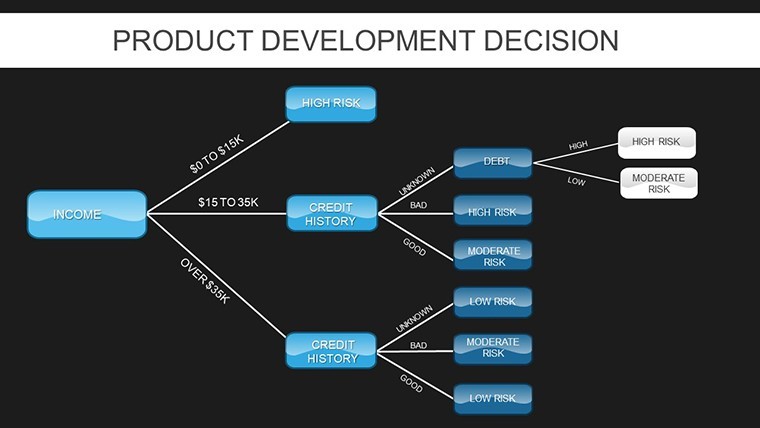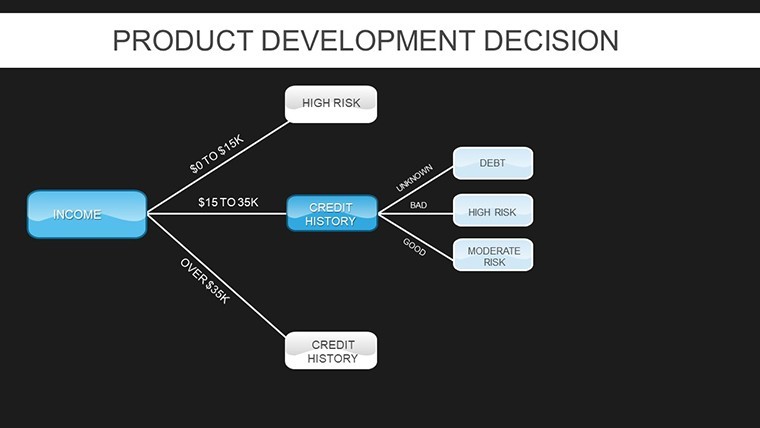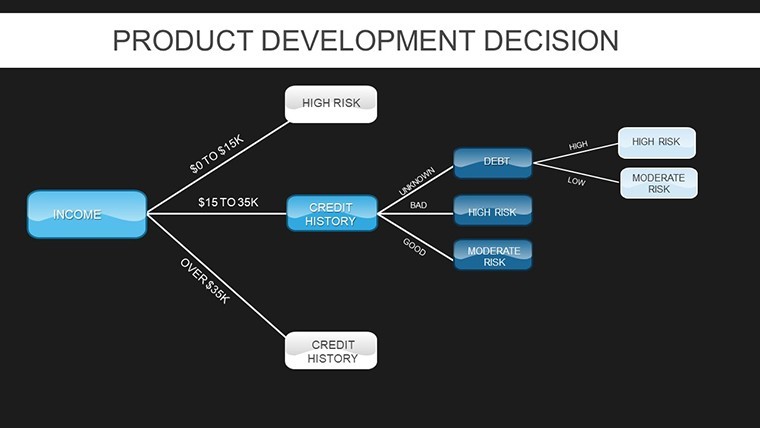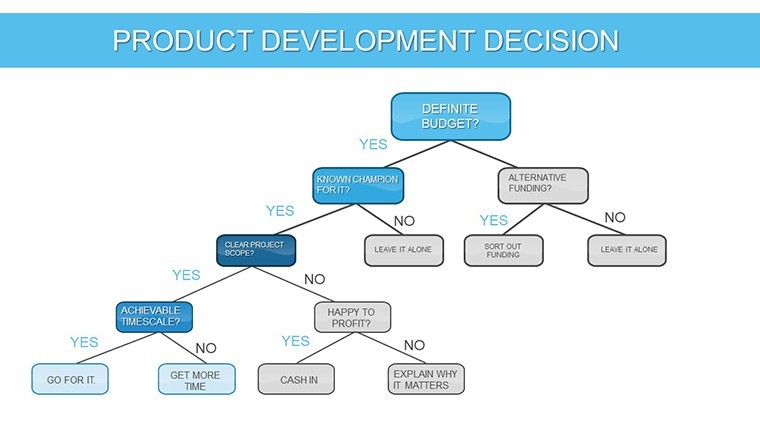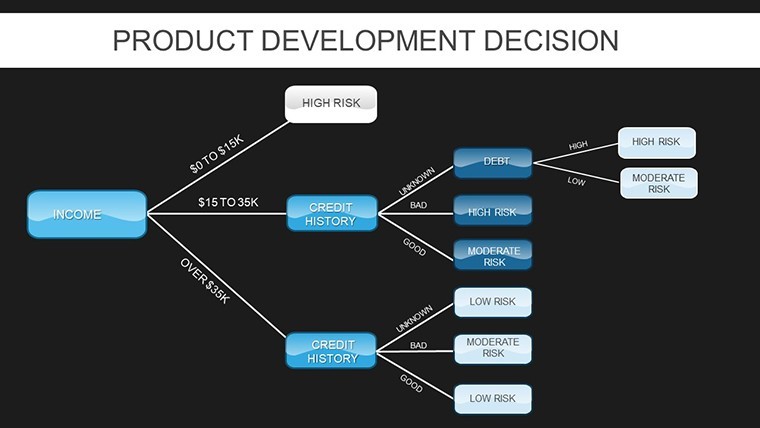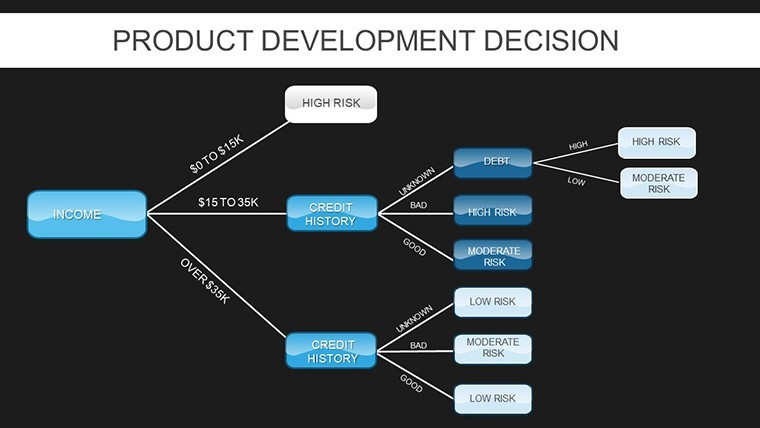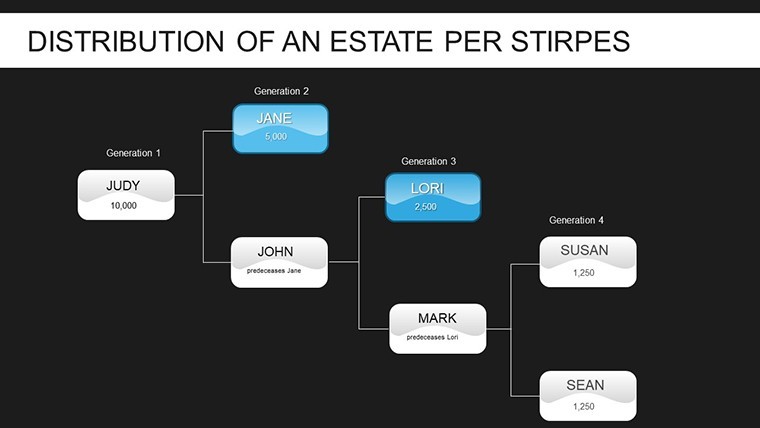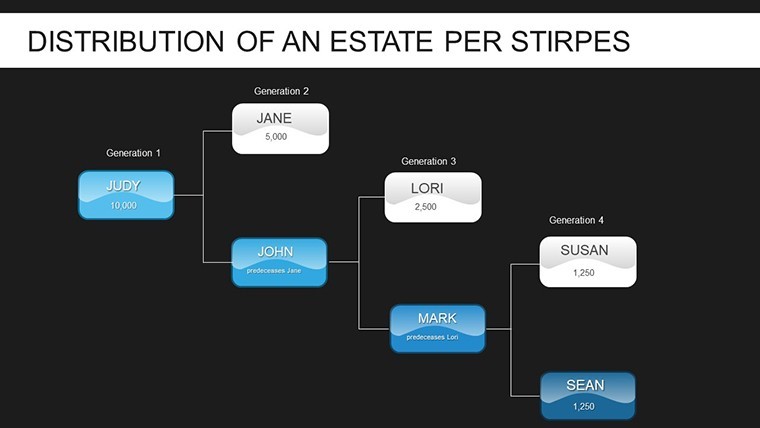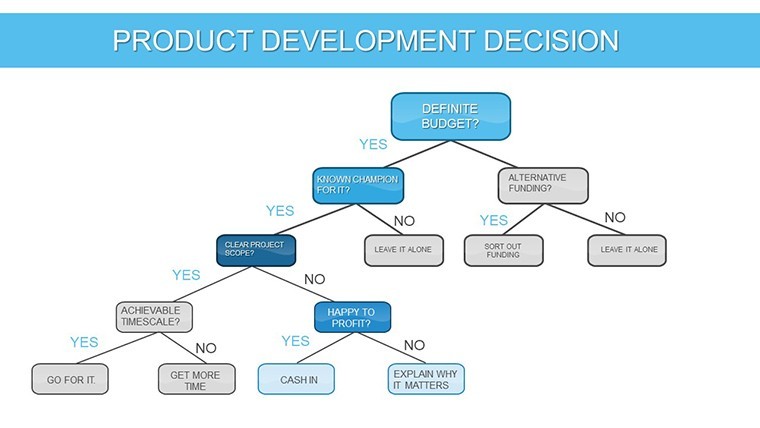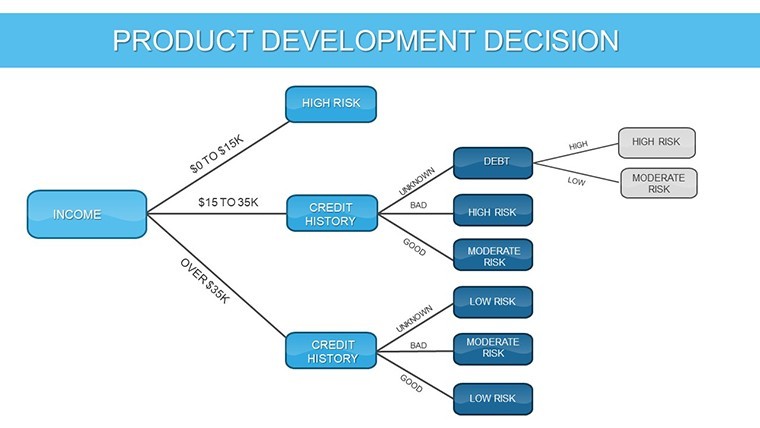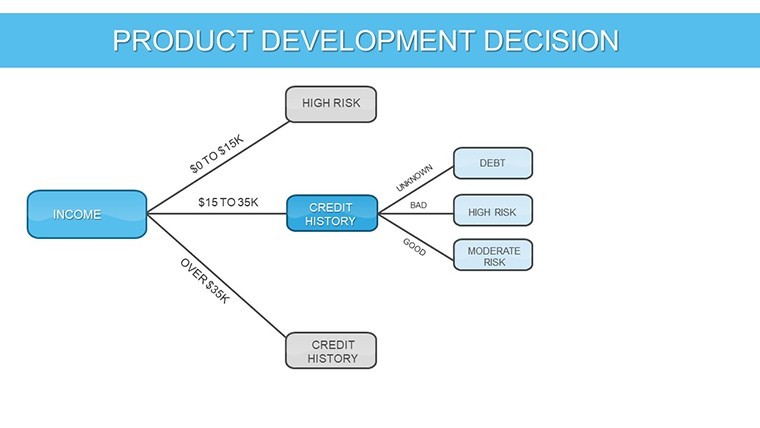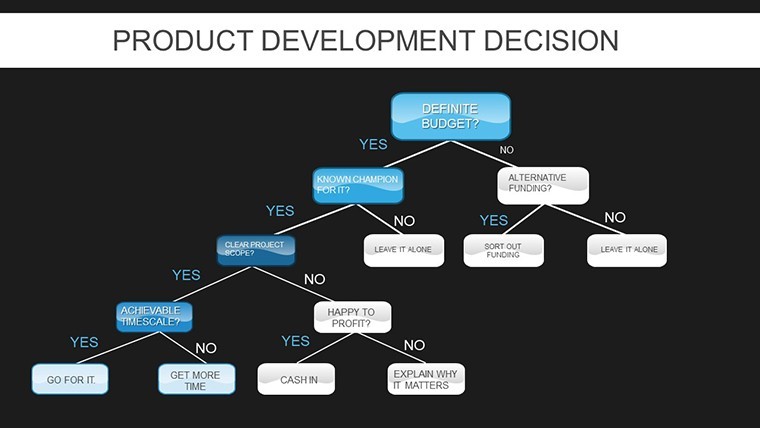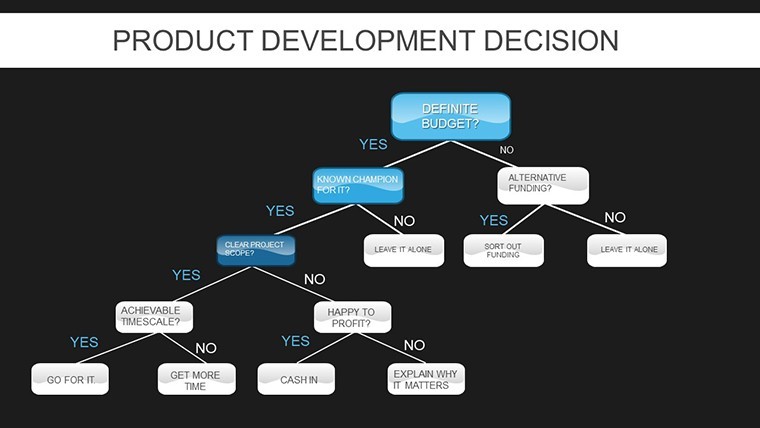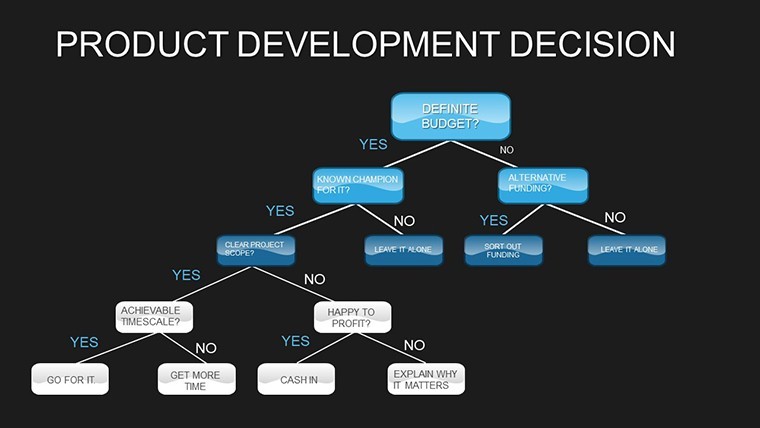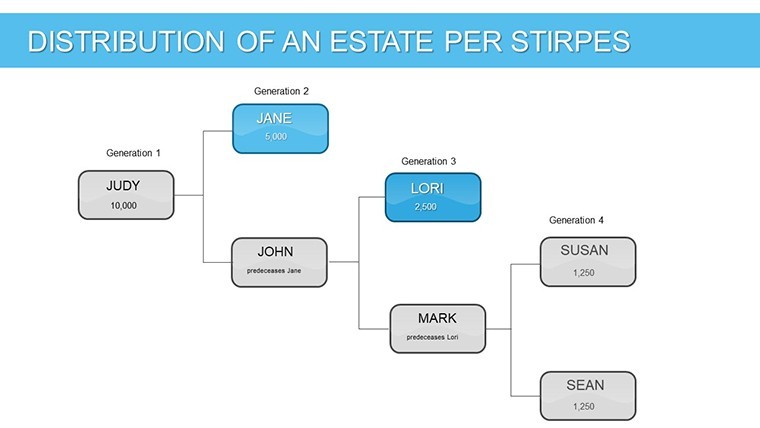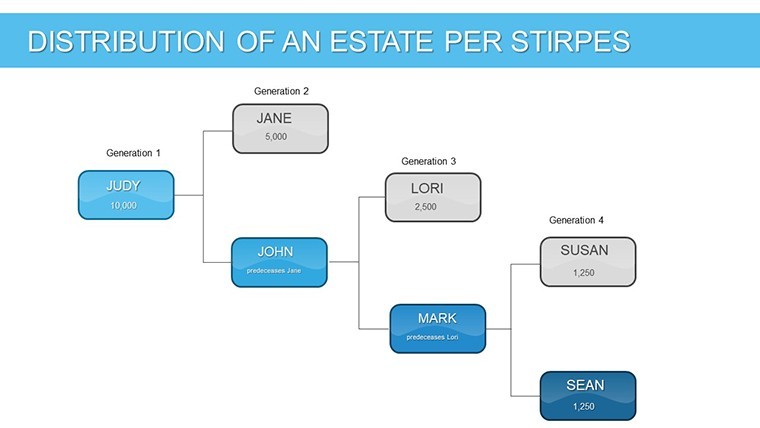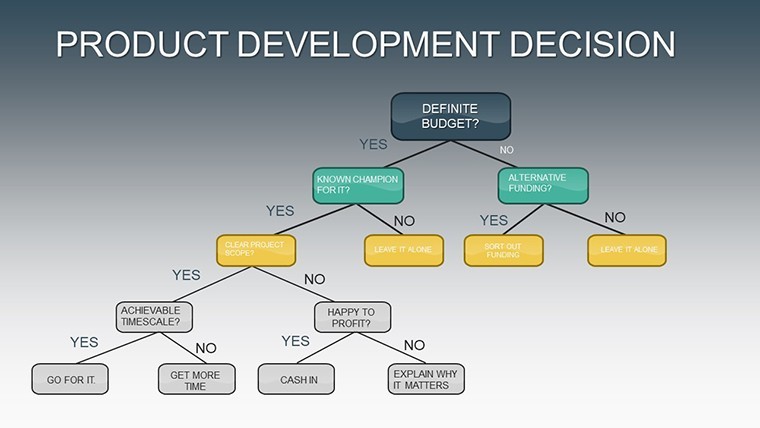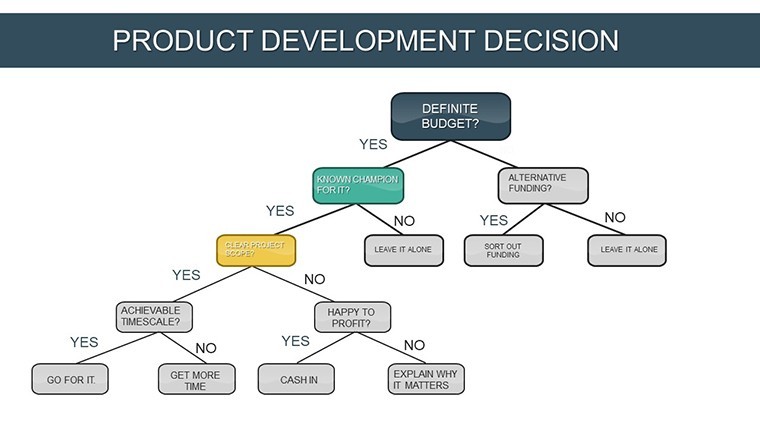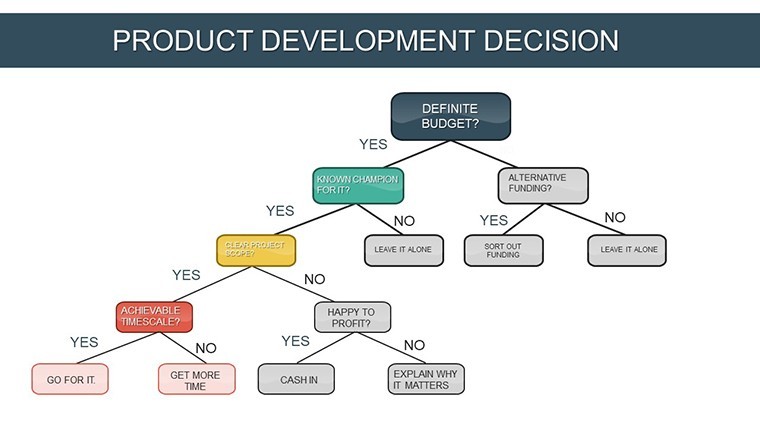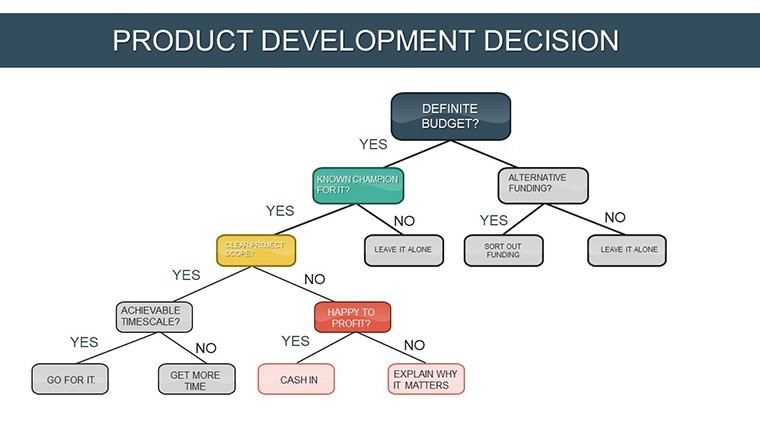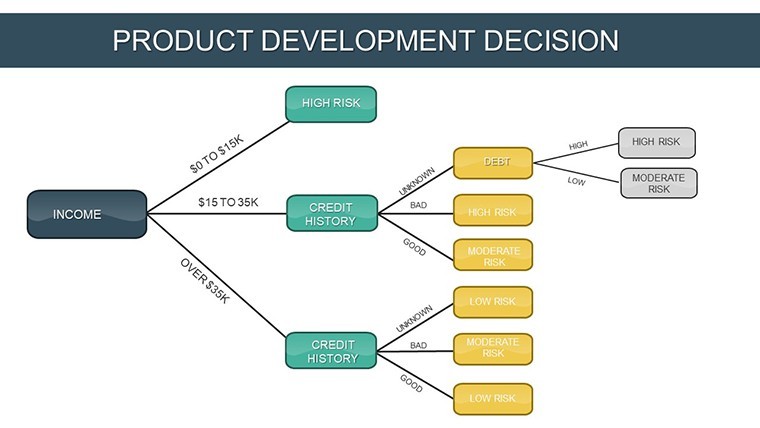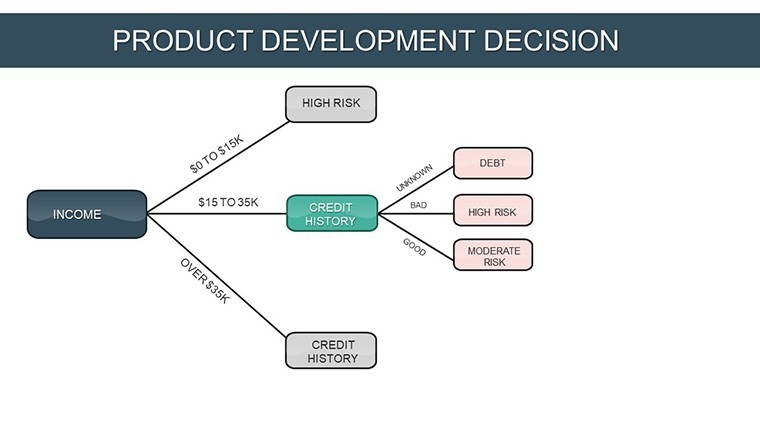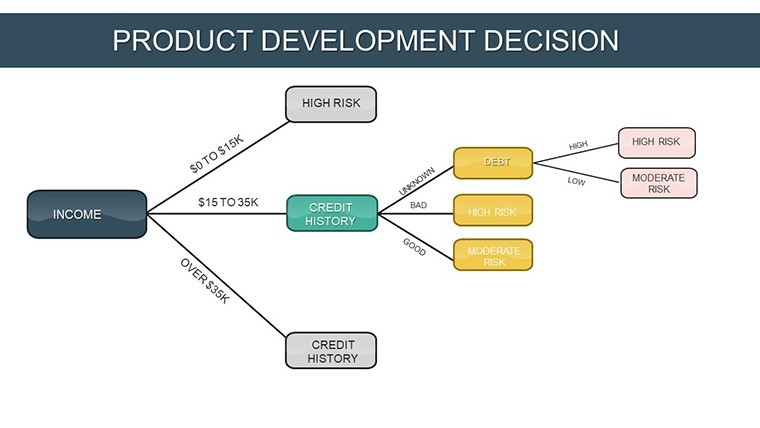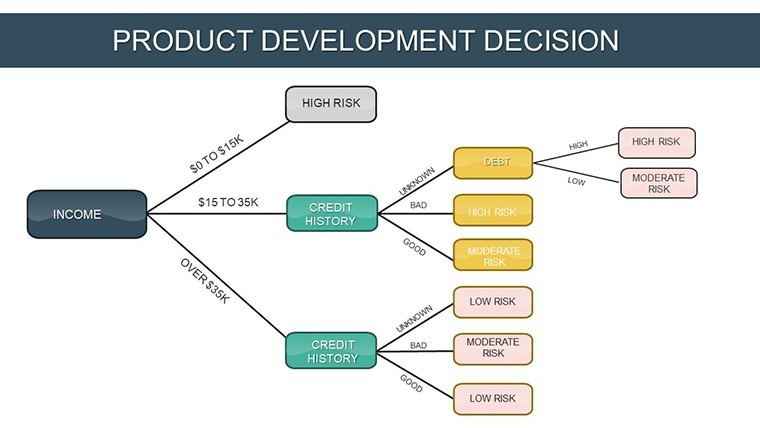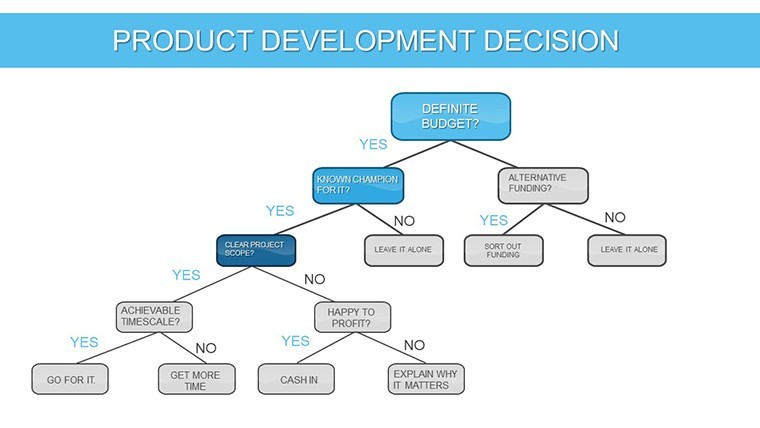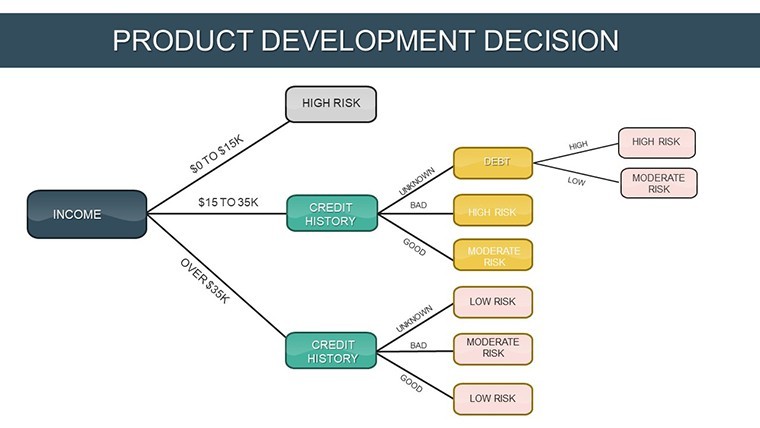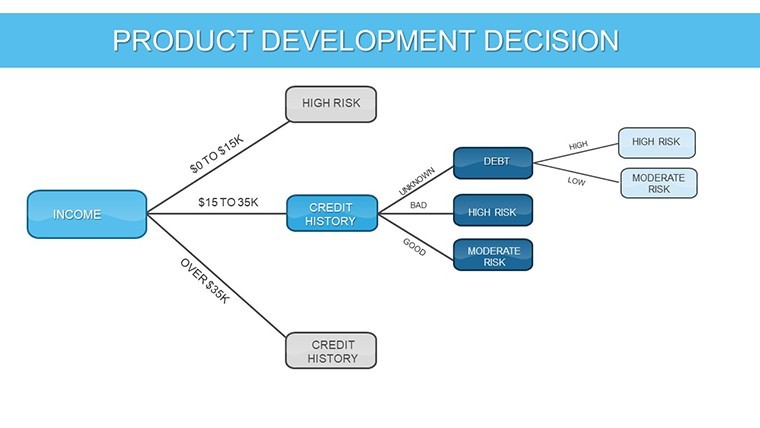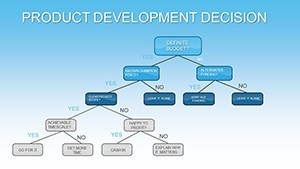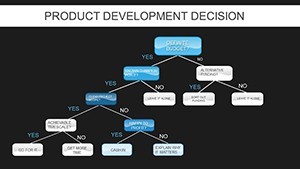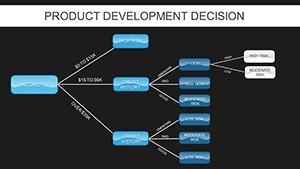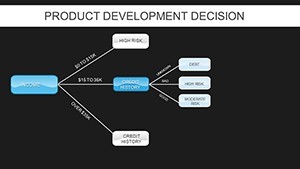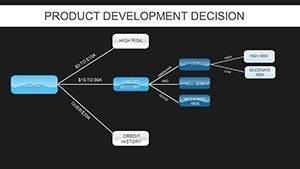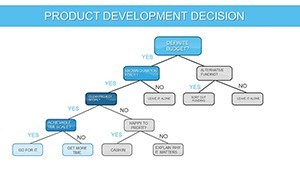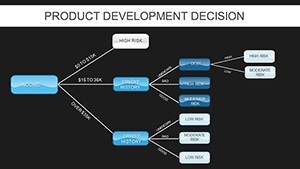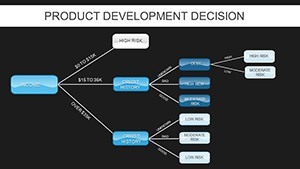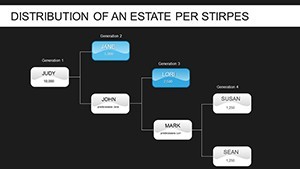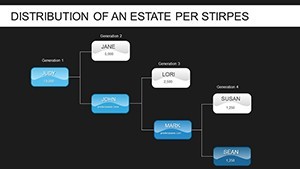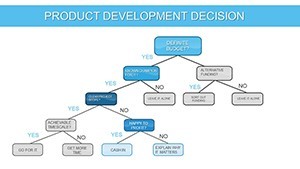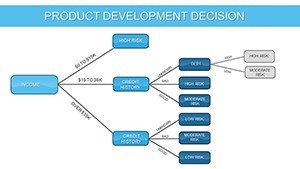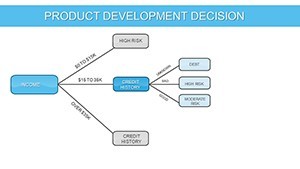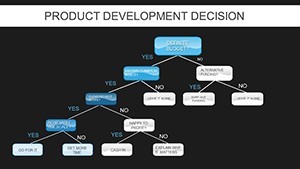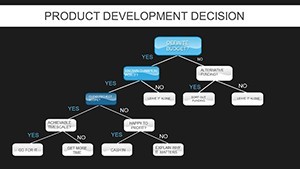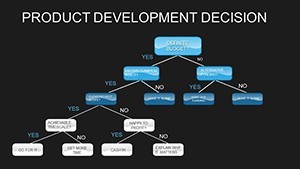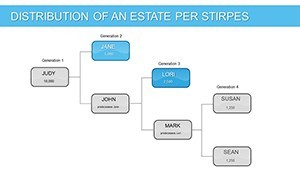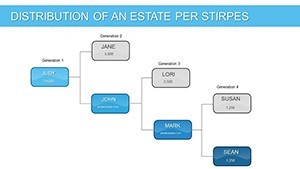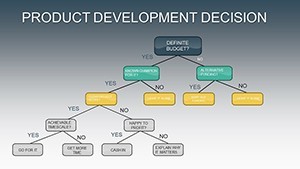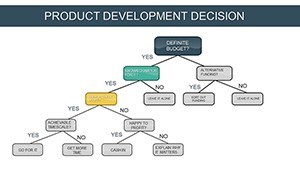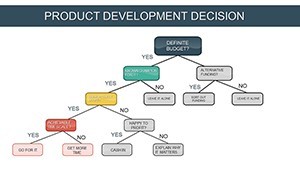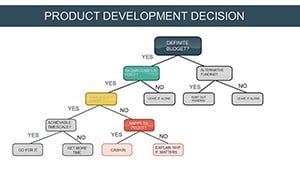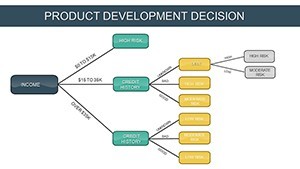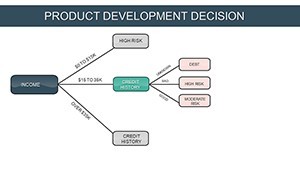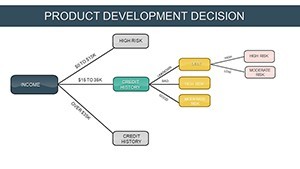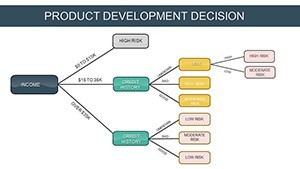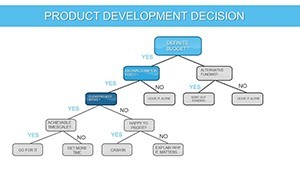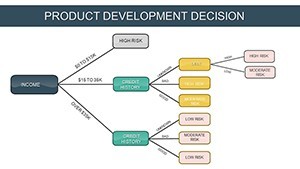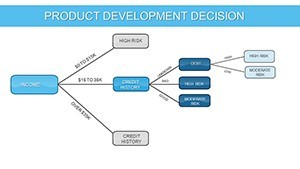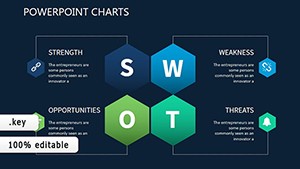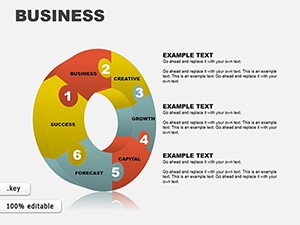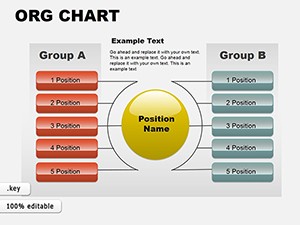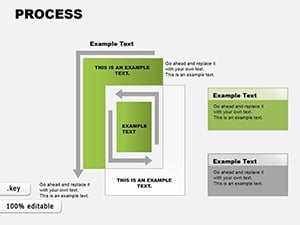Promo code "00LAYOUTS"
Product Development Decision Keynote Charts: Branch Out Ideas with Tree Visuals
Type: Keynote Charts template
Category: Tree
Sources Available: .key
Product ID: KC00836
Template incl.: 29 editable slides
Innovation thrives when ideas are organized and explored systematically. Our Product Development Decision Keynote template delivers 29 editable slides featuring tree diagrams to help teams generate, evaluate, and refine concepts for new products or services. Aimed at entrepreneurs, product managers, and consultants, it draws on insights from consumers, competitors, and stakeholders to map decision paths clearly. Compatible with Apple Keynote across devices, this tool turns brainstorming sessions into structured visuals that foster collaboration and accelerate go-to-market strategies. Ditch disorganized mind maps for these professional trees that branch into possibilities, ensuring your presentations not only outline ideas but also inspire actionable outcomes in competitive markets.
Mapping Innovation Pathways with Decision Trees
Product development is a journey with many forks in the road. This template's tree charts provide a framework to visualize choices, like branching from market research to prototype testing in slide 10. Inspired by methodologies from design thinking pioneers like IDEO, it helps distill complex inputs into coherent strategies.
Essential Features for Idea Cultivation
- Branching Structures: Expandable trees to represent hierarchical idea flows and dependencies.
- Customizable Nodes: Edit labels, colors, and icons to reflect specific product attributes.
- Scalable Designs: Adjust for simple concepts or intricate multi-stage developments.
- Integration Tools: Link to external data for real-time updates from surveys or analytics.
- Visual Enhancements: Add shadows and gradients for depth, enhancing readability.
These align with agile practices, enabling iterative refinements that keep your team aligned and innovative.
Diverse Applications in Business and Consulting
For startups, use this to pitch investor decks: Tree out product roadmaps showing evolution from ideation to launch. Consultants can apply it in strategy sessions, branching competitor analyses into opportunity nodes. A real example? A tech firm used similar trees to navigate AI product decisions, cutting development time by 25% through clearer prioritization.
Guided Process for Building Your Decision Trees
- Select a tree template slide in Keynote.
- Populate root nodes with core ideas or problems.
- Branch out with sub-ideas, using connectors for logic flow.
- Color-code branches for risk levels or feasibility.
- Incorporate feedback icons for stakeholder inputs.
- Present and iterate based on audience responses.
This methodical approach outperforms ad-hoc sketching, providing a reusable asset for ongoing projects.
Foster Creativity with Themed Tree Variations
Beyond standard trees, include organic shapes for creative industries or rigid hierarchies for corporate settings. Slide 18's decision tree, for instance, maps supplier options in supply chain development. In educational contexts, teach innovation processes by branching famous case studies like Apple's product evolutions.
Seamlessly integrate with tools like Miro for hybrid brainstorming, exporting trees for collaborative edits.
Insider Tips for Effective Use
- Start broad and prune unnecessary branches during reviews.
- Use animations to grow trees incrementally in talks.
- Embed hyperlinks to detailed research docs.
- Ensure balance - avoid overcrowding for visual appeal.
- Validate with data: Attach metrics to leaf nodes.
These draw from product management experts, like those in the Product Development and Management Association, boosting your template's efficacy.
Advantages Over Generic Keynote Charts
While Keynote offers basic diagrams, our specialized trees come pre-optimized for depth and flexibility, ideal for nuanced decisions like pivoting amid market shifts. This results in presentations that guide teams toward consensus faster, from ideation workshops to executive approvals.
For remote teams, the template's cloud compatibility ensures synchronized updates, keeping innovation flowing.
Ready to grow your ideas? Grab this Product Development Keynote template and branch into success today.
Frequently Asked Questions
How flexible are the tree structures?
Highly - add, remove, or rearrange branches effortlessly to fit your development stage.
Compatible with iPad Keynote?
Yes, fully functional on iPad for on-the-go editing and presenting.
Suitable for non-product ideas?
Certainly - use for strategic planning, organizational charts, or any hierarchical visualization.
Includes sample data?
Yes, placeholders with examples to jumpstart your customization.
Can I animate branches?
Absolutely, Keynote's tools let you animate growth for dynamic reveals.
Handles complex multi-level trees?
Yes, supports deep nesting for intricate decision models.