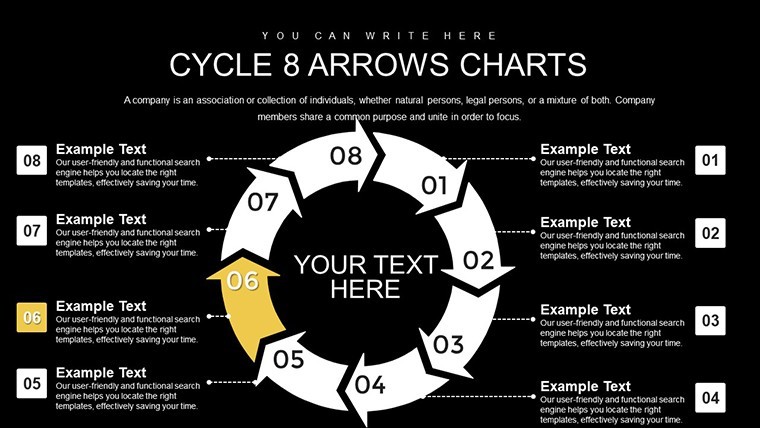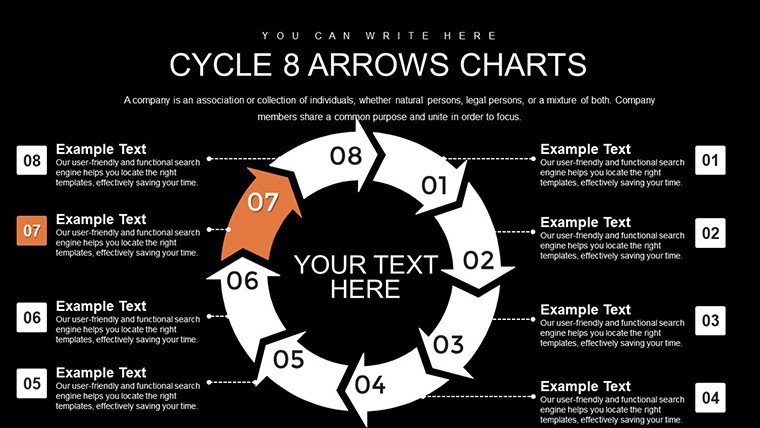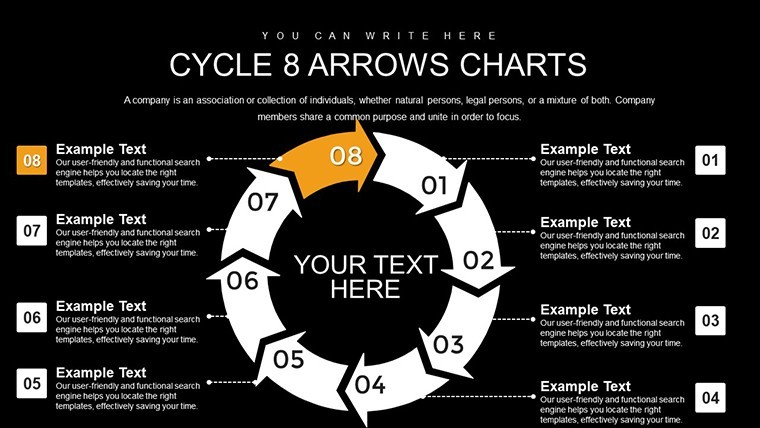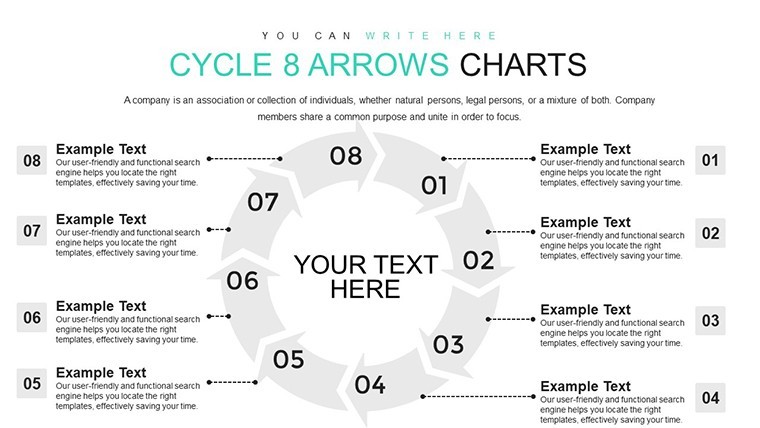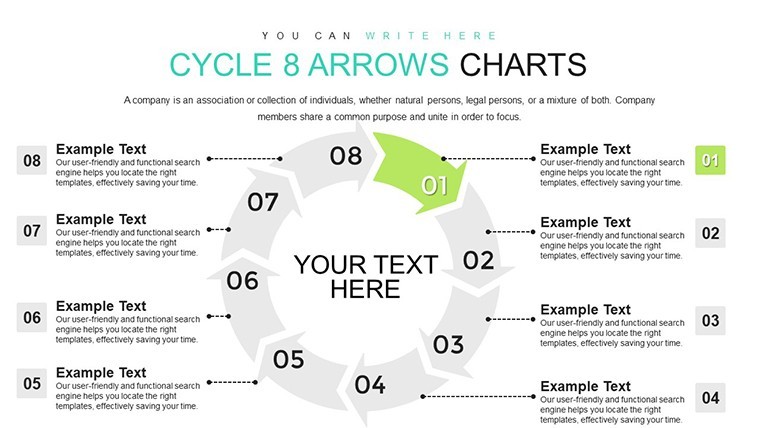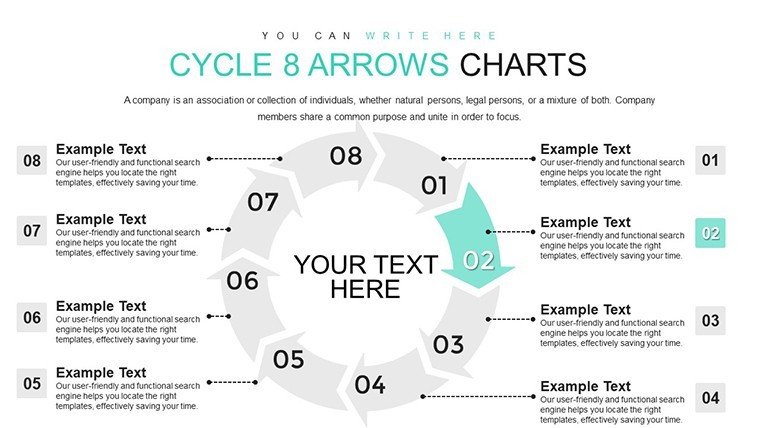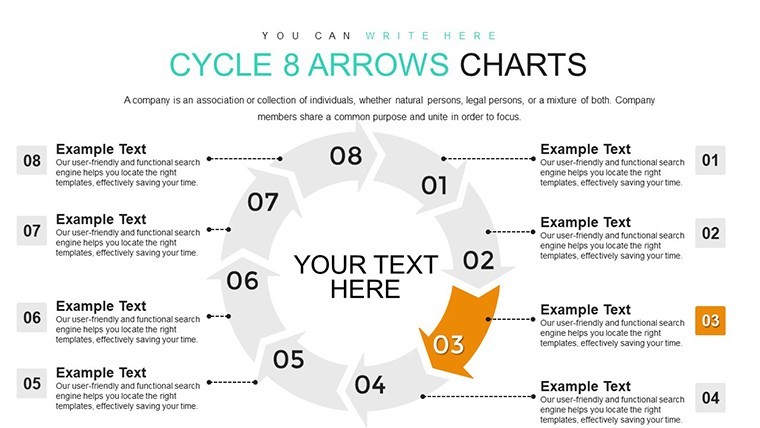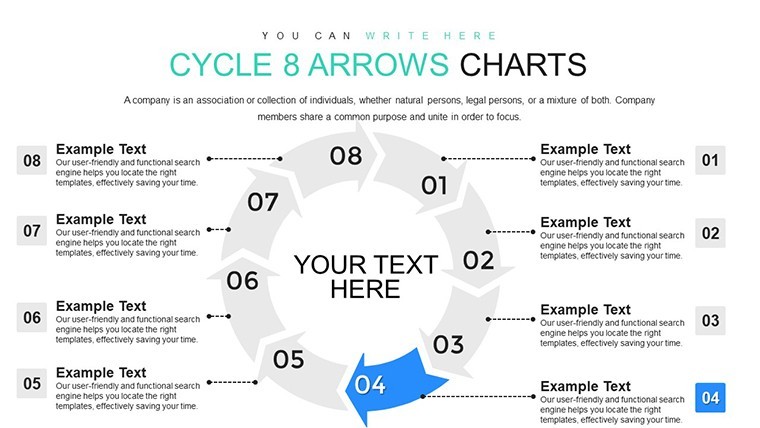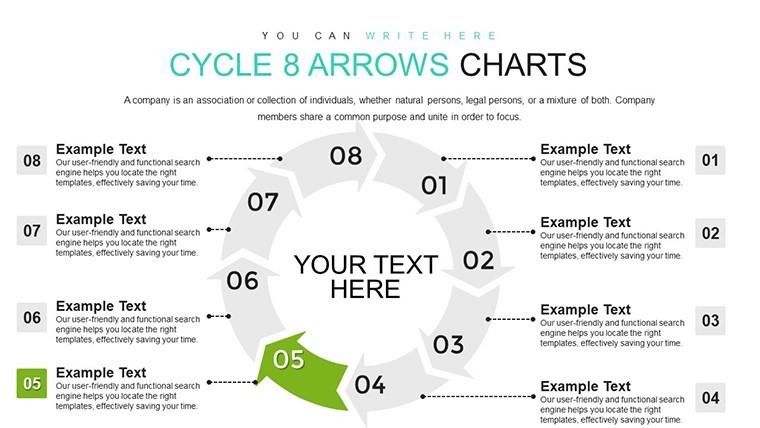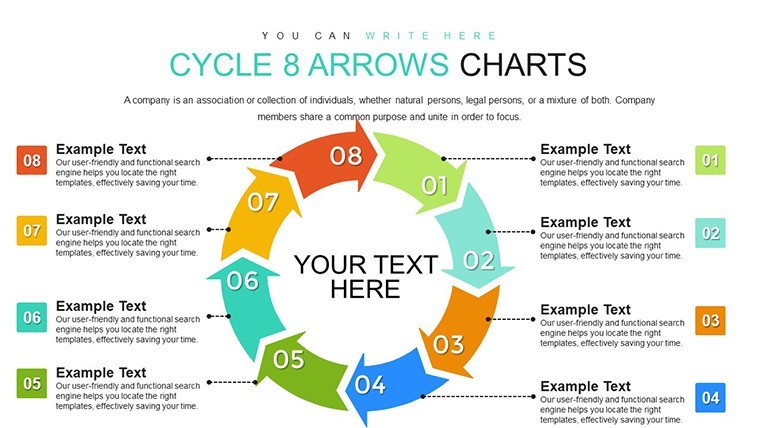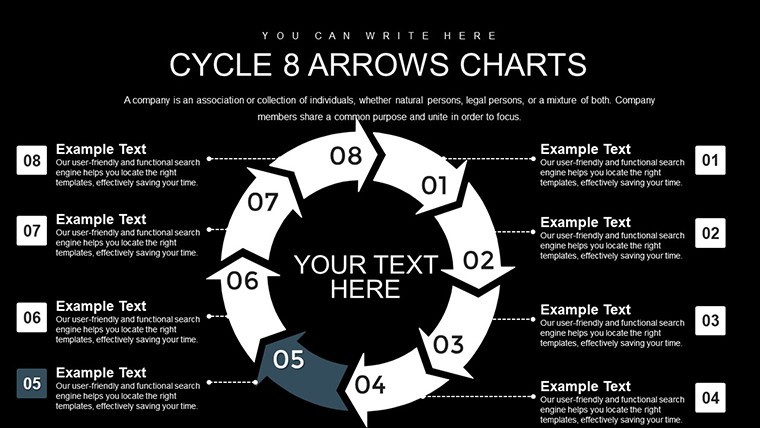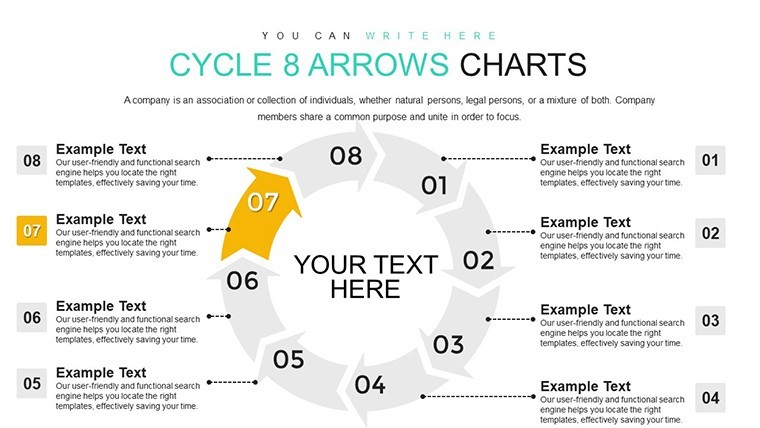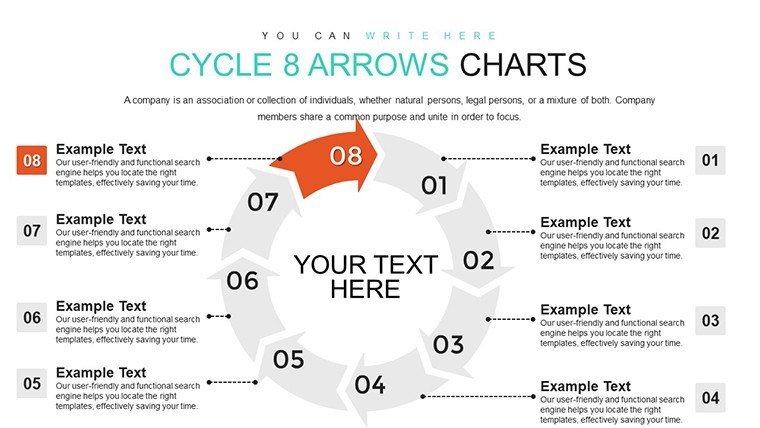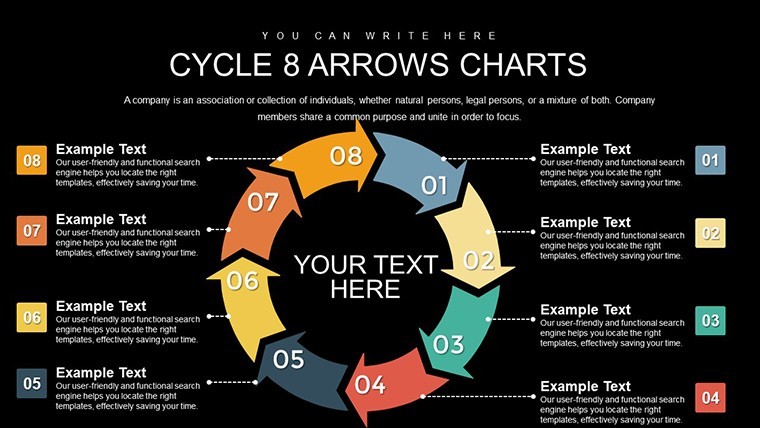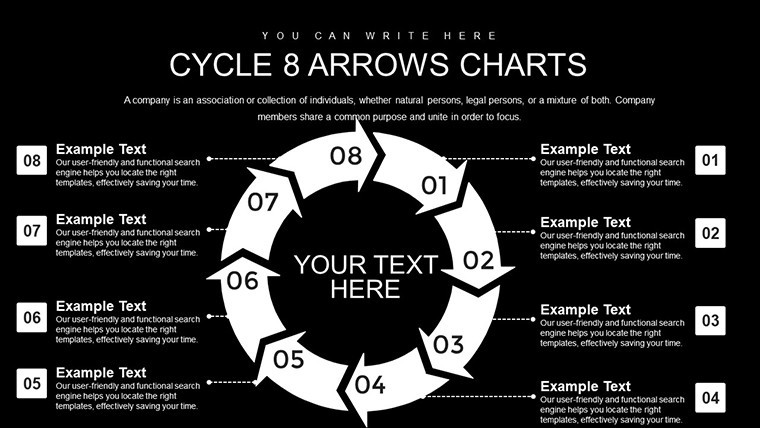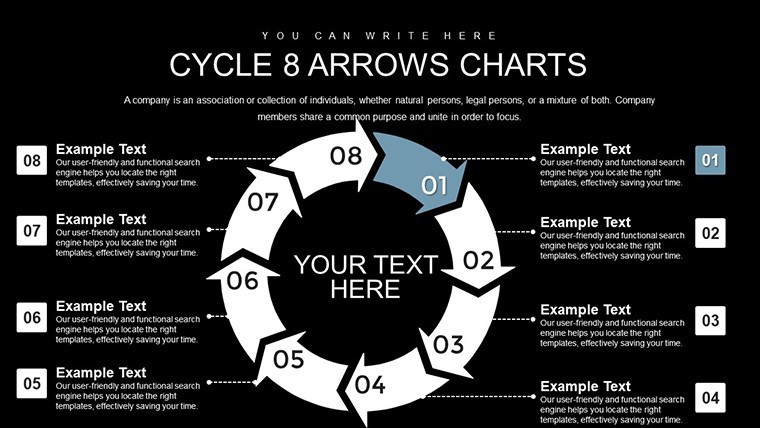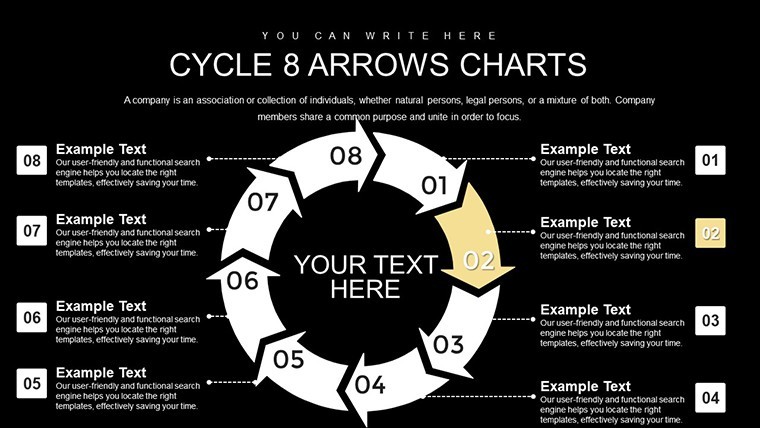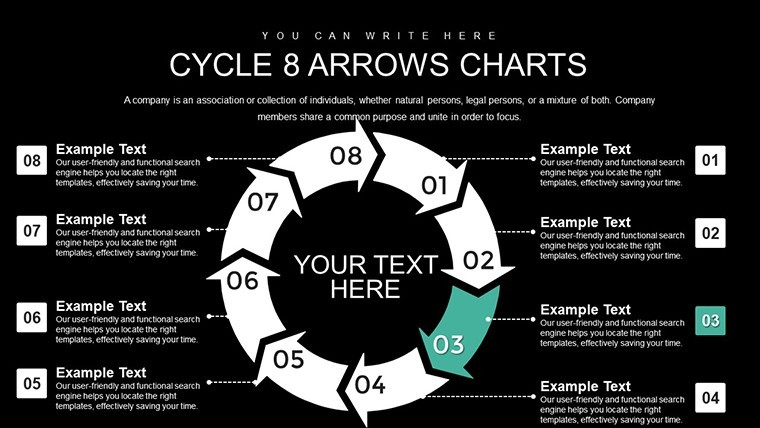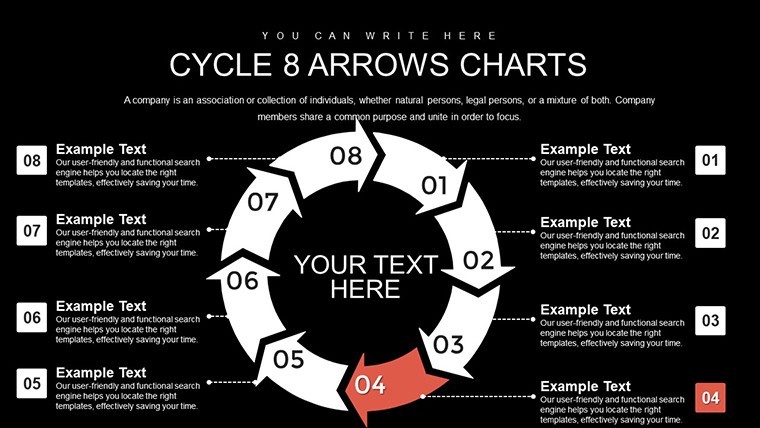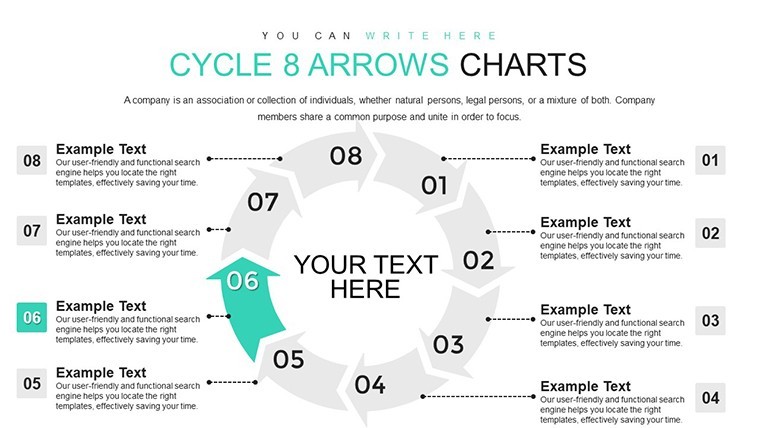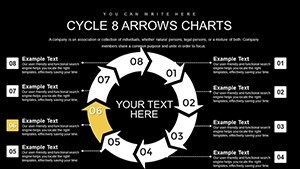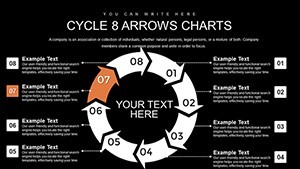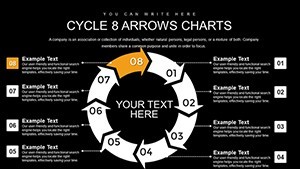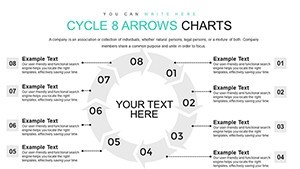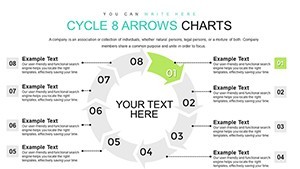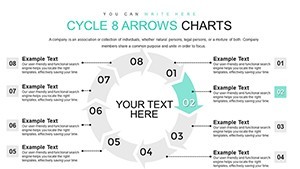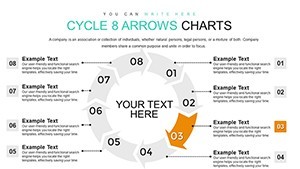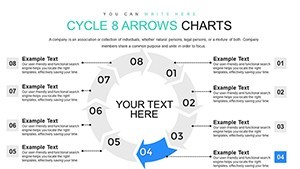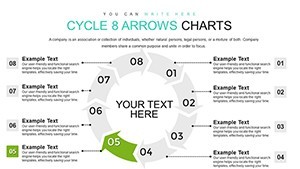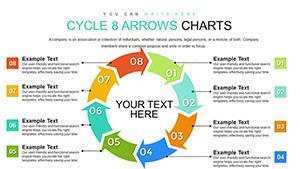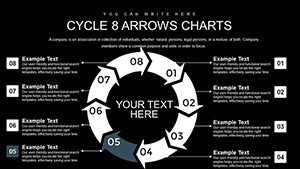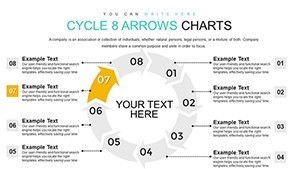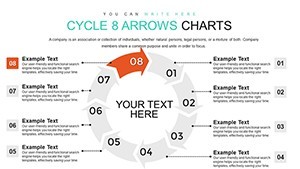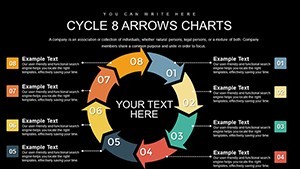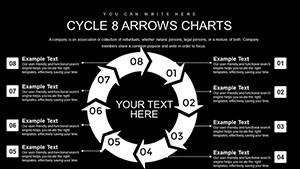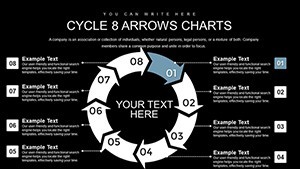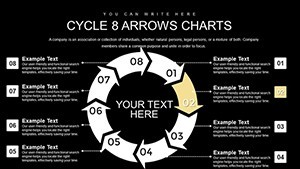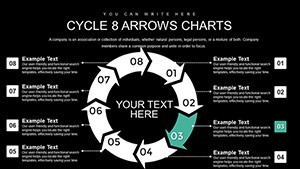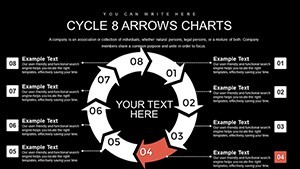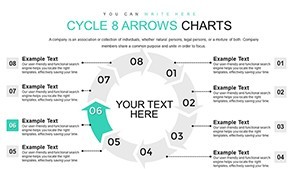Promo code "00LAYOUTS"
8-Step Cycle Arrows Keynote Template: Master Complex Process Flows
Type: Keynote Charts template
Category: Cycle
Sources Available: .key
Slide size: widescreen (16:9)
Product ID: KC00776
Template incl.: 22 editable slides
Navigating intricate processes demands visuals that simplify without sacrificing depth. Enter the 8-Step Cycle Arrows Keynote Charts Template, a robust solution for professionals across industries. With 22 editable slides tailored for widescreen displays, this template excels in depicting looped sequences, from marketing funnels to operational workflows. Keynote users will appreciate the native .key format, ensuring flawless performance on Mac, iPad, or iPhone. Picture an 8-step sales cycle where each arrow builds on the last, creating a narrative that's both logical and engaging. This isn't just about arrows; it's about forging connections between ideas, making your presentations unforgettable.
The Power of 8 Steps in Visual Storytelling
An 8-step cycle strikes a perfect balance for detailed yet digestible processes, avoiding the simplicity of fewer steps or the overload of more. Inspired by design gurus like Nancy Duarte, who advocates for resonant structures in presentations, this template uses harmonious color palettes and smooth curves to guide the eye. Marketers can map out the AIDA model expanded - Attention, Interest, Desire, Action, plus post-sale stages like Retention and Advocacy. In healthcare, it could outline patient care cycles per Joint Commission standards, enhancing compliance training. Vector scalability means no pixelation, even on large screens, boosting your authoritative presence.
Standout Features for Effortless Customization
This template packs features that empower users to create bespoke visuals. The 22 slides offer diverse layouts, from basic cycles to those with embedded timelines or infographics. Animations are pre-set for sequential reveals, adding a layer of interactivity that keeps audiences hooked. Easy edits include swapping icons, adjusting arrow directions, or integrating photos - all within Keynote's intuitive interface. It's designed for versatility, supporting themes from corporate blue to vibrant creatives.
- Dynamic Arrows: Fully adjustable for emphasis on key phases.
- Pre-Animated Slides: Smooth transitions that enhance flow.
- Color Themes: Multiple palettes for brand alignment.
- Media Integration: Embed videos or images seamlessly.
- Text Optimization: Smart placeholders for concise messaging.
Practical Use Cases Across Sectors
In sales, visualize an 8-step pipeline from lead generation to deal closure, incorporating metrics like conversion rates per arrow. A real example: A tech startup used similar cycles in investor pitches, securing funding by clearly showing growth loops, as noted in Forbes case studies. For HR professionals, it's perfect for employee onboarding cycles, aligning with SHRM guidelines for effective talent management. Environmental consultants might adapt it for sustainability audits, cycling through assessment to implementation phases. The template's strength lies in its adaptability - add hyperlinks to arrows for interactive decks, or layer data charts for analytical depth.
Educators in business schools can use it to teach strategic planning, with each step representing Porter's Value Chain elements expanded to eight. The circular design reinforces continuity, ideal for concepts like continuous improvement in Lean methodologies. Users report faster preparation times, freeing focus for content refinement rather than design struggles.
In-Depth Look at the Slides
Slides 1-6 provide foundational cycles with varying arrow styles - straight, curved, dashed - for stylistic variety. Slides 7-12 integrate hybrid elements like flowcharts within cycles, great for multifaceted processes. Midway, slides 13-18 feature data-enhanced versions, such as arrows with progress bars or KPIs. The concluding slides 19-22 offer polished summaries with callout boxes and export-ready formats. Every slide maintains a clean aesthetic, with ample white space to prevent visual fatigue.
Pro Tips to Enhance Your Presentations
Begin by storyboarding your process to match the 8 steps precisely, ensuring logical progression. Use Keynote's magic move for seamless arrow animations between slides. Incorporate subtle humor in labels, like "The 'Aha!' Moment" for insight stages, to lighten dense topics. For global teams, add multilingual text support easily. Reference industry benchmarks, such as how 8-step models in McKinsey reports drive decision-making. Test on different devices to guarantee responsiveness, and always include a feedback loop arrow to emphasize iteration.
Pair with other Keynote features like presenter notes for smooth delivery. This template democratizes high-end design, making it accessible for solopreneurs or enterprise teams alike. By focusing on user pain points - like unclear processes - it delivers tangible value, turning viewers into advocates.
Secure Your Edge with This Template Now
Why wait to revolutionize your process presentations? The 8-Step Cycle Arrows Keynote Charts Template offers unmatched flexibility and professionalism. Tailored for those who innovate, it's your key to clearer, more persuasive communication. Grab it today and cycle through success.
Frequently Asked Questions
What makes the 8-step cycle ideal for my needs?
It provides enough detail for complex processes without overwhelming, perfect for balanced visualizations.
Can I use this on iPad Keynote?
Yes, fully compatible with iOS versions, with touch-friendly edits.
How do I animate the arrows?
Use Keynote's Build Inspector to sequence appearances, creating engaging reveals.
Is there support for dark mode?
Absolutely, slides include dark theme variations for low-light presentations.
Can I export to other formats?
Export as PDF, images, or even PowerPoint for cross-platform sharing.
Are updates included?
Purchase includes lifetime access to any template updates.