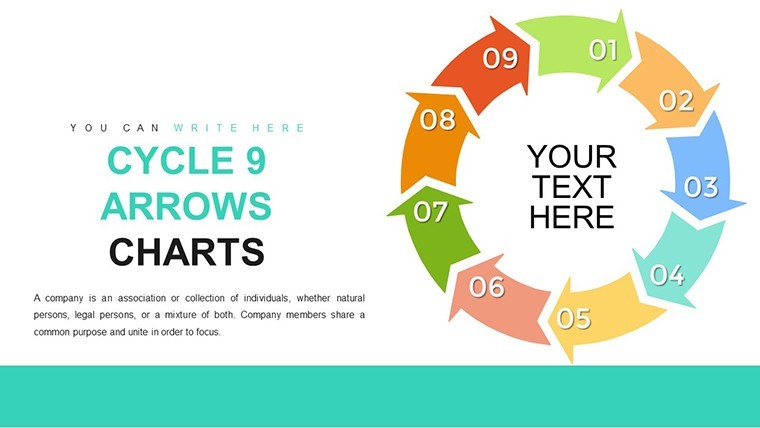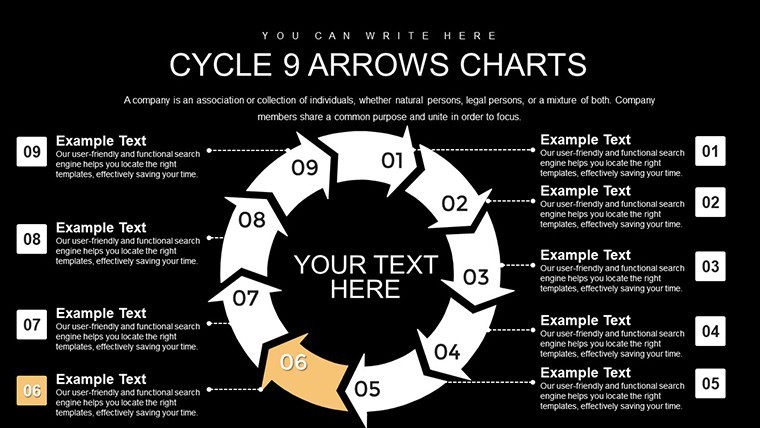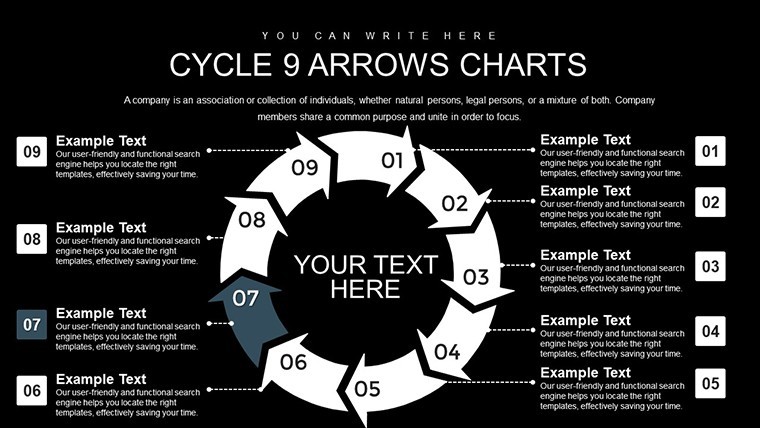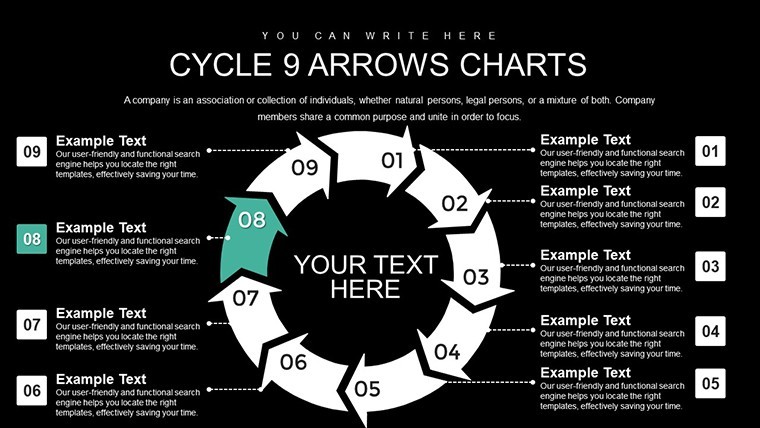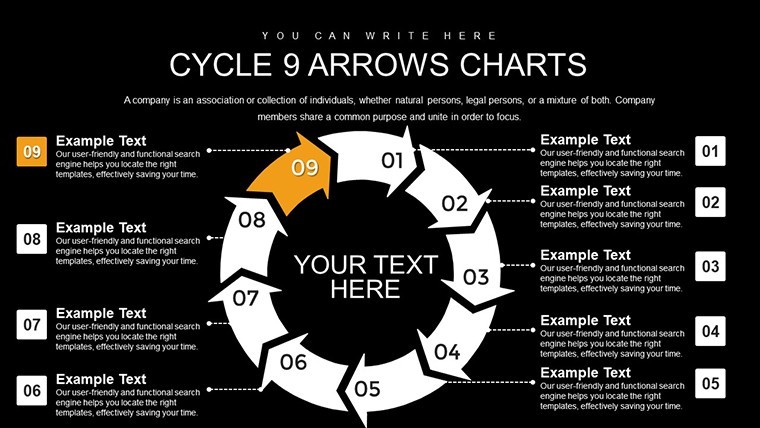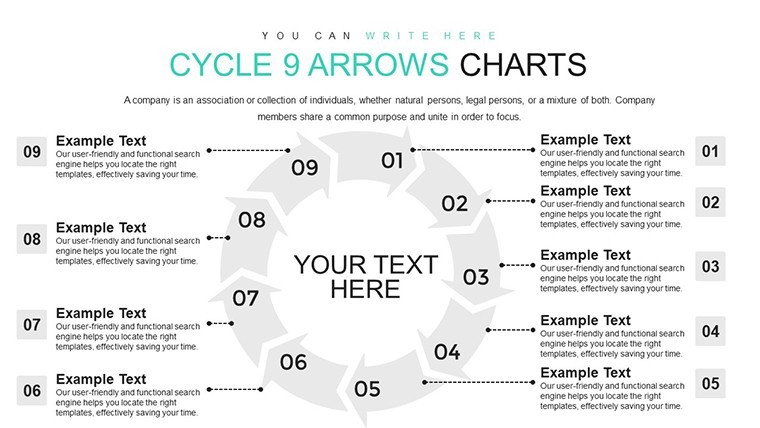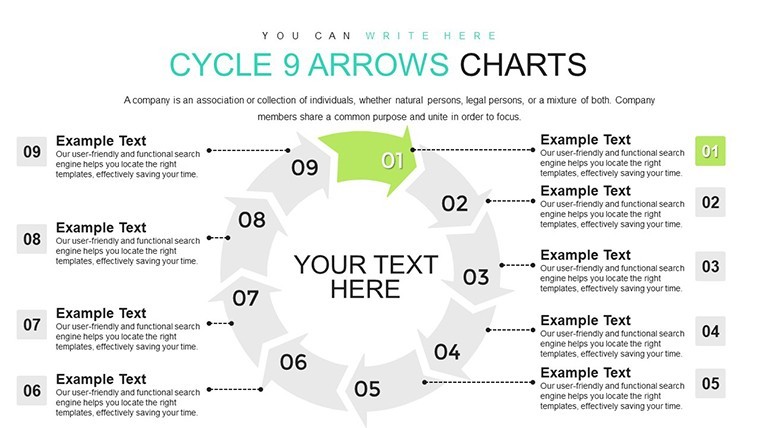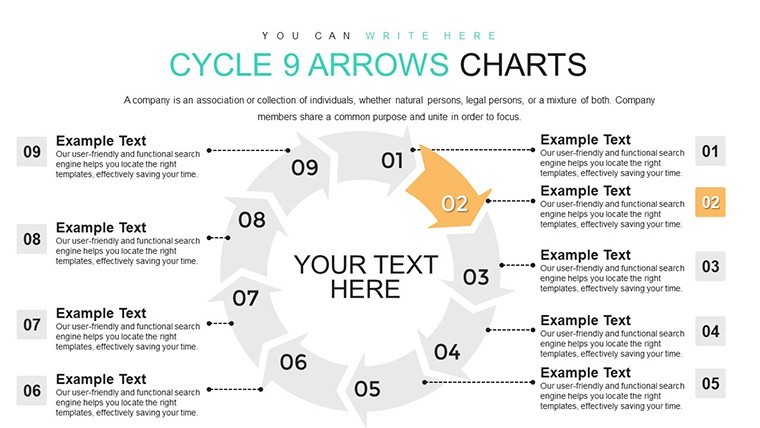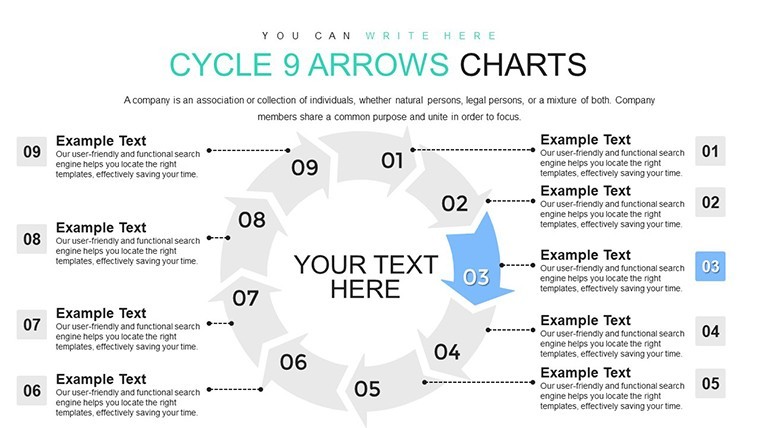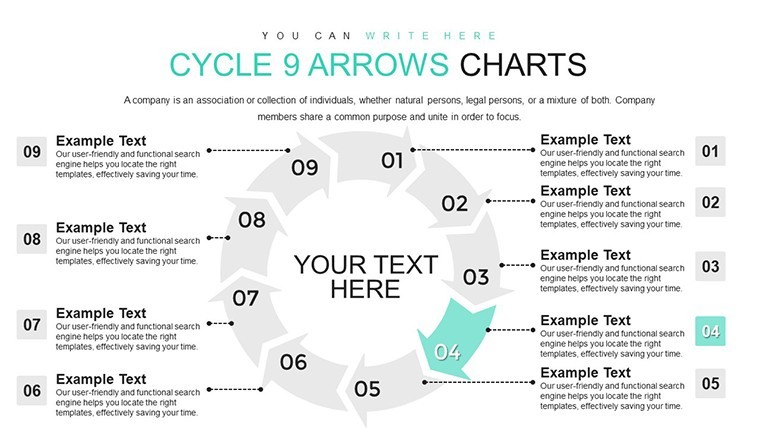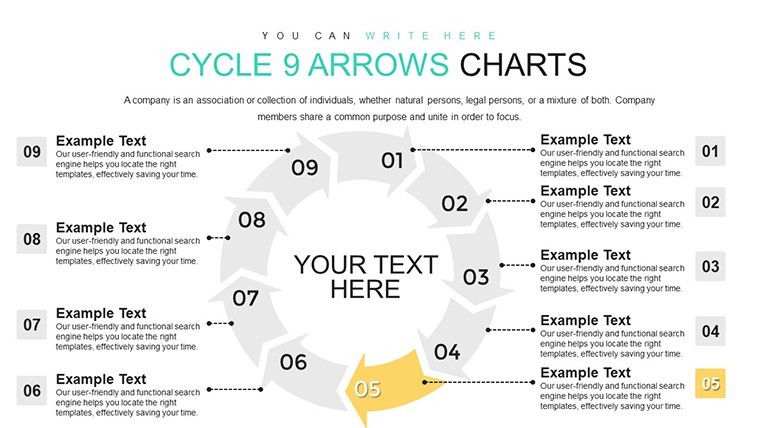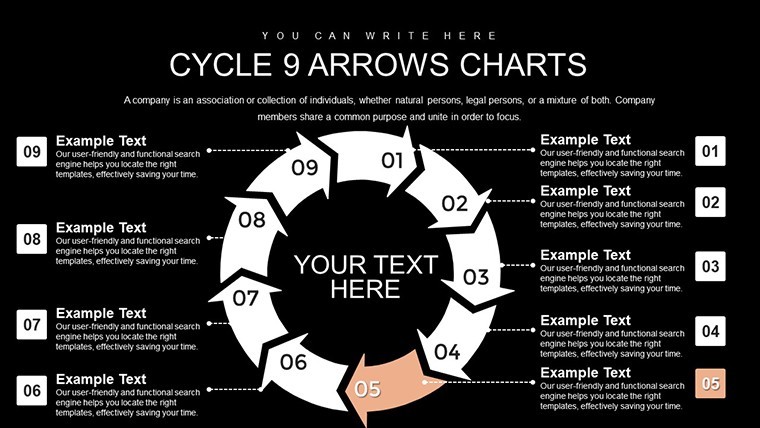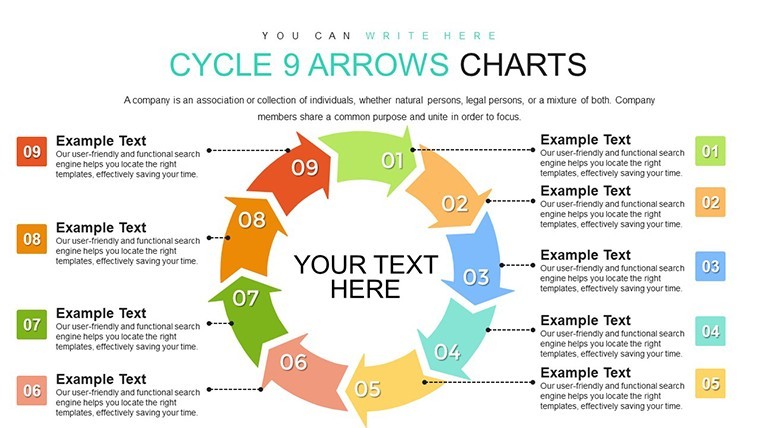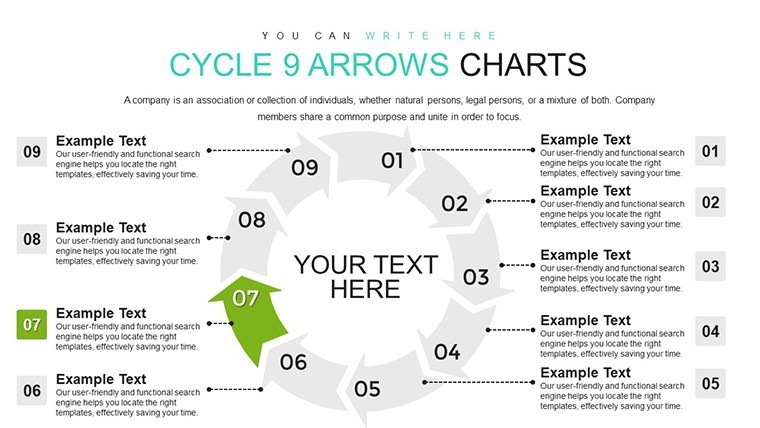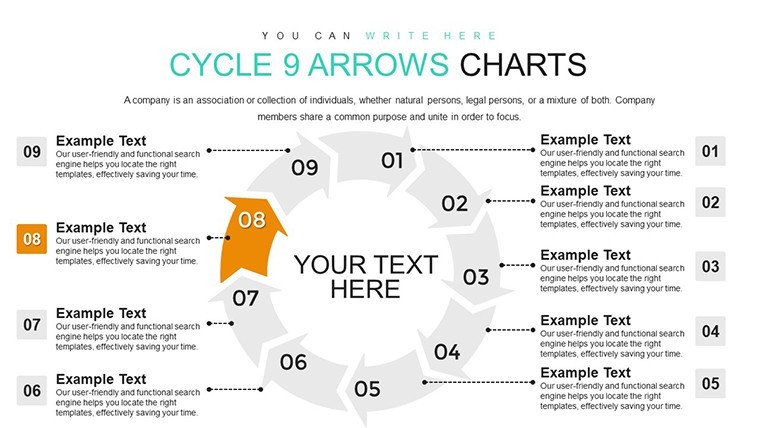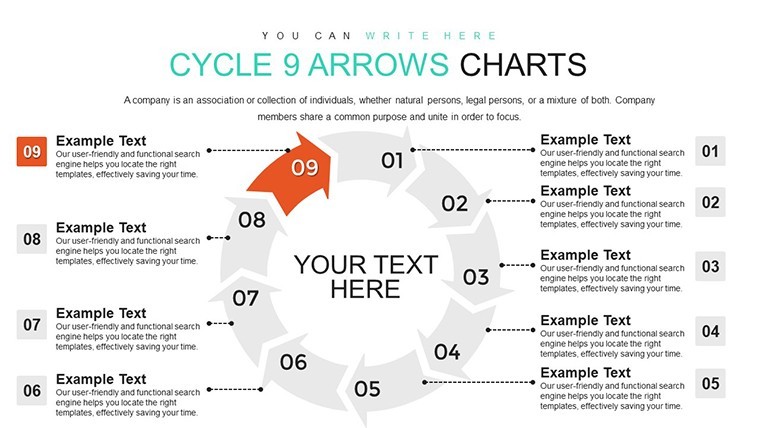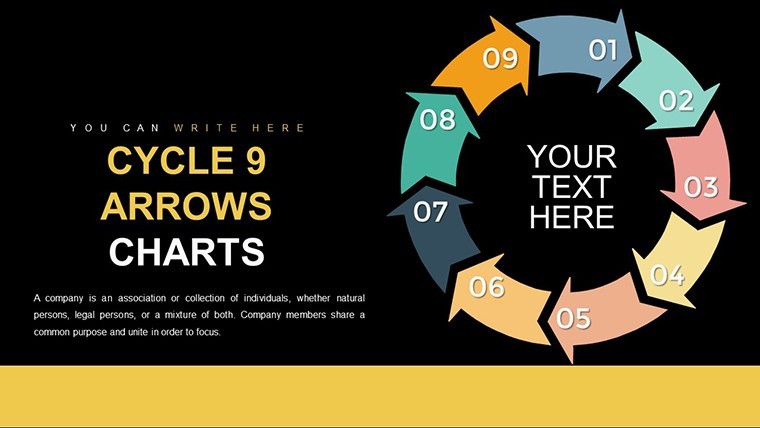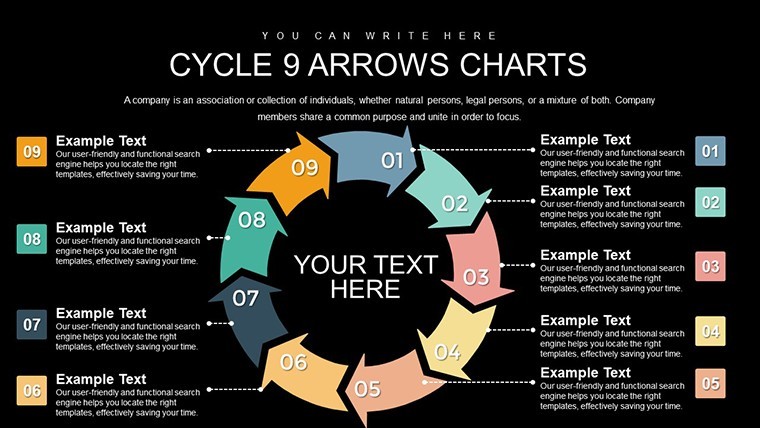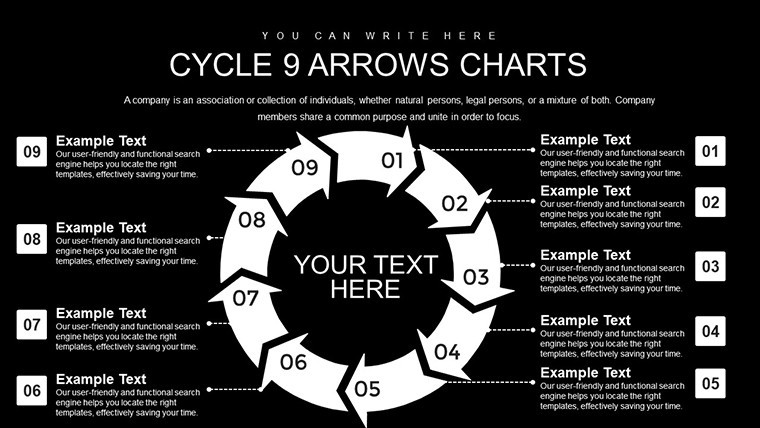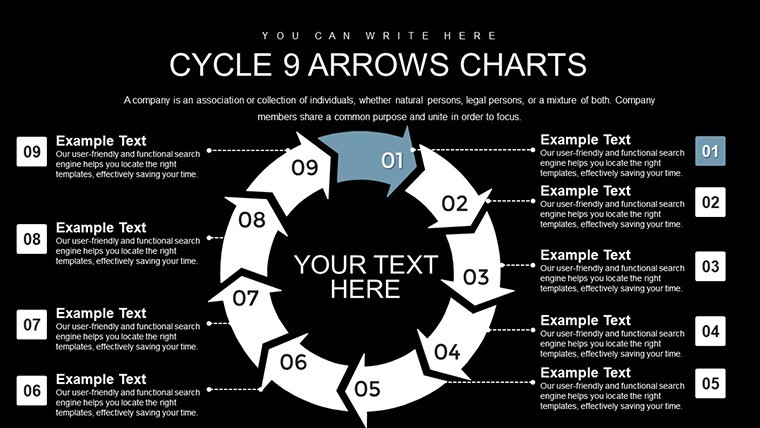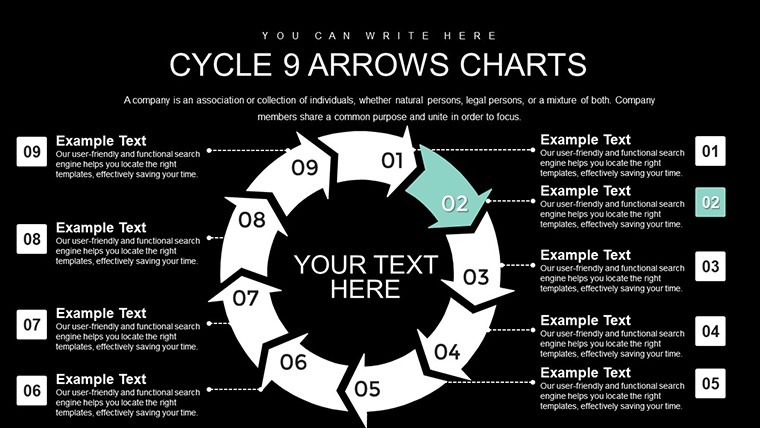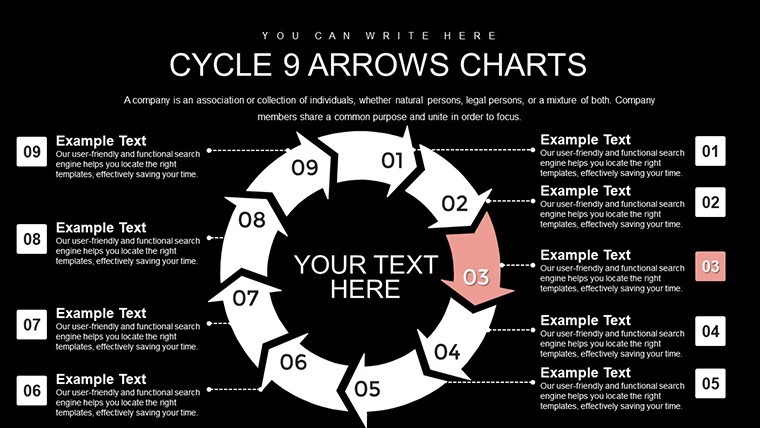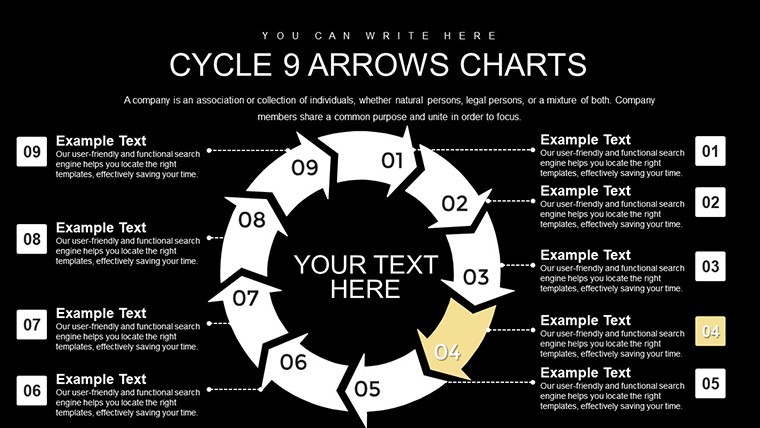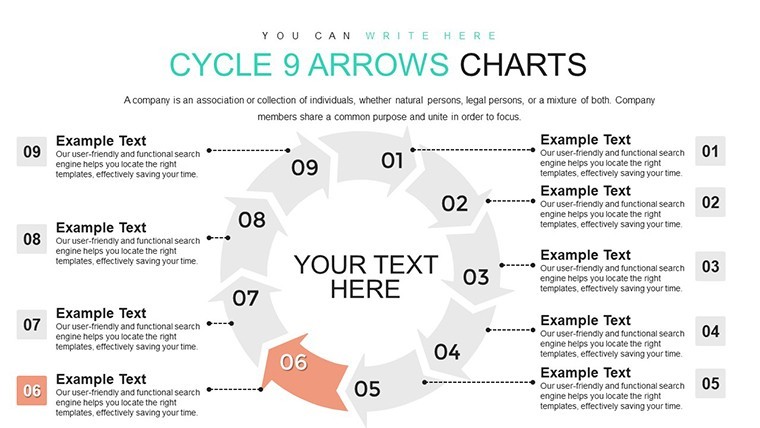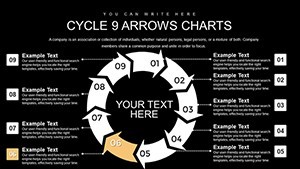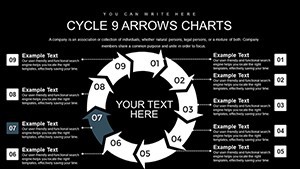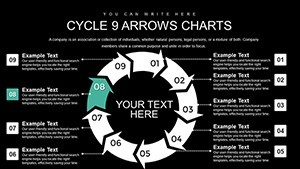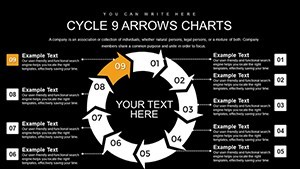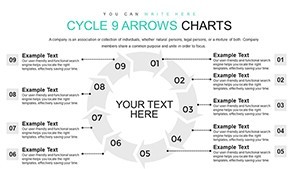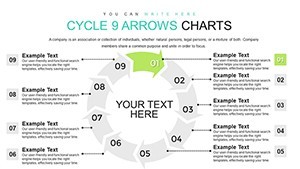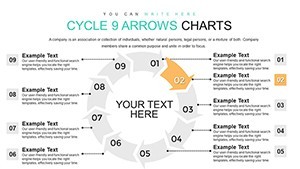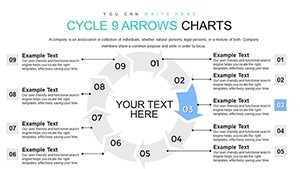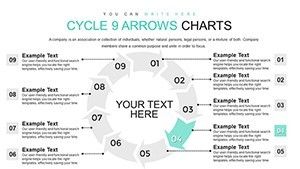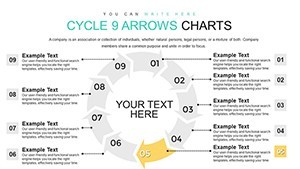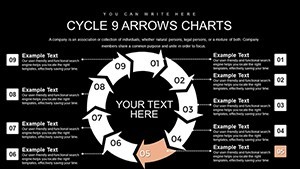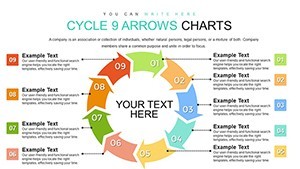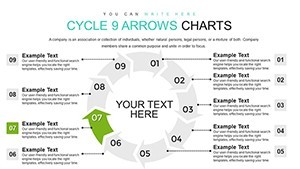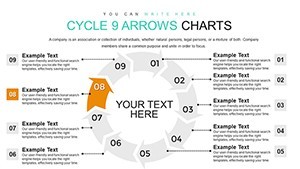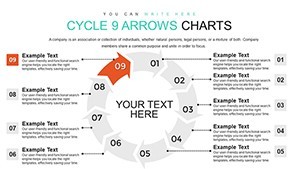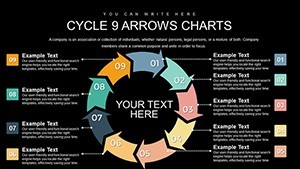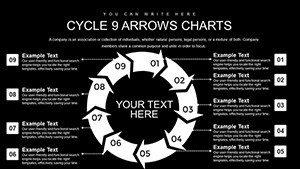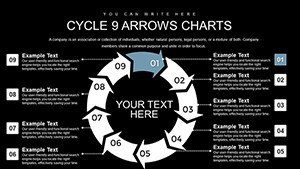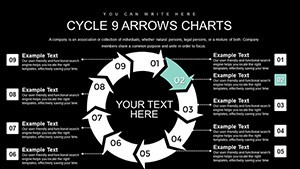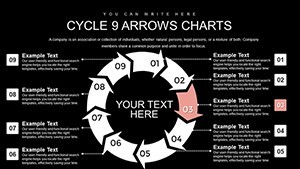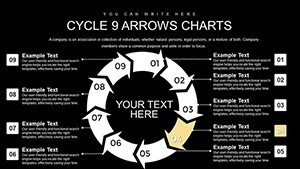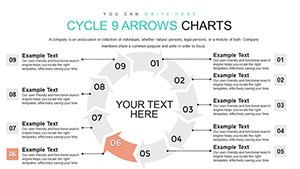Promo code "00LAYOUTS"
9-Step Cycle Arrows Keynote Charts: Unlock Detailed Process Mastery
Type: Keynote Charts template
Category: Cycle
Sources Available: .key
Product ID: KC00775
Template incl.: 24 editable slides
When processes demand nuance and depth, a 9-step cycle provides the canvas to paint comprehensive pictures. The 9-Step Cycle Arrows Keynote Charts Template, boasting 24 editable slides, is engineered for those who delve into intricate workflows. Optimized for Keynote's ecosystem, it supports widescreen formats and vector graphics for pristine quality. Envision a product development cycle where nine phases - from ideation to market launch - unfold in a mesmerizing loop. This template bridges the gap between complexity and comprehension, empowering users to deliver presentations that inform and inspire.
Harnessing 9 Steps for In-Depth Analysis
Nine steps allow for granular breakdowns, ideal for strategies requiring thorough exploration. Echoing design philosophies from experts like Don Norman, who stresses user-centered visuals, this template employs ergonomic arrow designs and adaptive layouts. Product managers can illustrate the nine stages of innovation pipelines, incorporating feedback loops per ISO 9001 quality standards. In academia, it suits dissecting research methodologies, enhancing scholarly discourse. The template's animation capabilities bring static cycles to life, fostering better understanding and retention among diverse audiences.
Essential Features for Professional Polish
With 24 slides at your disposal, customization is boundless. Features include layered arrows for multi-dimensional views, pre-loaded effects for dynamic storytelling, and seamless media embedding. Vector elements stretch infinitely, maintaining sharpness. It's user-friendly, catering to novices and experts alike, with tools to add tables, charts, or even audio clips.
- Layered Designs: Build complexity with overlapping arrows.
- Animation Suite: Custom builds for step-by-step unveils.
- Versatile Themes: Adapt to any industry aesthetic.
- Content Placeholders: Quick inserts for text and data.
- Export Flexibility: Share beyond Keynote effortlessly.
Diverse Applications in Professional Settings
For innovation teams, map out a 9-step R&D cycle, drawing from real-world successes like Apple's product evolution, as detailed in case studies from Fast Company. Consultants use it for change management models, aligning with Kotter's 8-step process expanded for detail. In nonprofits, it visualizes grant application cycles, improving funding pitches. The circular format underscores sustainability, perfect for ESG reporting in corporate environments. Users can hyperlink arrows to external resources, creating interactive hubs that extend beyond the slide.
Legal professionals might adapt for case preparation cycles, ensuring thoroughness in litigation strategies. The template's strength is in fostering collaboration - share editable files for team inputs, accelerating refinements. Feedback from users highlights how it cuts design time by half, allowing focus on strategic content.
Slide-by-Slide Exploration
Slides 1-8 offer core cycle variations, from simple loops to annotated versions with icons. Slides 9-16 introduce integrated visuals like timelines or matrices within cycles. Advanced slides 17-24 feature 3D renders and interactive elements, ideal for high-stakes presentations. Consistent design elements like fonts and margins ensure a cohesive look throughout.
Advanced Tips for Template Mastery
Align your 9 steps with audience needs - use empathy mapping to tailor content. Leverage Keynote's collaboration for real-time edits. Infuse personality with custom icons, perhaps drawing from creative commons libraries. Cite authoritative sources, like how 9-step models in Gartner reports predict trends. Optimize for accessibility with high-contrast colors and alt text for elements. Practice transitions to avoid jarring shifts, ensuring a fluid narrative.
This template isn't merely functional; it's transformative, turning data dumps into engaging dialogues. By addressing common pitfalls like information overload, it positions you as a thought leader in your field.
Step Into Superior Presentations
Embrace the detail-oriented power of the 9-Step Cycle Arrows Keynote Charts Template. Crafted for visionaries, it delivers precision and creativity in equal measure. Download and begin your journey to presentation excellence today.
Frequently Asked Questions
Why opt for a 9-step cycle over others?
It offers depth for complex topics while maintaining visual balance.
Does it support video embeds?
Yes, easily add videos to enhance cycle narratives.
How to modify arrow styles?
Use the Format panel in Keynote for quick style changes.
Is it suitable for team collaborations?
Absolutely, share via iCloud for simultaneous edits.
What if I need more slides?
Duplicate and customize existing ones effortlessly.