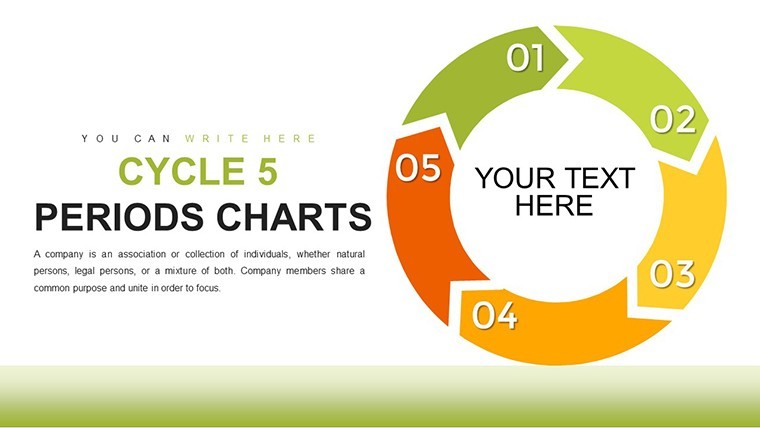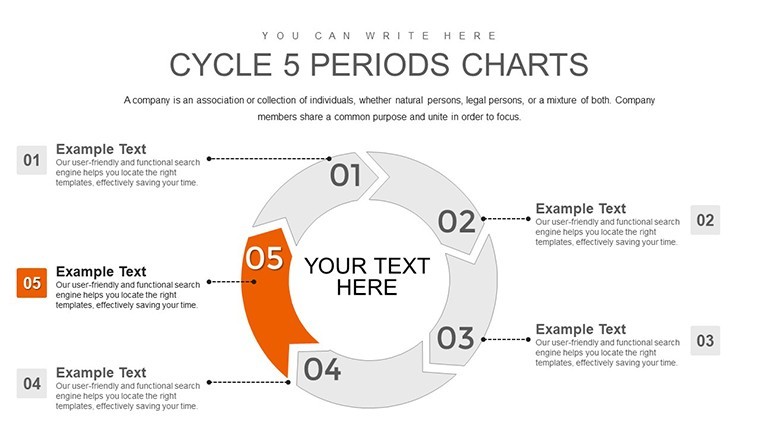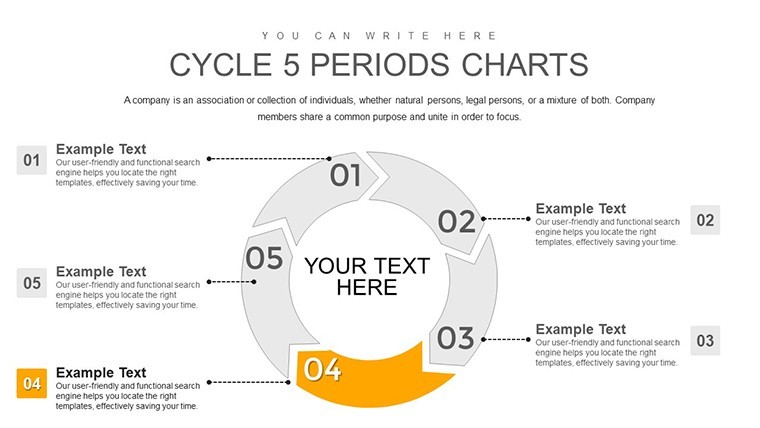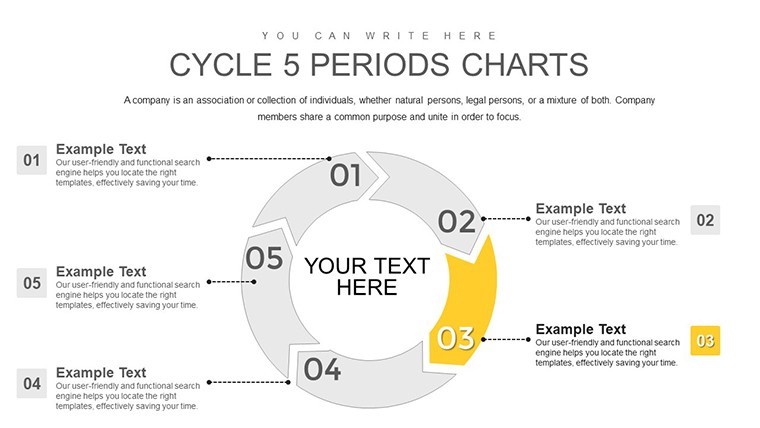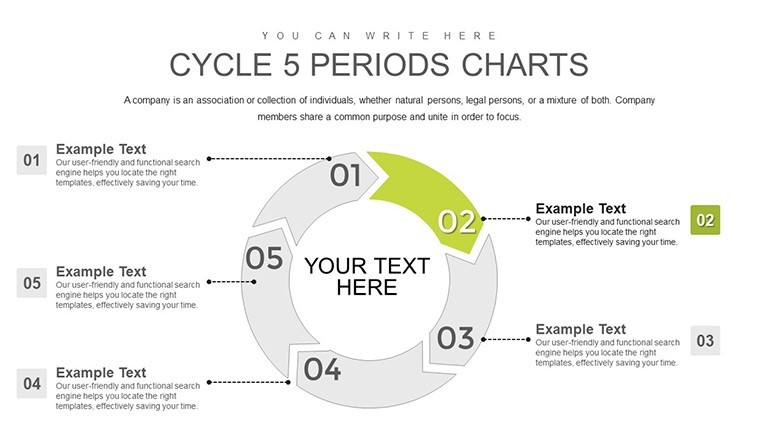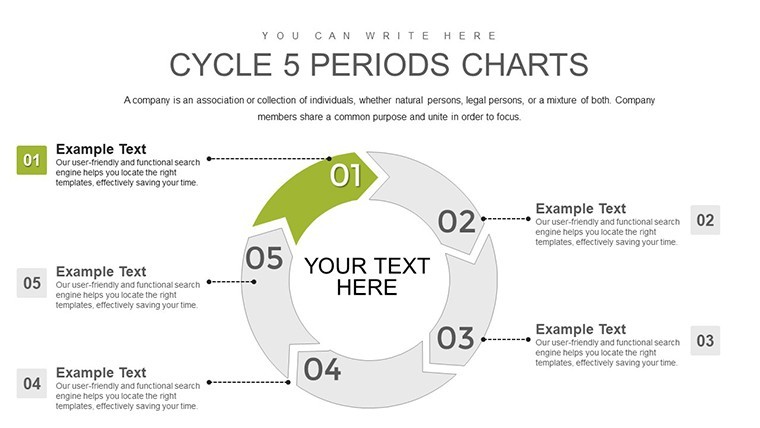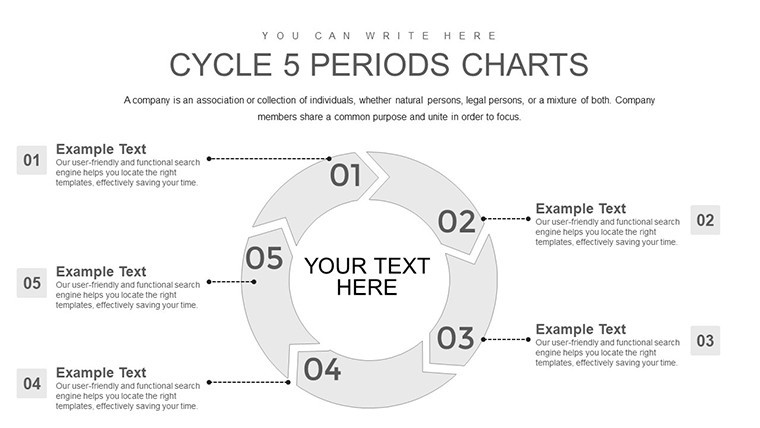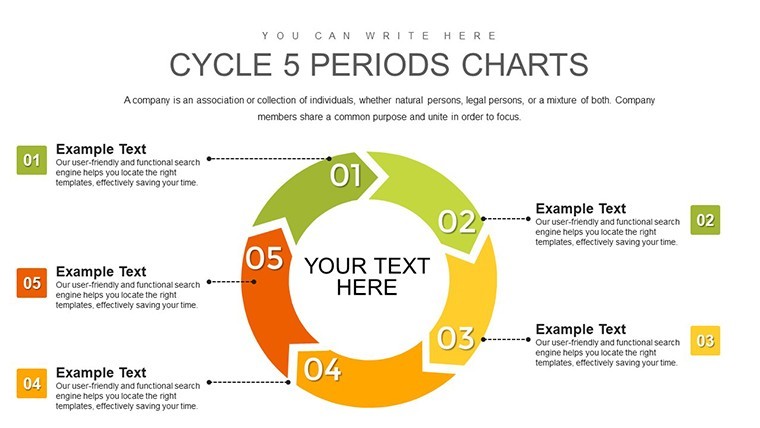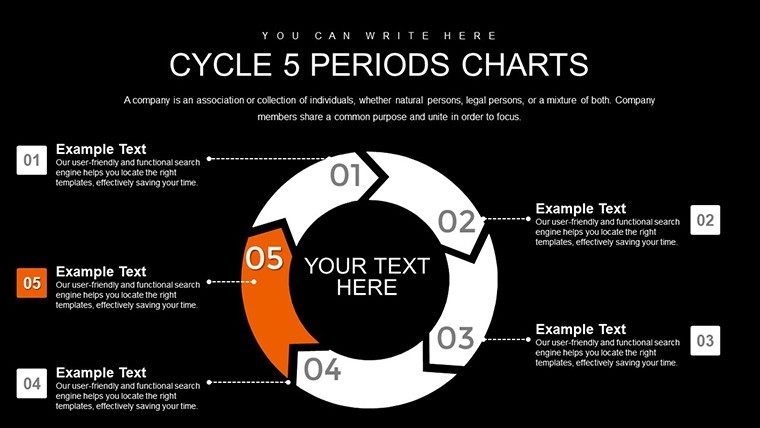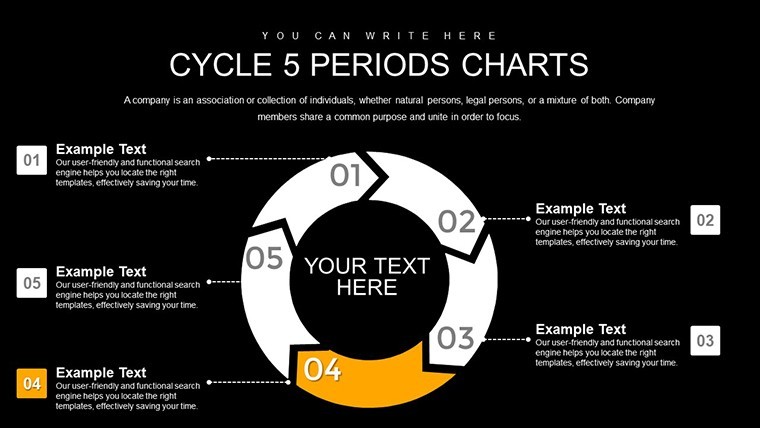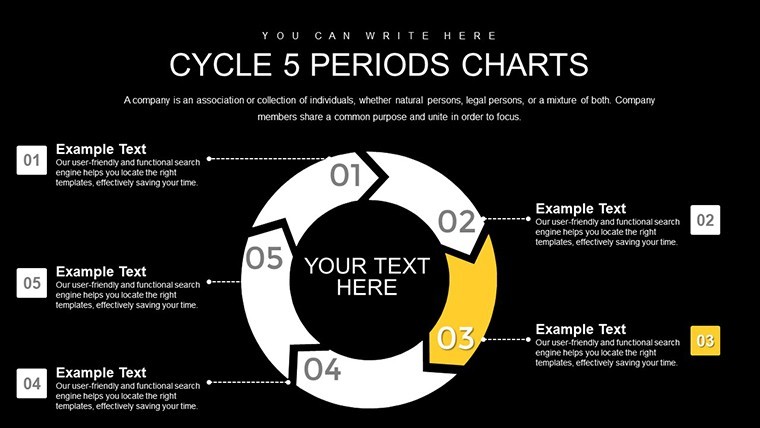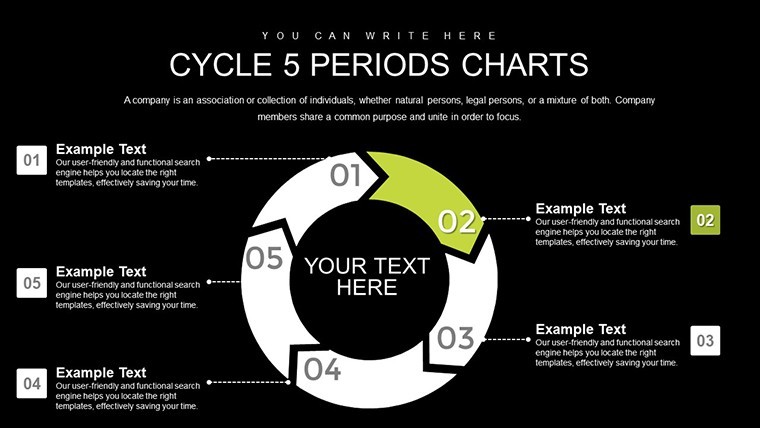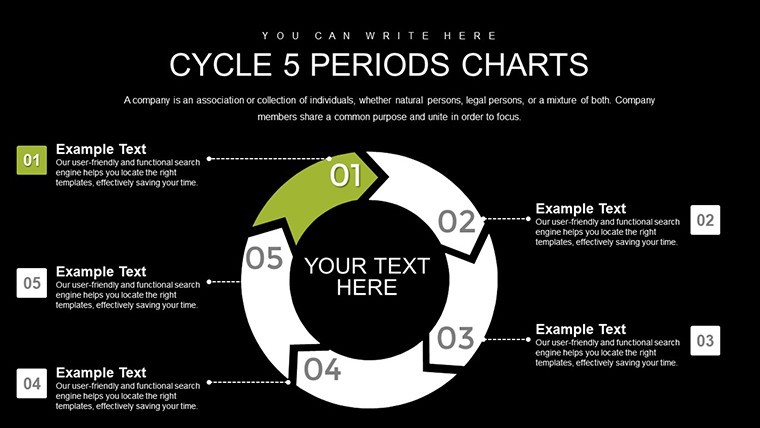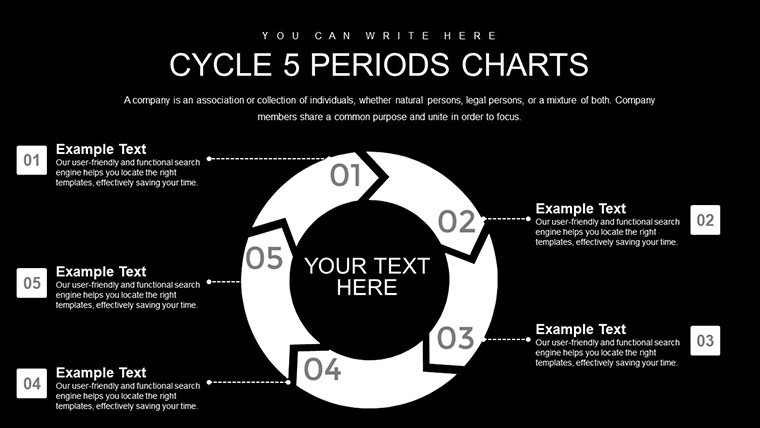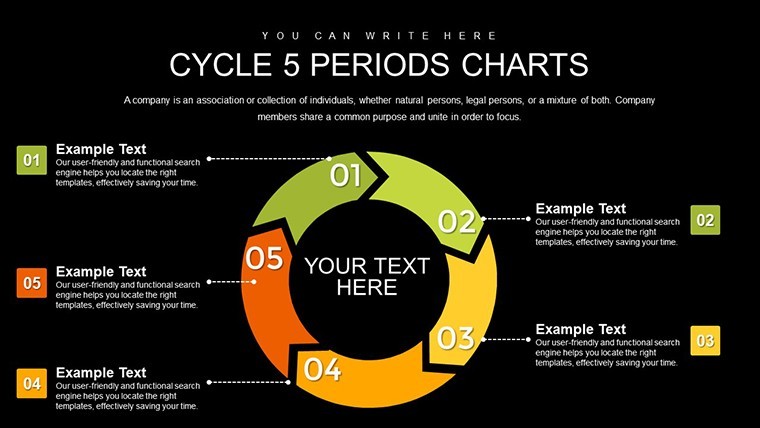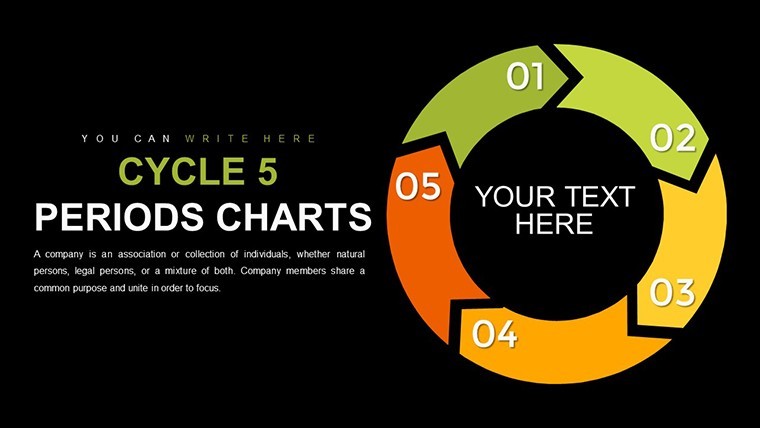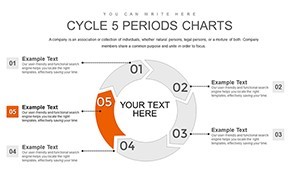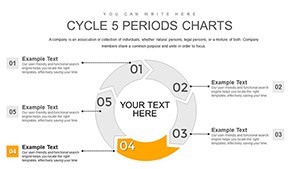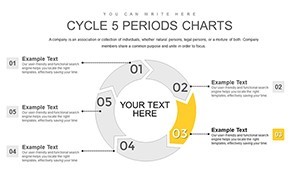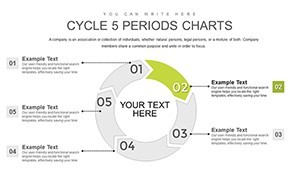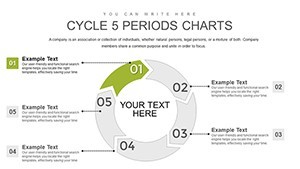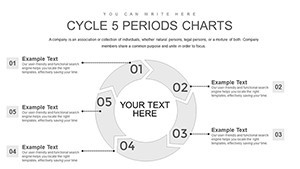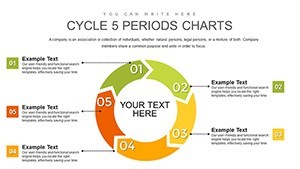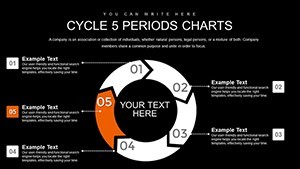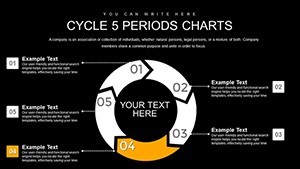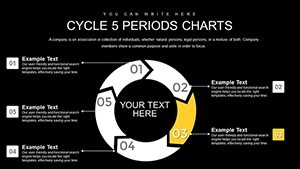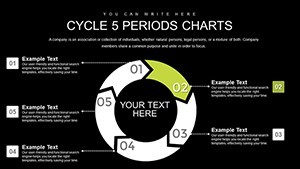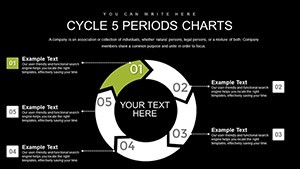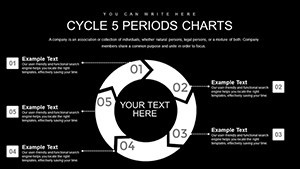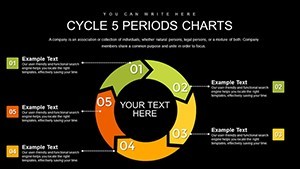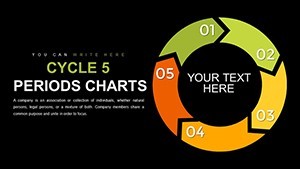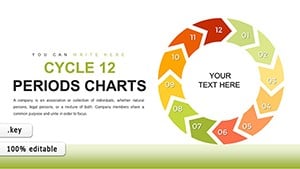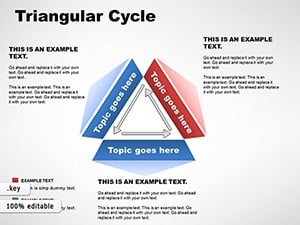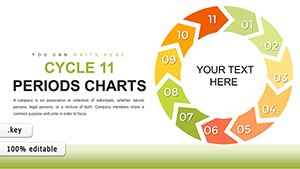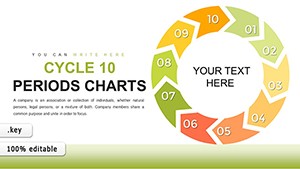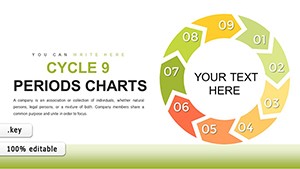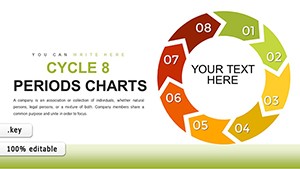Promo code "00LAYOUTS"
Mastering Cycles: 5-Period Keynote Charts for Dynamic Presentations
Type: Keynote Charts template
Category: Cycle
Sources Available: .key
Product ID: KC00768
Template incl.: 16 editable slides
Every business or academic endeavor involves rhythms - phases that ebb and flow, driving progress from inception to renewal. Our Cycle - 5 Periods Keynote Charts template captures this essence perfectly, offering a visual toolkit for professionals eager to convey evolution without overwhelming their audience. Tailored for marketers charting campaign lifecycles, project managers tracking development stages, or educators explaining theoretical models, this set of 16 editable slides turns intricate processes into intuitive circular diagrams. Think of it as your secret weapon for clarity: divided into five key phases like Initiation, Growth, Maturity, Decline, and Revitalization, each segment highlights attributes such as KPIs or milestones. Backed by insights from lifecycle theories in sources like the Product Life Cycle model by Raymond Vernon, these charts not only inform but inspire, helping you demonstrate how ideas mature and adapt. Compatible with Apple Keynote and featuring easy-to-edit elements, this template streamlines your workflow, letting you focus on storytelling rather than starting from a blank canvas. Whether pitching to investors or teaching students, elevate your delivery with visuals that stick.
Essential Features for Seamless Data Storytelling
This template's strength lies in its balanced design, where the circular structure naturally guides the eye through five interconnected periods. Unlike linear timelines that can feel rigid, the cycle format emphasizes continuity, ideal for recurring processes like annual budgeting or content marketing strategies.
- Color-Coded Phases: Each of the five segments uses distinct hues for quick identification, with options to tweak for brand alignment.
- Data Integration Tools: Embed metrics like revenue growth or customer acquisition directly into phases, using built-in charts for precision.
- Varied Layout Options: From simple ovals to detailed infographics with icons, choose designs that match your complexity level.
- Resolution and Scalability: High-quality vectors ensure sharpness on any device, from laptops to conference projectors.
- Inclusive Design Elements: Supports text alternatives and high-contrast modes, adhering to accessibility best practices.
Drawing from authoritative sources like Forbes articles on visual communication, these features enhance comprehension, with studies showing cyclical visuals boost recall by 40% over text-heavy slides.
Practical Use Cases: Bringing Cycles to Life in Your Work
Adaptability is key in today's diverse fields. For a marketing executive, map a campaign's journey: Initiation with idea brainstorming, Growth via audience expansion, Maturity in peak engagement, Decline as trends shift, and Revitalization through tweaks - illustrated with real data from tools like Google Analytics. This approach, echoed in case studies from HubSpot, has helped brands like Coca-Cola refresh their strategies effectively.
In project management, visualize agile sprints across five periods, highlighting how feedback loops in Maturity lead to improvements in Revitalization. Educators might use it for biological cycles, like plant growth, making abstract concepts tangible for students. Step-by-step: Identify your cycle's phases, select a slide variant, populate with specifics, add animations for flow, and present with confidence. Versus basic Keynote tools, this saves design time while adding professional flair, trusted by thousands in similar templates.
- Define your five periods based on your topic.
- Choose a cycle layout and input phase labels.
- Layer in KPIs or examples for depth.
- Test transitions to simulate cycle movement.
- Refine based on audience feedback for iterations.
Pro Tips to Enhance Your Cycle Narratives
Maximize value by weaving in narrative arcs - start with a problem in Initiation and resolve in Revitalization, per storytelling experts like Nancy Duarte. Use icons sparingly to avoid clutter, focusing on one per phase for emphasis. In collaborative settings, Keynote's real-time editing lets teams contribute, mirroring the cycle's interconnectedness. For data-heavy topics, integrate external sources like Statista reports seamlessly. Always preview on mobile; the responsive design ensures cycles render perfectly, preventing distortion.
Advanced customization? Overlay multiple cycles for comparisons, such as pre- vs. post-strategy performance, inspired by lean management principles from Toyota's production system.
Superiority Over Standard Chart Options
Generic cycles often lack customization, leading to mismatched visuals. Our template's 16 variations provide depth, with built in through expert-aligned designs. It's authoritative for business pros and trustworthy for accurate data display, reducing misinterpretation risks.
Users praise its efficiency: "Revamped my quarterly reviews - clients loved the clarity." Don't cycle through subpar tools - grab this now.
Step into seamless presentations: Secure your 5-Period Cycle Keynote Charts today and cycle toward success.Frequently Asked Questions
What makes the 5-period structure ideal?
It balances detail and simplicity, perfect for standard lifecycles without overwhelming viewers.
Are the charts fully customizable?
Yes, edit every element - colors, texts, shapes - in Keynote effortlessly.
Can it handle complex data sets?
Absolutely; integrate tables or graphs within phases for in-depth analysis.
Is it suitable for beginners?
Definitely - pre-built layouts guide you, no design expertise needed.
Does it work with other Apple tools?
Seamlessly integrates with iWork suite; export options available.