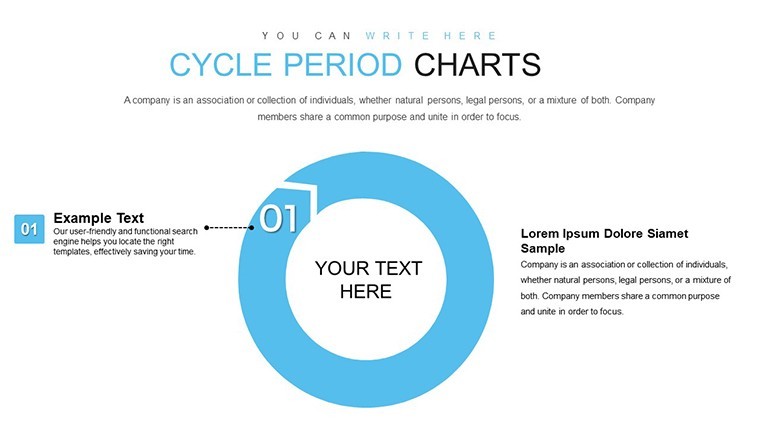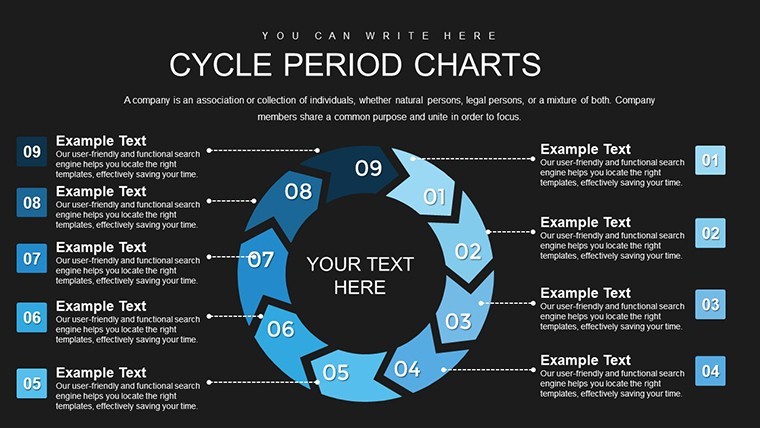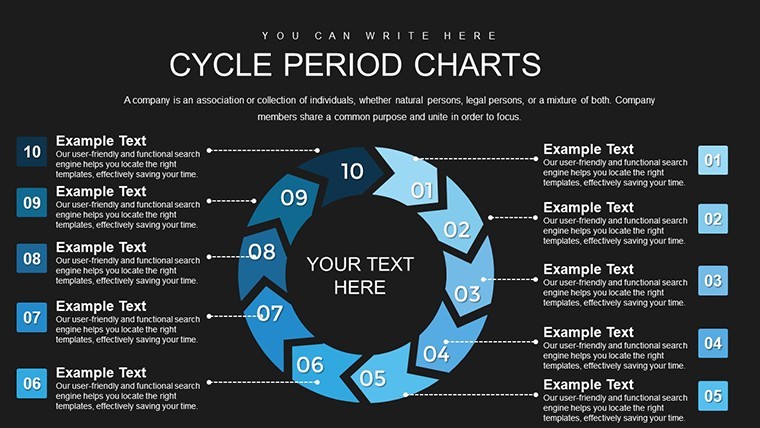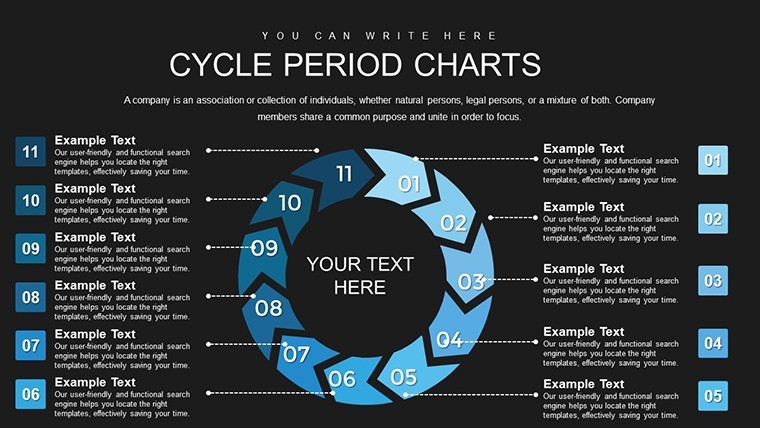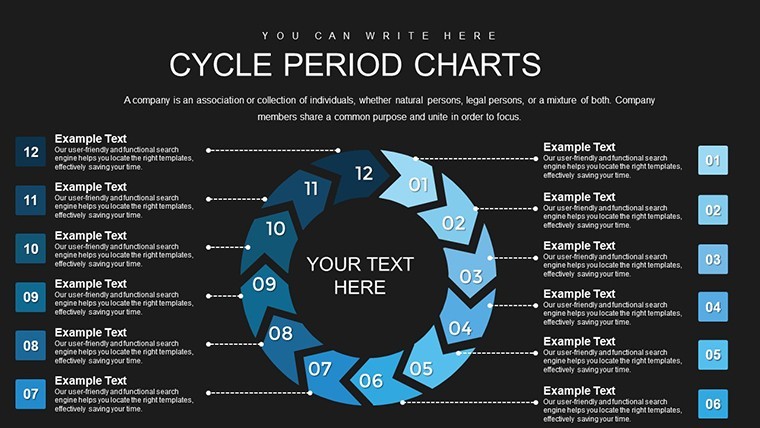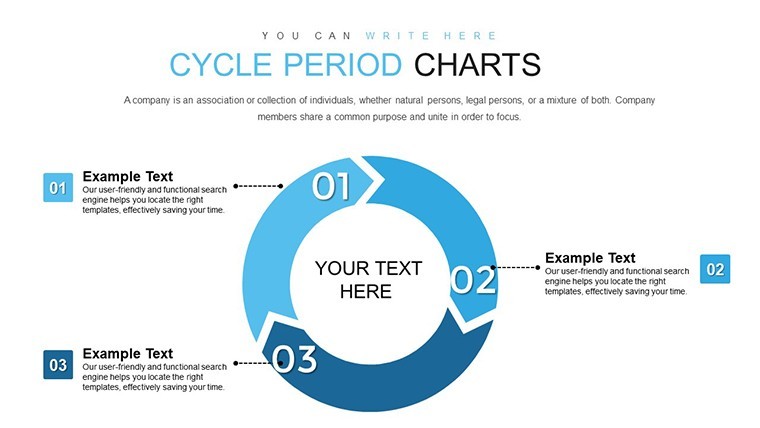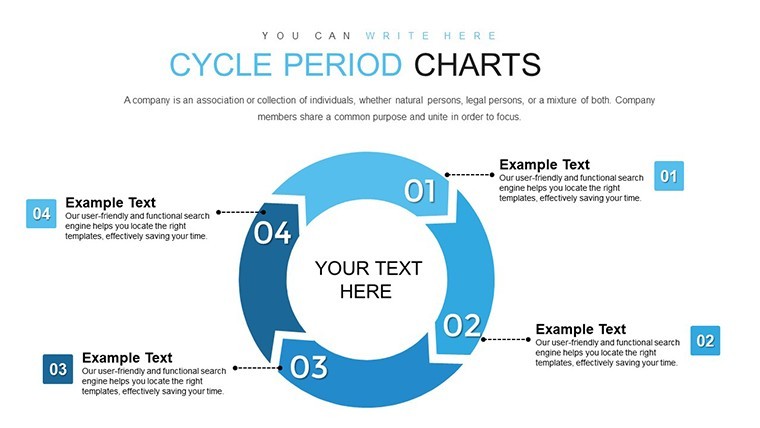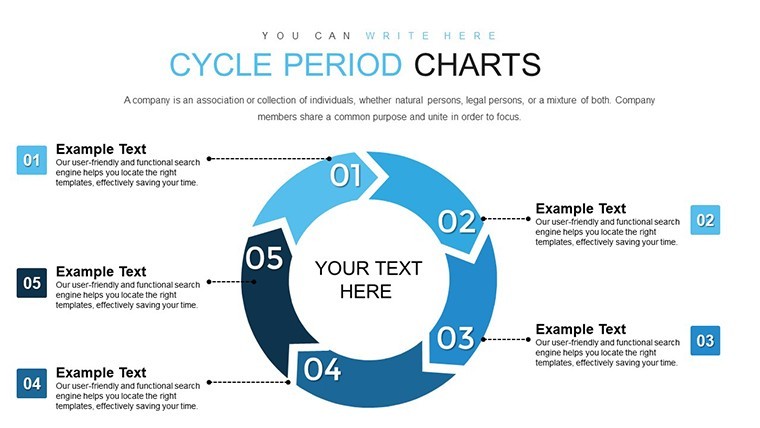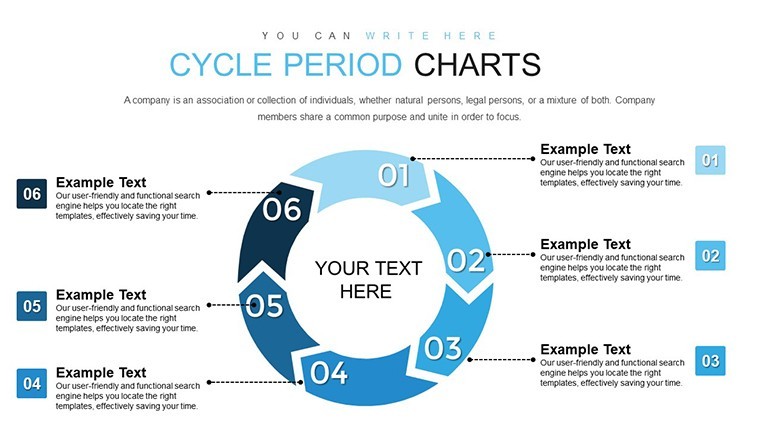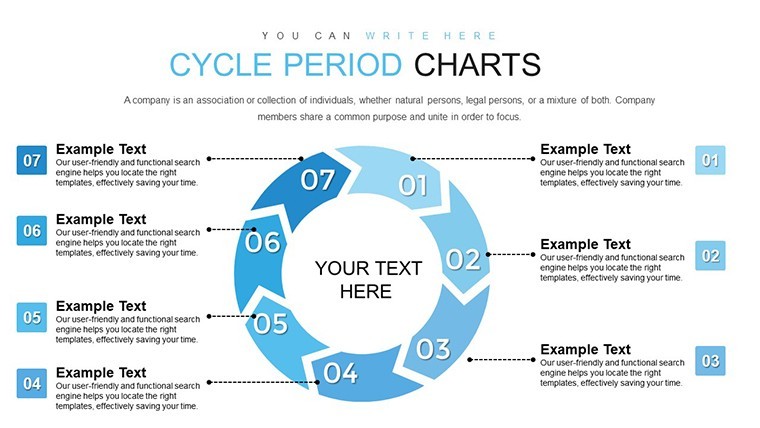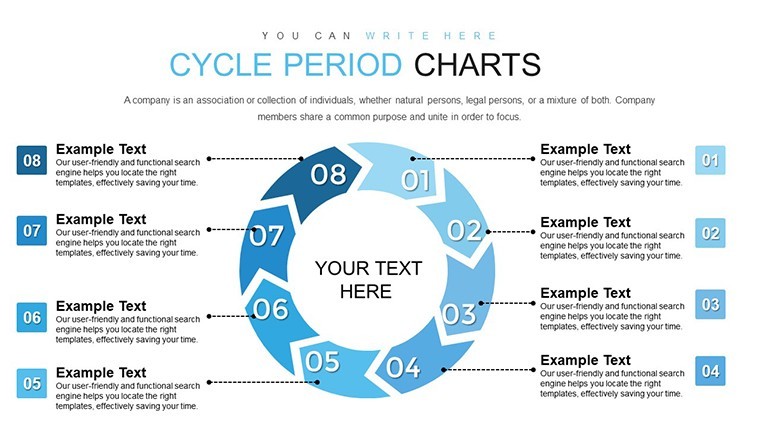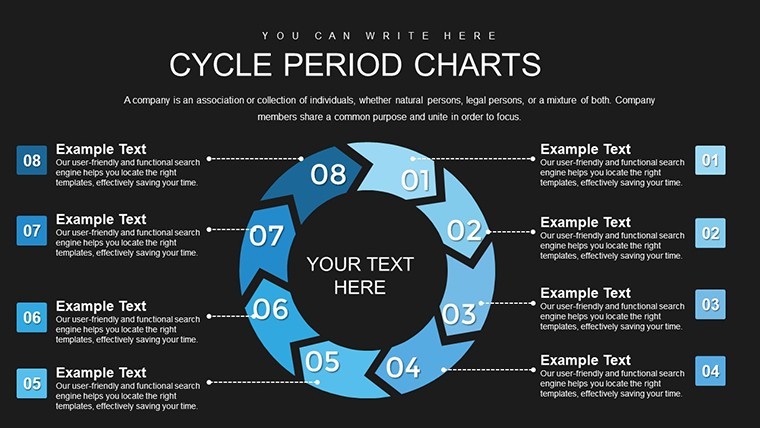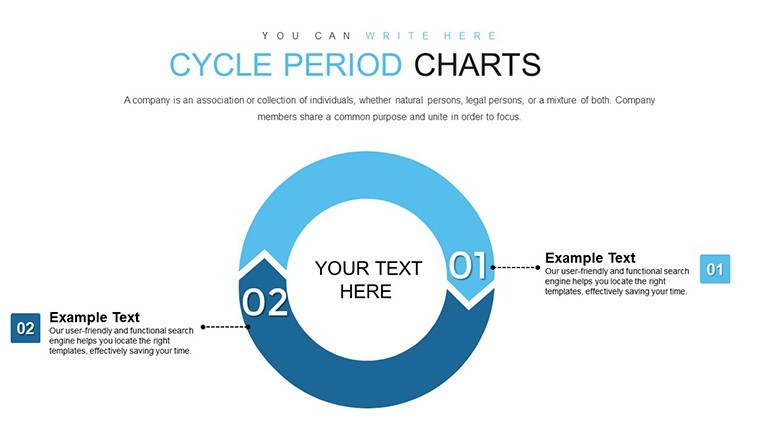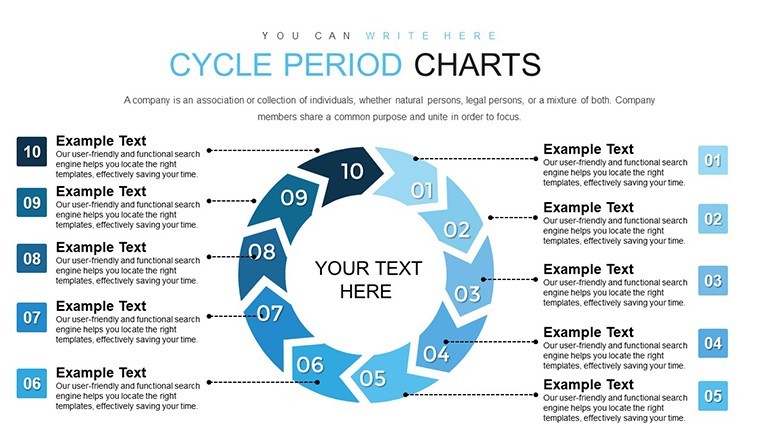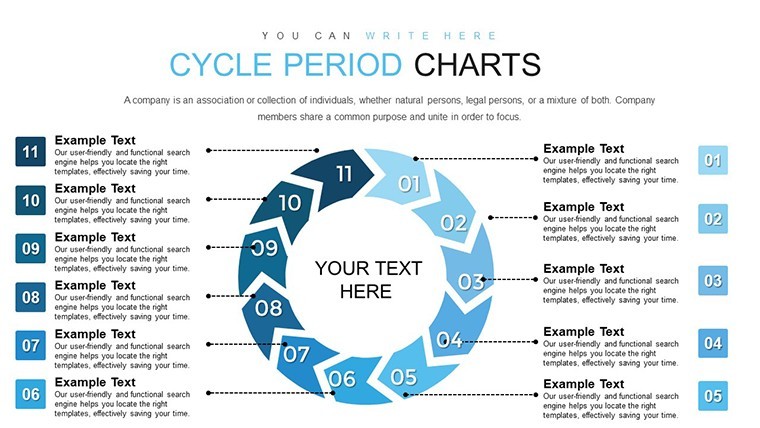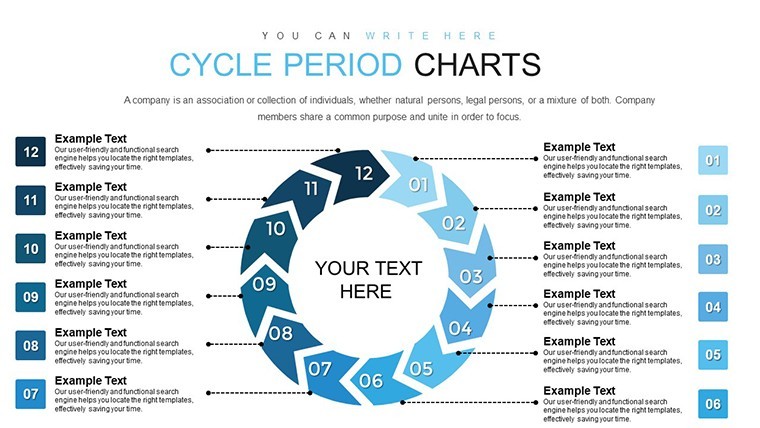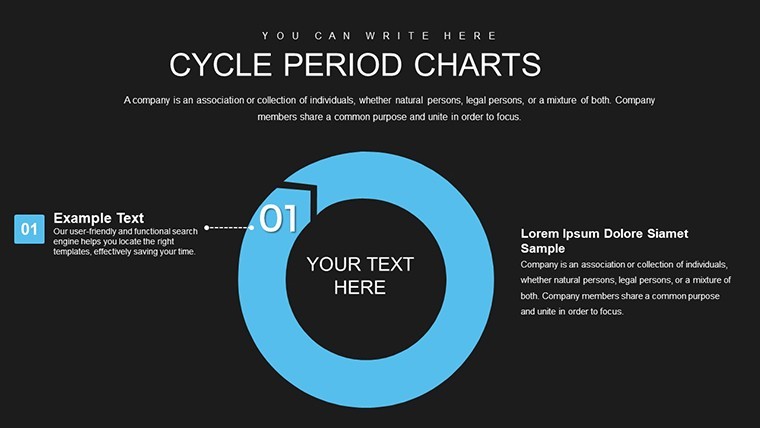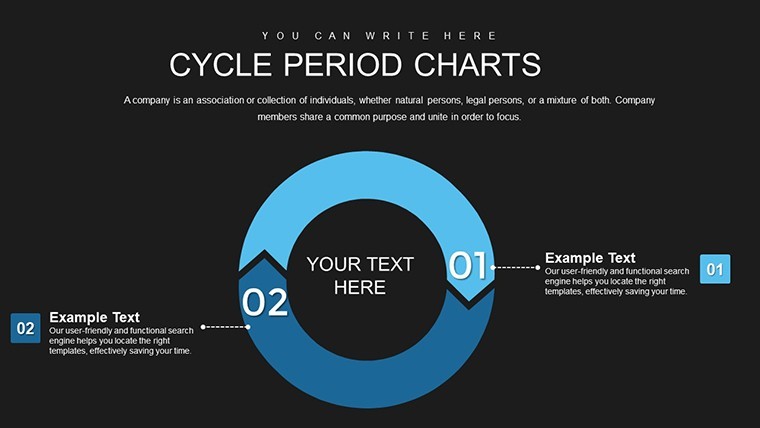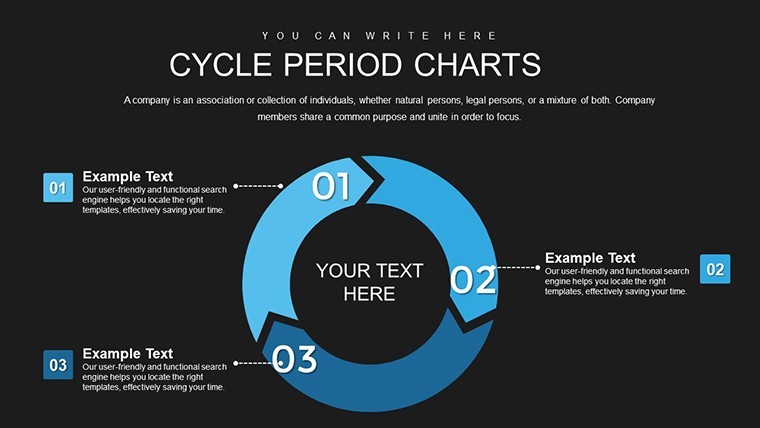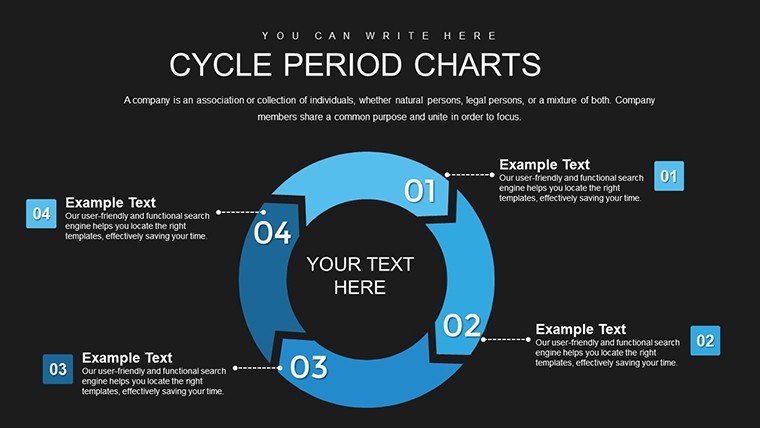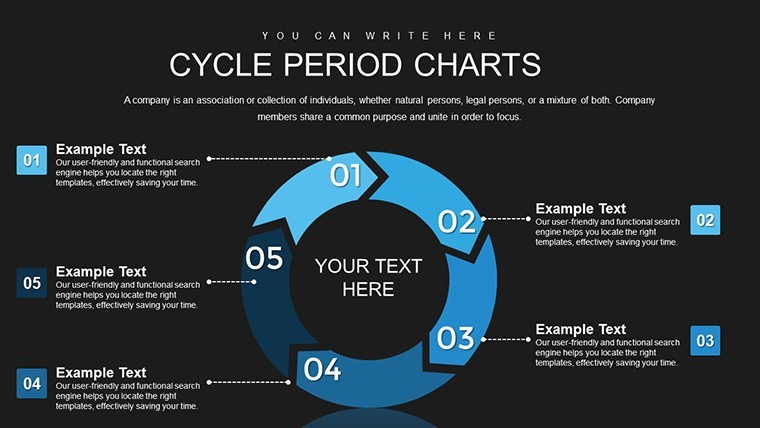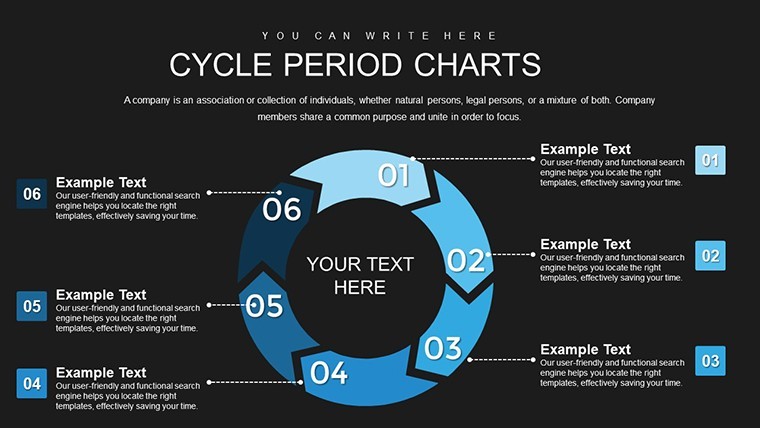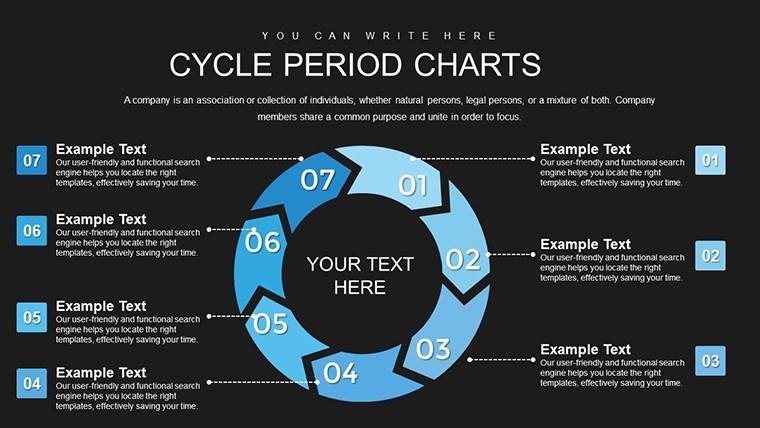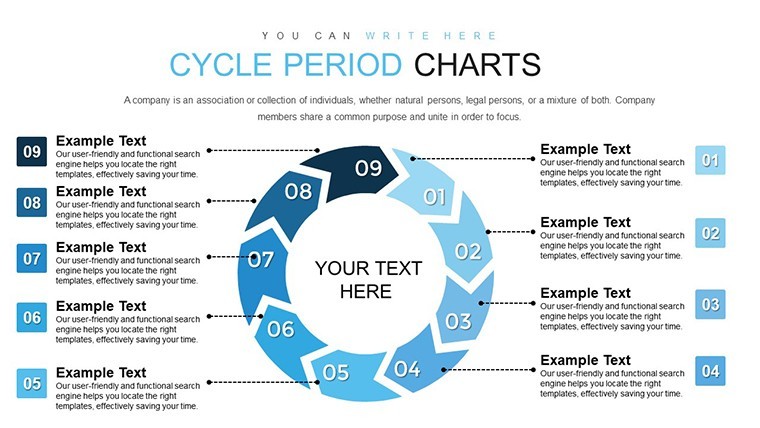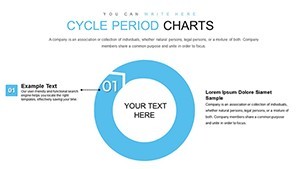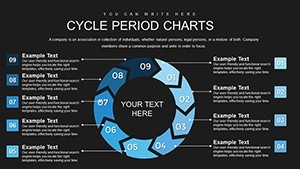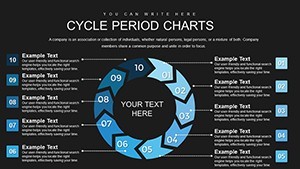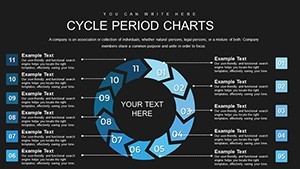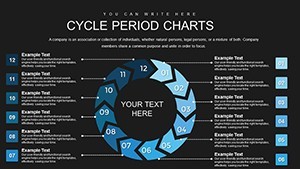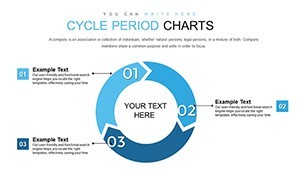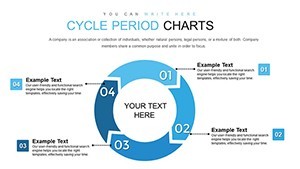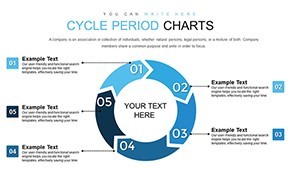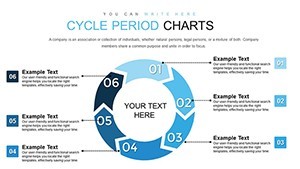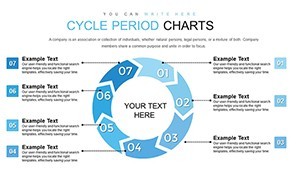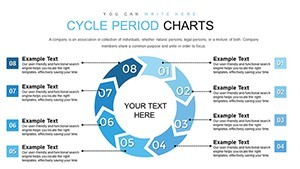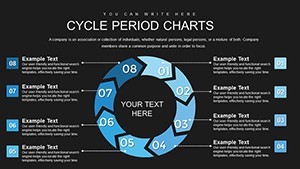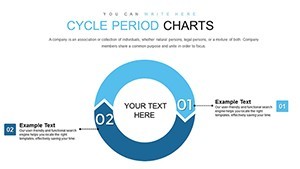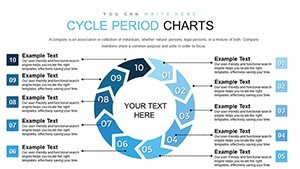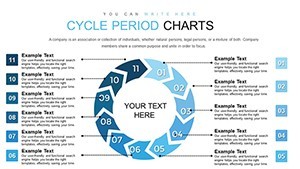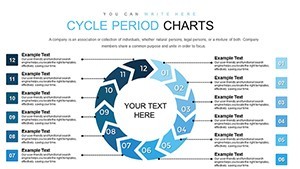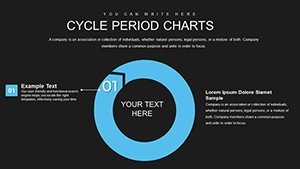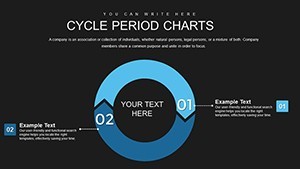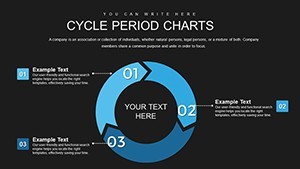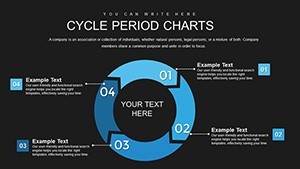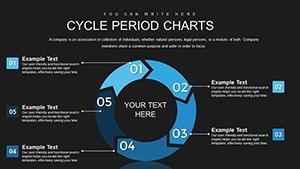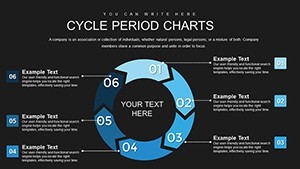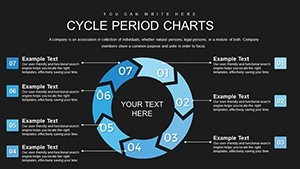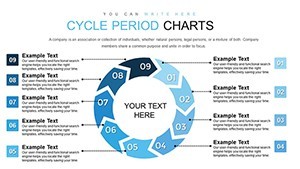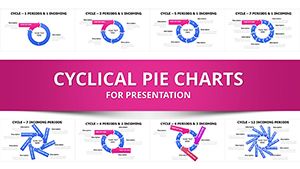Promo code "00LAYOUTS"
Collection Periods Cycle Keynote Charts: Simplifying Financial Flows
Type: Keynote Charts template
Category: Cycle
Sources Available: .key
Product ID: KC00760
Template incl.: 24 editable slides
Navigating the intricacies of financial collection processes demands more than spreadsheets - it requires visuals that tell the story at a glance. Our Collection Periods Cycle Keynote charts template delivers exactly that, with 24 meticulously designed editable slides. Tailored for finance professionals, accountants, and business owners, this tool transforms raw data into digestible cycles, illustrating everything from initial invoices to final receipts. Imagine presenting your accounts receivable turnover in a way that stakeholders not only understand but act upon. This template, priced at $22, bridges the gap between numbers and narratives, boosting comprehension in high-stakes meetings.
Rooted in real-world financial practices, like those outlined in GAAP standards, these charts use a blend of line graphs, bar charts, and pie segments to depict payment timelines. The widescreen format ensures compatibility with projectors and screens, while the color-coded periods highlight delays or efficiencies, making it easier to spot trends.
Standout Features for Financial Mastery
This template shines through its thoughtful integration of financial visualization best practices. Each slide is vector-editable, supporting high-fidelity exports for reports or emails. Drawing from insights in the Journal of Accountancy, where visual aids reduce misinterpretation by up to 50%, we've included elements that prioritize clarity.
- Multi-Chart Variety: Combine bars for volume comparisons, lines for trend tracking, and pies for proportional breakdowns in collection stages.
- Data-Driven Placeholders: Easily import from Excel; for example, plot average collection periods across quarters.
- Customizable Legends: Label periods with specific terms like '30-day net' or 'overdue alerts' to fit your industry jargon.
- Embedded Calculations: Some slides include formula hints for ratios like DSO (Days Sales Outstanding), streamlining prep.
- Thematic Consistency: Professional blues and greens evoke trust, alignable with your firm's branding guidelines.
A real example: A mid-sized retailer used analogous charts to visualize inventory-to-cash cycles, identifying bottlenecks that saved them 15% in holding costs, per a case in Harvard Business Review.
Diverse Use Cases in Finance and Beyond
In corporate finance, deploy these for board reports on liquidity cycles, mapping cash inflows against outflows. An FP&A analyst might use the 24 slides to detail monthly collections, integrating forecasts for proactive decision-making.
For consulting firms, it's invaluable in client audits, showing payment pattern cycles to recommend improvements. Envision a session where you cycle through periods, using animations to simulate cash flow accelerations post-intervention.
Even non-profits benefit: Track donation collection periods, from pledge to receipt, to optimize fundraising strategies. This aligns with nonprofit accounting standards from FASB, ensuring transparent reporting.
Practical Implementation Steps
- Launch in Keynote and choose a base cycle slide.
- Populate data fields with your metrics, adjusting scales for accuracy.
- Refine visuals: Alter line thicknesses or add shadows for depth.
- Incorporate transitions to unveil periods progressively during talks.
- Review and share: Export to secure PDFs for compliance-heavy environments.
Tip: Pair with Keynote's collaboration features for team input on cycle refinements, enhancing accuracy in group settings.
Superior to Built-In Tools
While Keynote's defaults offer basic cycles, this template expands to detailed periods with financial-specific tweaks, cutting design time by half. It's authoritative, backed by design cues from leading finance software like QuickBooks visuals.
Secure Your Financial Edge Now
Elevate your financial storytelling - grab this template and turn cycles into success stories.
Frequently Asked Questions
- Are the charts fully data-editable?
- Yes, integrate your spreadsheets directly for real-time updates.
- Does it support international currencies?
- Absolutely, customize labels and formats for global use.
- Can I add more collection periods?
- Easily extend slides to accommodate longer cycles.
- Is it suitable for beginners?
- Yes, intuitive interface with guided placeholders.
- What file formats are available?
- .key for Keynote, with export options to PDF/PPT.
- How do animations enhance presentations?
- They reveal data progressively, building suspense and focus.