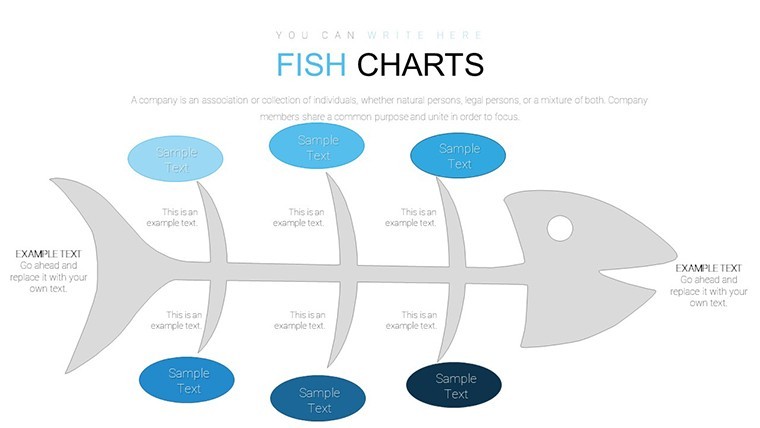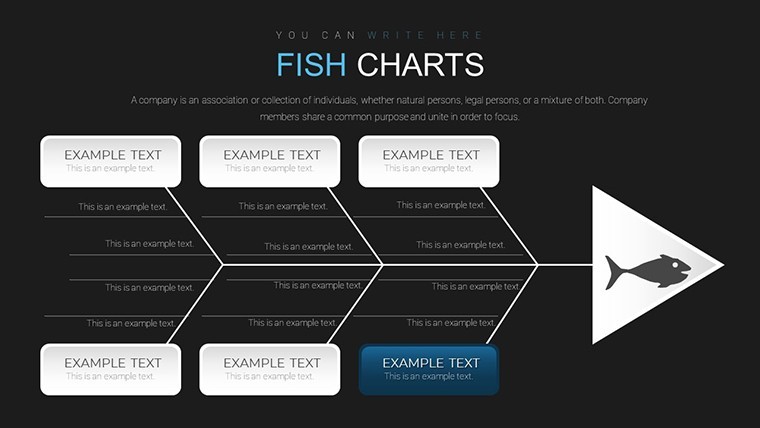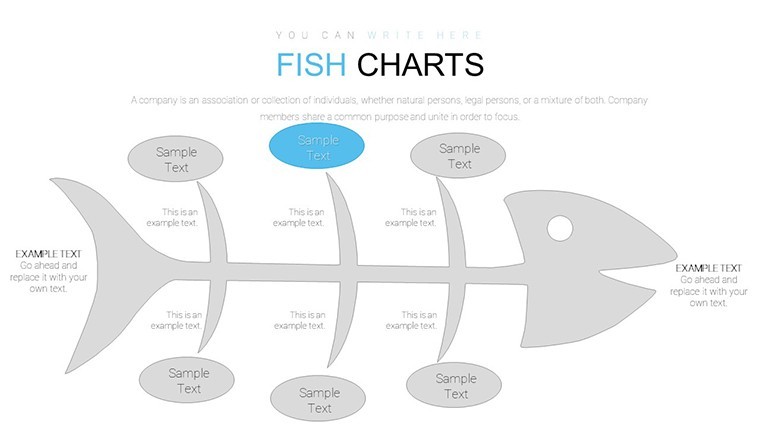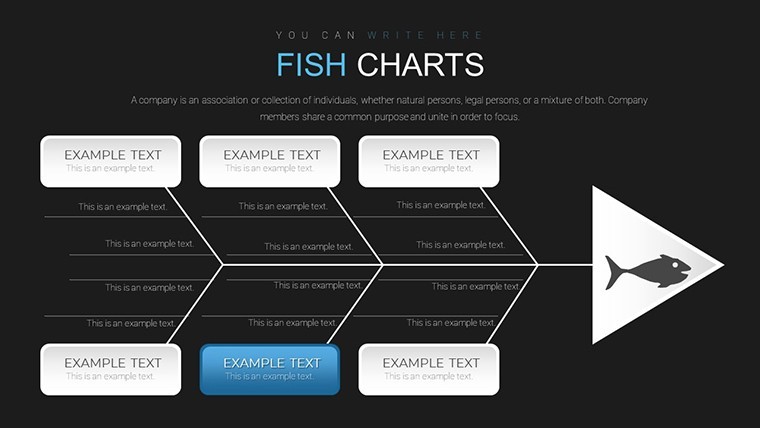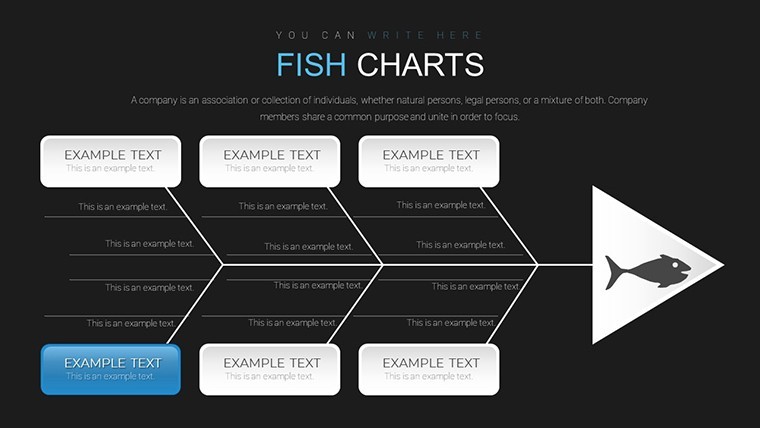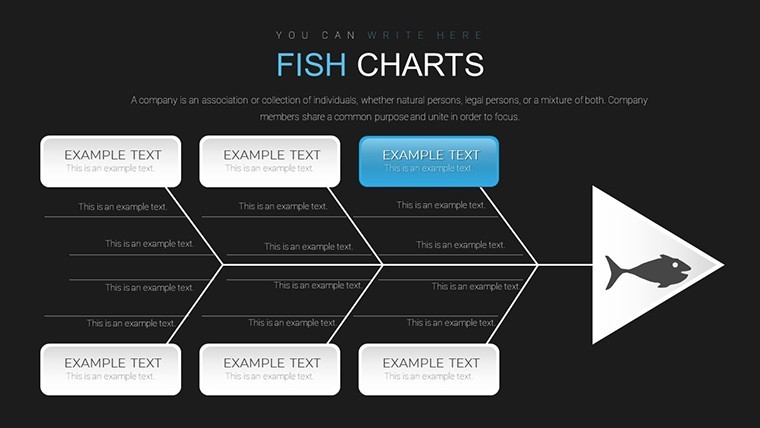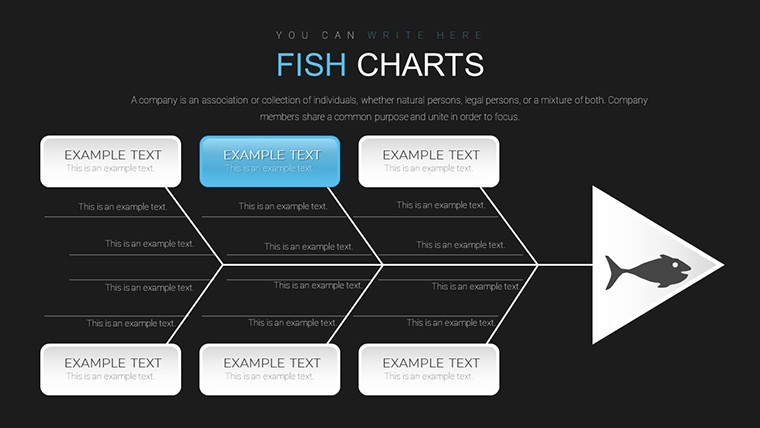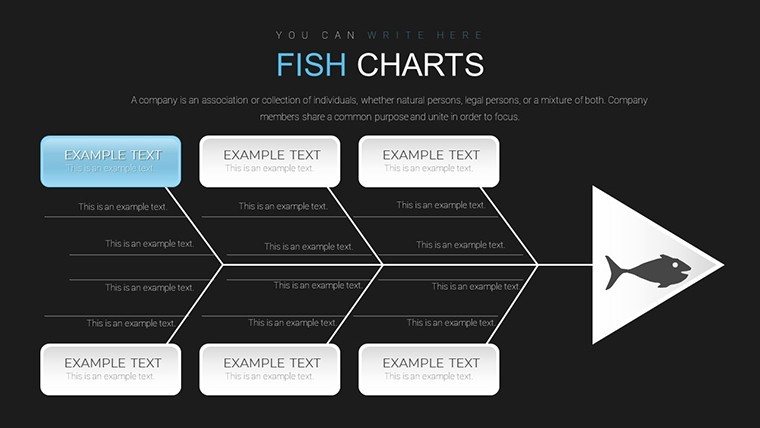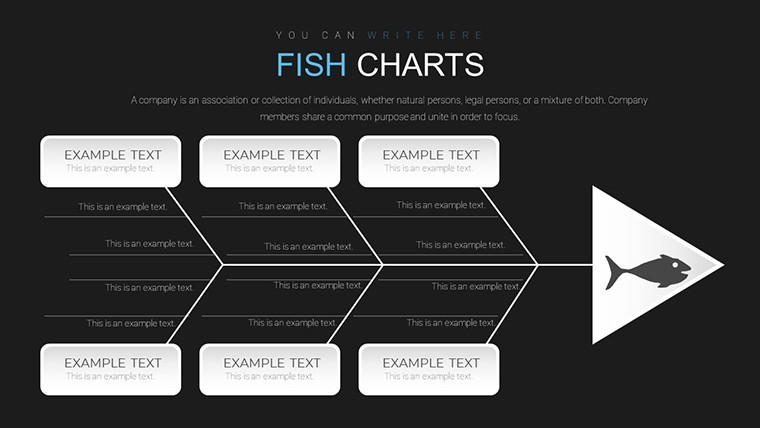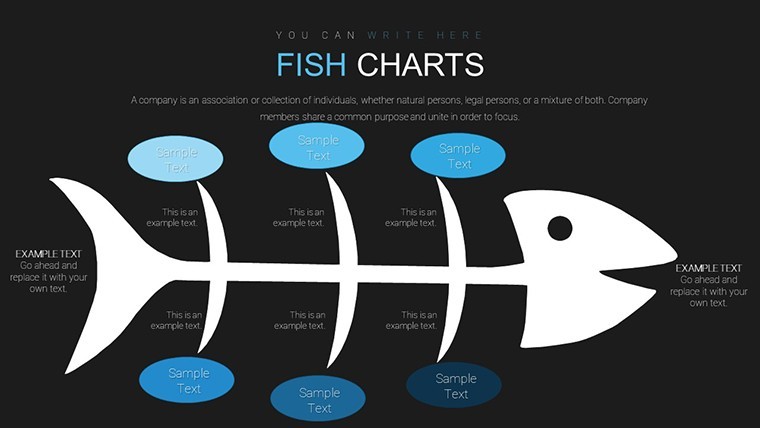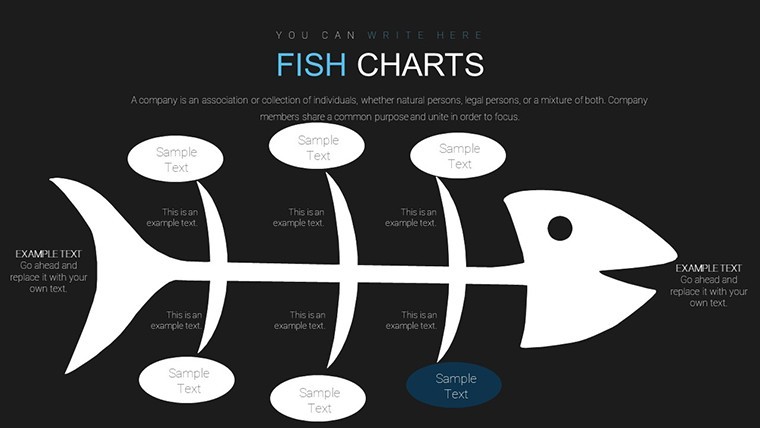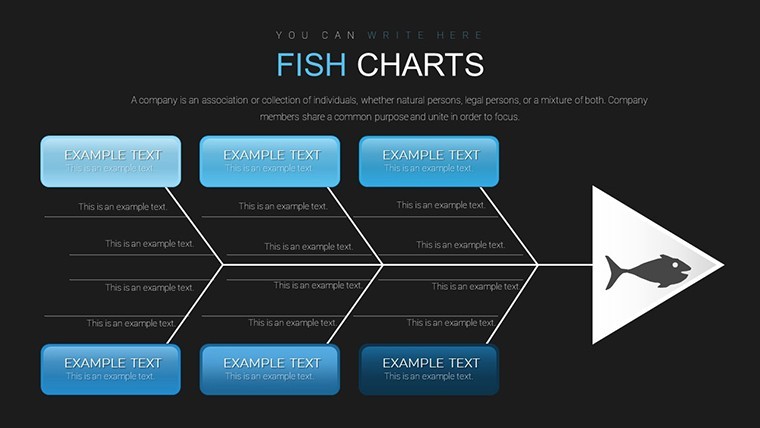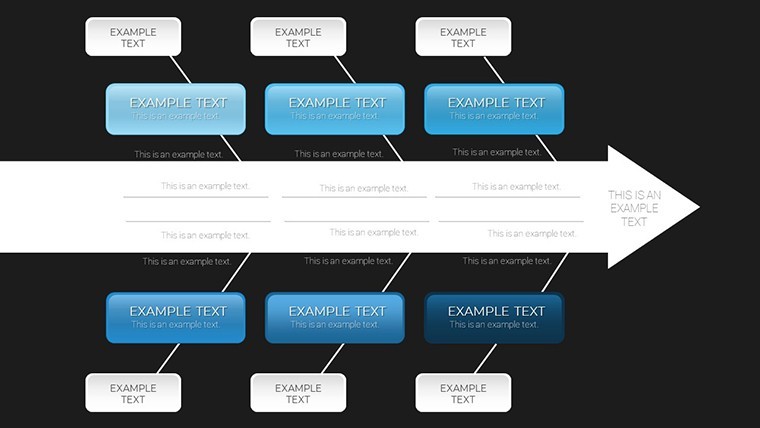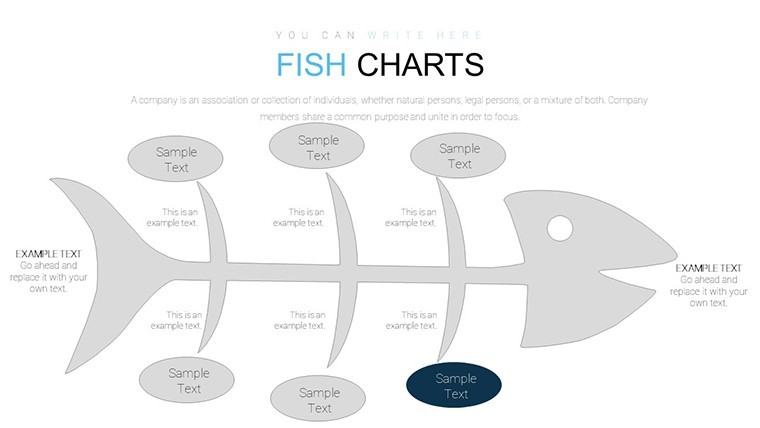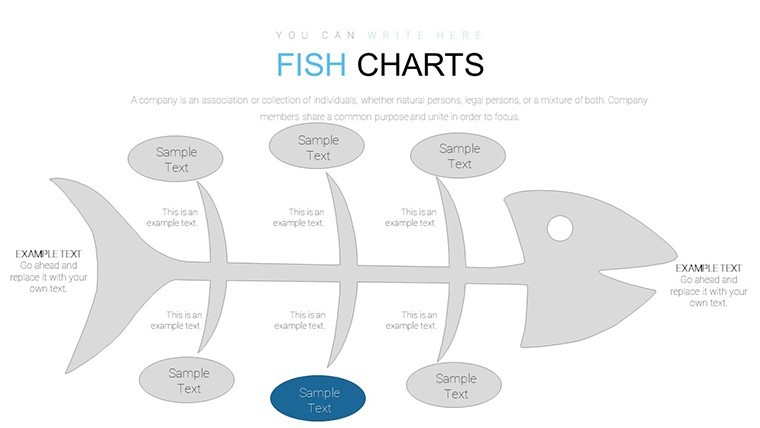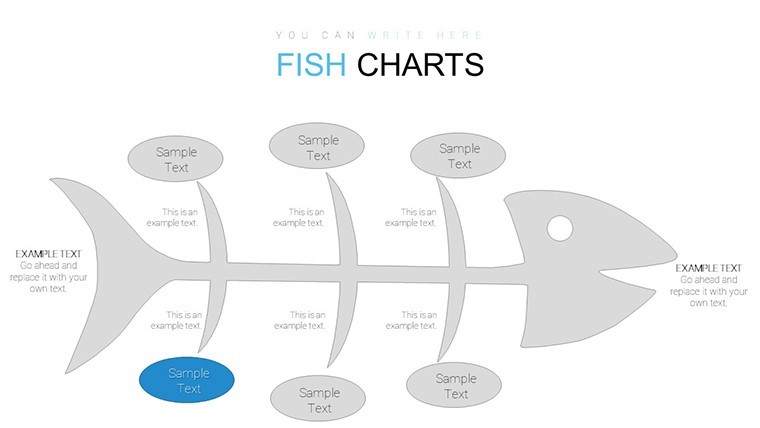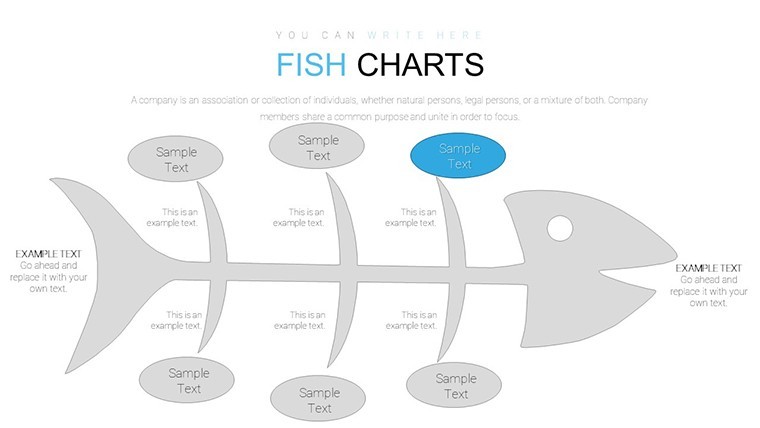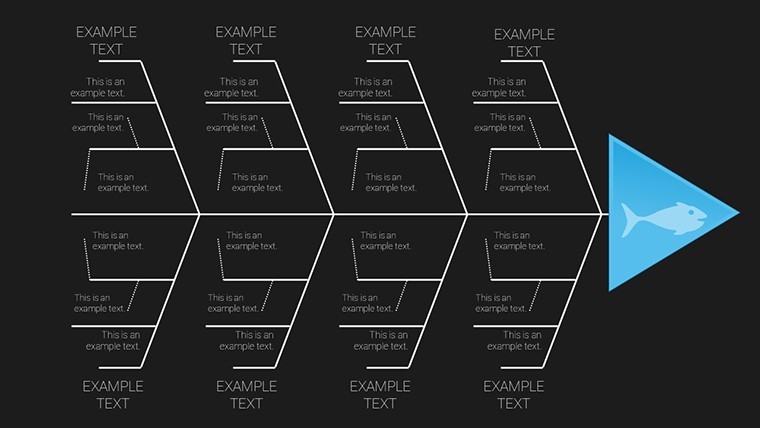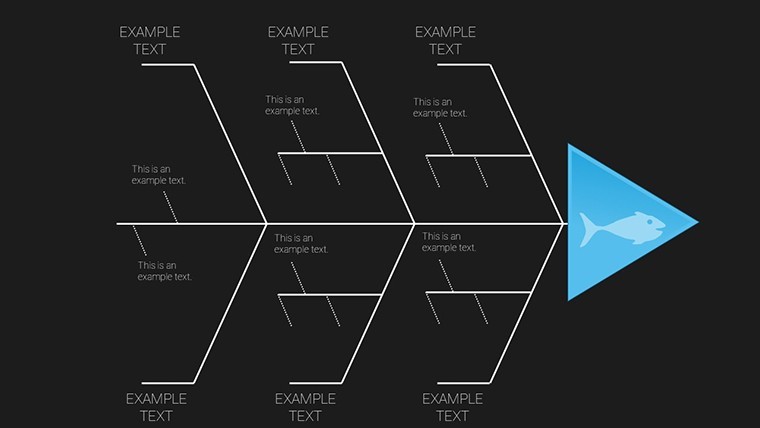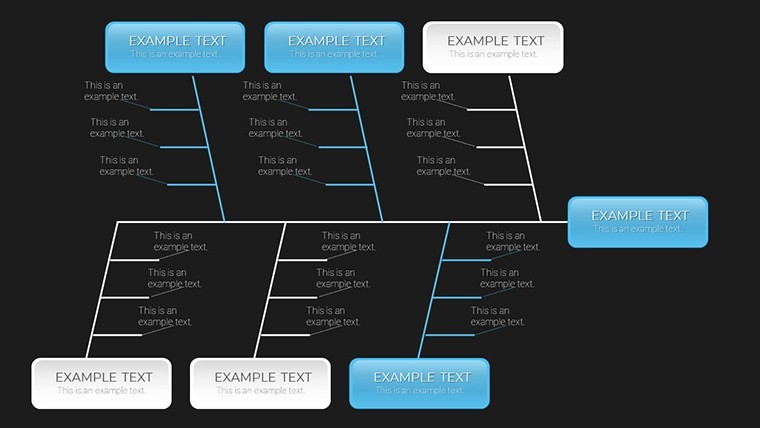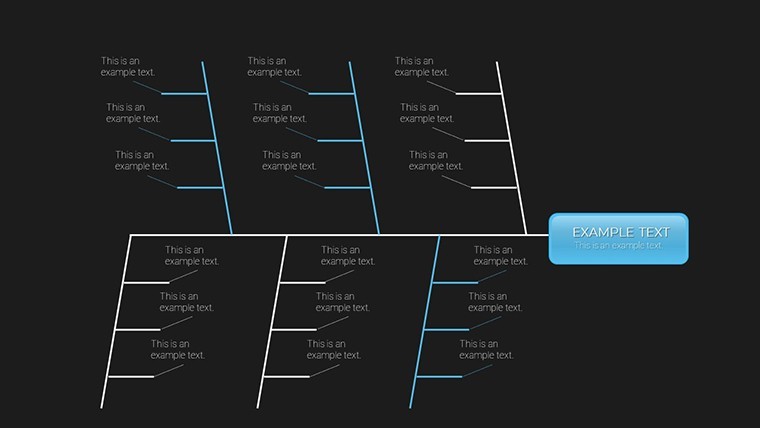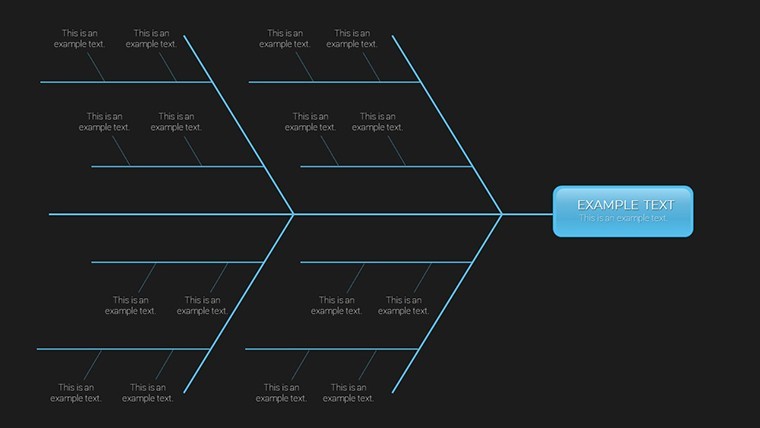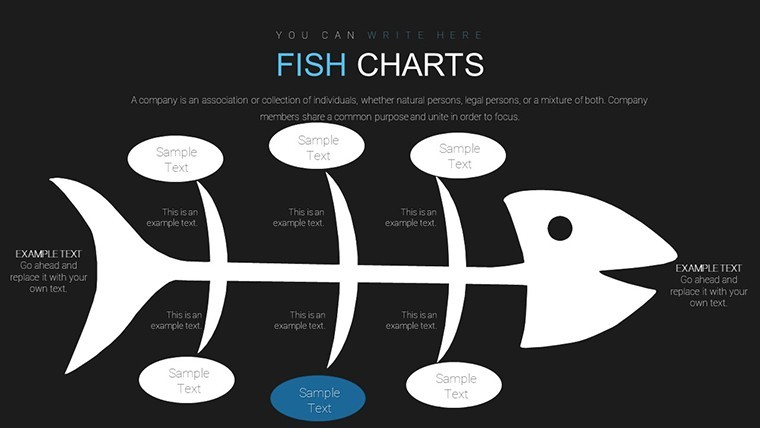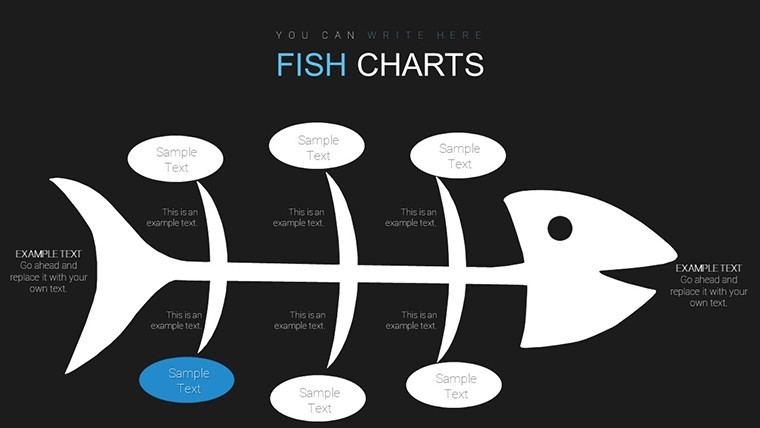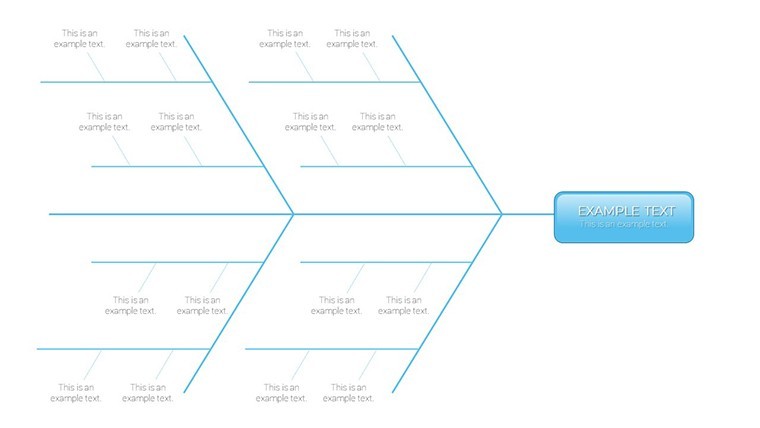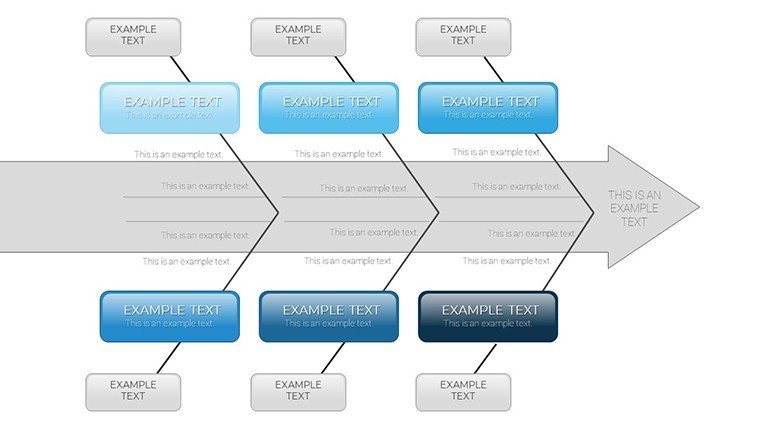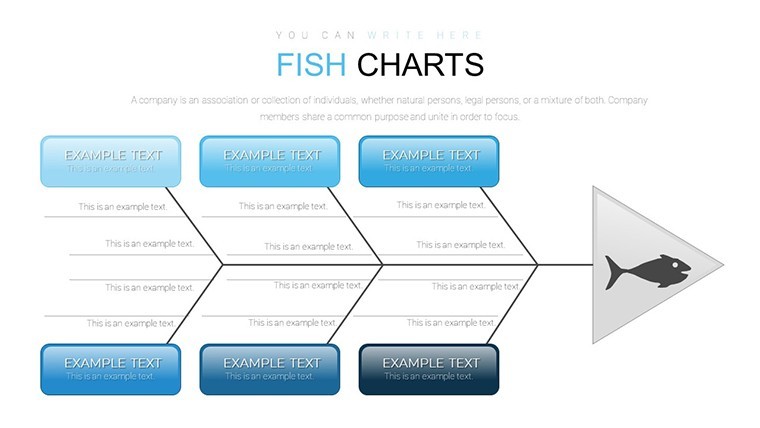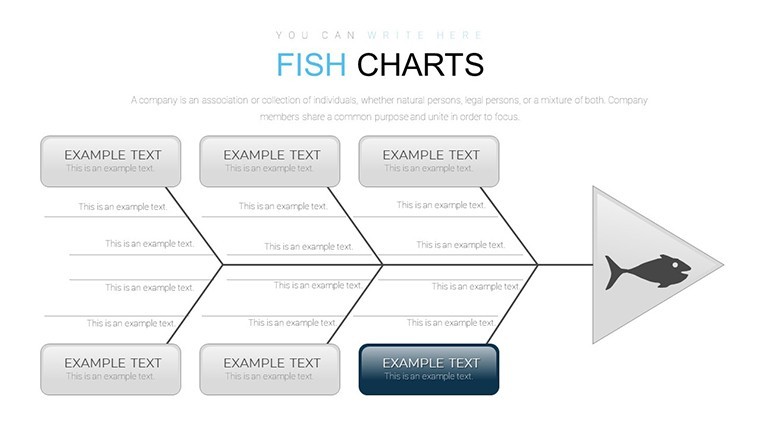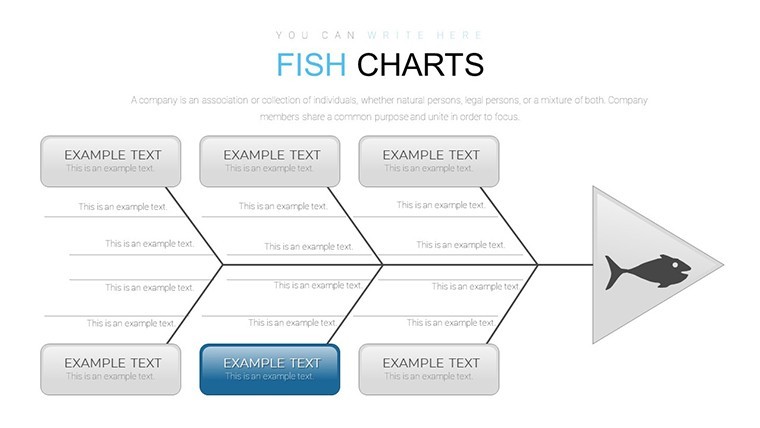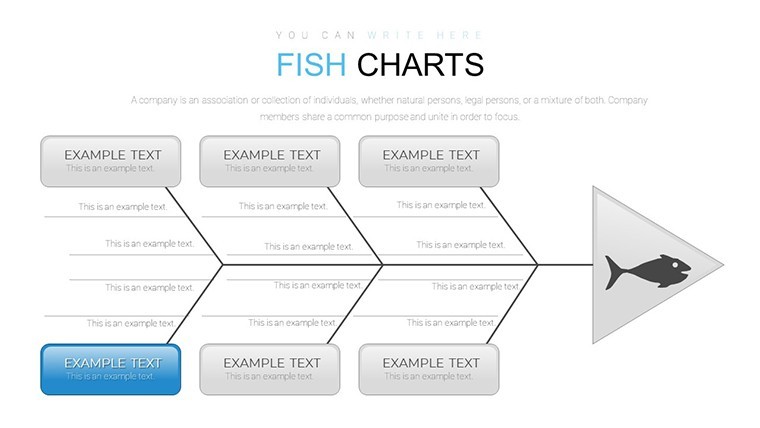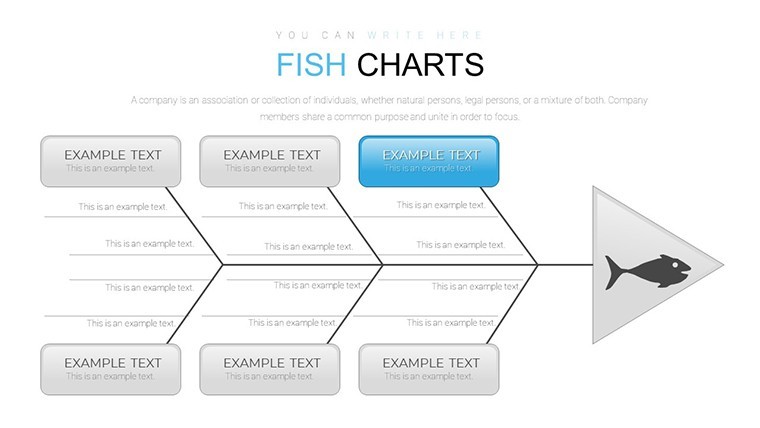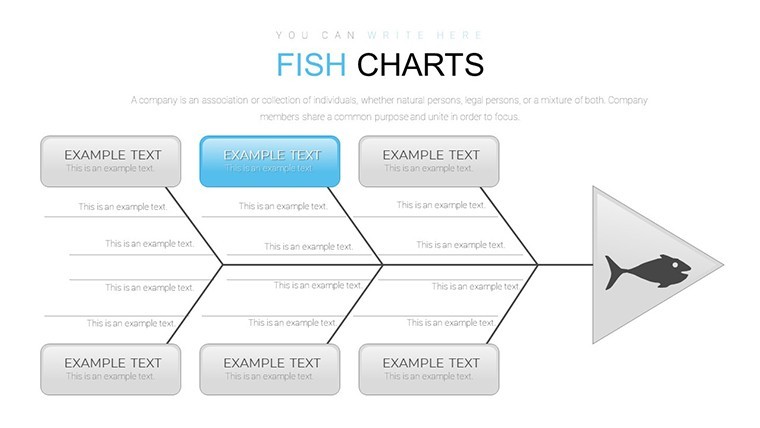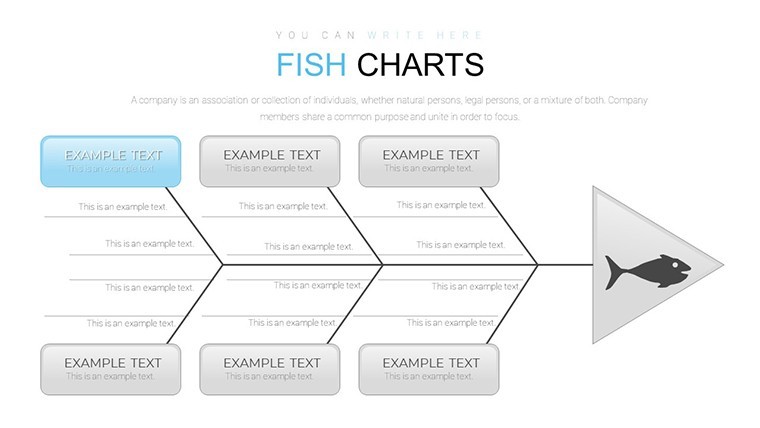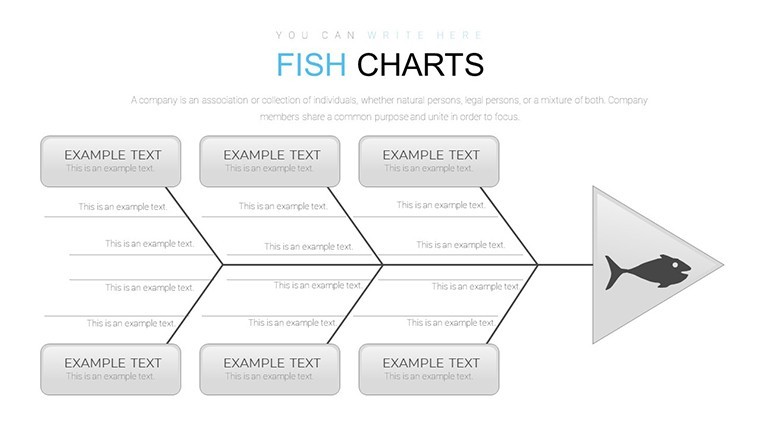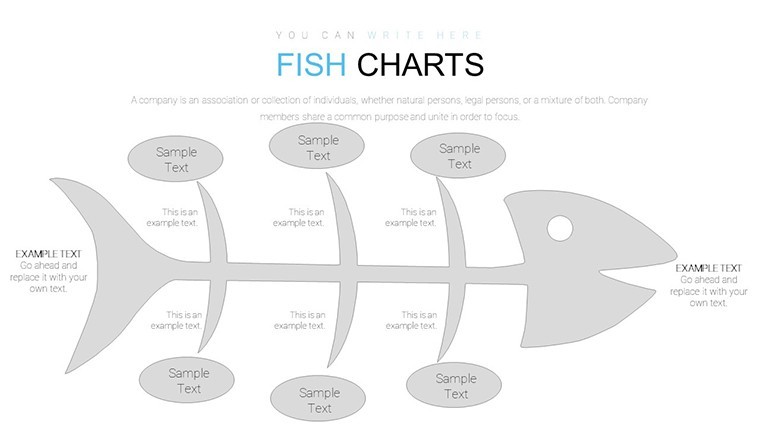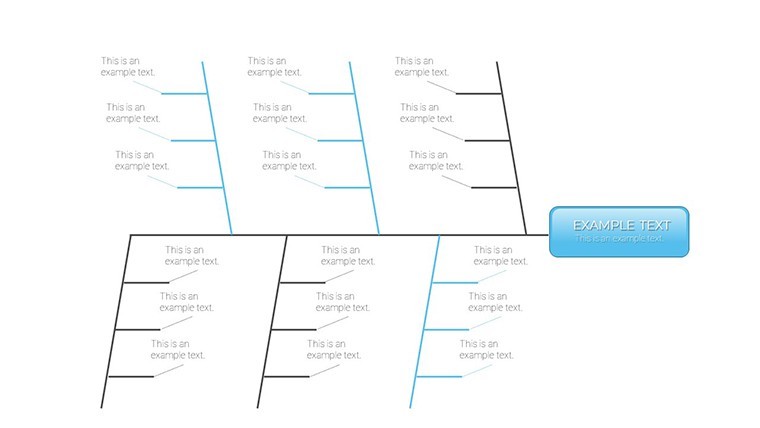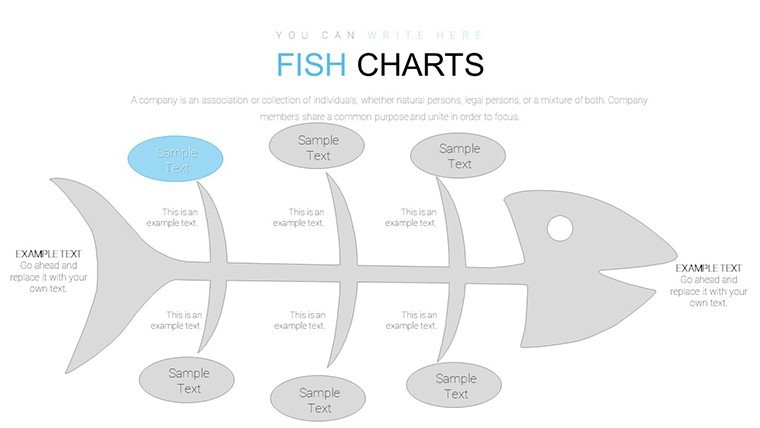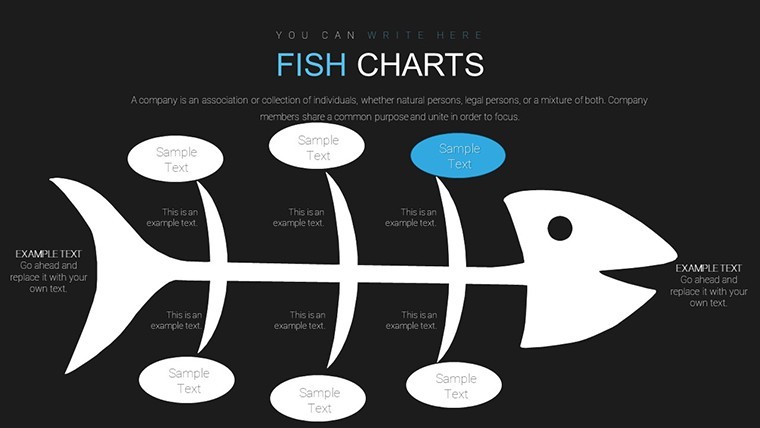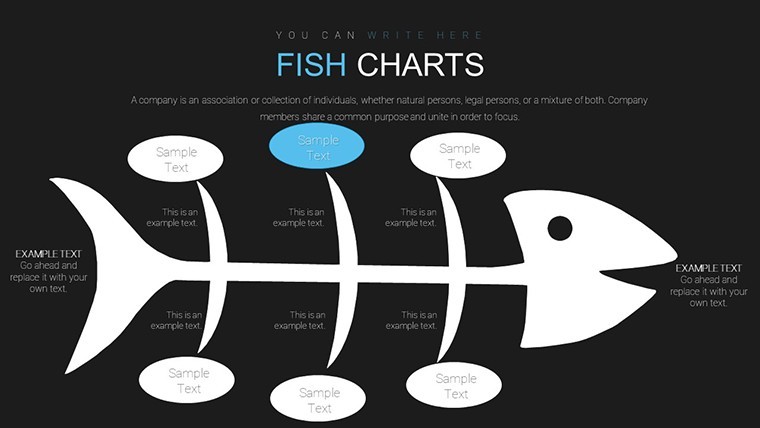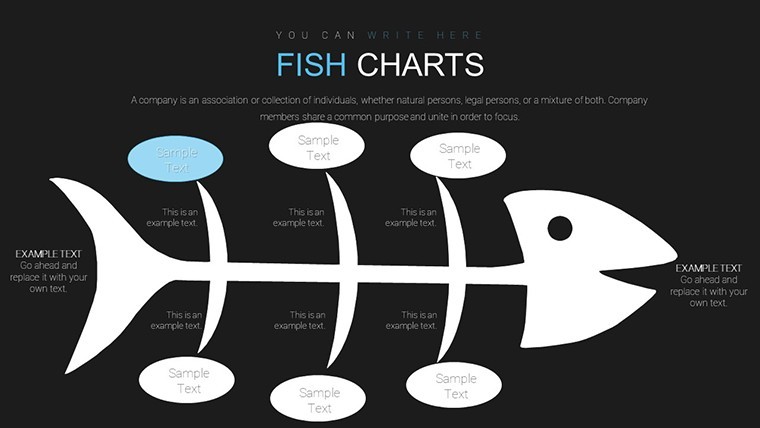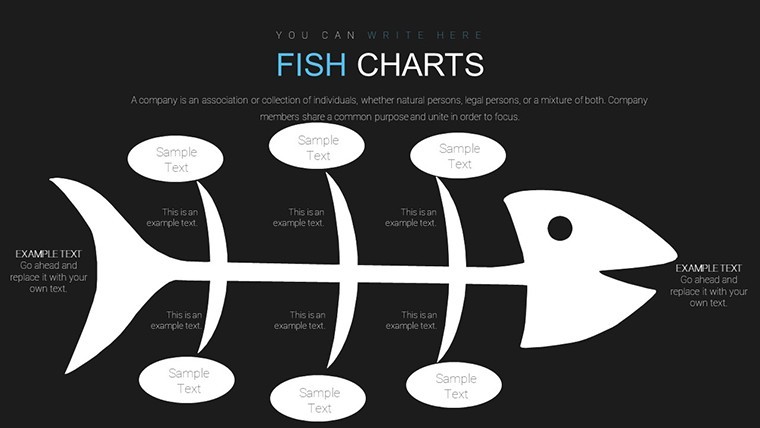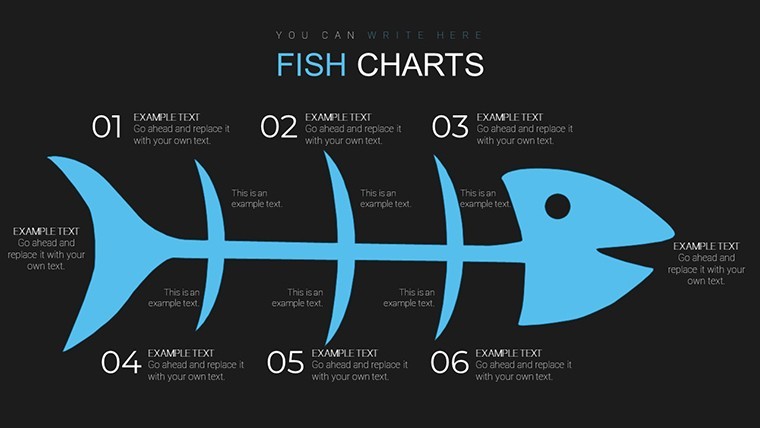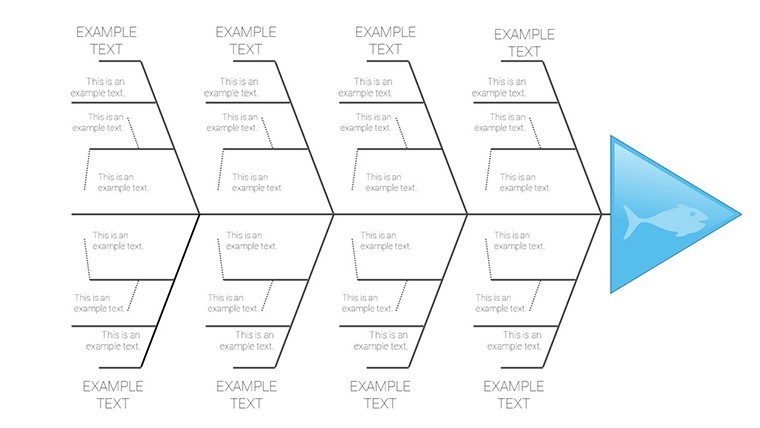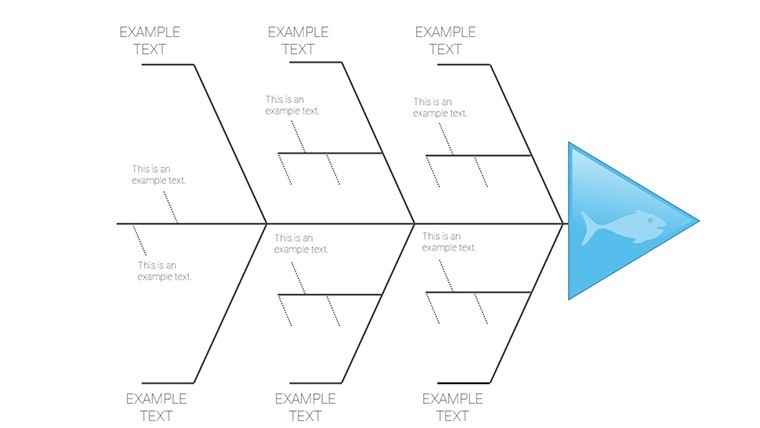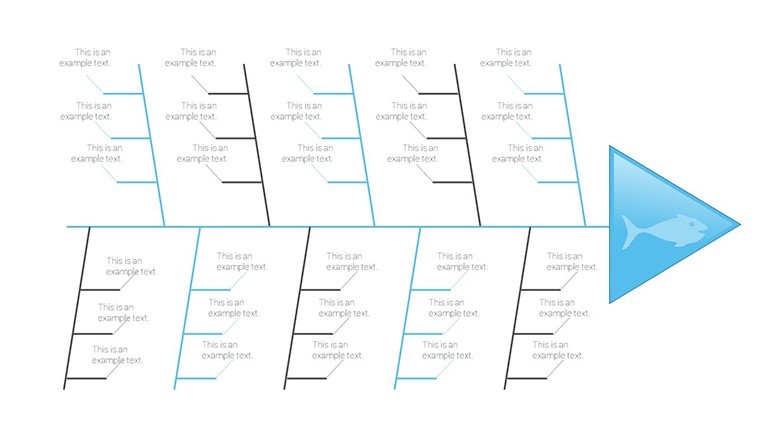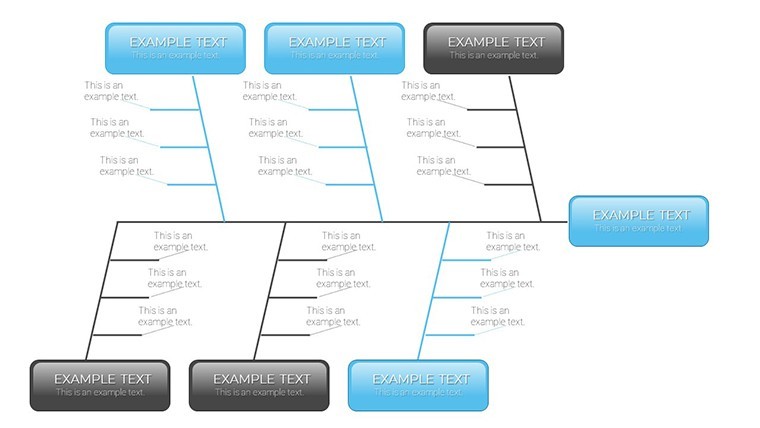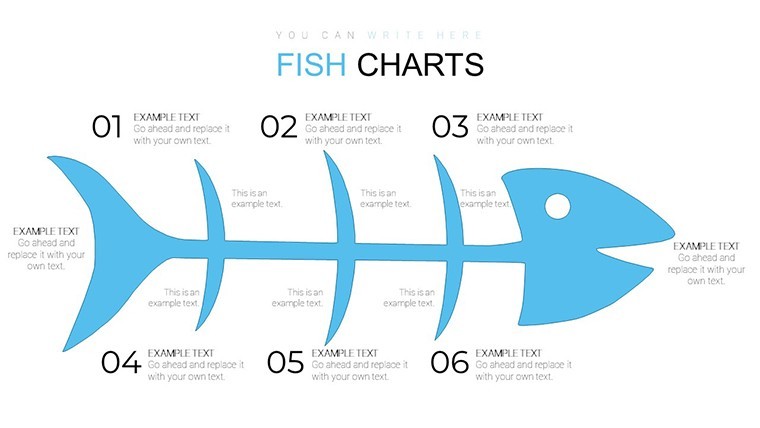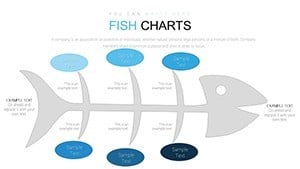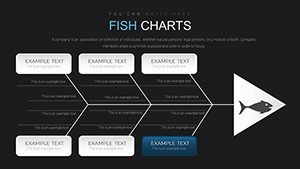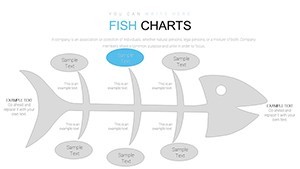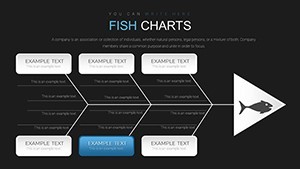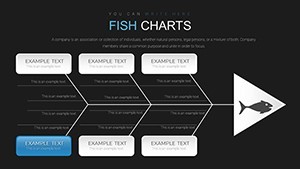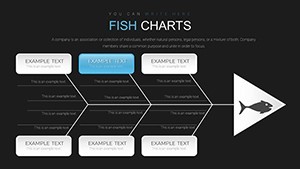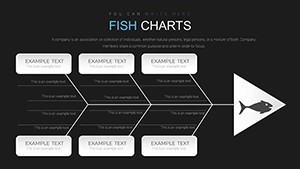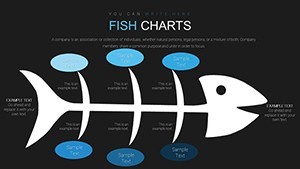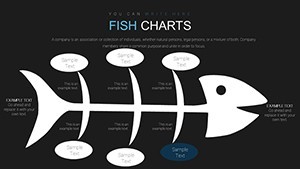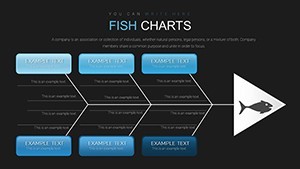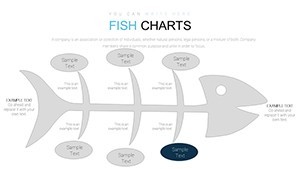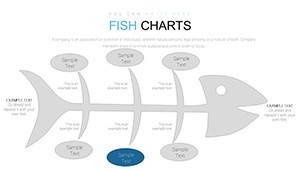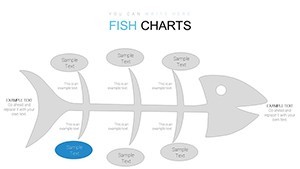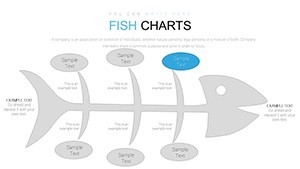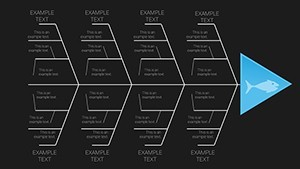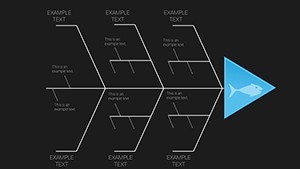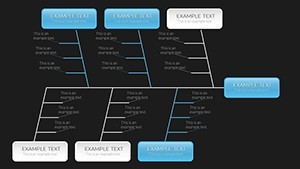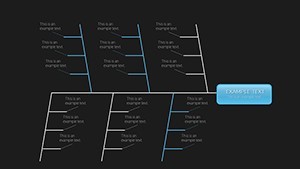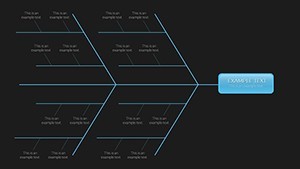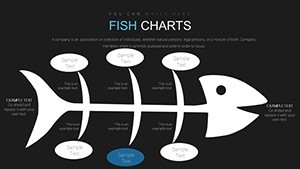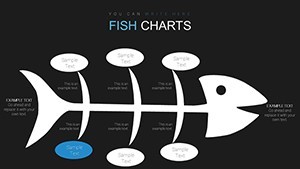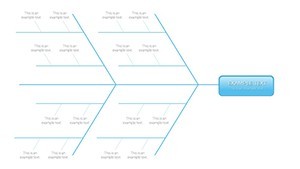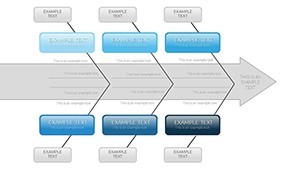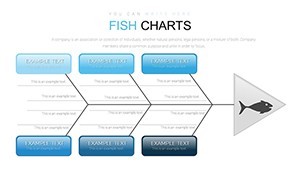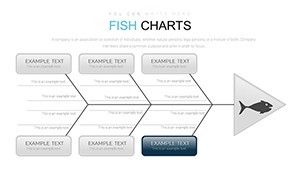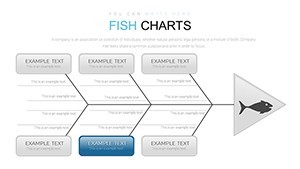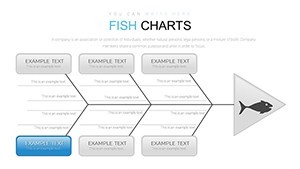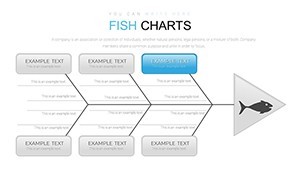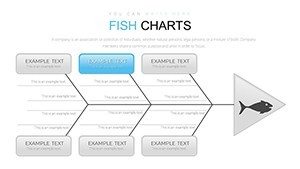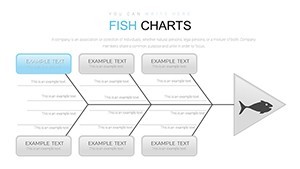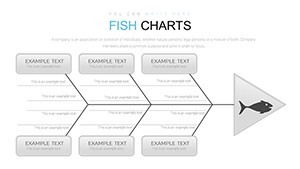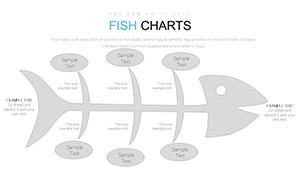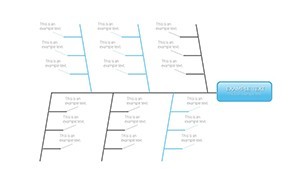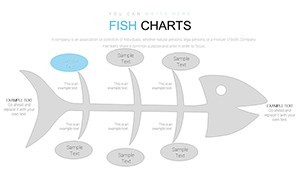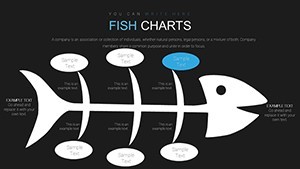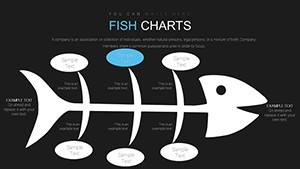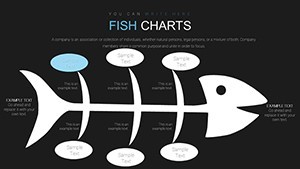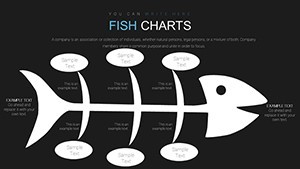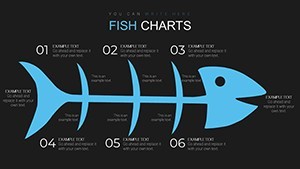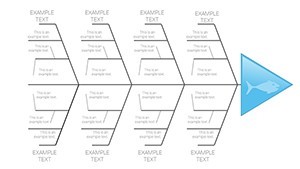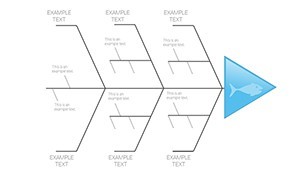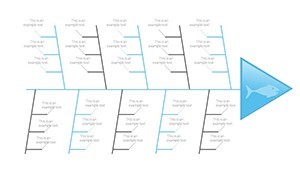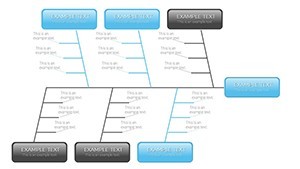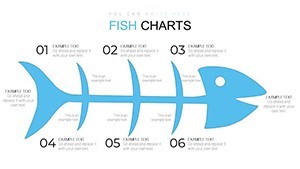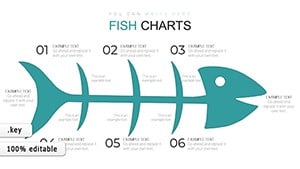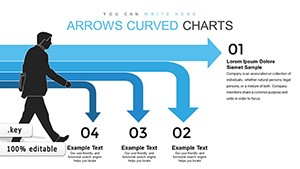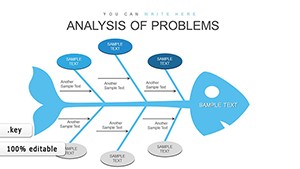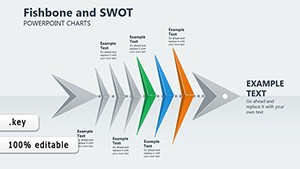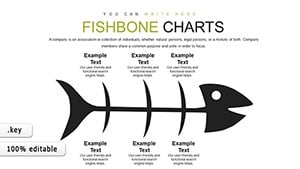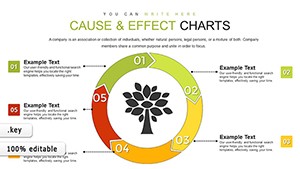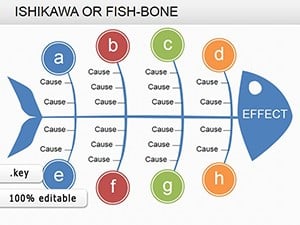Promo code "00LAYOUTS"
Analysis Ishikawa Fishbone Keynote Charts Template
Type: Keynote Charts template
Category: Business Models
Sources Available: .key
Product ID: KC00731
Template incl.: 48 editable slides
Envision transforming a tangled web of project hurdles into a structured masterpiece that reveals hidden insights at a glance. As an architect grappling with multifaceted designs, like integrating sustainable elements into a historic renovation, you need tools that foster critical thinking and precise problem-solving. Our Analysis Ishikawa Fishbone Keynote Charts Template delivers just that, with 48 editable slides crafted to visualize cause-and-effect dynamics in a fish-skeleton format. Rooted in the innovative work of Japanese professor Kaoru Ishikawa, this template isn't just a diagram - it's a catalyst for informed decisions, skill-building in data handling, and collaborative breakthroughs. Ideal for group sessions in design studios or AIA workshops, it helps you link influencing factors to core issues, ensuring your presentations are both authoritative and engaging. From urban planners to structural engineers, users appreciate how it simplifies complex phenomena, aligning with professional standards for ethical and thorough analysis. With seamless Keynote integration, high-fidelity graphics, and export options, this tool empowers you to pose smarter questions and craft superior solutions. Join the ranks of forward-thinking professionals who've elevated their workflows - let's unpack its potential.
Exploring the Structure and Functionality of Fishbone Charts
The fishbone chart's schematic design mimics a skeleton, with the 'head' representing the problem and 'bones' branching into causal categories. Our template expands this into 48 slides, offering variations from simple overviews to detailed, multi-tiered analyses suitable for architecture's layered challenges, such as regulatory impacts on building codes.
Slides 1-15 provide core templates: Basic setups for quick sketches, like analyzing 'Design Flaws in Facade Systems,' with branches for 'Aesthetics,' 'Functionality,' and 'Sustainability.' Slides 16-30 introduce educational elements, perfect for training junior architects on posing problems - include placeholders for evidence-based notes, drawing from real sources like AIA case studies on adaptive reuse projects.
Advanced slides 31-48 feature interactive layers, where you can hyperlink to external docs or embed videos of site inspections, enhancing trustworthiness. This surpasses rudimentary tools by incorporating Keynote's collaboration features, allowing real-time edits during team huddles.
Diverse Applications in Architecture and Beyond
For architecture pitches, utilize this to demonstrate foresight: In a proposal for a mixed-use development, branch causes of potential community resistance, like 'Traffic Congestion' under 'Infrastructure.' Reference successes from firms like Gensler, where fishbone analyses optimized stakeholder engagement, leading to smoother approvals.
In educational contexts, adapt for AIA continuing education, teaching critical analysis through group exercises on phenomena like seismic retrofitting challenges.
- Facilitate Group Dynamics: Use shared slides for brainstorming, capturing diverse perspectives.
- Visualize Complex Data: Layer causes with icons representing architecture elements, like blueprints or models.
- Drive Informed Choices: Highlight results sections to summarize discussion outcomes.
Tips for optimal use: Begin with open-ended questions, then refine with data from Revit simulations. Compared to Google Slides, Keynote's superior rendering ensures precise alignments for professional outputs.
Building Expertise Through Practical Integration
Integrate with workflows by exporting to PDF for client reports or linking to BIM models for data validation. In architecture, this aligns with AIA's focus on innovation, helping firms like Zaha Hadid Architects in post-project reviews to prevent future issues.
Value lies in time savings, error reduction, and enhanced problem-solving skills - positioning you as an expert in your field.
Unlock deeper insights today - download and customize this Ishikawa template for your next breakthrough.
Frequently Asked Questions
- How does this template aid in group problem-solving?
- It provides structured slides for collaborative input, fostering critical thinking and causal mapping in team settings.
- Are the slides adaptable for different industries?
- Yes, while optimized for architecture, it's flexible for education, business, or any field requiring cause-effect analysis.
- What customization options are available?
- Full editing of shapes, texts, and colors, plus addition of multimedia for enriched presentations.
- Does it support export to other formats?
- Absolutely - export to PowerPoint, PDF, or images for versatile sharing.
- How can it enhance AIA compliance?
- By documenting analytical processes, it supports standards for professional development and project ethics.