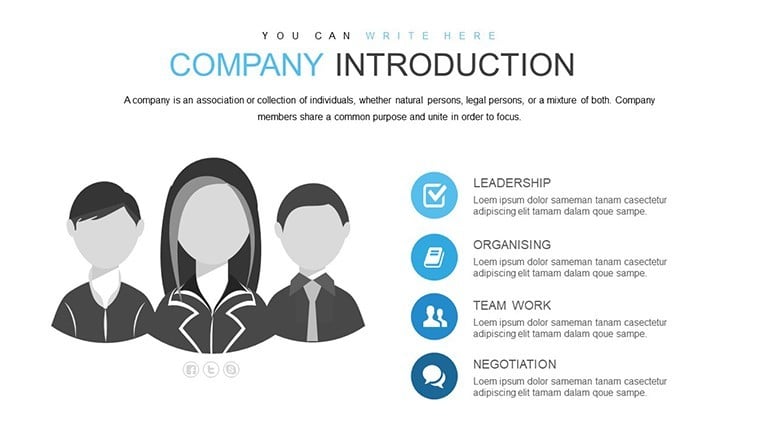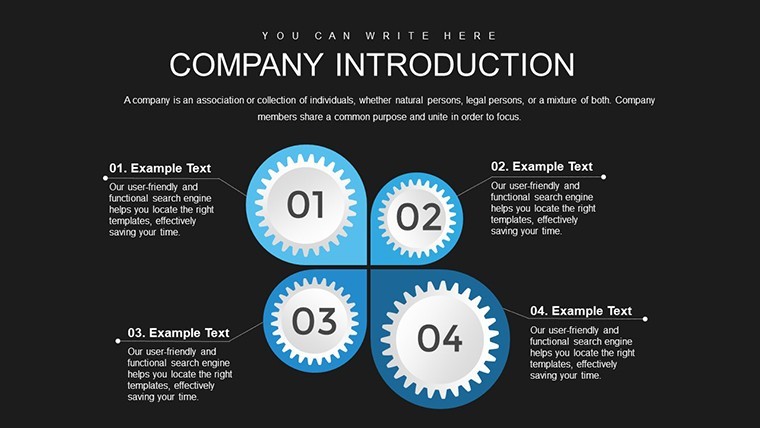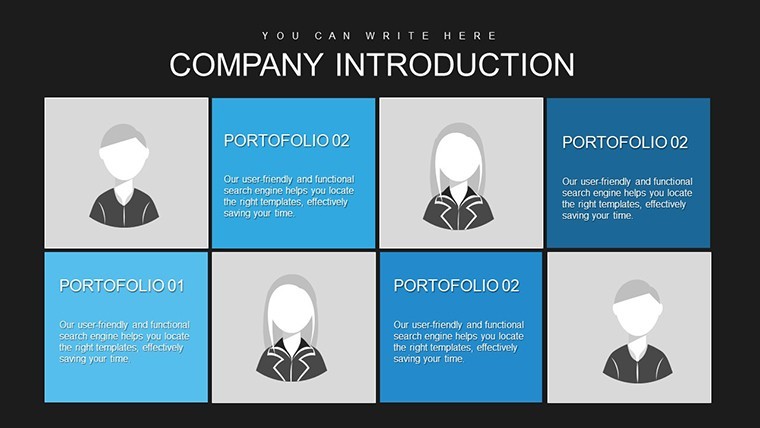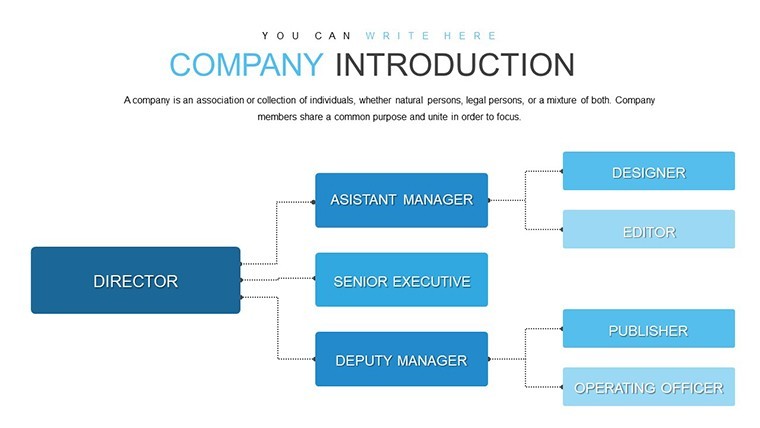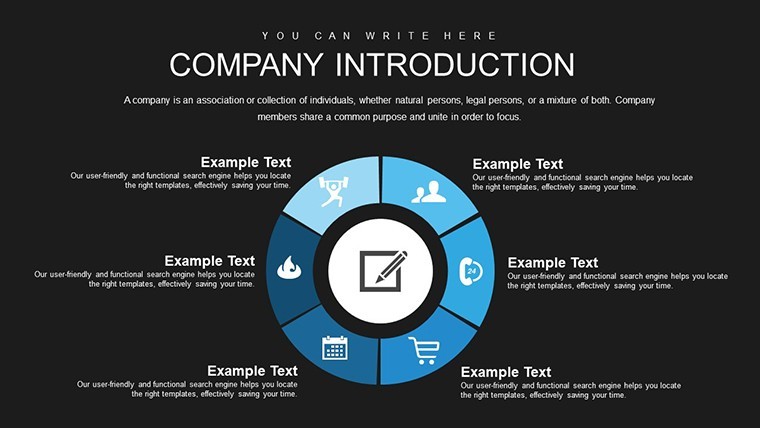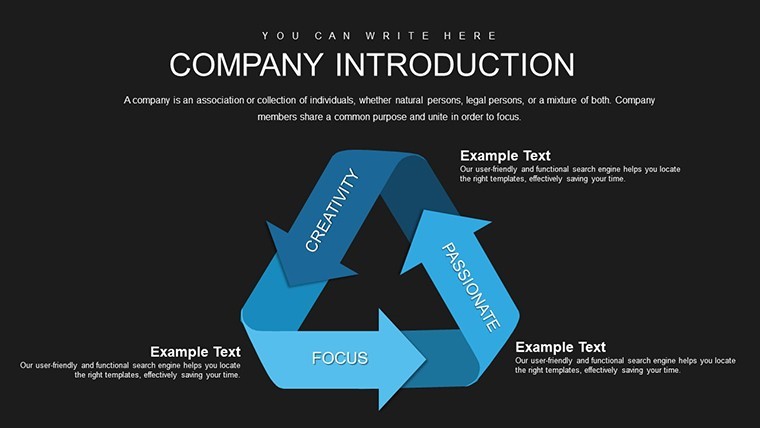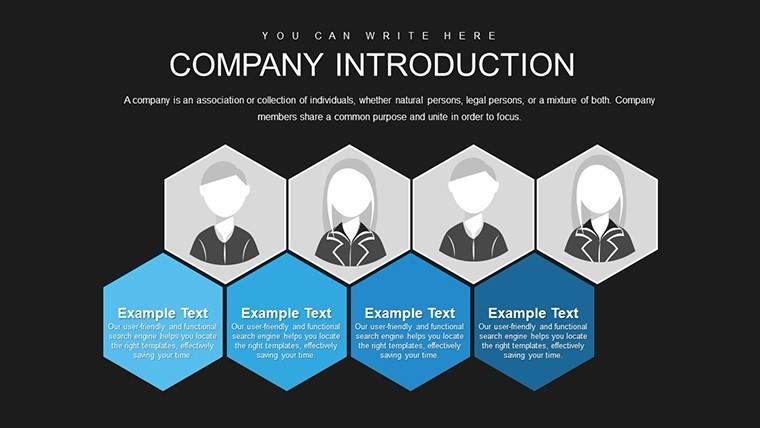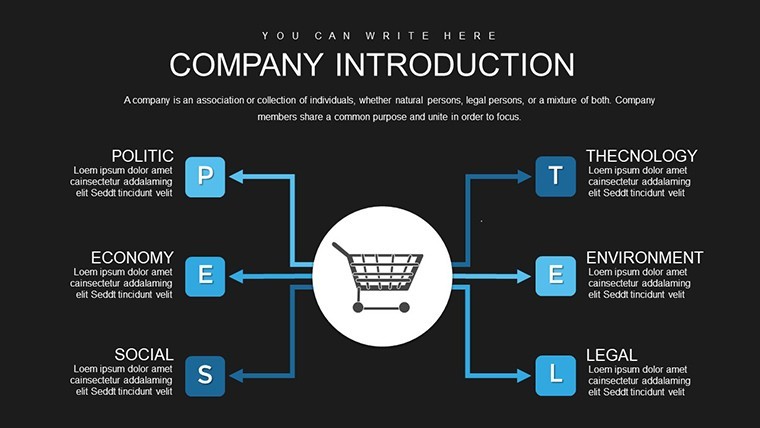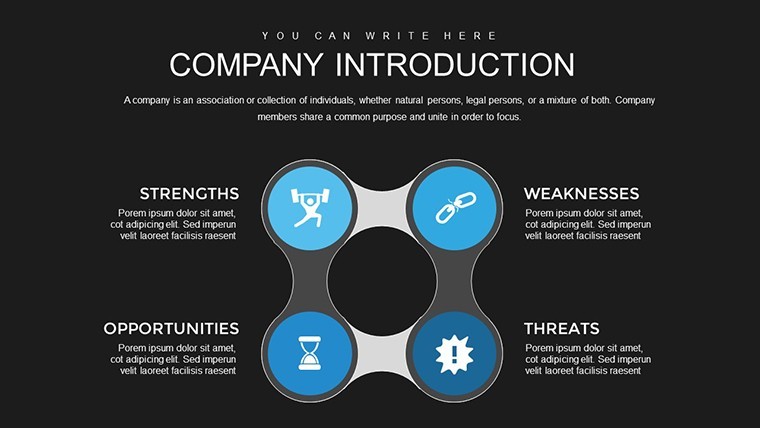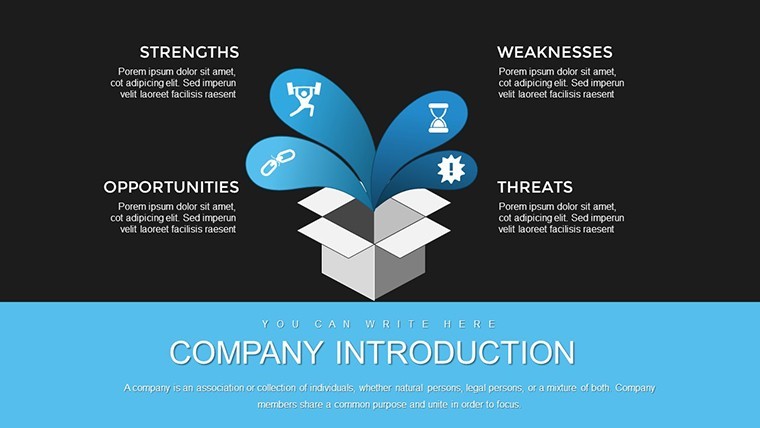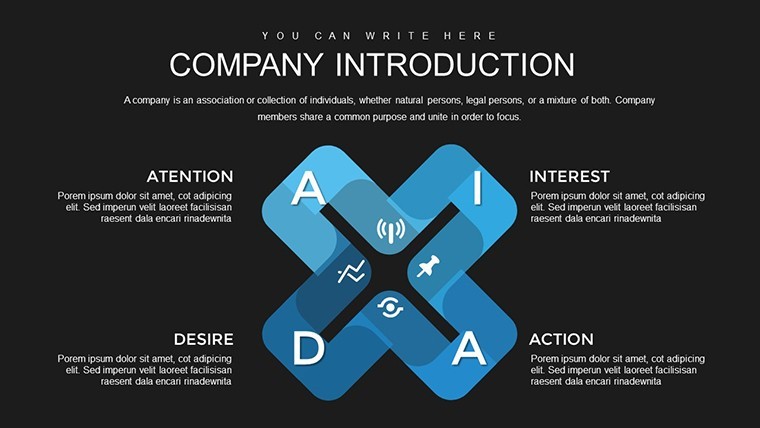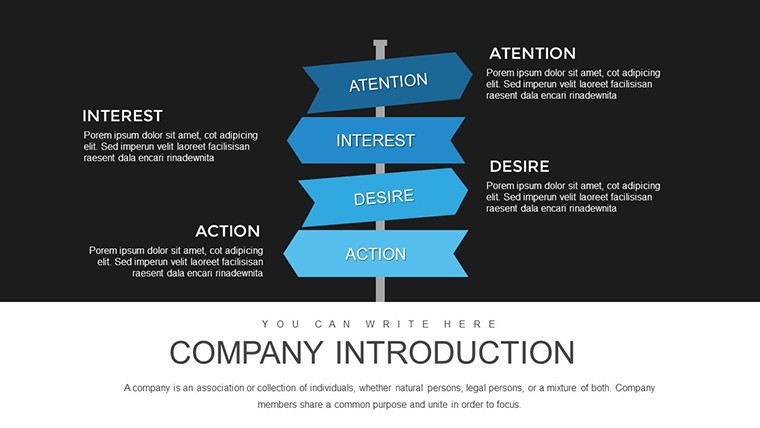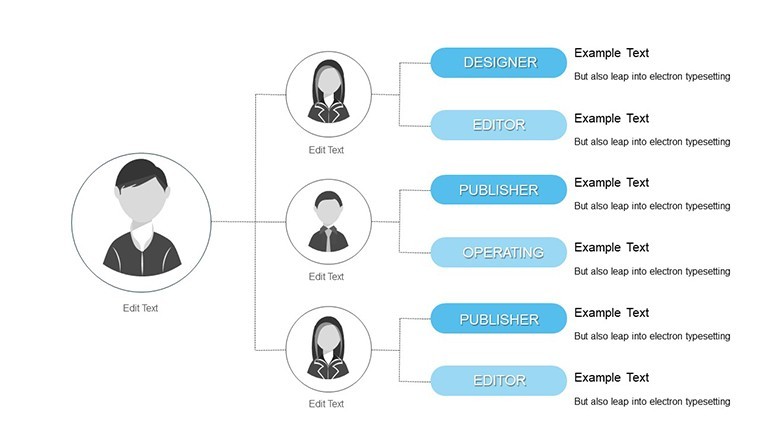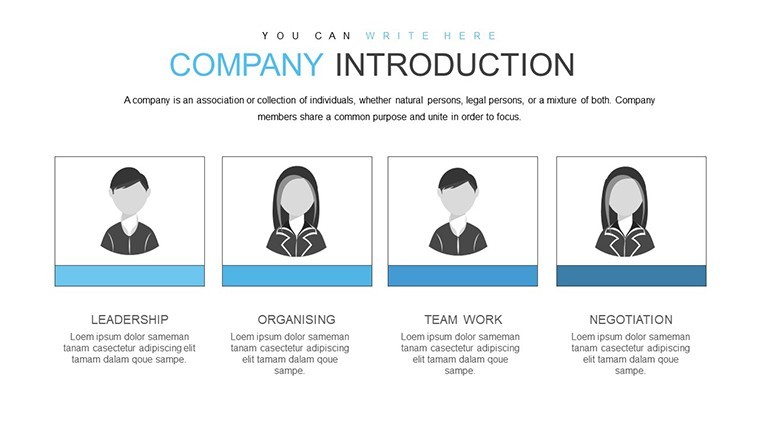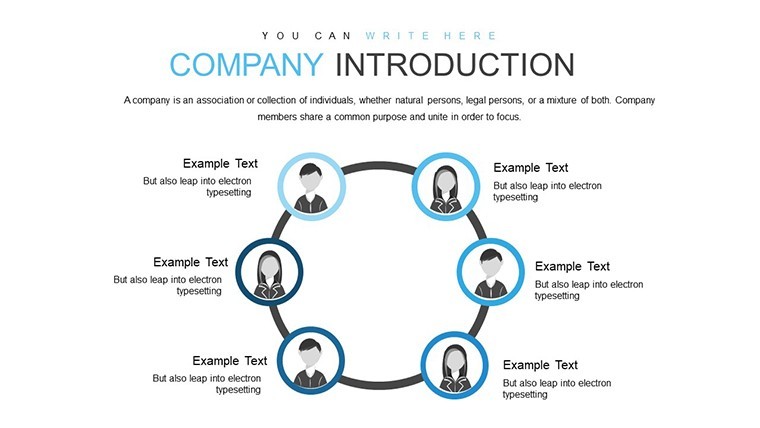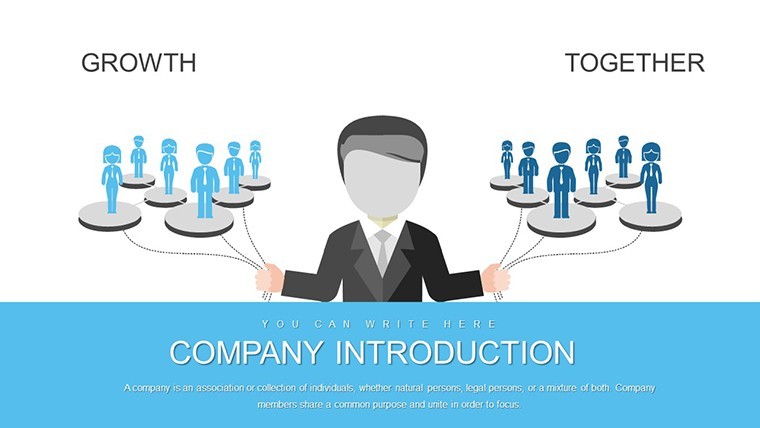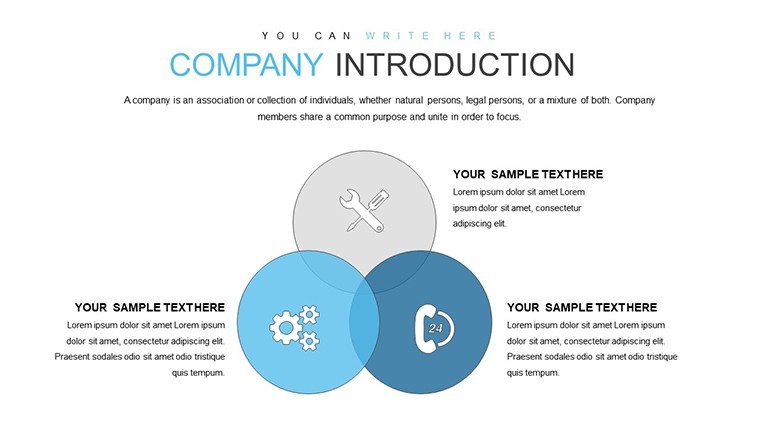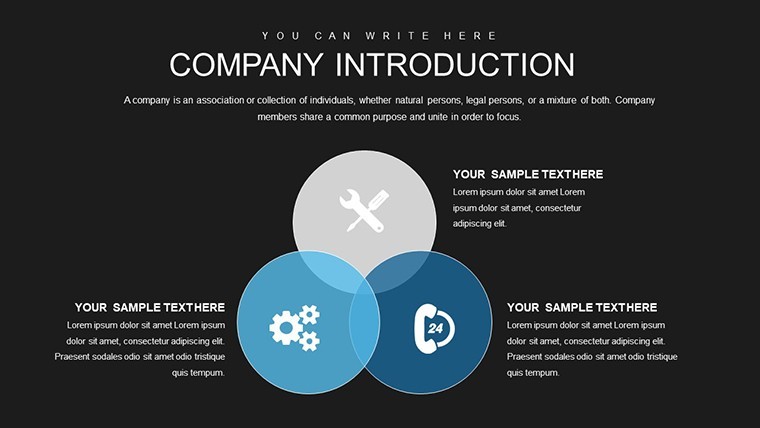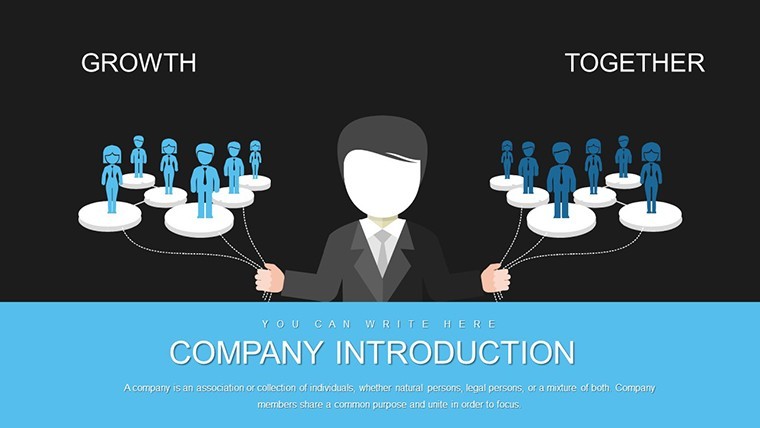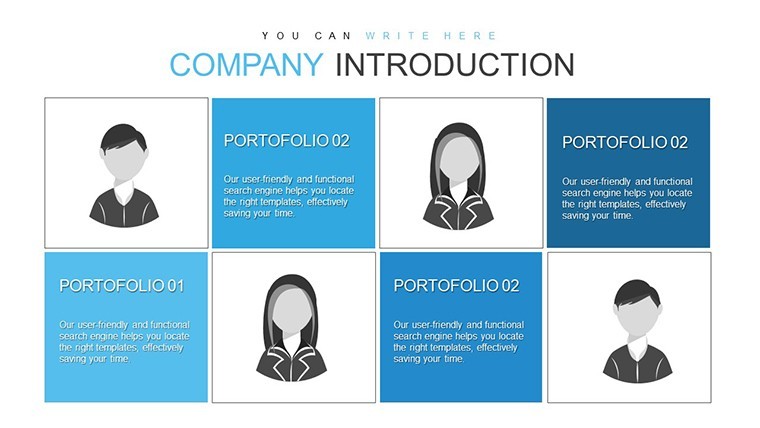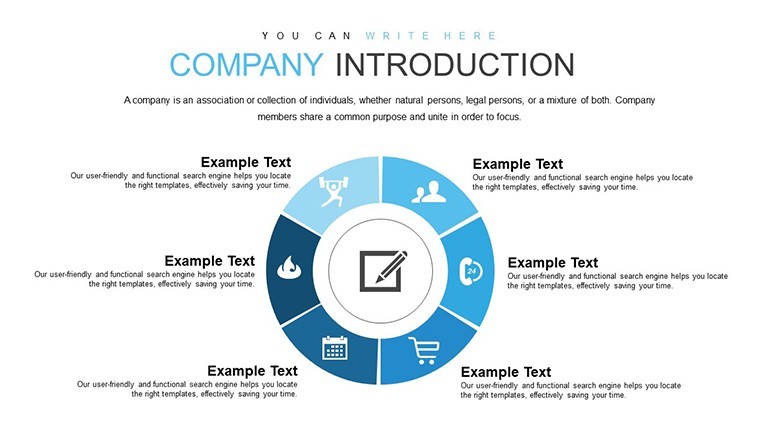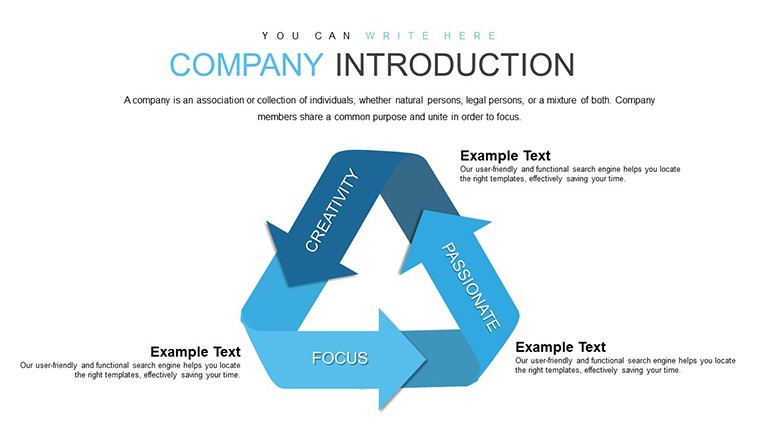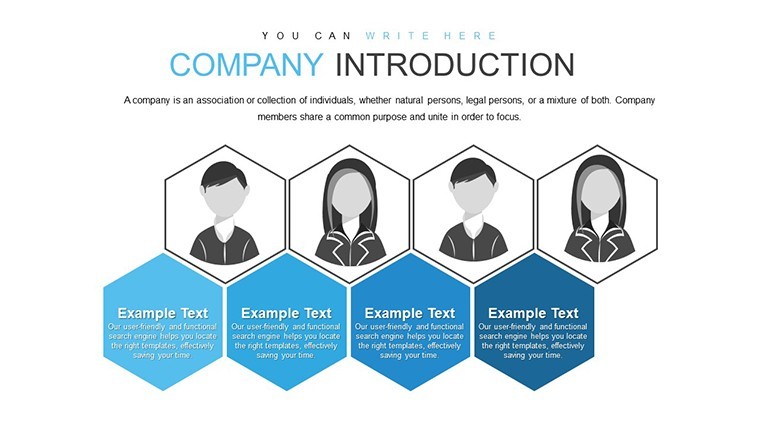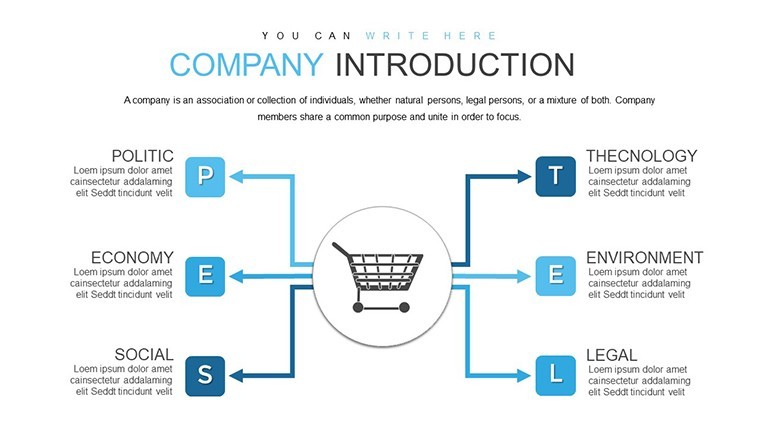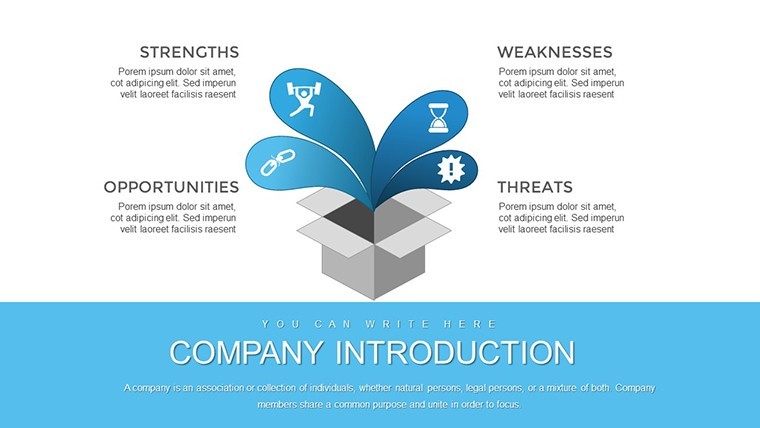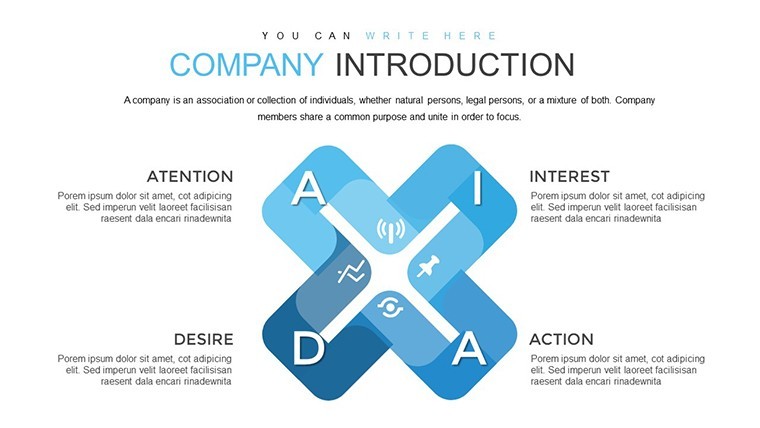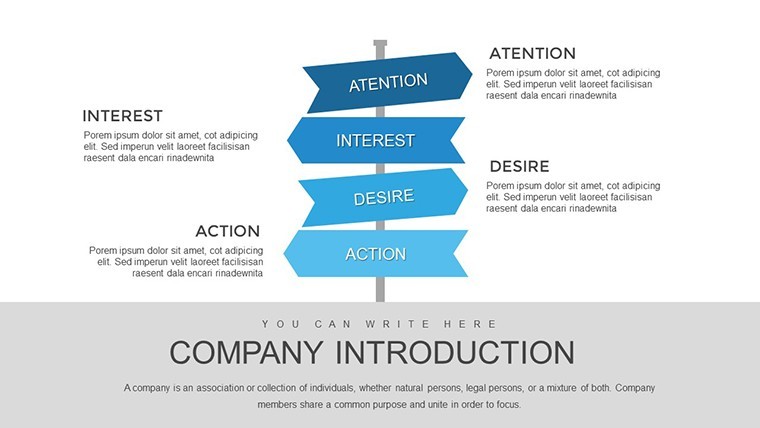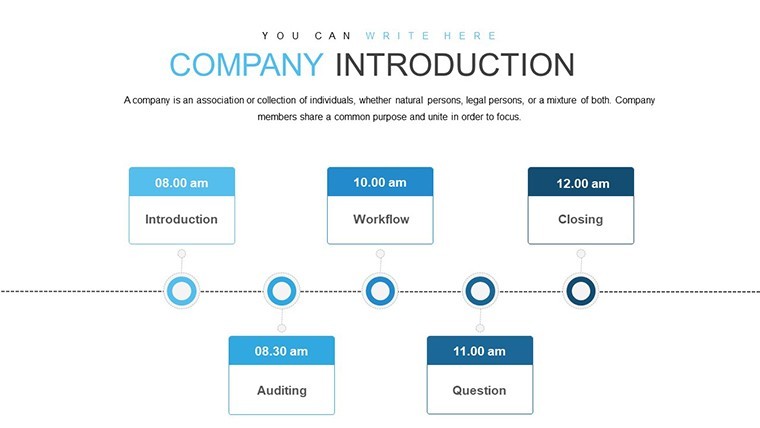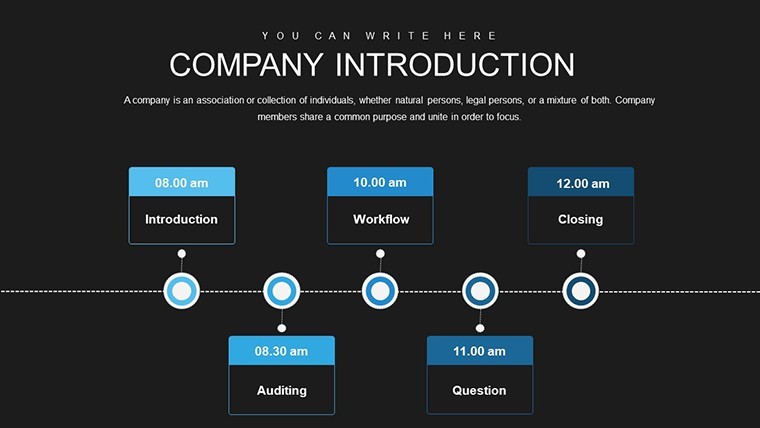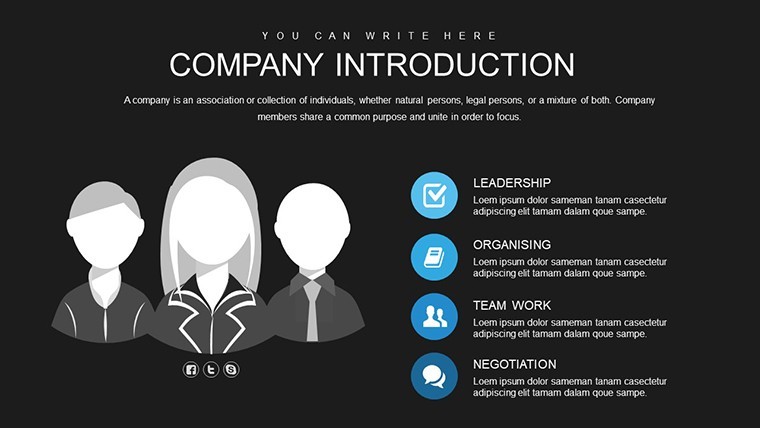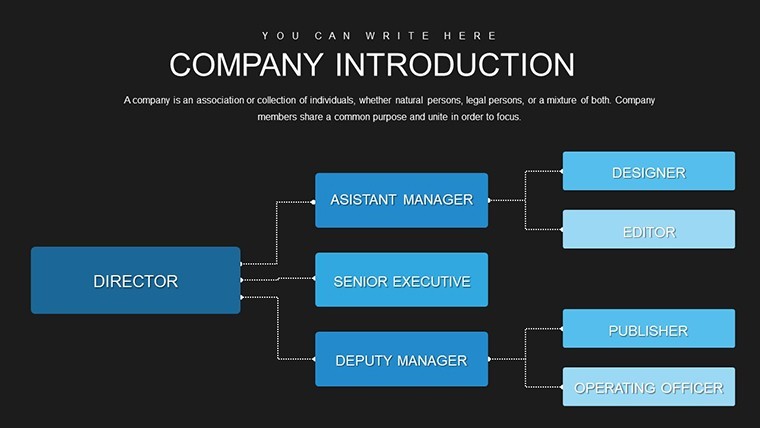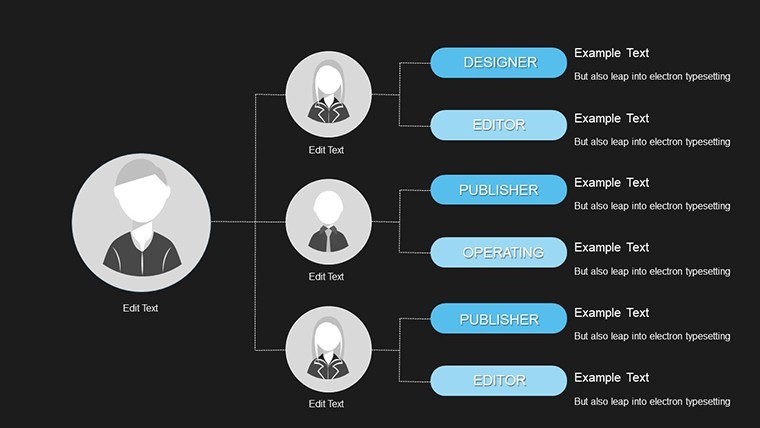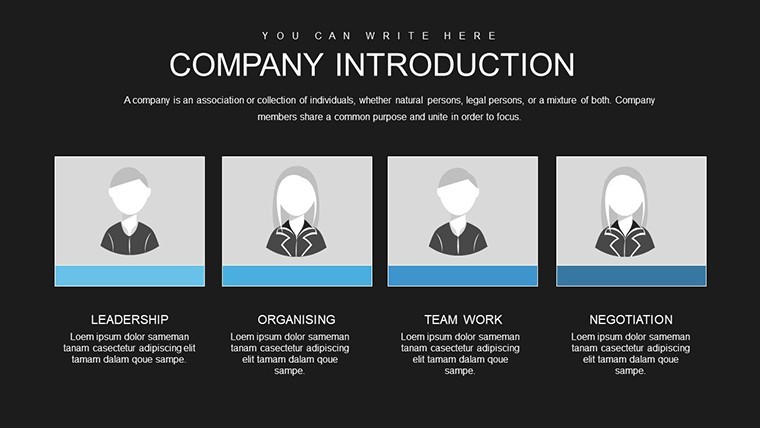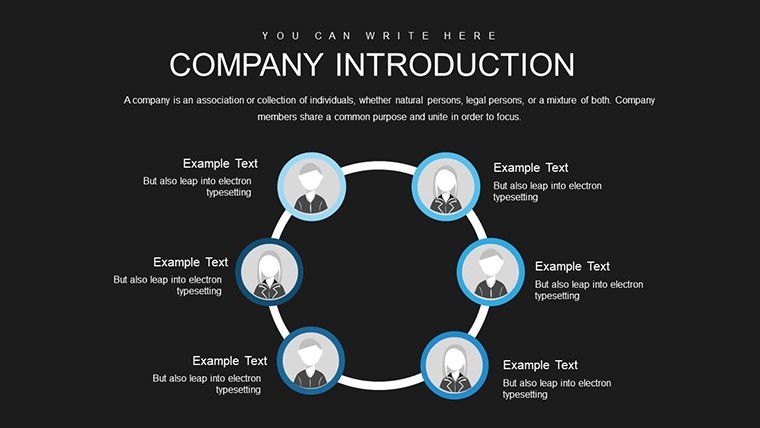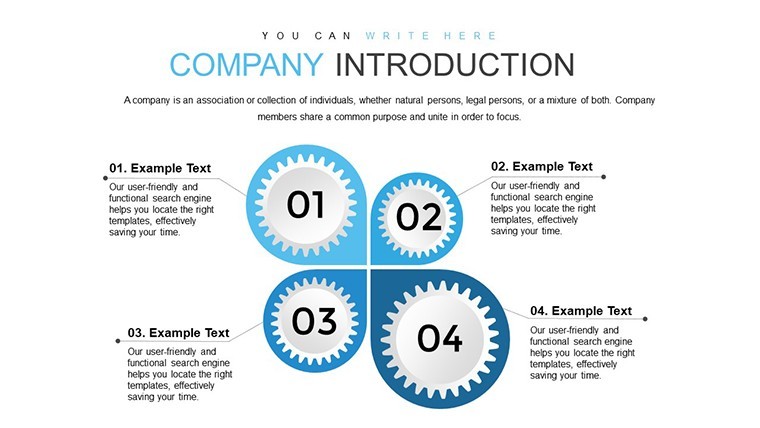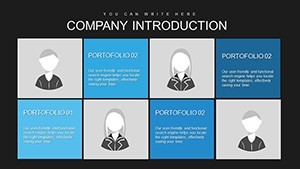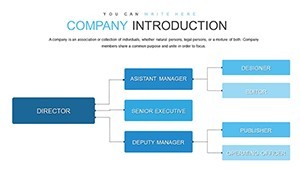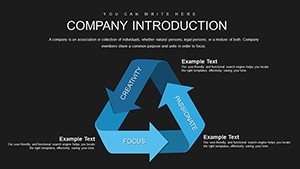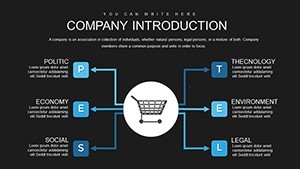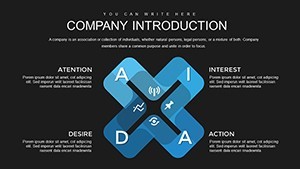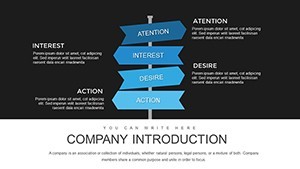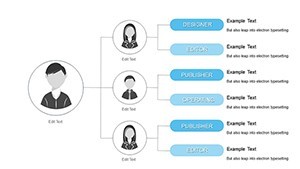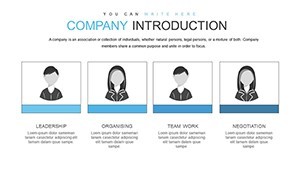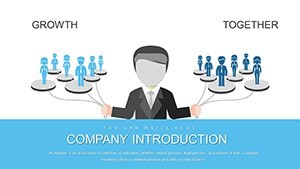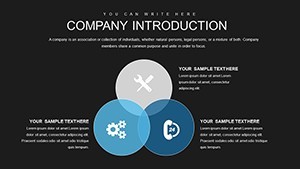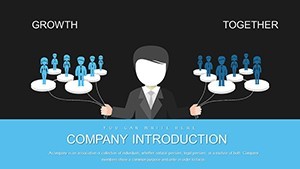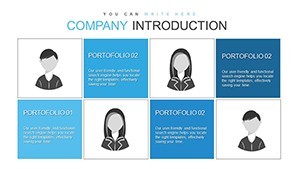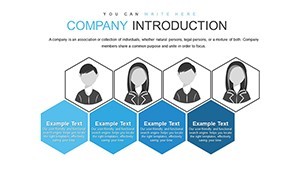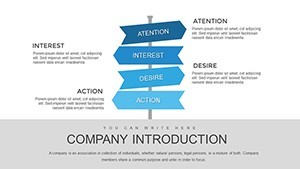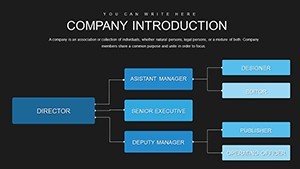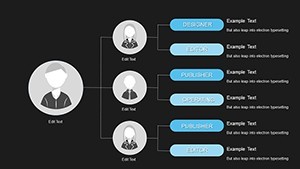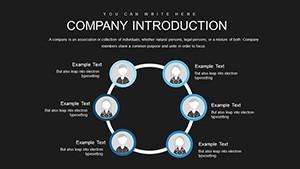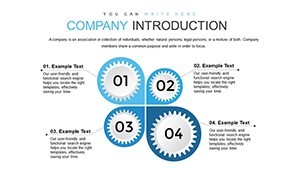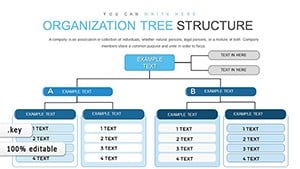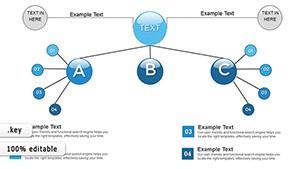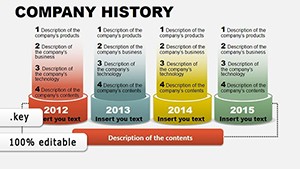Promo code "00LAYOUTS"
Company Introduction Keynote Charts Template
Type: Keynote Charts template
Category: Organizational
Sources Available: .key
Product ID: KC00717
Template incl.: 38 editable slides
Launching a new venture or refreshing your corporate narrative? The Company Introduction Keynote Charts Template is your gateway to creating memorable first impressions. With 38 fully editable slides, this template is crafted for executives, entrepreneurs, and professionals who need to articulate their company's story with precision and flair. From startup pitches to annual shareholder meetings, it helps you weave together history, values, achievements, and future goals into a cohesive, visually stunning presentation.
Inspired by successful brand introductions like those from Apple or Tesla, where simplicity meets impact, this template avoids clutter, focusing on high-quality charts that highlight key metrics such as revenue growth, team structures, and market positioning. It's more than slides - it's a strategic asset that aligns with authoritative frameworks from sources like Forbes' guides on business storytelling, ensuring your introduction resonates on a deeper level.
Crafting a Compelling Company Narrative
Begin your presentation with an engaging opener slide that captures your company's essence - perhaps a timeline charting milestones from inception to current successes. Follow with organizational charts depicting team hierarchies, infused with icons for roles like CEO or CTO, making abstract structures tangible. Financial overview slides use bar and pie charts to showcase fiscal health, while mission and vision statements are elevated with thematic graphics that evoke inspiration.
The beauty lies in its customization: Adjust every element to reflect your brand's voice. Compatible exclusively with Apple Keynote in .key format, it offers drag-and-drop simplicity, allowing you to swap colors, fonts, or even integrate custom images without hassle. This user-centric design means you spend less time tinkering and more time refining your message.
Essential Features for Professional Polish
- 38 Versatile Slides: Covering introductions, overviews, teams, finances, products, and calls to action for a full-spectrum company profile.
- High-Quality Graphics: Crisp charts and icons that maintain clarity even when projected large-scale.
- Full Editability: Modify data points, layouts, and styles to personalize for any industry, from tech to healthcare.
- Brand Integration: Easily embed logos and color schemes for consistent branding across all materials.
- Intuitive Interface: No steep learning curve - ideal for busy professionals juggling multiple tasks.
Incorporating LSI terms like corporate profiling, business overview visuals, and executive summary templates enhances discoverability without forcing keywords.
Tailored Applications for Diverse Business Needs
For entrepreneurs seeking venture capital, use this template to structure a pitch that mirrors Y Combinator's recommended formats: Start with problem-solution slides, then pivot to market size charts showing potential. A case study from a fintech startup reveals how such visuals secured $5M in funding by clearly demonstrating traction through growth curves.
Executives in established firms can refresh internal communications, like during mergers, using SWOT analysis charts to outline synergies. Drawing from Harvard Business School case studies on company rebranding, integrate value proposition slides that highlight unique selling points with comparative graphs against competitors.
In keynote speeches at industry conferences, speakers from organizations like the American Management Association have used similar tools to engage audiences, blending humor with data - e.g., a slide quipping "Our growth chart: Not a rollercoaster, but close!" to lighten financial discussions. This template supports such creativity, fostering connections that go beyond slides.
Workflow Tips for Seamless Implementation
- Plan Your Story Arc: Outline key sections like history, current status, and future vision before importing data.
- Populate with Data: Use placeholders to insert real metrics, ensuring accuracy with tools like Excel integration.
- Enhance Visually: Add animations subtly to reveal charts progressively, building suspense in your narrative.
- Test for Impact: Rehearse with colleagues, gathering feedback on flow and clarity.
- Finalize and Distribute: Export to various formats for sharing, maintaining quality across devices.
This process aligns with agile presentation methods, allowing iterations based on audience feedback, much like iterative design in product development.
Standing Apart: Value Beyond the Basics
Unlike generic templates that force-fit content, this one is optimized for company introductions, offering depth in areas like stakeholder mapping and achievement timelines. With 700 ratings attesting to its reliability, it's a trustworthy choice for those adhering to professional standards.
Infuse personality - perhaps a subtle nod to your company's culture through themed icons - to make introductions not just informative but inspiring. In a world where first impressions count, this template equips you to shine.
Frequently Asked Questions
How many slides are included, and are they all editable?
There are 38 slides, each fully editable for content, design, and layout to meet your unique needs.
Can I use this template for virtual presentations?
Yes, it's perfect for Zoom or Teams, with high-resolution graphics that remain sharp in screen shares.
What industries does this suit best?
Versatile for tech, finance, retail, and more - customize to any sector's branding.
Does it support data import from spreadsheets?
Absolutely, copy-paste or link data from Excel for quick updates.
Is there a tutorial included?
Basic instructions are embedded, but Keynote's intuitive tools make it straightforward.