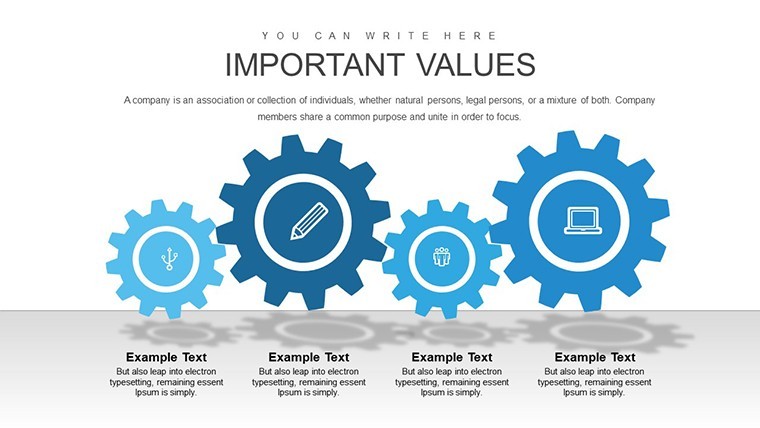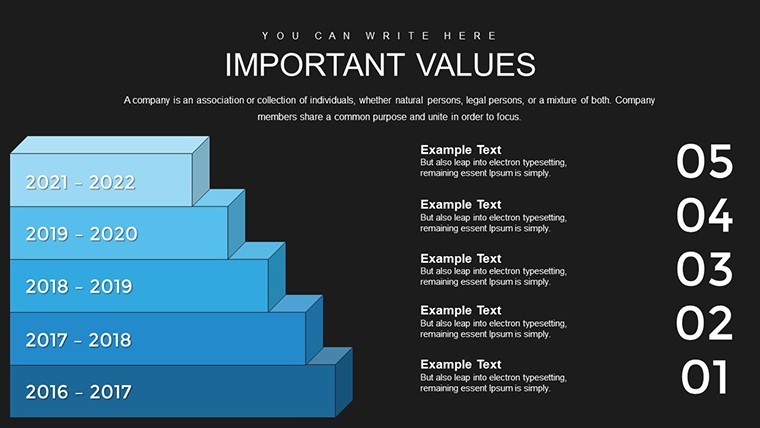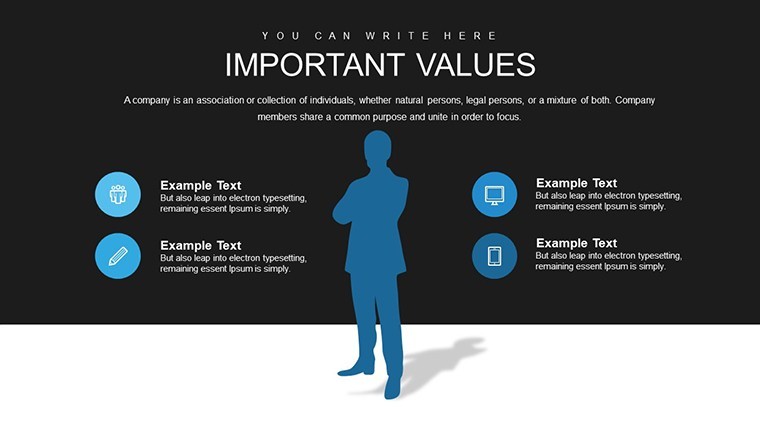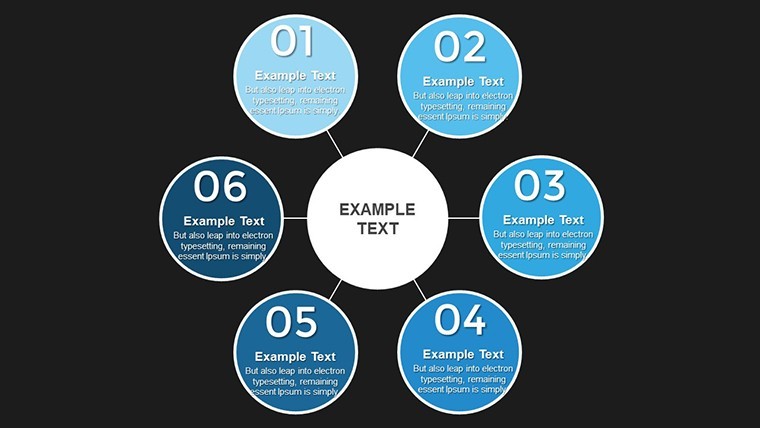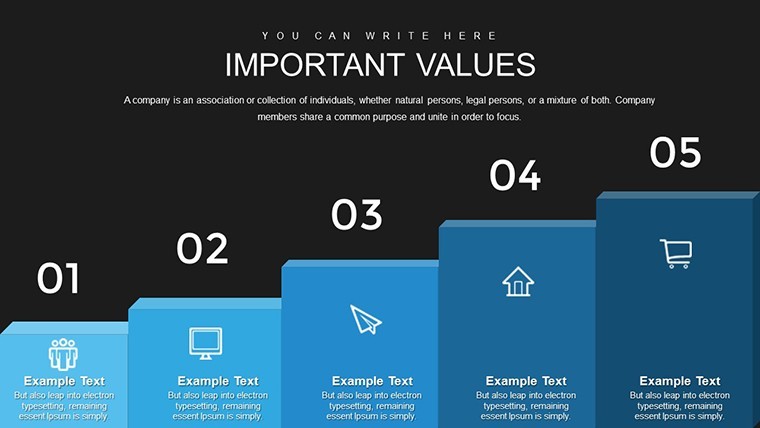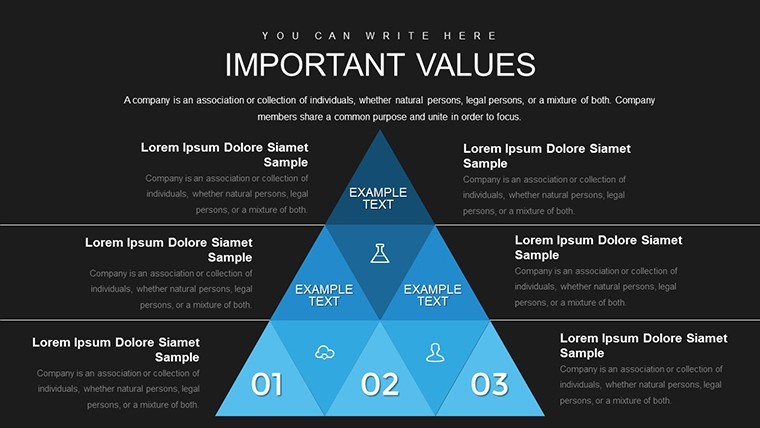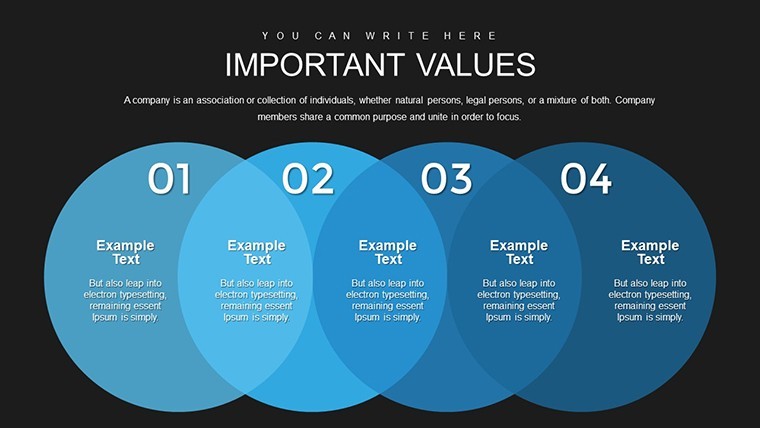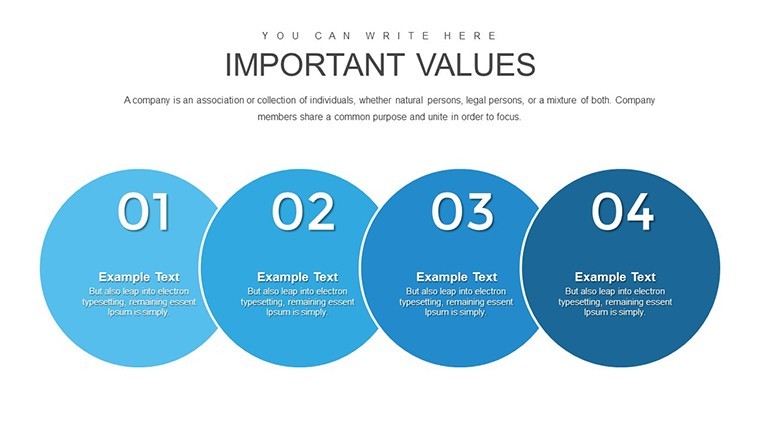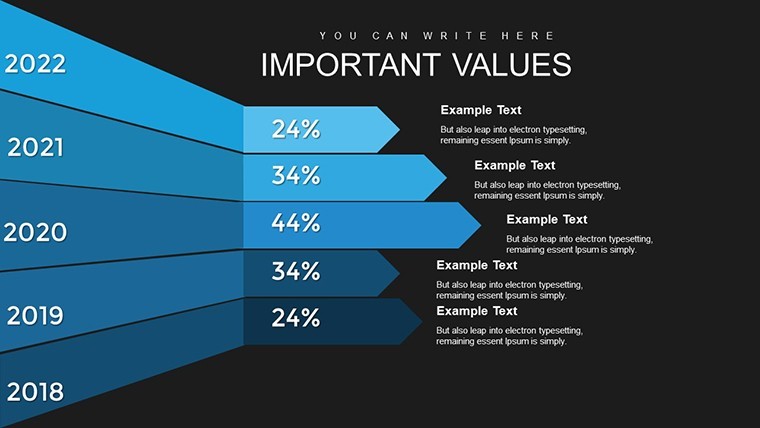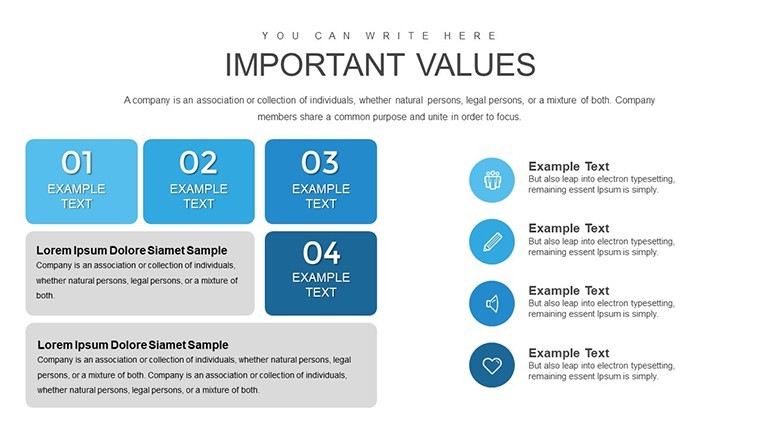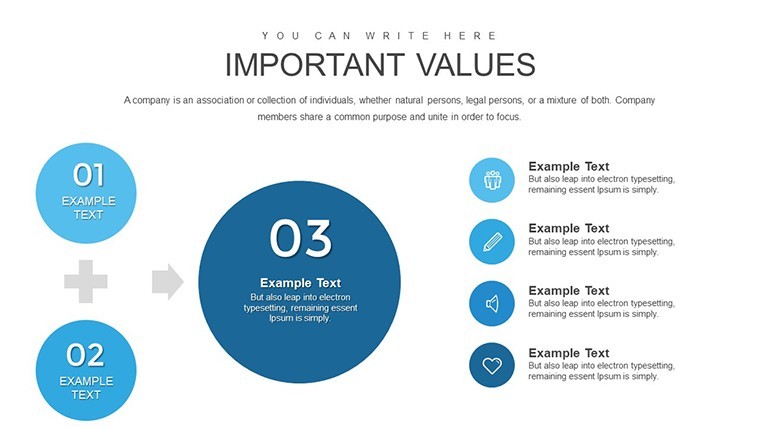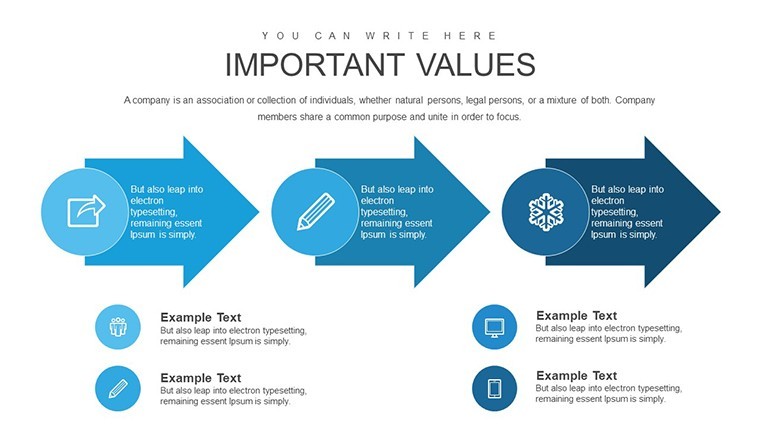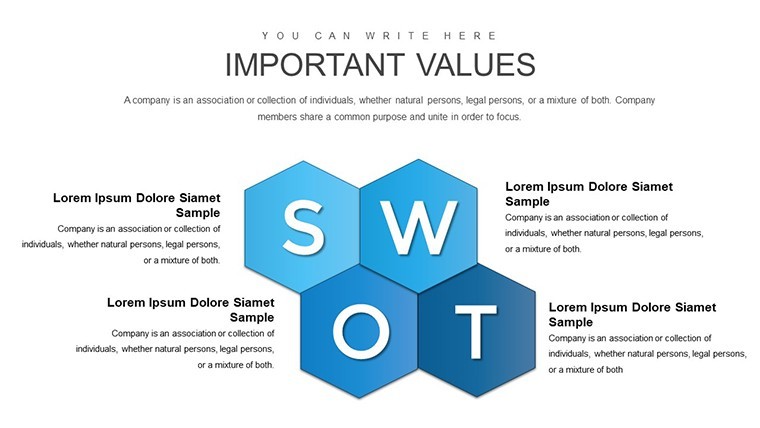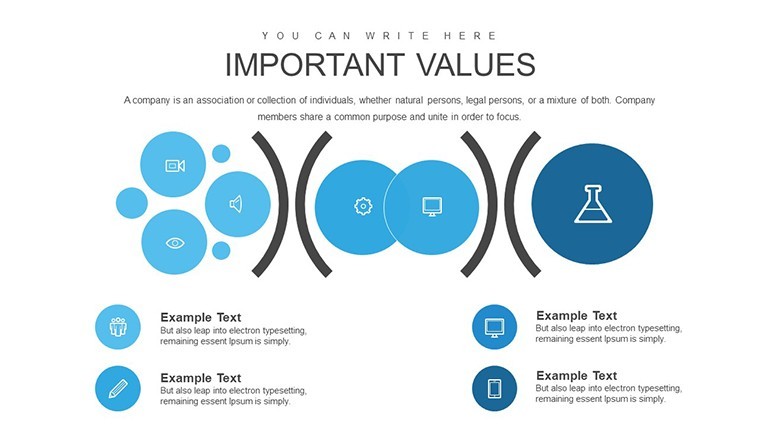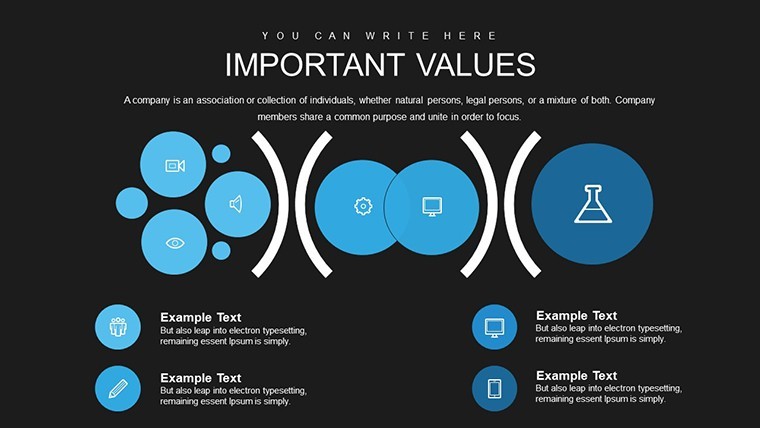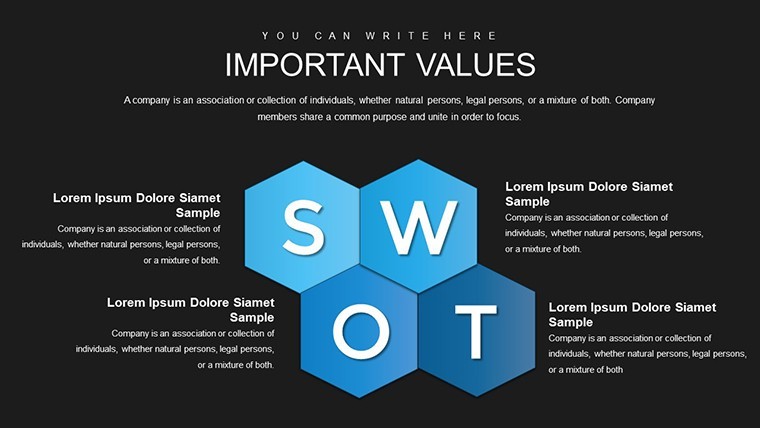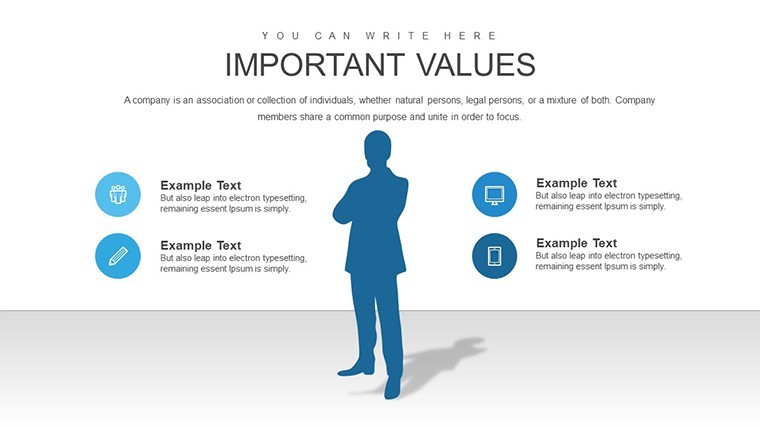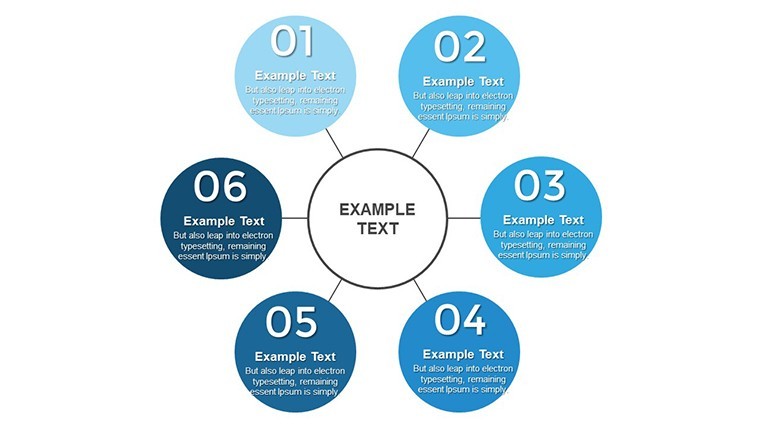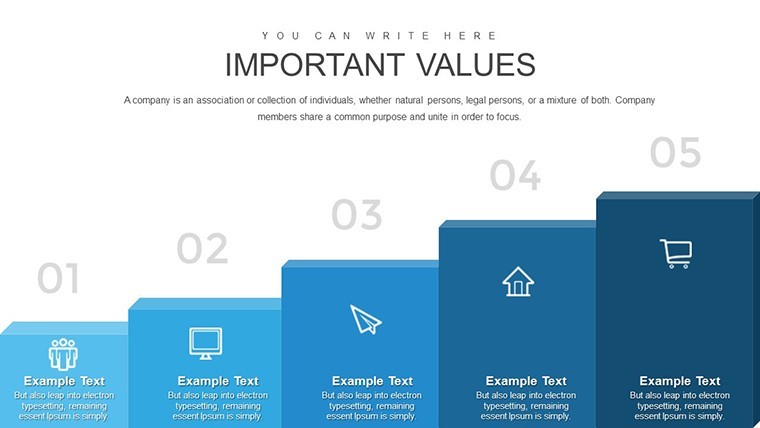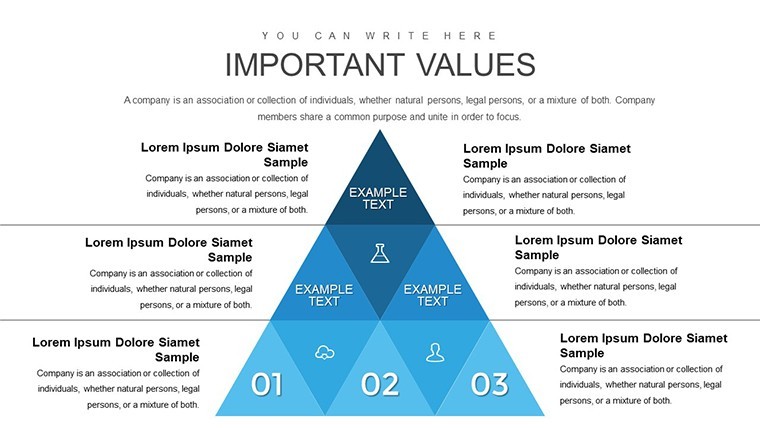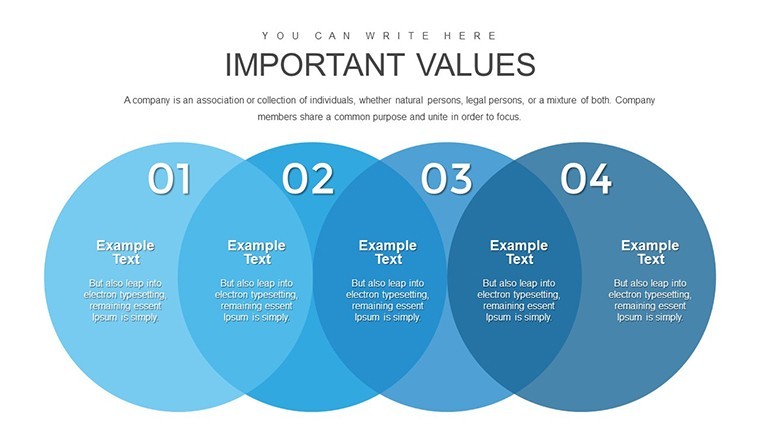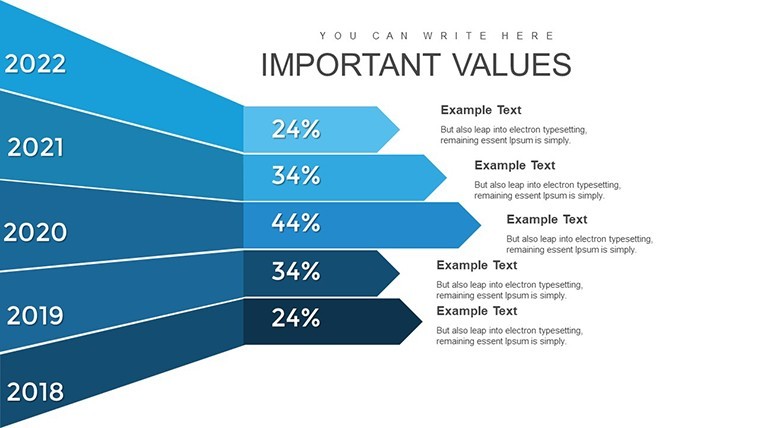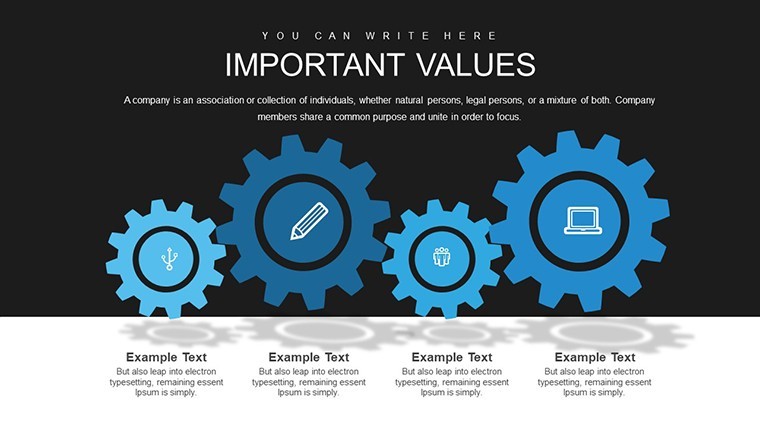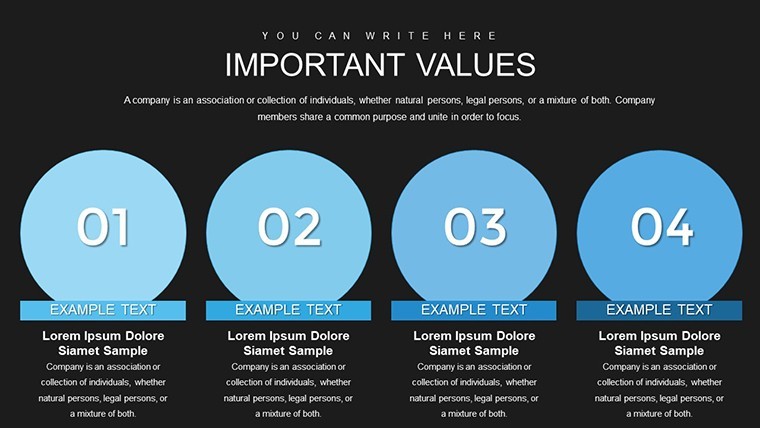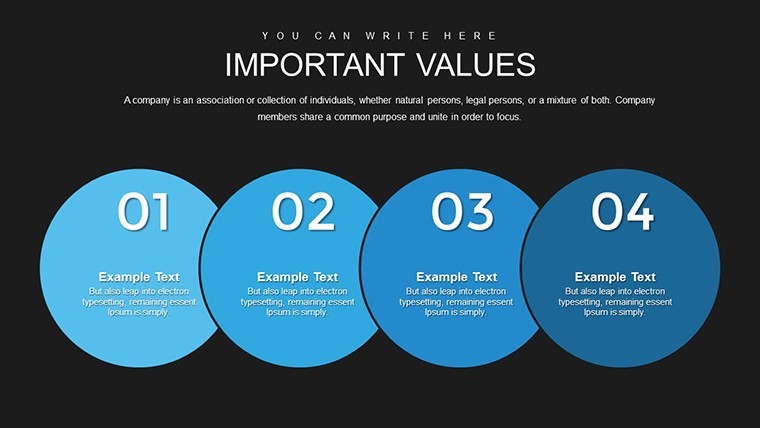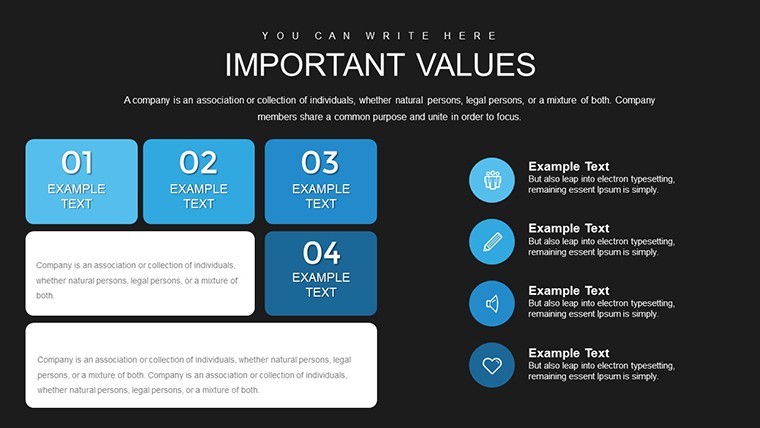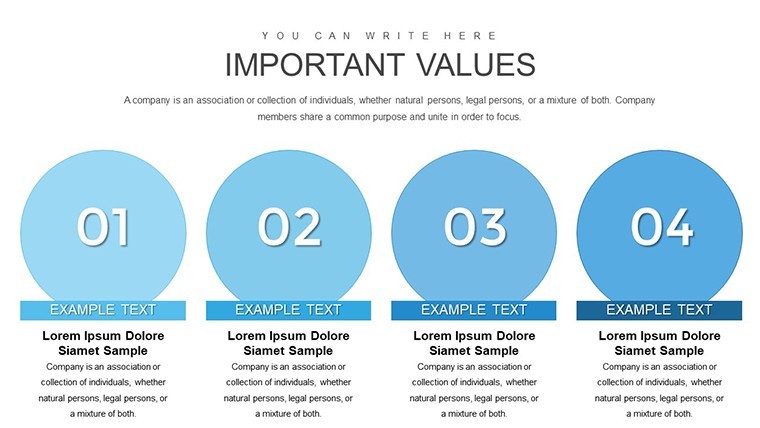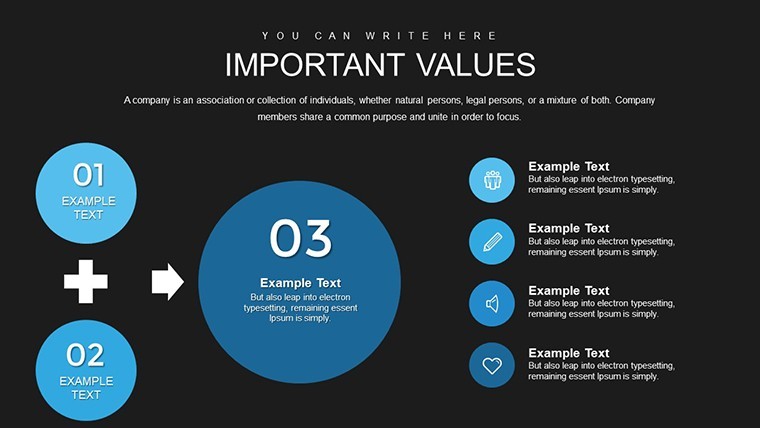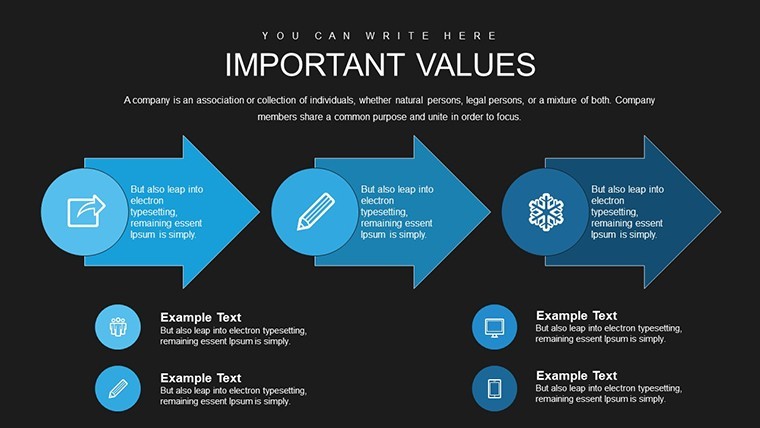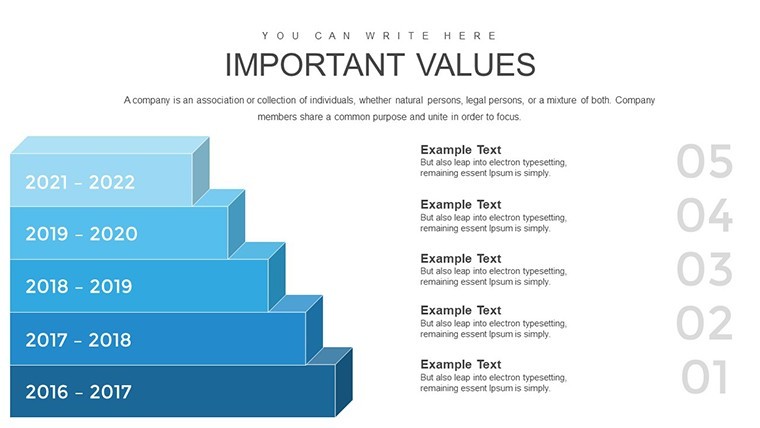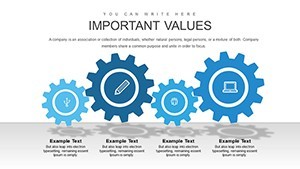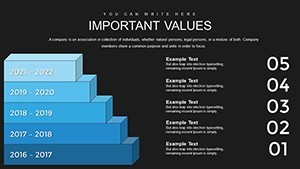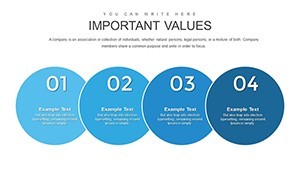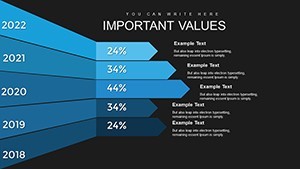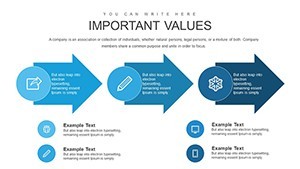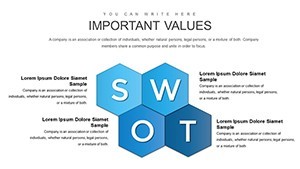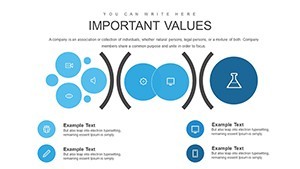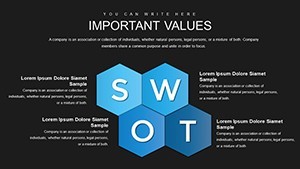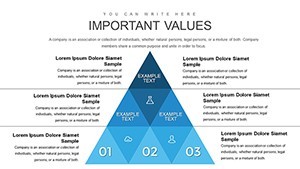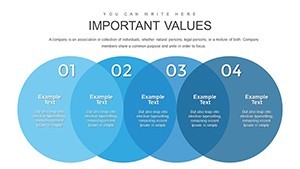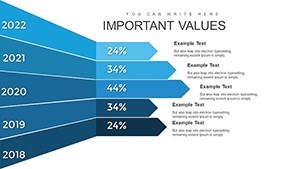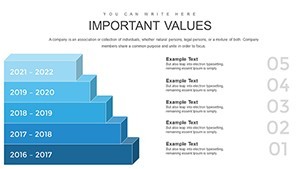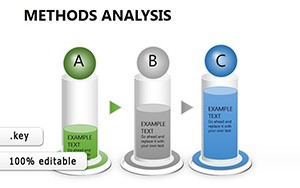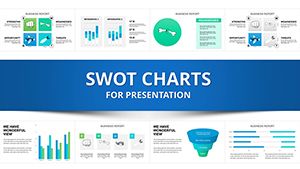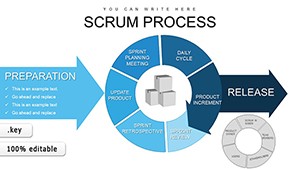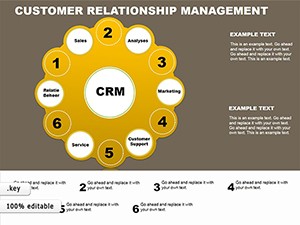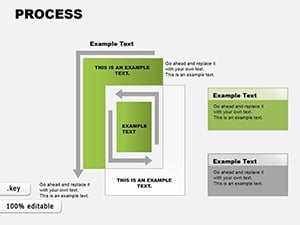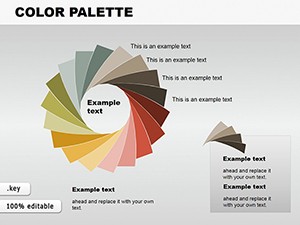Promo code "00LAYOUTS"
Employee Training Methods Keynote Charts and Diagrams: Infographic Template
Type: Keynote Charts template
Category: Relationship
Sources Available: .key
Product ID: KC00715
Template incl.: 30 editable slides
Employee development is the heartbeat of thriving organizations, and presenting training strategies effectively can ignite that growth. Our Employee Training Methods Keynote Charts and Diagrams Template, with 30 editable slides, is your ally in this mission. Designed for HR professionals, corporate trainers, and team leaders, it transforms mundane training overviews into dynamic infographics that captivate and educate.
Rooted in principles from the Association for Talent Development (ATD), this template covers methods like on-the-job training, e-learning, and blended approaches, using visuals to highlight benefits and implementations. It's not just about information - it's about inspiring action toward skill enhancement and organizational success.
Visualizing Training Strategies for Maximum Engagement
Open with an infographic overview slide mapping out training ecosystems, then dive into method-specific diagrams: Flowcharts for classroom sessions, mind maps for soft skills development, or matrices comparing ROI across techniques. These elements make abstract concepts concrete, fostering better understanding among stakeholders.
In .key format for Keynote, customization is effortless - alter diagrams to fit your program's nuances, add company-specific examples, or tweak visuals for cultural relevance. This adaptability ensures your presentations align with diverse training needs, from onboarding to leadership development.
Core Features Driving Training Excellence
- 30 Infographic Slides: Dedicated to various methods, including visuals for evaluation and feedback loops.
- Professional Designs: Clean, modern aesthetics that appeal without overwhelming.
- Full Customization: Edit text, icons, and colors to match your training branding.
- Versatile Applications: Suitable for workshops, reports, or proposals.
- Time-Saving: Pre-built structures eliminate design from scratch.
Embedding terms like talent development visuals, learning methodology charts, and HR infographics enhances natural relevance.
Applied Scenarios: From Onboarding to Upskilling
In corporate onboarding, use timeline diagrams to outline phased training, similar to how Google structures its Noogler programs. For HR strategy meetings, present blended learning models with pie charts showing time allocation, backed by Kirkpatrick's evaluation model for measuring effectiveness.
A case from a Fortune 500 company showed this template aiding in workshop designs, where skill gap analyses via bar charts led to targeted interventions, boosting productivity by 15%. Consultants can leverage it for client proposals, illustrating customized training paths with relationship diagrams.
Add a touch of humor in team sessions - a slide on e-learning with a caption "Bytes of knowledge: Easier to digest than cafeteria lunches" - to keep energy high, aligning with adult learning theories emphasizing relatability.
Implementation Guide for Effective Use
- Assess Needs: Identify training gaps before selecting relevant slides.
- Populate Content: Insert real data, like pre/post-training metrics.
- Visual Refinement: Use icons to represent methods, enhancing memorability.
- Engage Interactively: Add hyperlinks for deeper dives into resources.
- Evaluate Impact: Include feedback slides to measure presentation success.
This mirrors ADDIE model workflows, ensuring systematic training presentation development.
Why Choose This for Your Training Arsenal
Beyond basic slides, it offers specialized infographics for HR, with 699 ratings confirming its value. Trust it to elevate your role as a development expert.
In an era of rapid skill evolution, this template empowers you to lead with visuals that not only inform but transform.
Frequently Asked Questions
Are the diagrams suitable for all training types?
Yes, covering on-the-job, e-learning, and more, with flexibility for adaptation.
Can I add my own images?
Easily - drag and drop to personalize infographics.
How does it help with ROI demonstration?
Through charts showing metrics like cost savings and performance improvements.
Is it for large or small teams?
Scalable for any size, from startups to enterprises.
Does it include evaluation tools?
Yes, slides for Kirkpatrick-level assessments.