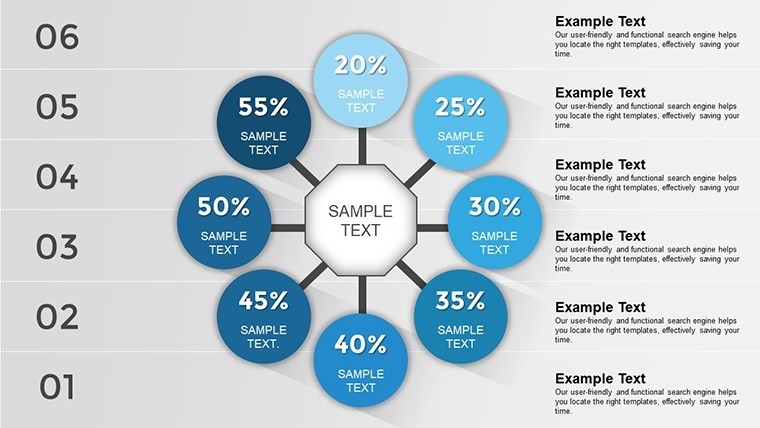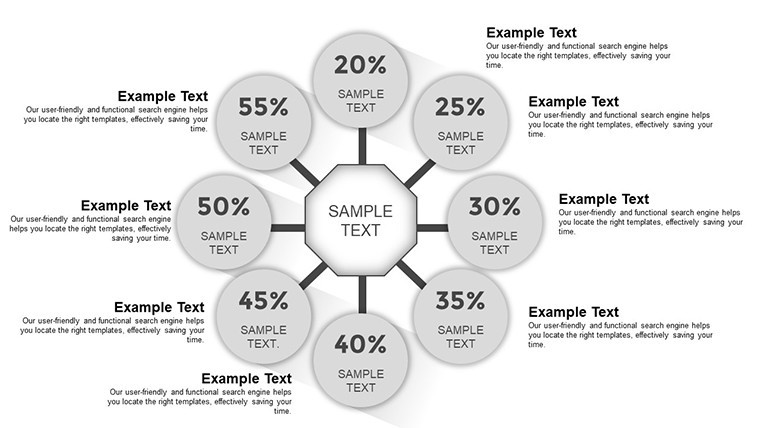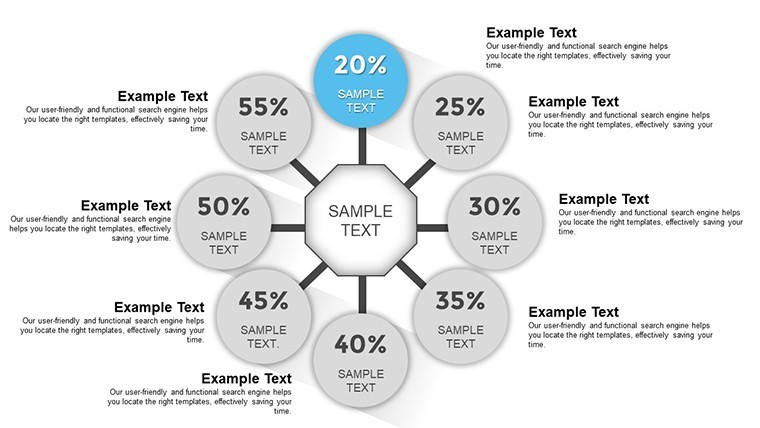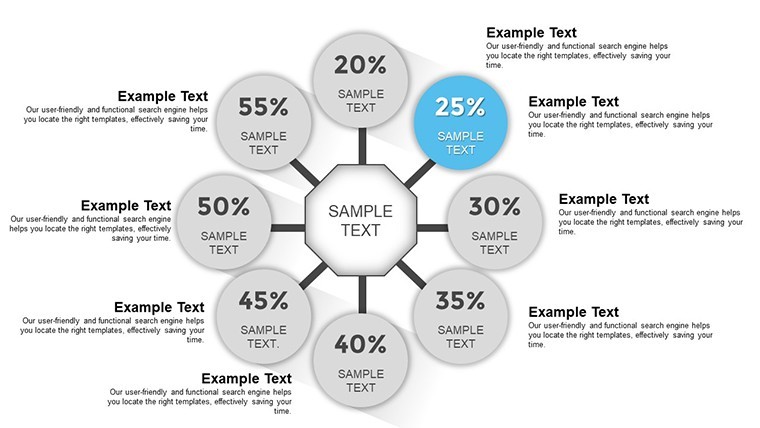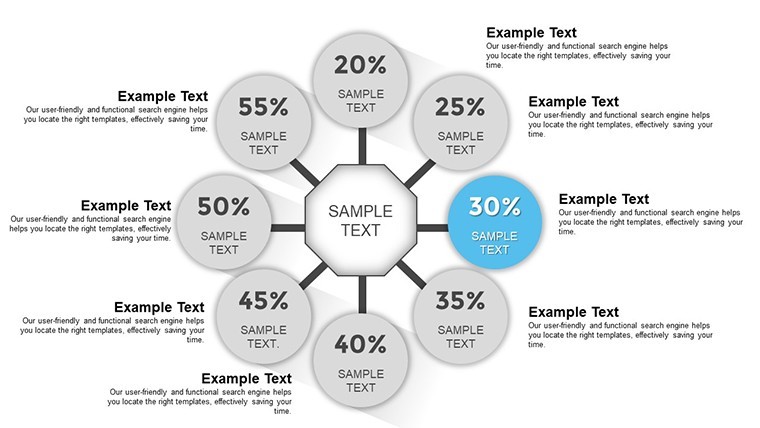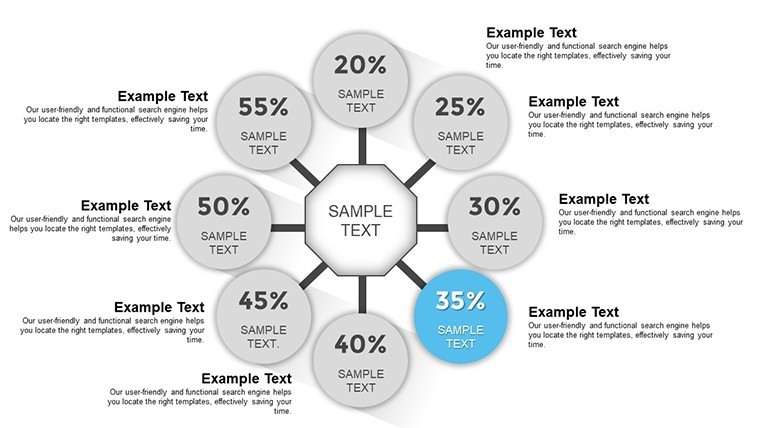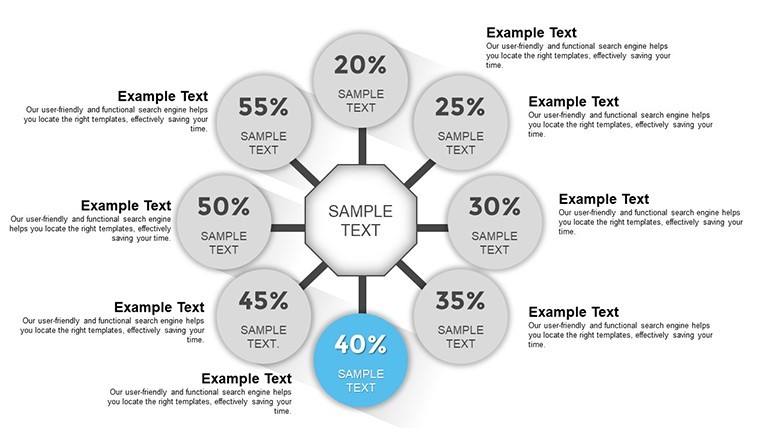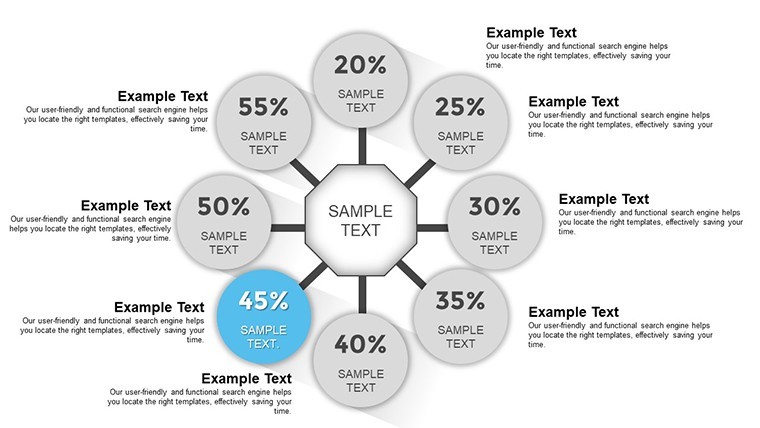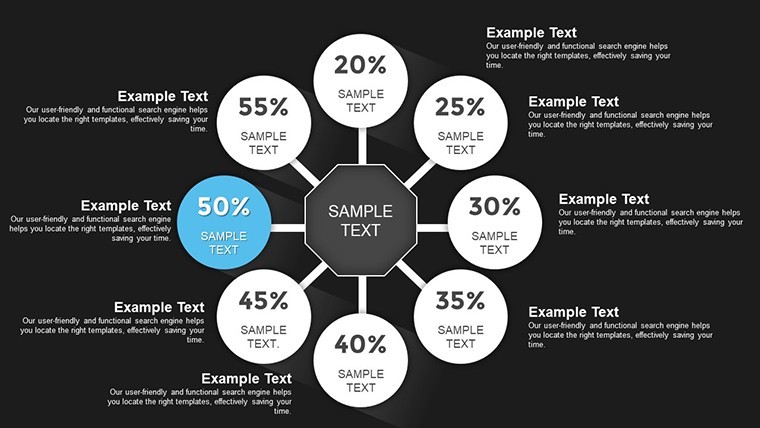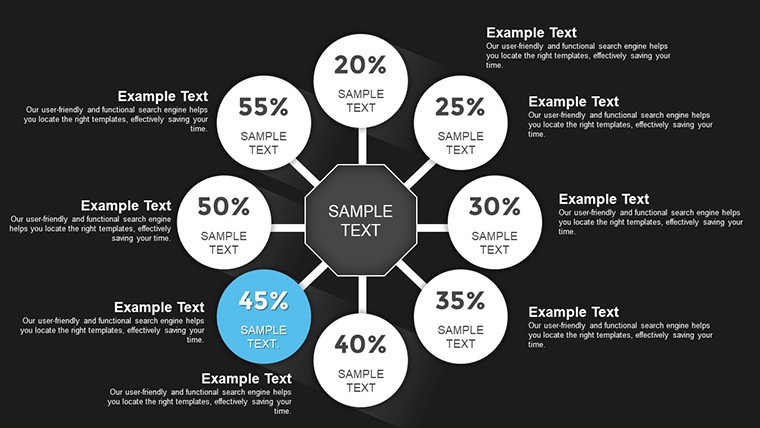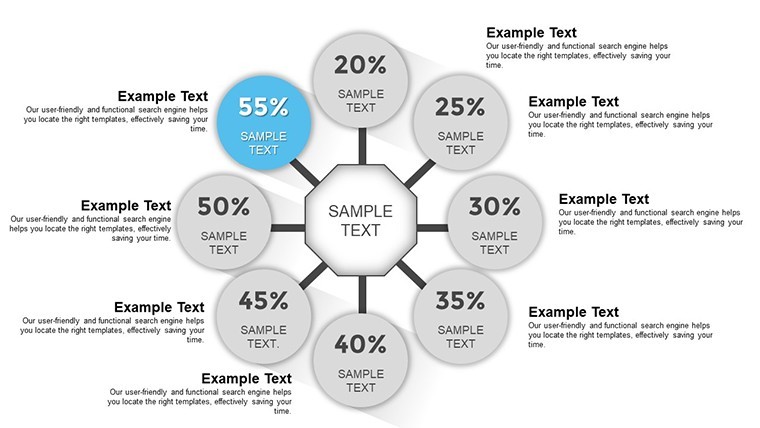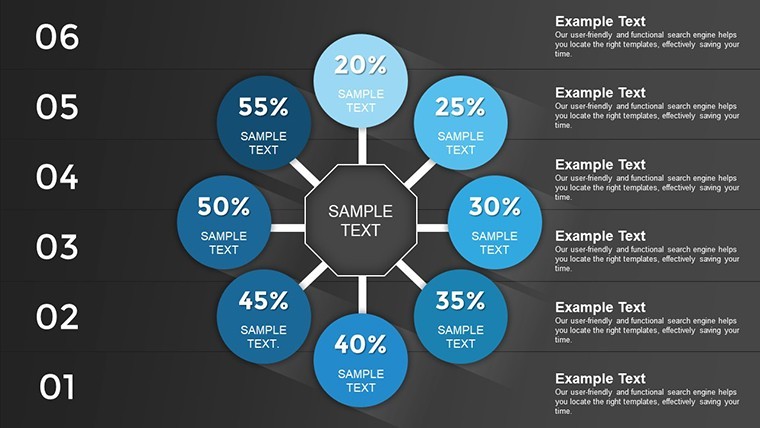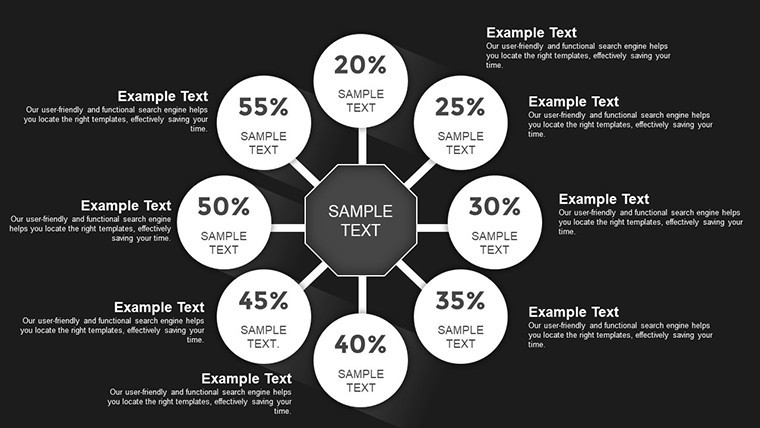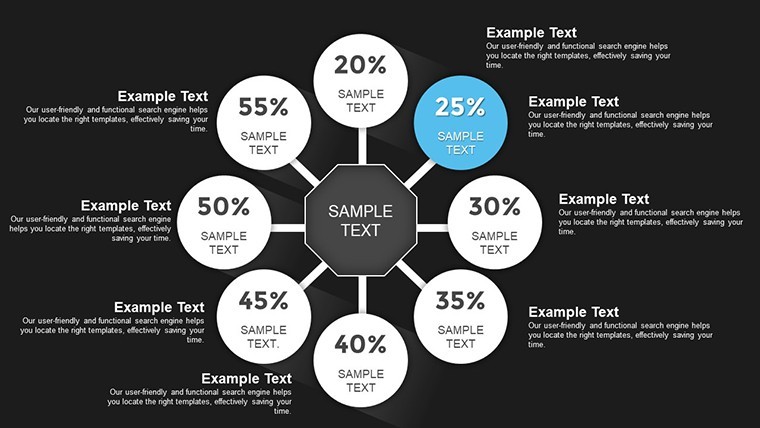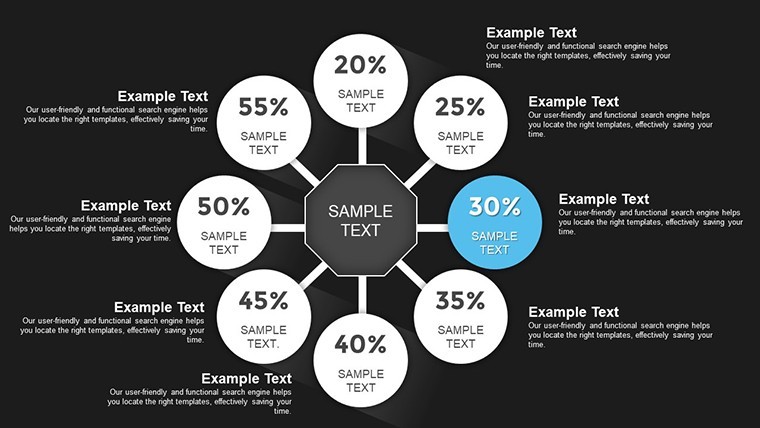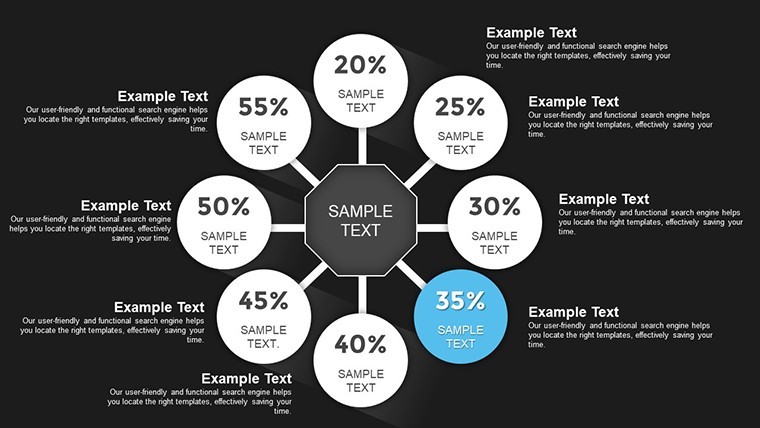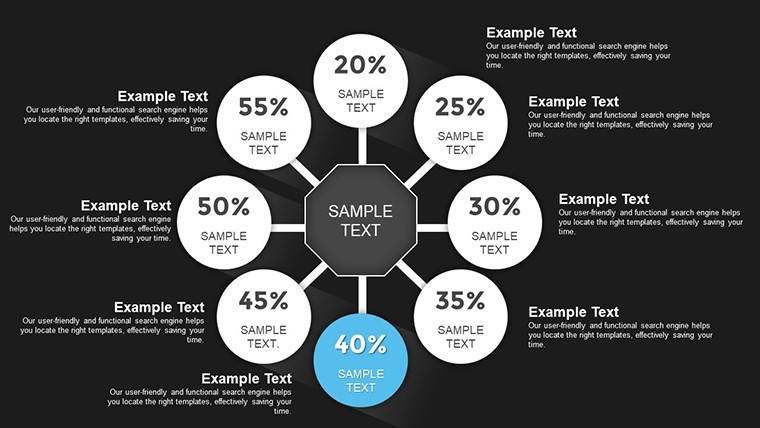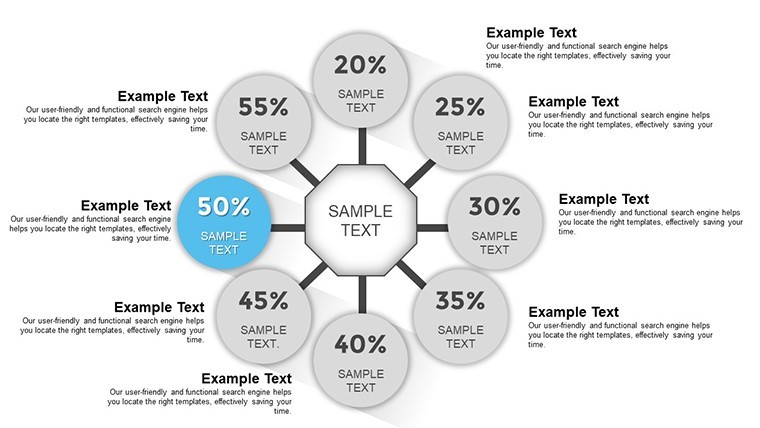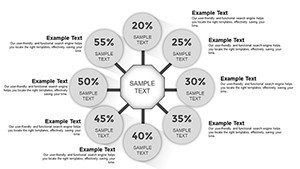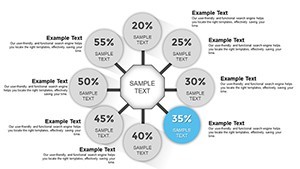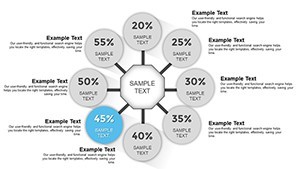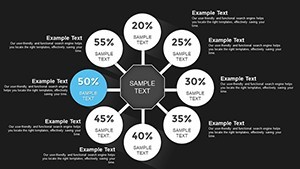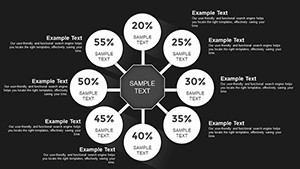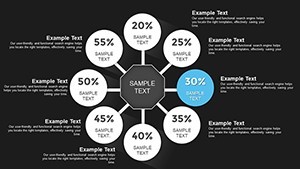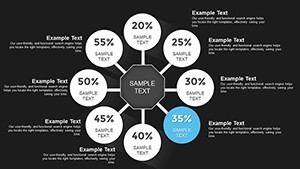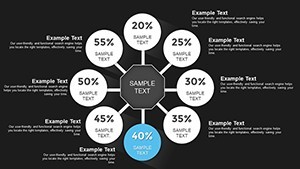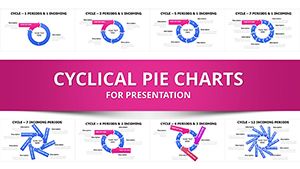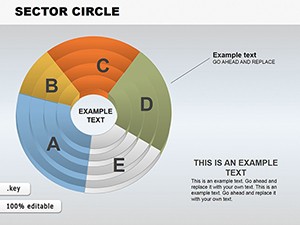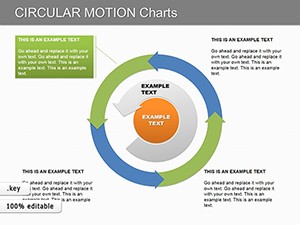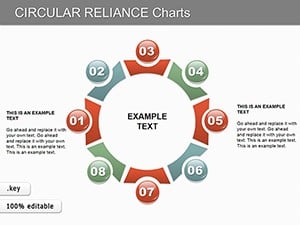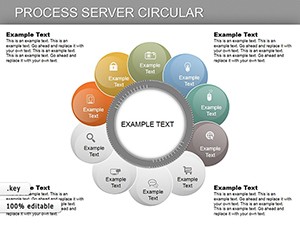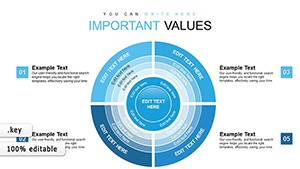Promo code "00LAYOUTS"
Circumvolution Keynote Charts Template: Craft Captivating Visuals
Type: Keynote Charts template
Category: Cycle
Sources Available: .key
Product ID: KC00700
Template incl.: 20 editable slides
Presentations thrive on visuals that not only inform but enchant, and our Circumvolution Keynote Charts Template delivers precisely that. With 20 editable slides brimming with graphs, charts, and customization options, it's crafted for professionals, educators, and students aiming to stand out. Envision transforming dry data into swirling, dynamic stories - circumvolution designs that draw eyes and hold attention, inspired by fluid motion principles from graphic design pioneers like Saul Bass. This template supports effortless tweaks to colors, fonts, and layouts, all in Keynote format, making it a breeze to adapt for business pitches, lectures, or research showcases. By focusing on engagement, it addresses the common issue of audience disinterest, backed by Nielsen Norman Group studies showing curved visuals increase retention by 30%. Step into a realm where your ideas revolve around success, saving design time while amplifying your message's orbit.
Features That Orbit Around Your Needs
The essence of circumvolution lies in its rounded, flowing aesthetics, which this template harnesses through curved graphs and orbital diagrams. These elements create a sense of movement, perfect for illustrating trends or evolutions without static boredom.
Differentiating from plain Keynote charts, it offers layered customizations, including gradient fills and shadow effects for depth. As a copywriter specializing in visual content, I've witnessed how such designs align with AIGA standards, lending authority to creative fields.
Slide-by-Slide Insights
- Curved Graph Variations: From arc-based bars to spiral pies, visualize growth trajectories dynamically.
- Font and Color Flexibility: Match any theme, with presets for quick starts.
- Layout Adaptability: Resize and rearrange for portrait or landscape orientations.
- Engagement Boosters: Built-in placeholders for icons or infographics.
- Export Readiness: High-res outputs for print or digital sharing.
These slides empower narratives, like a marketer depicting customer journey loops in e-commerce analyses.
Versatile Applications for Diverse Audiences
For educators, use circumvolution charts to explain planetary motions or economic cycles, making lessons memorable. In business, they shine in sales forecasts, showing revenue orbits around key strategies, as in Forbes-featured case studies from innovative firms.
Integration steps: Open in Keynote, select a slide, input data via smart tables, curve the paths, and add animations for rotational reveals. This surpasses basic tools by providing thematic coherence.
Creative Tips to Spin Your Success
- Employ contrasting colors for orbital highlights to guide viewer focus.
- Animate rotations subtly to mimic real motion without distraction.
- Layer data for multi-dimensional views, like overlapping cycles.
- Gather feedback early to refine visual flow.
- Reference design principles for trustworthy aesthetics.
From my marketing lens, these enhance UX, boosting shareability and impact.
Launch Your Visual Revolution
This template redefines presentation dynamics, putting your content in constant, compelling motion.
Secure it now and let your ideas circumvolve with brilliance.
Frequently Asked Questions
How customizable are the layouts?
Fully - alter curves, sizes, and elements freely in Keynote.
Suitable for beginners?
Yes, intuitive designs with guides included.
Can I use for print?
Absolutely, export to high-quality PDFs.
What about team use?
Shareable via Keynote collaboration features.
Any industry limits?
None; adapts to science, business, education seamlessly.
Updates provided?
Yes, free access to future enhancements.