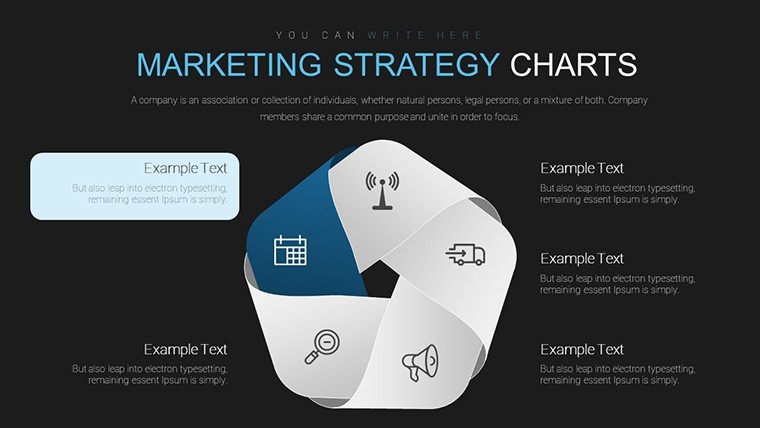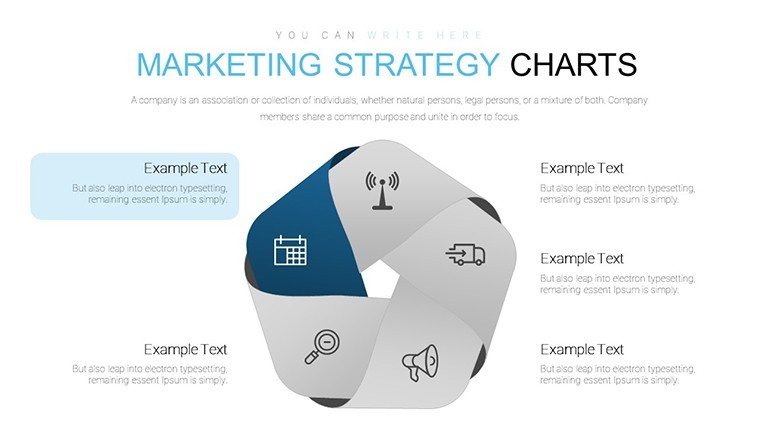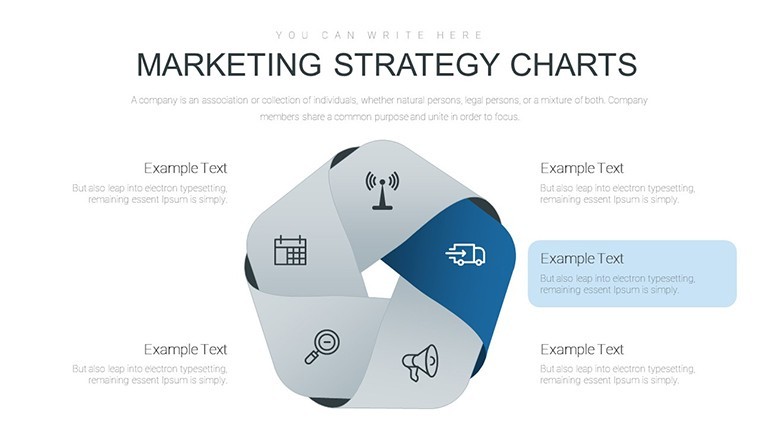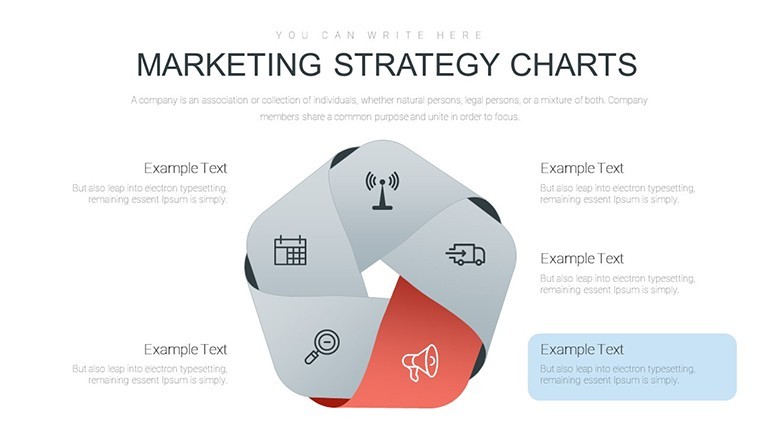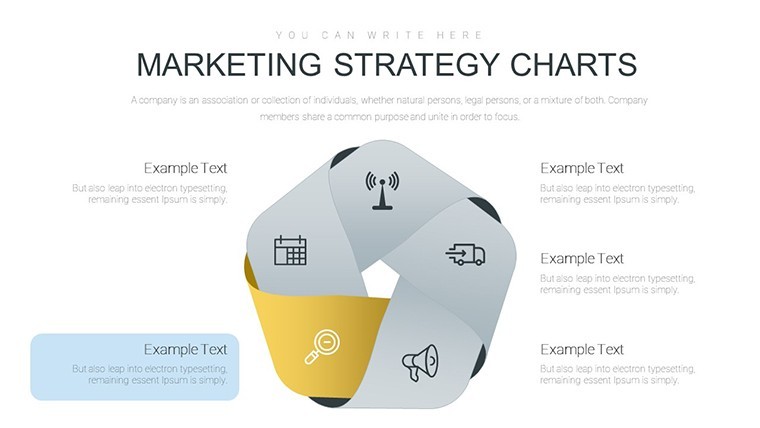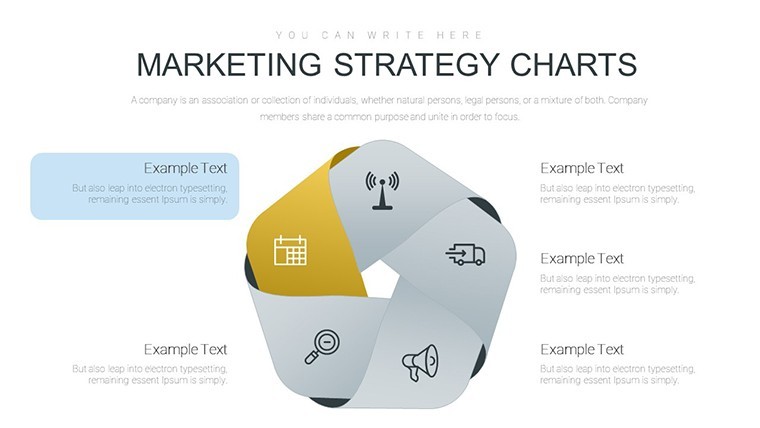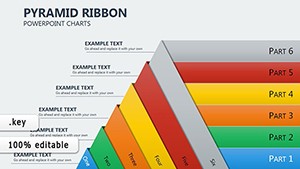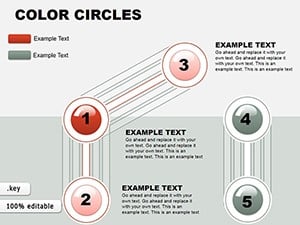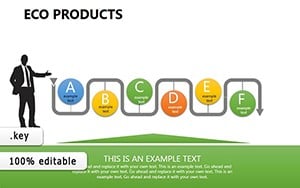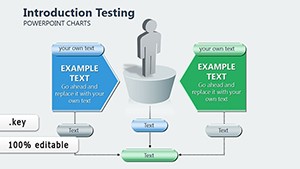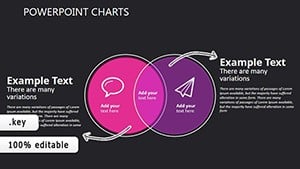Promo code "00LAYOUTS"
Ribbon Interconnections Keynote Charts - Infographic Mastery
Type: Keynote Charts template
Category: Cycle
Sources Available: .key
Product ID: KC00693
Template incl.: 20 editable slides
In an era where information overload is the norm, standing out requires visuals that connect ideas fluidly. Our Ribbon Interconnections Keynote charts template excels at this, offering 20 editable slides with modern ribbon designs that link concepts elegantly. Perfect for professionals, educators, and businesses, it turns complex interconnections - like process flows or relationship maps - into intuitive infographics. Whether illustrating supply chain dynamics or team hierarchies, these charts make your message memorable and easy to follow.
Rooted in infographic best practices from sources like Information is Beautiful, this template prioritizes user engagement. Businesses have used similar designs in proposals to clarify partnerships, resulting in faster approvals. Compatible with Keynote, it's a versatile asset for creating impactful narratives without design headaches.
Crafting Connected Visual Stories
Ribbon designs symbolize flow and unity, making them ideal for showing interdependencies. This template includes sleek timelines where ribbons weave through milestones, and diagrams that interconnect nodes for relationship visuals. Colors guide the eye, highlighting key paths in your data.
Personalize with ease: Alter ribbon widths for emphasis, choose fonts that pop, or integrate icons for added flair. This level of control ensures your infographics align with your story, whether for a conference keynote or internal briefing.
Standout Features for Visual Excellence
- 20 Editable Slides: Diverse ribbon styles for timelines, flows, and networks.
- User-Friendly Interface: Intuitive edits that streamline creation.
- Professional Designs: Eye-catching yet clean aesthetics for any audience.
- Keynote Compatibility: Smooth performance on Mac/Windows.
- Topic Flexibility: Adapt for business, education, or creative pitches.
These elements enable scenarios like educators mapping historical events or marketers detailing customer journeys, fostering deeper understanding.
Applications That Inspire Action
From business proposals showcasing interconnected strategies to lectures on ecosystem dynamics, this template adapts seamlessly. In conferences, use ribbons to connect ideas, keeping attendees engaged.
Incorporate into your process: Sketch your interconnections, select a slide, customize, and refine. It outshines basic tools with pre-built elegance, saving time while amplifying impact.
Guide to Effective Implementation
- Launch in Keynote and choose a base slide.
- Map your data onto the ribbons.
- Tweak designs for clarity.
- Add interactive elements if needed.
- Present and gather feedback.
Pro tips include layering ribbons for depth, inspired by design awards like those from the Society for News Design.
The Edge Over Standard Options
Unlike rigid free templates, this $15 gem offers dynamic flexibility, backed by 474 ratings for reliability.
Connect Your Ideas Seamlessly Today
Unleash the power of ribbon interconnections. Download and start weaving compelling visuals now.
FAQ
What makes ribbon designs unique?
They visually link elements, ideal for showing relationships and flows.
How do I customize the infographics?
Edit colors, sizes, and add text directly in Keynote.
Suitable for beginners?
Yes, the interface is intuitive for all skill levels.
Can I use for printed materials?
Export to PDF for high-quality prints.
Any theme restrictions?
No, versatile for any topic requiring interconnections.