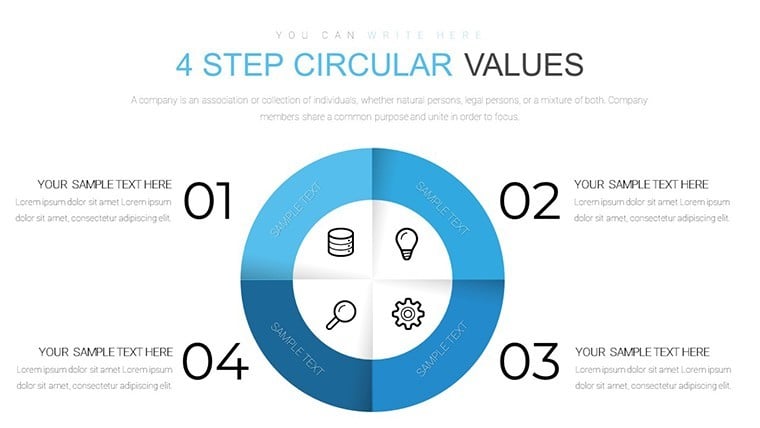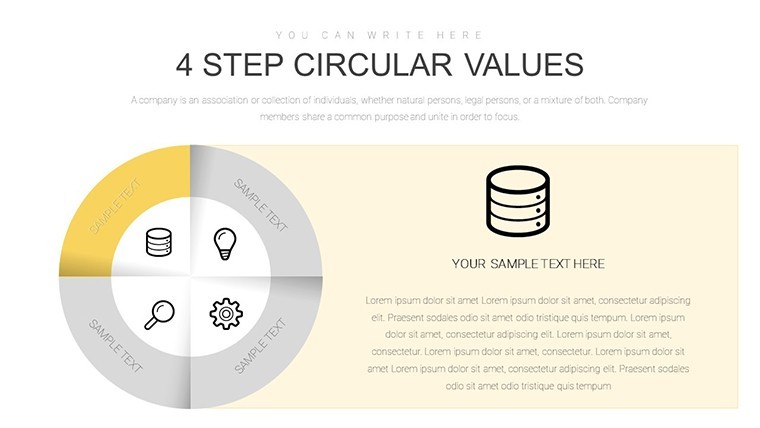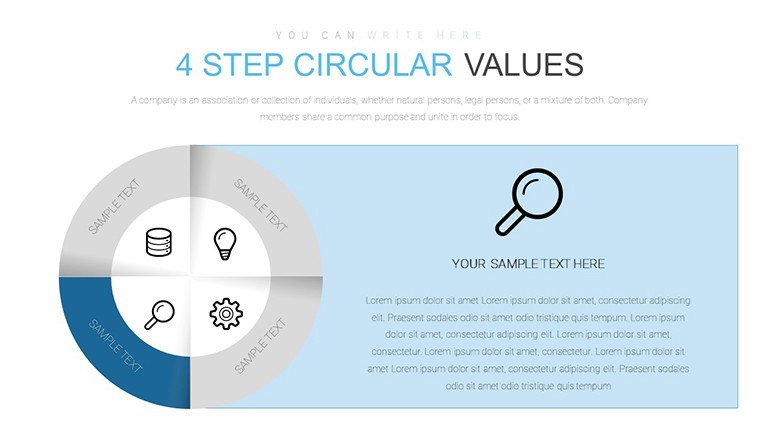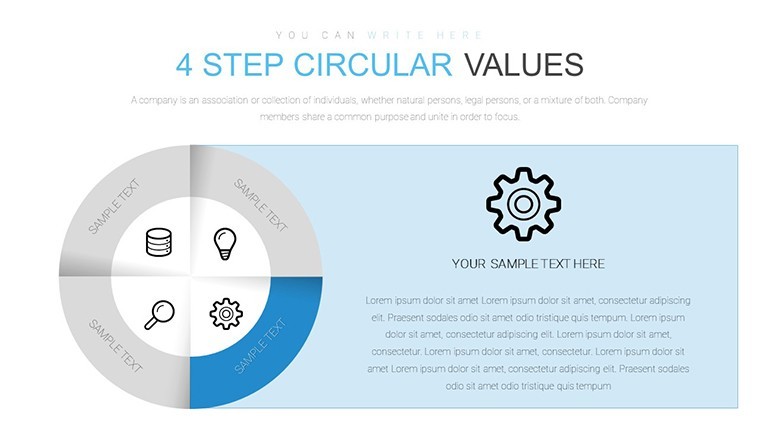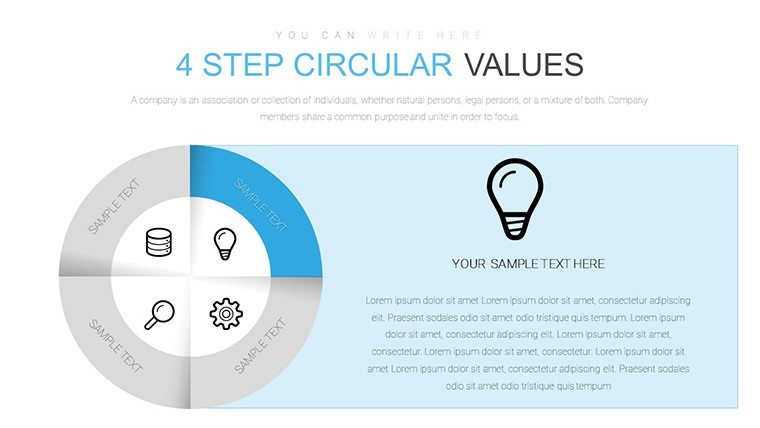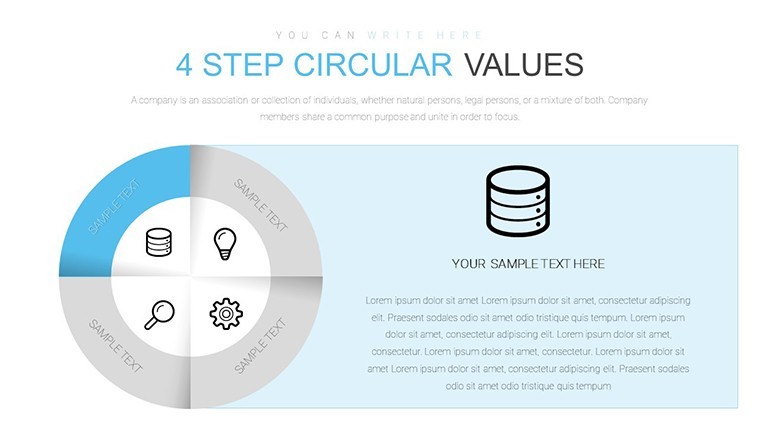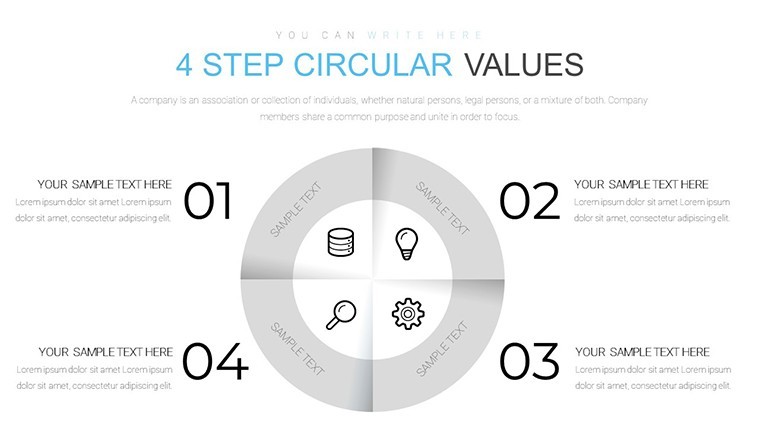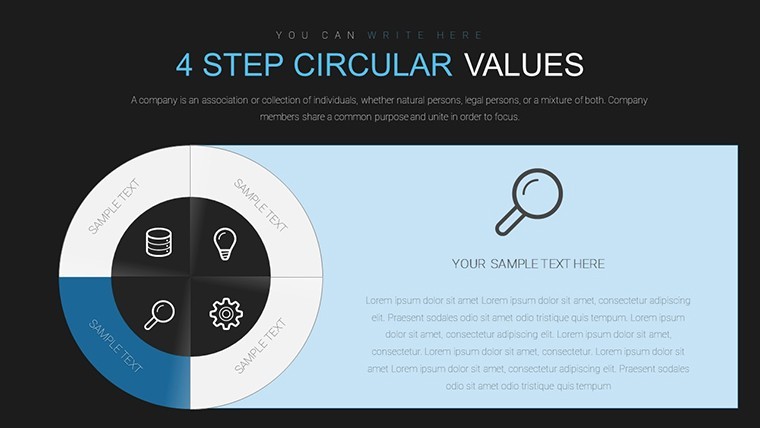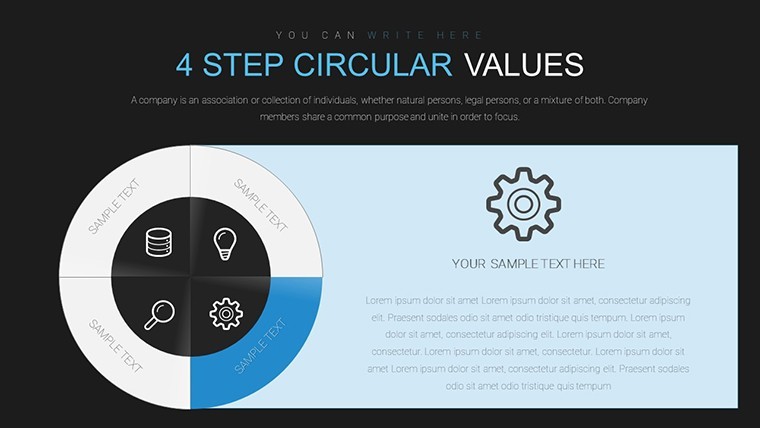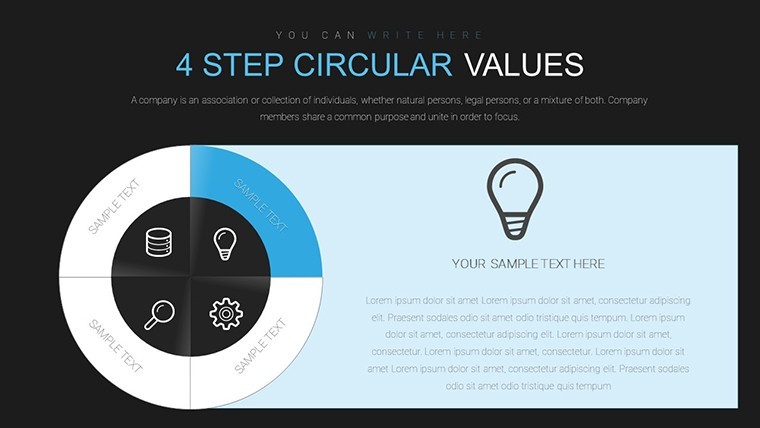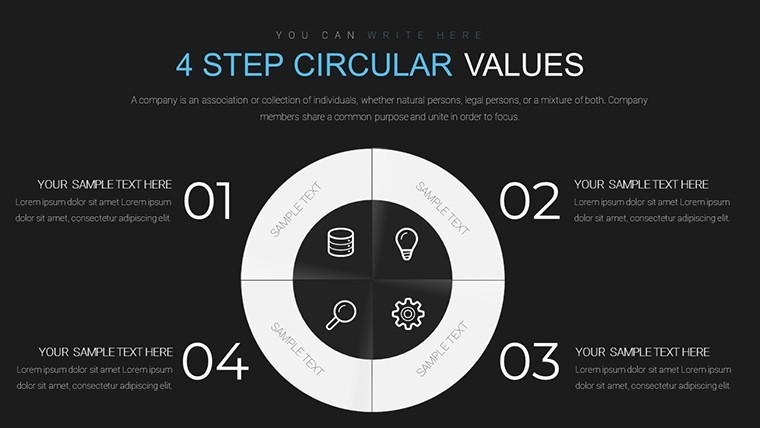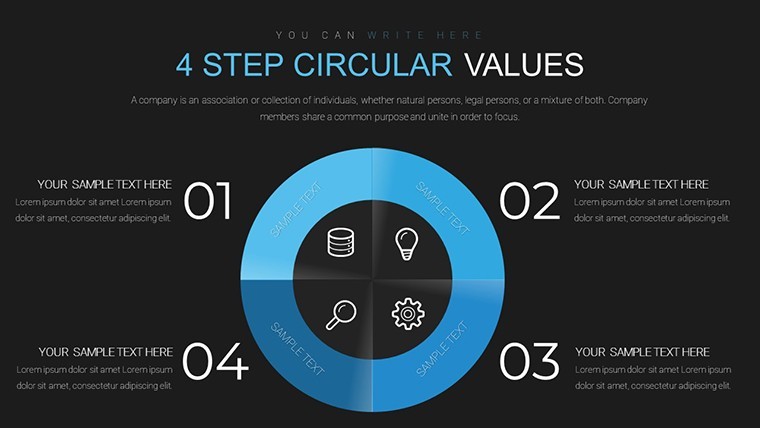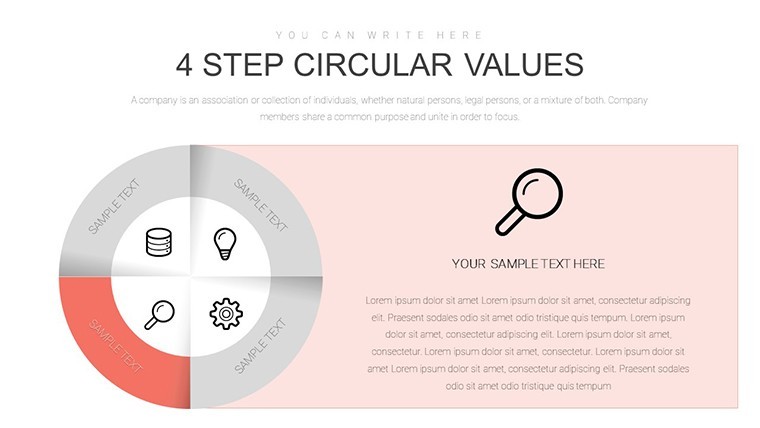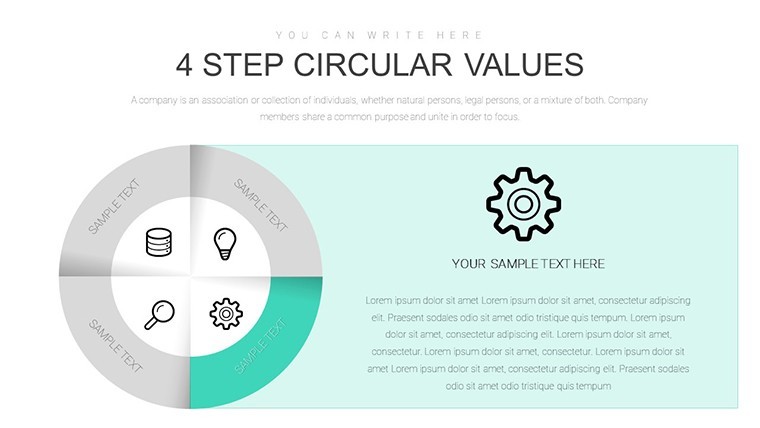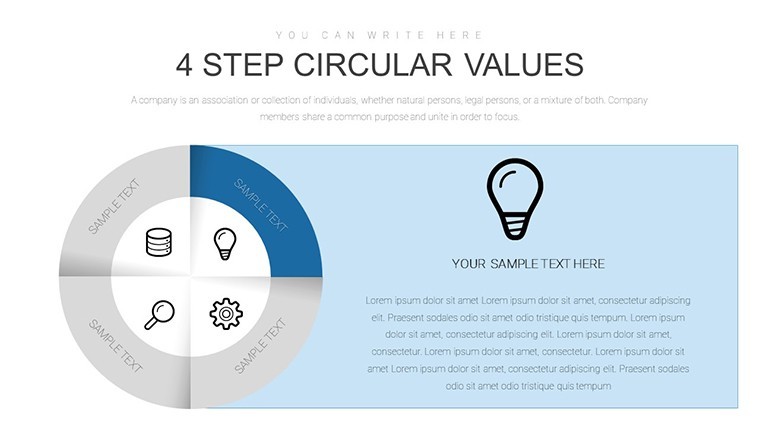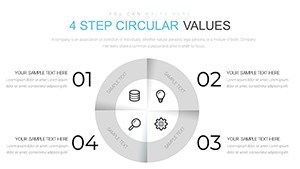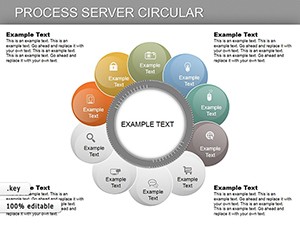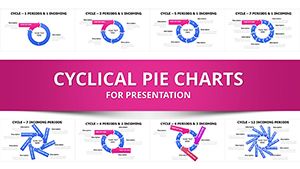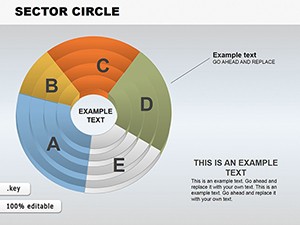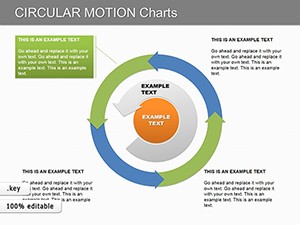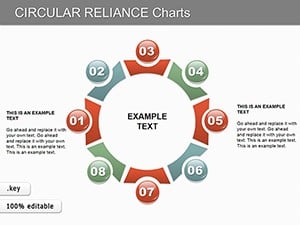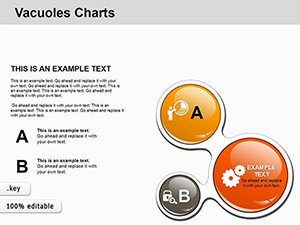Promo code "00LAYOUTS"
4-Step Circular Keynote Charts: Master Cycle Visualizations Effortlessly
Type: Keynote Charts template
Category: Cycle
Sources Available: .key
Product ID: KC00690
Template incl.: 17 editable slides
In today's dynamic business landscape, illustrating processes in a clear, cyclical manner can transform how teams understand and implement strategies. The 4-Step Circular Keynote Charts template offers exactly that: a collection of 17 editable slides centered on pie charts that evolve step-by-step, perfect for depicting four key aspects, factors, or indicators. Designed for project managers, educators, and consultants, this template simplifies complex cycles into digestible visuals, fostering better collaboration and decision-making.
Compatible with Keynote on Mac or Windows, it features seamless editing capabilities, allowing you to adapt each slide to your specific narrative. Whether mapping out a product development cycle or outlining quarterly goals, these charts provide a looped structure that emphasizes continuity and progression, avoiding the linear limitations of standard timelines.
Recall those endless meetings where flowcharts confused more than clarified? This template counters that with intuitive circular designs, where each segment builds on the last, creating a cohesive story. It's tailored for industries like marketing, where customer journeys loop, or operations, where processes repeat.
Essential Features for Effective Cycle Mapping
This template's strength lies in its focused design, optimized for four-step scenarios with robust customization.
Step-by-Step Pie Chart Progressions
Each slide showcases a pie chart that incrementally reveals steps, ideal for phased presentations. For instance, start with one quarter highlighted for initiation, then expand to full cycles.
- Segmented Pies: Divide into four equal parts for balanced views of ideas or metrics.
- Progressive Builds: Use animations to unveil steps, maintaining audience focus.
- Color Coding: Assign hues to each step for quick recognition, like green for growth phases.
- Label Flexibility: Add text, icons, or data values directly on segments.
Inspired by design principles from sources like the Project Management Institute (PMI), these charts ensure logical flow.
User-Friendly Editing and Compatibility
Drag-and-drop simplicity means no design degree needed. Input data, adjust sizes, and integrate with other Keynote elements. A logistics firm reported halving prep time for process reviews using similar tools, leading to more agile operations.
Enhanced Visual and Narrative Tools
Beyond basics, add arrows for directionality or shadows for depth, making cycles feel alive and interactive.
Diverse Applications in Professional Settings
From strategy to education, see how this template adapts to real needs.
Business Process Optimization
Map operational cycles: Plan, Do, Check, Act (PDCA). Step-by-step guide: Select slide, label segments, animate transitions. This aligns with Lean methodologies, as per ASQ standards, improving efficiency.
- Identify your four steps.
- Choose a slide variant.
- Customize visuals and text.
- Incorporate into your deck.
Marketing Campaigns and Customer Journeys
Visualize awareness, consideration, purchase, loyalty loops. Compared to linear funnels, circular charts better capture repeat behaviors, enhancing campaign planning.
Educational and Training Modules
For trainers, depict learning cycles like Kolb's model. Engaging visuals boost retention, as evidenced by educational research from journals like Educational Technology.
Weave in terms like "iterative workflows" for natural depth.
Expert Advice for Cycle Chart Mastery
Drawing from marketing analytics experience:
- Simplicity Rule: Limit text per segment to key phrases.
- Flow Emphasis: Use clockwise progression for intuitive reading.
- Feedback Loops: Add connectors for revisions.
- Testing: Run through with peers for clarity.
Light touch: "Break the cycle of boring slides - go circular!"
Advantages Over Basic Alternatives
At $15, this template outperforms freebies with its specialized 17-slide variety, ensuring versatility without redundancy.
Ready to loop in success? Grab this 4-step template and redefine your processes.
Frequently Asked Questions
How do the step-by-step changes work?
Each slide builds progressively on the pie chart, revealing one step at a time via edits or animations.
Can I add more than four steps?
It's optimized for four, but you can duplicate and modify for variations.
Is animation built-in?
Keynote handles animations; the template provides the base for easy setup.
What if I need different colors?
Fully customizable - change palettes to match your brand.
Suitable for large audiences?
Yes, clear designs scale well for projections.