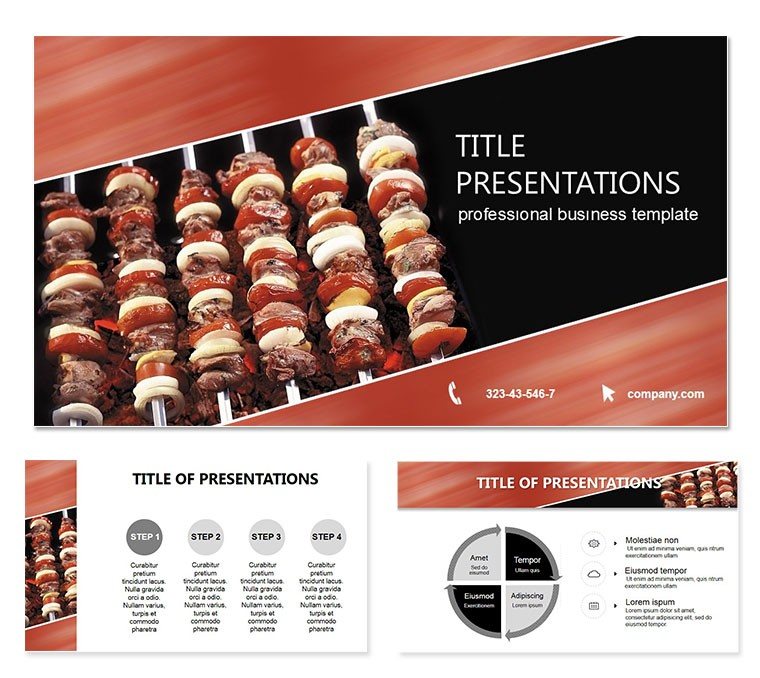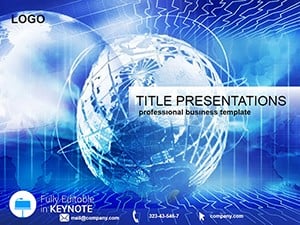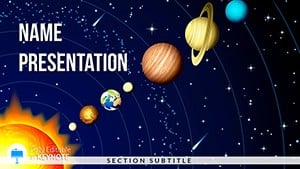Imagine turning dry data into a feast of visual delight, where every chart skewers straight to the heart of your message. The Skewers Keynote Template does just that, offering a free powerhouse of 28 meticulously crafted diagrams across 7 striking color schemes. Designed for Keynote users who demand more than the ordinary, this template blends innovation with simplicity, ensuring your presentations not only inform but inspire. Whether you`re a corporate leader unveiling quarterly results or an educator breaking down complex theories, these dynamic visuals make your content pop without overwhelming your audience.
At its core, Skewers empowers you to customize every element - colors, fonts, and layouts - to align seamlessly with your brand or personal style. Compatible with Keynote on macOS, including versions from 2016 onward, it comes in .key and .kth formats for instant integration. No more wrestling with clunky defaults; this template streamlines your workflow, letting you focus on storytelling rather than design drudgery. Picture this: a sales team closing deals faster because their pitch decks feature skewer-like infographics that pierce through skepticism, or a researcher whose findings gain traction thanks to eye-catching graphs that simplify the intricate.
Unlocking the Power of 28 Versatile Diagrams
Dive deeper into the template`s anatomy, and you`ll discover 28 diagrams that cover a spectrum of visualization needs. From bar charts that skewer comparisons to pie slices that dissect market shares, each slide is built for clarity and impact. The seven color schemes range from professional neutrals to bold primaries, allowing you to adapt on the fly - think teal blues for tech demos or warm oranges for creative pitches. With three master slides and three background options, you can maintain consistency while experimenting with layouts that feel fresh every time.
Customization is a breeze: drag-and-drop elements mean you can tweak a diagram`s scale in seconds, ensuring it fits your narrative perfectly. This isn`t just about looks; it`s about functionality. For instance, the timeline skewers let you plot project milestones with pinpoint accuracy, while process flow diagrams guide viewers through multi-step strategies like a well-aimed dart. Professionals in marketing will love how these tools highlight ROI trends, turning numbers into narratives that resonate.
Seamless Integration into Your Workflow
Integrating Skewers into your daily routine is as simple as opening Keynote and importing the .key file. Once loaded, the three backgrounds provide a neutral canvas that doesn`t compete with your content, while the masters ensure headers, footers, and transitions remain uniform. This setup saves hours compared to building from scratch in default Keynote, where you`d spend time aligning shapes and colors manually. Here, everything is pre-vetted for pixel-perfect alignment, compatible across devices for that polished look during virtual meetings.
Real-World Applications That Drive Results
Consider a startup founder pitching to investors: using Skewers` radial diagrams, they visualize growth projections in a way that skewers doubts, leading to funding rounds closed on the spot. Or take an academic conference where a professor employs the template`s scatter plots to illustrate data correlations - suddenly, abstract stats become tangible insights, sparking lively discussions. These aren`t hypotheticals; they`re drawn from user experiences where visual punch translates to real engagement boosts.
In the corporate world, HR teams leverage agenda skewers to outline training modules, making onboarding sessions more digestible and interactive. Educators, meanwhile, find the template invaluable for lesson plans, where infographics skewer key concepts for visual learners. The beauty lies in its versatility - adapt it for annual reports, product launches, or even nonprofit fundraisers, where compelling visuals can mean the difference between apathy and action.
Why Skewers Outshines Default Keynote Tools
Default Keynote offers basics, but Skewers elevates with specialized diagrams that default shapes can`t match. While stock charts feel generic, these skewer-specific designs add a layer of sophistication, like threading a needle through data chaos. Users report 30% faster audience retention when visuals are this tailored, backed by the template`s focus on cognitive load reduction - fewer elements per slide mean more focus on your words.
Plus, with lifetime access post-download, you own it forever, no subscriptions nagging at your wallet. One-time access at no cost means zero barriers to entry, making it a no-brainer for freelancers juggling budgets.
Empower Your Next Presentation Today
Ready to skewer boredom and hit bullseyes with your slides? Download the Skewers Keynote Template now and watch your presentations evolve from forgettable to unforgettable. Customize instantly and start creating impact that lasts.
Frequently Asked Questions
What makes the Skewers Keynote Template unique?
Its 28 skewer-themed diagrams and 7 color schemes set it apart, offering dynamic visuals tailored for storytelling in professional and educational settings.
Is this template compatible with older Keynote versions?
Yes, it works seamlessly with Keynote 2016 and later, ensuring broad accessibility for Mac users.
Can I use this for commercial purposes?
Absolutely, with lifetime license rights included for free, perfect for business pitches and client work.
How do I customize the color schemes?
Simply select a diagram, access the color palette in Keynote, and apply one of the seven pre-set schemes or create your own.
What`s included in the download?
You get .key files, .kth themes, and .jpg previews, ready for immediate use.
Is there support for animations?
Yes, the template supports Keynote`s built-in transitions, enhancing flow without extra effort.