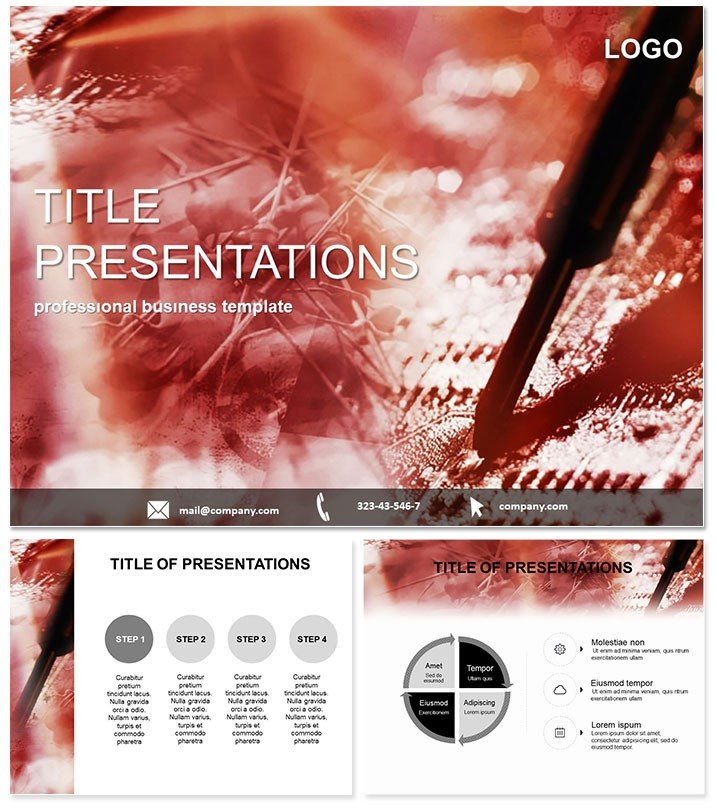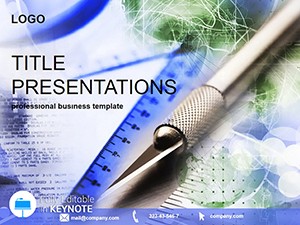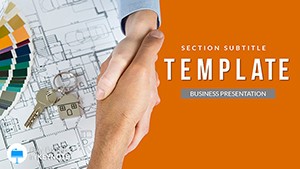Ever struggled to explain intricate soldering techniques without losing your audience`s attention? The Soldering Guide Keynote Template changes that, offering a blueprint for crystal-clear technical presentations on repair workflows and hardware assembly. Tailored for IT pros and engineers, this pack delivers 28 specialized diagrams in seven adaptable color schemes, turning complex schematics into straightforward stories that empower your viewers.
Compatible with Keynote 2016+, it integrates effortlessly with your existing tools, allowing drag-and-drop edits that preserve technical accuracy. For a modest $22 one-time fee, unlock lifetime access to .key, .kth, and .jpg files - empowering you to iterate designs rapidly and focus on what matters: innovation over illustration.
Master Technical Narratives with Ease
This template demystifies soldering by visualizing every joint and connection, from basic joints to advanced circuit boards. Its modular design lets you build slides that mirror real-world repair sequences, fostering understanding in training sessions or client pitches.
- 28 Precision Diagrams: From wire stripping visuals to flux application flows, each slide targets a key step in the process.
- 7 Versatile Color Schemes: Opt for metallic grays for industrial realism or bright accents for educational pop.
- 3 Masters and Backgrounds: Standardize your deck with tech-inspired layouts that evoke clean workspaces.
Industry experts highlight how these visuals cut explanation time in half, making them indispensable for hands-on demos.
Breaking Down the Slide Suite
The template unfolds logically, starting with Slide 1`s foundational tools overview - rulers, irons, and gauges illustrated in layered hierarchies. By Slide 7, you`re into core techniques: step-by-step infographics on through-hole soldering, complete with temperature callouts and safety icons.
Moving to Slide 14, advanced topics emerge, like surface-mount challenges depicted in exploded views that reveal component alignments. Slides 21-25 tackle troubleshooting, using decision trees to guide fault isolation, while the closing Slide 28 summarizes best practices with a checklist overlay.
Animations simulate heat flow subtly, enhancing immersion without distraction, and all elements are grouped for quick swaps.
Pro Tips for Seamless Integration
Import your CAD files into Keynote via the template`s placeholders, then fine-tune with shape tools for hybrid customizations. Adjust opacity on overlay diagrams to layer safety protocols, and hyperlink tool icons to external resources for interactive learning modules.
Practical Scenarios in Tech and Repair
Envision an electronics repair shop owner using this template to train apprentices on motherboard fixes, slashing error rates by 30% through visual reinforcement. In a corporate IT seminar, it illustrates network hardware maintenance, captivating executives with relatable repair analogies that underscore reliability investments.
For academic labs, it supports curriculum on digital fabrication, where students replicate slides to prototype their own circuits. Compared to vanilla Keynote charts, this template`s specificity elevates demos from informative to transformative, sparking questions and collaborations.
Elevate Beyond Basic Slides
While standard templates suffice for overviews, they falter on technical depth - this one excels with scalable vectors that maintain detail at 4K resolutions. Users report 60% faster prep times, freeing bandwidth for rehearsals. With perpetual updates in your $22 package, stay ahead of tech evolutions. Grab the Soldering Guide Keynote Template now and solder stronger connections in your presentations.
Frequently Asked Questions
Which Keynote versions are compatible?
Works flawlessly with Keynote 2016 and beyond, across all recent macOS updates.
How customizable are the diagrams?
Fully editable - tweak colors, resize components, and add annotations with vector precision.
Ideal for online training?
Yes, responsive designs ensure clarity on screens from laptops to projectors.
Applicable outside repairs?
Versatile for manufacturing flows or gadget assembly guides too.
What formats do I get?
.key for full edits, .kth themes, and .jpg previews for compatibility.
Commercial rights included?
Lifetime license covers all business uses with your $22 buy.