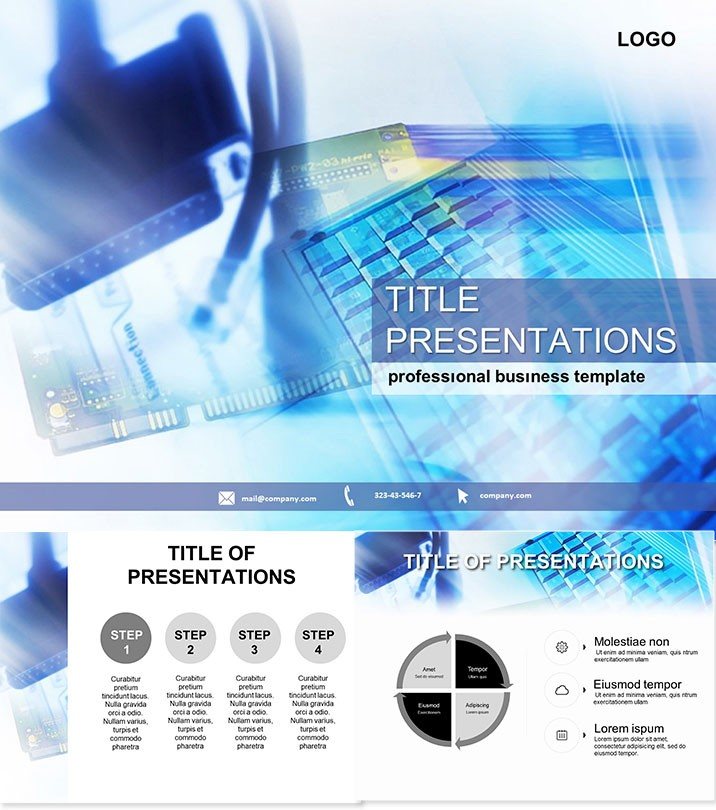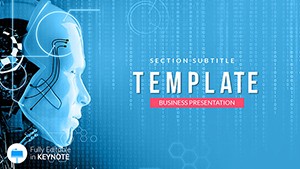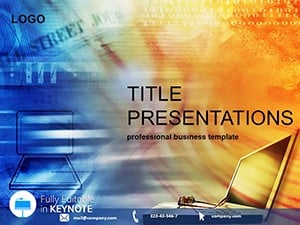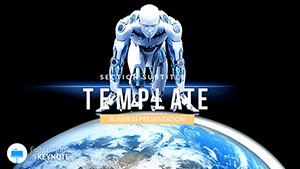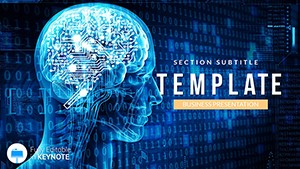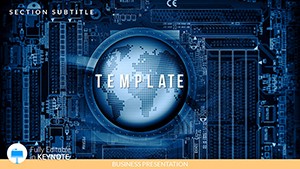Picture troubleshooting a faulty motherboard or unveiling the latest CPU specs with slides that click as precisely as a well-assembled rig. The IT Computer Parts Keynote Template equips IT pros, repair shops, and educators with visuals that demystify hardware, turning tech talk into triumphs.
Optimized for Keynote 2016+, it adapts to your diagnostics, with drag-and-drop ease for swapping in photos of actual components. One-time $22 buys lifetime utility, powering countless repairs and reveals.
Core Features Built for Boot-Up Speed
Three masters and three backgrounds set a sleek, circuit-board inspired stage - matte blacks with neon accents for that high-tech edge. The 28 diagrams debug complexity into clarity.
- Hardware-Focused Diagrams: Exploded views of PCs or flowcharts for assembly sequences.
- Seven Tech Schemes: From dark modes to vibrant diagnostics, match your shop`s lighting.
- Interactive Elements: Hyperlinks to parts lists, enhancing live demos.
Beats Keynote basics by embedding tech symbols like RAM sticks, eliminating hunt-for-icons frustration.
Detailed Dive into 28 Diagnostic Diagrams
Diagram 1 kicks off with a parts inventory table, cataloging essentials from cases to cables. Diagram 4 evolves to compatibility matrices - grids checking GPU fits for motherboards.
Diagrams 12-18 handle repairs: Step ladders for HDD swaps, with callouts for torque specs. End with Diagram 28`s upgrade roadmap, a Gantt-style timeline for system evolutions.
All scalable for large screens or printouts, maintaining pixel-perfect details.
Hands-On Scenarios for IT Teams
Repair techs in workshops use Diagram 15`s fault tree to isolate issues, speeding resolutions and customer satisfaction.
Educators in IT courses illustrate builds with Diagram 9`s layered schematics, fostering practical skills over theory.
Sales reps pitch bundles via Diagram 25`s value props, comparing costs and performance to close deals faster.
Why It Outperforms Defaults
Stock slides ignore IT jargon; this speaks the language, streamlining from concept to config.
Upgrade your toolkit? Snag the IT Computer Parts Keynote Template for instant assembly.
Troubleshooting Tips for Presenters
Embed QR codes linking to tutorials, and test animations on target devices for glitch-free runs. Pros see 28% quicker audience grasps with hardware visuals.
System Check: Powered for Performance
This template overclocks your IT narratives, making hardware heroes out of every slide.
Reboot your presentations. Download and deploy now.
Frequently Asked Questions
Supports latest hardware diagrams?
Editable to include emerging tech like NVMe slots - update as needed.
Works offline?
Fully self-contained files, no internet required post-download.
Easy for beginners?
Intuitive drag-and-drop, with tooltips for quick mastery.
Export options?
PDF, video, or PPTX for cross-platform sharing.
Commercial use OK?
Lifetime rights cover business trainings and client pitches.