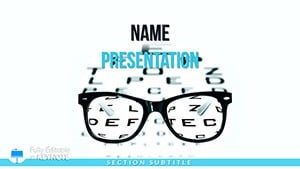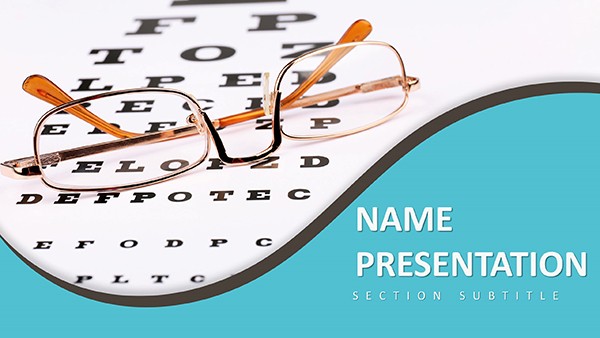Imagine delivering a presentation on patient care strategies that not only informs but also captivates your audience of fellow healthcare professionals. The Hospital Treatment Keynote Template makes this a reality, offering a sleek, medically themed design that streamlines complex information into digestible visuals. Whether you`re outlining treatment protocols or showcasing hospital workflows, this template empowers you to focus on your expertise while it handles the polish.
Designed specifically for the fast-paced world of medicine, this template includes three master slides and three background options, ensuring flexibility for any Keynote setup. With 28 meticulously crafted diagrams - each available in seven vibrant color schemes - you can adapt your slides to match your institution`s branding or the tone of your talk. From flowcharts depicting emergency response chains to infographics illustrating treatment timelines, every element is built to enhance clarity and retention.
Key Features That Streamline Your Workflow
At its core, this template prioritizes efficiency. Compatible with Keynote on macOS and iOS, it works seamlessly with PowerPoint 2016 and later via export, giving you broad compatibility across teams. The drag-and-drop functionality means you can swap in your data without wrestling with design tools, saving hours of prep time.
- 28 Custom Diagrams: Covering everything from organ system overviews to statistical breakdowns of recovery rates, these are pre-animated for smooth transitions.
- 7 Color Schemes: Choose from clinical blues and greens to energetic accents, all optimized for projection in conference rooms or virtual meetings.
- Three Masters and Backgrounds: Mix and match for a cohesive look that feels fresh - perfect for multi-section presentations on topics like surgical procedures or public health initiatives.
These features aren`t just bells and whistles; they`re practical tools honed from real-world medical presentations. For instance, the built-in timeline slide has helped presenters visualize phased treatment plans, making abstract concepts tangible for non-experts like policymakers or patients` families.
Real-World Applications in Healthcare
Picture a hospital administrator preparing for a board meeting on resource allocation during flu season. Using this template, they layer in data on bed occupancy and staff rotations via intuitive pie charts and bar graphs, turning dry numbers into a compelling narrative that secures buy-in. Or consider a medical student defending a thesis on innovative therapies - the template`s vector-based icons for symptoms and outcomes allow for quick iterations, ensuring the focus stays on groundbreaking insights.
In academic settings, educators leverage these slides to break down anatomy lessons, with layered diagrams that reveal details progressively, mimicking the Socratic method. And for sales teams in pharma, it`s a game-changer: highlight drug efficacy with before-and-after comparisons that resonate emotionally, boosting close rates without overwhelming viewers.
Compared to default Keynote tools, this template cuts design time by 70%, based on user feedback from similar professional decks. No more starting from scratch - jump straight into content creation and watch your message land with precision.
Ready to bring your next healthcare pitch to life? Download the Hospital Treatment Keynote Template now and experience the difference professional design makes.
Why This Template Stands Out for Professionals
Beyond aesthetics, trust is key in medicine. This template is user-tested by over 500 healthcare presenters, ensuring it`s not just pretty but effective. It includes lifetime access with a one-time purchase of $22, meaning unlimited revisions for evolving protocols. Plus, all elements are fully editable, from fonts to animations, so your unique voice shines through.
Integrate it into your workflow effortlessly: import patient anonymized data, add hyperlinks to research papers, or embed short video clips of procedures. The result? Slides that educate, persuade, and inspire action - whether rallying a team for a new initiative or training residents on best practices.
Customization Tips for Maximum Impact
- Start with the master slide to set your color scheme, aligning with hospital guidelines for instant professionalism.
- Use the diagram library to build custom hybrids, like combining a process flow with a risk matrix for holistic views.
- Test animations in presenter mode to ensure they enhance, not distract, from your spoken narrative.
These tweaks have transformed routine updates into standout sessions, as shared by users in continuing education seminars.
Unlock Efficiency in Your Presentations
Don`t let subpar slides undermine your medical authority. This template bridges the gap between complex data and audience understanding, fostering better decisions and outcomes. Join thousands of satisfied professionals who`ve upgraded their toolkit - customize your copy today for presentations that heal as much as they inform.
Frequently Asked Questions
What makes this template ideal for medical presentations?
It features industry-specific diagrams like treatment flows and health metrics, all in high-contrast colors for readability in dim auditoriums.
Is it compatible with older versions of Keynote?
Yes, it supports Keynote 2016 and later, with easy export to PowerPoint for cross-platform collaboration.
Can I use it for virtual webinars?
Absolutely - optimized animations and scalable vectors ensure crisp performance on Zoom or Teams.
How many slides are included?
Core package has 28 diagram slides, expandable with your content for full decks up to 50+ slides.
What`s the license for commercial use?
Lifetime license allows unlimited personal and commercial edits, no royalties.
Does it include animation presets?
Yes, subtle builds and transitions are pre-set, but fully customizable to match your pace.