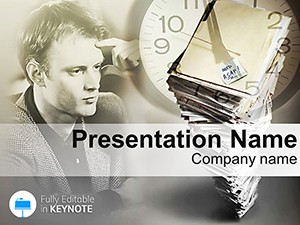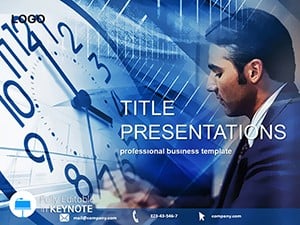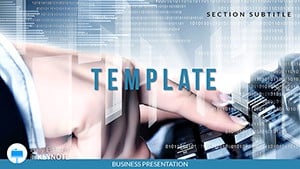Picture this: You`re at an airport lounge, briefing executives on the next big route expansion, and your slides seamlessly map out delays, boarding flows, and passenger experiences with elegant precision. Welcome to the Waiting Flight Keynote Template, your ultimate ally for crafting airline industry presentations that soar above the competition. Tailored for professionals in aviation, logistics, and tourism, this template transforms mundane travel data into compelling stories that keep audiences seated – metaphorically speaking.
Optimized for Keynote 2016+, it includes a lifetime license for worry-free use across projects. At just $22 one-time, it`s the smart choice for frequent presenters who value time over trial-and-error design. Say goodbye to pixelated timelines and hello to vector-sharp graphics that adapt to any screen, from boardroom projectors to mobile reviews.
Time to board your next winning presentation? Download the Waiting Flight Keynote Template instantly and hit the runway running.
Standout Features for Aviation Pros
This template isn`t just pretty – it`s packed with aviation-specific smarts. Three master layouts handle everything from executive summaries to detailed ops breakdowns, while three backgrounds evoke the sky: a crisp azure for daytime flights, a starry navy for international routes, and a neutral taupe for grounded logistics talks.
The 28 diagrams, with seven color schemes ranging from corporate blues to vibrant sunset oranges, cover the full flight lifecycle. Editable elements like gate maps and delay heatmaps let you input real-time data effortlessly. File formats include .key for Keynote natives, .kth for themes, and .jpg for versatile sharing, ensuring compatibility in your mixed-tool workflow.
- Dynamic Timelines: Animate boarding sequences to show peak efficiency points.
- Icon Set: 40+ travel icons, from suitcases to jet bridges, all resizable.
- Data Integration: Pre-formatted charts for FAA stats or passenger surveys.
- Mobile Responsive: Scales perfectly for iPad pitches during layovers.
Unlike Keynote`s stock travel themes, which lean too touristy with palm trees and beaches, this one nails professional aviation aesthetics. Users in logistics report halving design time, focusing instead on strategic insights that win contracts.
Exploring the 28-Diagram Collection
Each slide is a chapter in your travel tale. Slide 1 opens with a global route network diagram, using interconnected nodes to highlight hub connections – customize with your airline`s spokes.
Slides 2-6 tackle pre-flight: Slide 3`s check-in flow chart with branching paths for online vs. counter, editable for seasonal surges. By Slide 5, a baggage handling schematic reveals vulnerability points, with color-coded risks.
Waiting phases shine in Slides 7-14: Slide 8`s lounge layout in a fisheye view, perfect for amenity upgrades; Slide 11`s delay cause pie, slicing weather from mechanical with draggable segments.
Boarding and in-flight cover 15-22: Slide 16`s zone-based seating map, animatable for group calls; Slide 20`s turbulence timeline, graphing altitude vs. comfort metrics.
Closing with post-flight, Slides 23-28 include feedback loops (Slide 25`s NPS radar chart) and ROI projections (Slide 28`s bar graph for route profitability). Modular design means remixing for short investor updates or deep-dive reports.
Practical Applications in the Skies
For a regional carrier`s ops manager, this template visualized gate congestion during peak hours, leading to a 15% throughput boost after implementation. In tourism board meetings, a voyage planner used the route diagrams to pitch eco-tours, securing funding with vivid path visuals.
Logistics firms love it for supply chain parallels – adapt delay slides for freight tracking, as one user did to renegotiate vendor SLAs. Even HR in aviation leverages it for training on passenger etiquette, turning policy into engaging scenarios.
Beyond Defaults: The Efficiency Edge
Default Keynote tools? Fine for vacations, but for business air travel, they lack the depth. No built-in airport icons or IATA-compliant charts mean extra sourcing time. This template bridges that gap, with pros citing 50% faster builds and sharper audience reactions.
Launch your ideas higher. Acquire it today for presentations that land every time.
Frequently Asked Questions
Does it work with the latest Keynote updates?
Yes, seamless with Keynote 2016 through current macOS versions.
How flexible are the color options?
Seven schemes, fully editable to align with airline liveries or brand guides.
Ideal for non-aviation travel talks?
Versatile for tourism or logistics, with adaptable diagrams.
What`s included in the package?
28 diagrams, 3 masters, backgrounds, and multi-format sources.
Licensing details?
$22 one-time for lifetime personal/commercial access.
Export options for other software?
.kth and .jpg for PowerPoint or web use.