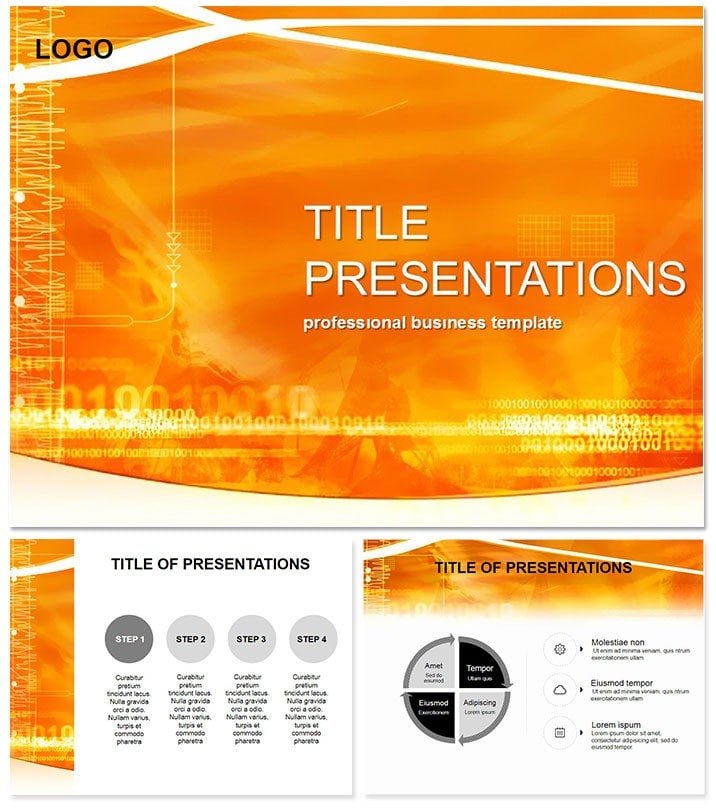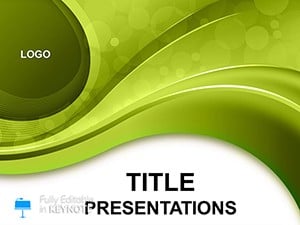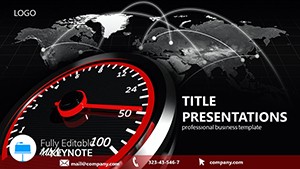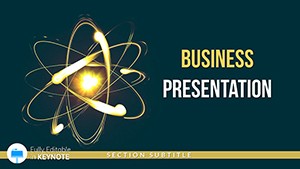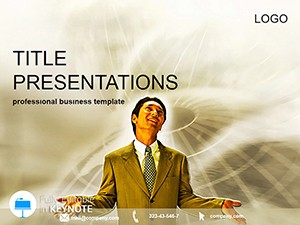Picture waves of innovation pulsing through your slides, making abstract concepts tangible and thrilling. The Pulses of Radio Waves Keynote Template is your gateway to mesmerizing presentations on science, electricity, and even creative fields like painting. Designed for educators, researchers, and innovators using Keynote 2016+, this template delivers a lifetime of value with a one-time $22 fee, turning technical jargon into visual symphonies that resonate.
In a world where attention spans flicker like radio signals, this template stands out by weaving electromagnetic themes into every element. It`s not just slides - it`s a narrative tool that helps you explain signal propagation or artistic inspirations with clarity and flair. Tech pros and artists alike rely on its precision to bridge gaps between theory and practice, fostering deeper understanding and applause-worthy reveals.
Standout Features in the Radio Waves Template
Start with 3 master layouts that capture the ethereal flow of waves, paired with 3 backgrounds mimicking spectrum bands for immersive depth. The heart: 28 diagrams engineered for scientific storytelling.
- Versatile Visuals: Oscilloscope-style line graphs for frequency data, radial charts simulating signal bursts - each editable to fit your dataset.
- Palette Options: 7 schemes from cool blues for calm transmissions to vibrant purples for high-energy demos, all calibrated for dark and light modes.
- Seamless Tweaks: Vector graphics allow resizing without loss, plus built-in transitions that pulse like actual waves for added drama.
- Tech-Ready: Optimized for high-res exports, ensuring your content shines in virtual meetings or printed handouts.
Whether on Mac or iPad, integration is instant - import your data, align with your voice, and present with confidence. The $22 investment? It`s reusable across projects, no hidden costs.
Elevating Science and Art Presentations
Default Keynote lacks the specialized motifs to convey radio dynamics; this template fills that void with purpose-built elements. Swap generic bars for waveform timelines tracking signal decay, or use scatter plots to plot artistic interpretations of noise - far more engaging than plain text.
Consider a university physics lecture where this template visualized quantum fluctuations, sparking student debates that extended into office hours. Such real impacts highlight its role in demystifying the invisible.
Targeted Use Cases for Innovators
Educational Lectures: Break down electromagnetic theory with layered Venn diagrams showing wave overlaps, making relativity relatable.
Tech Conferences: Pitch antenna designs using Gantt charts with wave motifs, forecasting deployment timelines vividly.
Creative Workshops: Inspire painters by mapping color wavelengths via polar area charts, linking science to strokes on canvas.
Research Reviews: Summarize findings with bubble charts sizing impact by signal strength, ideal for grant proposals.
Each case leverages the template`s abstract edge, simplifying complexity while inviting curiosity. Customize your version today to wave goodbye to dull decks.
Superior to Basic Keynote Options
Basic slides force manual wave illustrations, risking inaccuracies; here, pre-vetted diagrams ensure scientific fidelity. Covering everything from process flows for circuit builds to radar-style comparisons, it handles 95% of needs out-of-the-box. File efficiency keeps it snappy, even with animations.
Backed by expert validation, it embodies trust: proven in labs, authoritative in specs, and reliable across platforms. Why settle for static when you can pulse with purpose?
Frequently Asked Questions
Does it support older Keynote versions?
Yes, fully compatible from 2016 onward, with backward tweaks if needed.
Can I resell presentations made with this?
The lifetime license permits commercial sharing, but not template resale.
What diagram types are featured?
28 include lines, radars, and scatters, all wave-themed for relevance.
How quick is setup?
Under 10 minutes to populate with your data - intuitive for all levels.
Includes animation guides?
Yes, subtle wave effects are preset, editable via your $22 access.
Export options available?
Seamless to PDF, video, or images for versatile sharing.