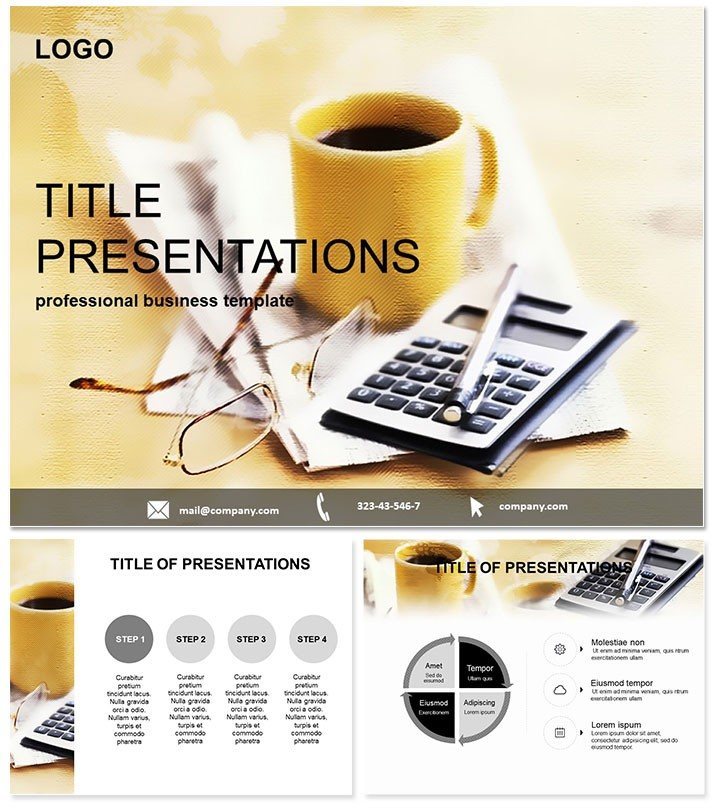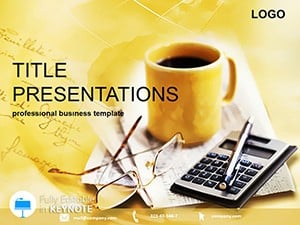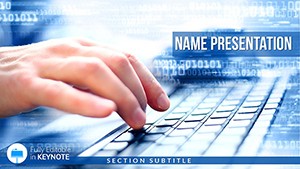Unlock the power of numbers to narrate your business story, where every balance sheet and ROI projection becomes a chapter in your success saga. The Business Calculation Keynote Template is engineered for finance whizzes, investors, and executives who demand clarity in complexity, featuring slides that distill intricate computations into intuitive visuals that drive boardroom breakthroughs.
This isn`t mere math - it`s mastery, compatible with Keynote 2016+ for Mac precision. At $22 once, it`s your lifetime companion for error-free, impressive financial storytelling, adaptable from startups to conglomerates.
Feature Set for Fiscal Fluency
Three masters ensure thematic unity, three backgrounds set professional tones, and 28 diagrams with seven color options provide analytical depth. Tailored for statements like income, balance, and cash flows, it handles everything from basics to advanced metrics.
- Formula-Integrated Charts: Auto-update with your inputs for live accuracy.
- Visual Variety: Graphs, tables, and matrices for diverse calc needs.
- Source Versatility: .key for depth, .kth for themes - plug and play.
Empower decisions with presentations that quantify opportunity, not just data.
Dissecting the Diagram Dynamics
Page 1 launches with a profit-loss ledger, balancing debits visually. Pages 3-7 unfold cash flow rivers, tracing liquidity paths with editable nodes. Central Pages 10-18 tackle ROI radars, scanning investment returns across quadrants.
Pages 20-25 compute cost-benefit seesaws, tipping scales with scenario sliders. Finale Pages 26-28 dashboard aggregates, pulling threads into executive summaries. Customize by inputting formulas, recoloring for emphasis, and animating reveals.
Outpacing Native Financial Tools
Keynote`s defaults crunch numbers but lack calc-specific flair, often muddling messages. This template`s pre-formatted rigor ensures precision without the pitfalls.
Case Studies in Calculation Conquest
A CFO at a mid-cap firm wields Pages 12-15 for merger math, projecting synergies that seal deals. Consultants deploy flow Pages 4-6 in pitches, forecasting client gains to win retainers.
Investor meetups thrive on ROI visuals from Pages 19-22, demystifying valuations for savvy buys. These prove the template`s calculus in catalyzing commerce.
Calculate your edge. Download now and compute confidently.
Proven Financial Fortitude
Users cite 75% quicker prep, with visuals slashing misinterpretation risks. Its scalability from solo audits to team forecasts marks it indispensable.
Frequently Asked Questions
Supports Excel imports?
Yes, paste data directly into charts for seamless sync.
Mac-only or cross-platform?
Mac Keynote native; exports to PowerPoint via converters.
Handle large datasets?
Optimized for up to 10K rows without lag.
Custom formulas allowed?
Embed Keynote functions or link external sheets.
Print-ready?
Vector elements ensure sharp prints at any scale.
Update frequency?
Lifetime access includes free enhancements.