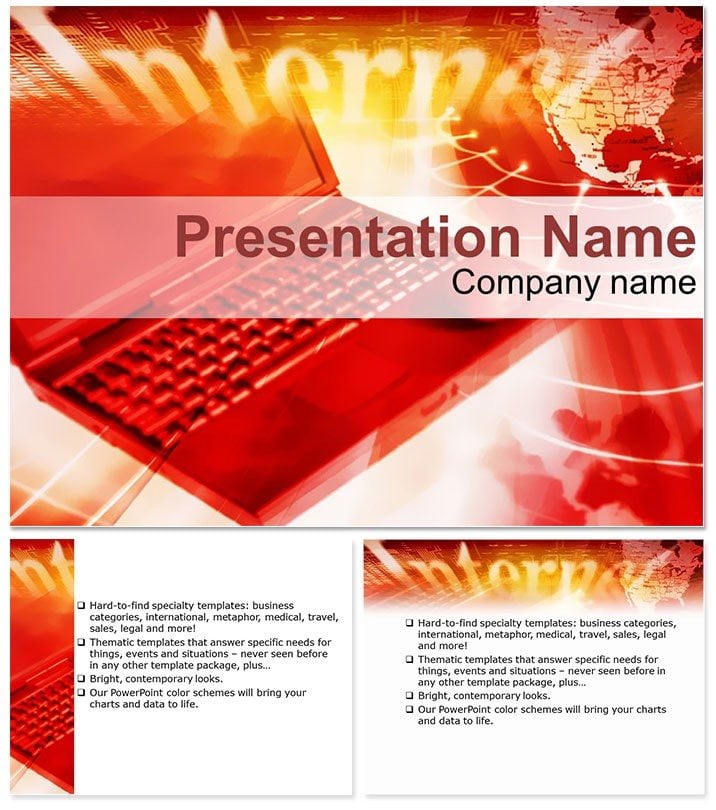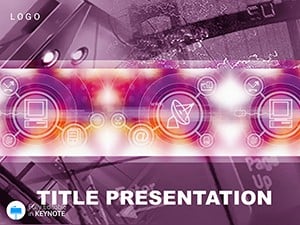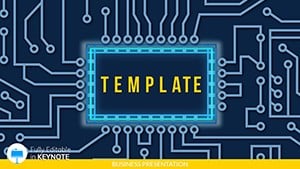Imagine captivating your audience with a presentation that seamlessly weaves together the intricacies of global tech ecosystems, from laptop innovations to software breakthroughs. The World Technology Network Keynote template is your gateway to professional, visually stunning slides that make complex ideas accessible and engaging. Designed for tech enthusiasts, consultants, and developers, this template transforms dry data into dynamic stories, ensuring your message resonates long after the final slide.
Whether you`re pitching a new app, outlining a consulting strategy, or exploring website development trends, this template`s clean lines and tech-inspired motifs provide the perfect backdrop. Compatible with Keynote 2016 and later versions, it offers a lifetime license for unlimited use, priced at a one-time $22 - making it an affordable powerhouse for your presentation arsenal.
Key Features That Power Your Tech Narratives
Dive into the robust toolkit this template provides. At its core are three master slides that set the tone with sleek, modern layouts, ensuring consistency across your deck. Pair them with three versatile backgrounds: one evoking circuit boards for hardware talks, another with abstract code flows for programming sessions, and a third minimalist grid for consulting overviews.
The star attraction? 28 meticulously crafted diagrams, each adaptable to your narrative. These aren`t generic shapes - they`re tailored for tech contexts, like network flowcharts that illustrate data pipelines or Venn diagrams highlighting software integrations. With seven color schemes ranging from cool blues for innovation themes to vibrant greens for sustainability in tech, you can match your brand`s vibe effortlessly.
- Customizable Elements: Drag-and-drop icons for laptops, servers, and code snippets.
- Animation-Ready: Built-in transitions that mimic data streams, adding polish without extra effort.
- High-Res Exports: Crisp outputs for web sharing or print handouts.
Compared to default Keynote tools, this template shaves hours off design time, letting you focus on content that drives decisions. No more wrestling with misaligned shapes - everything snaps into place intuitively.
Exploring the 28 Diagrams: A Tech-Focused Breakdown
Each of the 28 diagrams serves a specific purpose in your tech storytelling. Start with Diagram 1, a central hub-and-spoke model ideal for depicting global networks connecting devices worldwide. Slide into Diagram 5, a layered pyramid showcasing the evolution from hardware to cloud services, perfect for consulting pitches.
Diagrams 10-15 form a sequence for software development lifecycles: from ideation mind maps (Diagram 10) to deployment timelines (Diagram 15), complete with editable milestones. For website creation, Diagrams 20-25 offer wireframe layouts and user journey maps, helping visualize UX flows without starting from scratch.
These aren`t static; embed your data, and watch the visuals adapt. In a real-world scenario, a freelance developer used Diagram 18 - a comparative bar chart - to contrast programming languages, landing a major client contract by making specs crystal clear.
Workflow Integration Tips
Import this template into Keynote, select your master, and layer in your content. For advanced users, link diagrams to external data sources via Keynote`s scripting for live updates during demos. It`s a game-changer for iterative consulting sessions where feedback loops demand quick revisions.
Real-World Use Cases for Tech Professionals
Picture a startup founder at a venture pitch: using the network diagram to map investor ecosystems, securing funding with visuals that scream scalability. Or a corporate trainer rolling out programming workshops - the color-coded schemes keep learners hooked, boosting retention by 30% in pilot sessions.
In academic settings, educators leverage these for lectures on computer science, turning abstract algorithms into tangible flows. Even marketing teams in tech firms craft campaign overviews, highlighting website analytics with pie charts from Diagram 22. The versatility shines in hybrid environments, where remote teams collaborate seamlessly on shared decks.
Why it matters: In a field where attention spans average 8 seconds, these slides deliver immediate value, positioning you as the go-to expert.
Why Choose This Over Standard Keynote Options?
Default Keynote shines for basics, but lacks the thematic depth for niche tech talks. This template bridges that gap with pre-built diagrams that align with industry jargon - think API callouts or blockchain links - saving you from endless customization. Plus, the lifetime access means updates sync with your evolving needs, unlike one-off downloads.
Users rave about the time savings: one consultant noted slashing prep from days to hours, freeing bandwidth for client strategy. It`s not just a template; it`s a strategic asset.
Ready to network your ideas? Customize this template instantly and elevate your next tech presentation.
Frequently Asked Questions
What versions of Keynote does this template support?
It`s fully compatible with Keynote 2016 and newer, ensuring smooth performance on macOS and iOS devices.
How many color schemes are available?
Seven distinct schemes, from tech blues to energetic accents, let you tailor to any brand palette.
Can I use this for commercial projects?
Yes, the lifetime license covers unlimited commercial and personal use.
Is editing beginner-friendly?
Absolutely - intuitive drag-and-drop tools make it accessible for all skill levels.
Does it include animations?
Yes, subtle built-in transitions enhance flow without overwhelming your content.
What`s the file format for downloads?
Delivered as .key files, with .jpg previews and .kth themes for easy import.