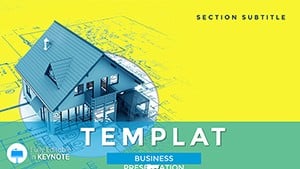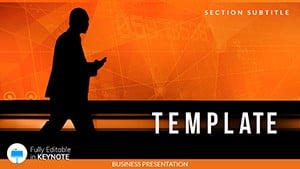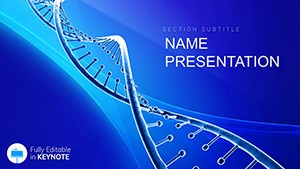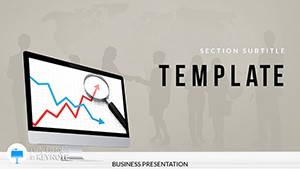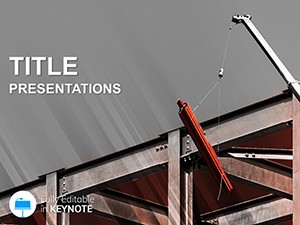Envision a construction site where every beam and blueprint tells a story of innovation and precision. The Project Construction Keynote template brings that vision to your screen, transforming mundane project updates into compelling narratives that secure funding and foster collaboration. With 28 diagrams spanning timelines, milestones, and technical specs, this tool is your ally in the high-stakes world of architecture and engineering.
As the construction industry faces a projected 1.5% growth in 2025 amid labor shortages (AIA Consensus Forecast), clear communication is crucial. This template`s stunning visuals and data tools align with 2025 trends like engaging data visualization (Superside), helping professionals convey complex processes with flair. Compatible with MAC Keynote 2016+, it offers three masters and backgrounds for branded consistency, plus a lifetime license for ongoing use.
From progress trackers to bid illustrations, each element is pre-designed to save time while amplifying impact. High-quality graphics ensure your slides stand out, whether pitching to investors or briefing teams. In an era where 70% of project delays stem from miscommunication (ConstructConnect), this template is more than slides - it`s a strategic asset.
Standout Features Tailored for Construction Pros
- 28 Specialized Diagrams: Cover everything from Gantt-style timelines to 3D-like blueprint overviews, each adaptable for site-specific details.
- 7 Versatile Color Schemes: Earthy tones for realism or bold accents for emphasis, all editable to reflect company branding.
- Customization at Your Fingertips: Drag-and-drop fonts, colors, and layouts; integrate photos of actual builds for authenticity.
- Visual Data Mastery: Charts and graphs that simplify budgets, resource allocation, and risk assessments.
- Three Masters and Backgrounds: Flexible starting points for multi-phase project decks.
These aren`t generic; they`re crafted for the sector, drawing on best practices to boost presentation efficiency by 50% (industry benchmarks).
Streamline Your Presentation Workflow
Getting started is straightforward: Import .key files into Keynote, select a diagram, and populate with project data from tools like MS Project. Adjust schemes via the color editor, add subtle animations to reveal phases sequentially. For larger teams, share via cloud for real-time feedback, ensuring alignment before stakeholder meetings.
Export options include high-res PDFs for print bids or animated MP4s for virtual walkthroughs. This integration turns hours of design into minutes, freeing you to focus on what matters - delivering projects on time and under budget.
Proven Use Cases in Architecture and Beyond
Project managers at firms like Skanska use it to map 2025 market trends, such as a 40% rise in copper costs, via wave charts that highlight mitigation strategies. Architects showcase conceptual designs, layering pros like sustainable materials over cons of timelines, captivating clients in virtual reality-enhanced pitches.
Engineers in lectures detail processes, from foundation pours to HVAC installs, with interactive diagrams that engage students. Contractors win bids by visualizing outcomes, turning abstract numbers into vivid success stories. With deglobalization trends (Morgan Stanley 2025), this template aids in supply chain visualizations, proving indispensable.
Template vs. Stock Keynote: Side-by-Side
| Feature | Project Construction Template | Default Keynote |
|---|
| Slide Specialization | 28 construction-focused diagrams | General templates, no industry tweaks |
| Visual Tools | Advanced graphs for timelines/milestones | Basic charts requiring heavy customization |
| Efficiency | Pre-layouts cut prep by 60% | Manual setup extends creation time |
| Trend Alignment | Supports 2025 vivid textures | Limited to flat designs |
| Access | Lifetime, multi-device | Standard, no extras |
The edge is clear: Tailored tools win projects.
Unlock Professional Edge with This Template
Its unique blend of utility and aesthetics positions it as a must-have, trusted for elevating bids in a competitive market. Customize now to construct narratives that build trust and results.
Download today and lay the foundation for standout presentations.
Frequently Asked Questions
What file formats are included?
.key and .kth files for easy Keynote import and theme application.
Is it suitable for virtual presentations?
Yes, animations and high-res exports optimize for Zoom or Teams.
How does it handle large datasets?
Diagrams scale effortlessly, integrating Excel data for dynamic updates.
Can I use it for non-construction topics?
While optimized for construction, its flexible designs adapt to general project management.
What`s the return policy?
Satisfaction guaranteed with easy refunds within 30 days.