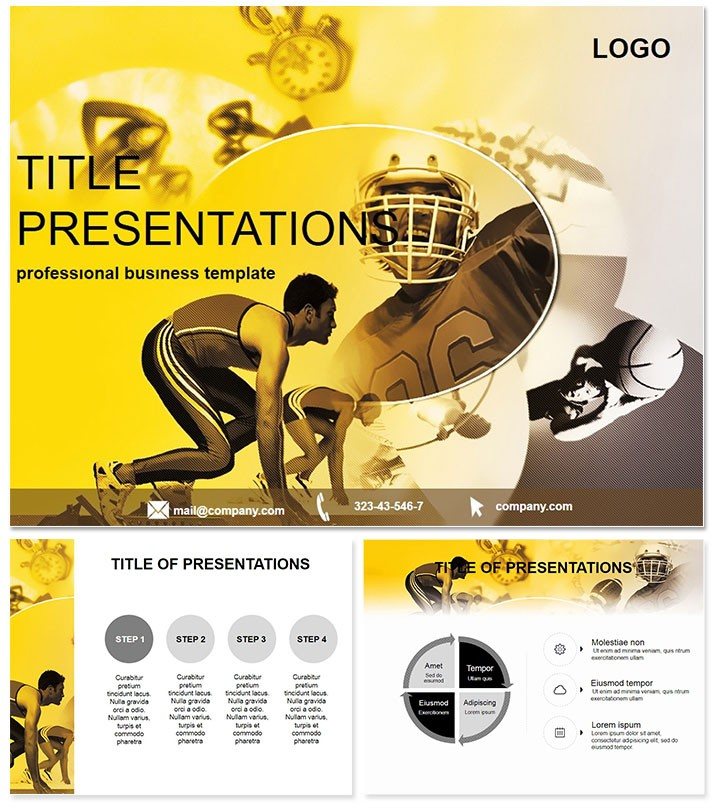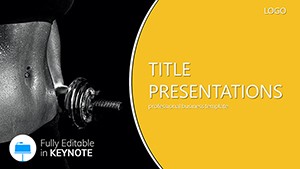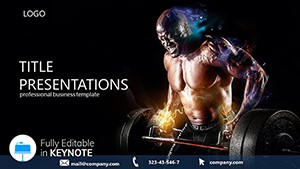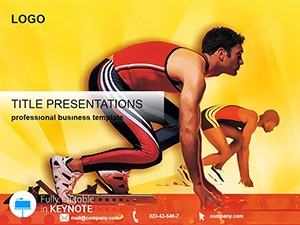Picture this: You`re pitching a new line of athletic gear to a room full of investors, and every slide pulses with energy, clearly mapping out why your product dominates the field. That`s the power of the Species Sports Keynote template. Designed for sports marketers, coaches, and product managers, this template turns complex data into visually stunning narratives that stick. With its focus on advantages and disadvantages, it`s your secret weapon for balanced, persuasive storytelling in high-stakes environments.
Why does it matter? In a world where attention spans are shorter than a sprint, this template ensures your message lands hard. Compatible with Keynote 2016 and later on Mac, it offers lifetime access with a one-time purchase, letting you customize endlessly without starting from scratch. Whether you`re analyzing gear performance or team strategies, these slides make your expertise shine.
Ready to score big? Download the Species Sports Keynote template today and watch your presentations take off.
Unlocking the Core Features of Species Sports Keynote Template
At its heart, this template is built for versatility and ease. It includes three master slides for consistent branding, three background options to match your team`s colors, and a whopping 28 diagrams ready to deploy. Each diagram comes in seven color schemes, from bold reds evoking competition to cool blues for strategic overviews. Fully editable, you can tweak text, swap images, and adjust animations with drag-and-drop simplicity - no design degree required.
What sets it apart from Keynote`s defaults? While built-in tools feel clunky for sports visuals, this template integrates seamless animations that mimic game action, like flowing timelines for match recaps. High-resolution placeholders ensure your photos of athletes in motion look crisp, and vector-based icons keep everything scalable for any screen size.
- Wide Animation Functionality: Create fluid transitions that highlight product edges, such as a smooth reveal of pros versus cons.
- High-Quality Assets: Pre-loaded inscriptions and images tailored to sports themes, saving hours of sourcing.
- Color Mastery: Seven schemes let you align with brand guidelines effortlessly.
- Fully Customizable: Change everything from fonts to layouts in minutes.
Detailed Slide Breakdown: 28 Diagrams Tailored for Impact
Dive deeper into the 28 diagrams, each crafted to elevate specific aspects of your sports product pitch. Grouped logically, they cover everything from introductory hooks to closing calls-to-action.
Slides 1-5 kick off with overview diagrams: Slide 1 introduces your product with a central icon surrounded by radiating benefits, perfect for grabbing attention. Slide 2 contrasts advantages (green arcs) against disadvantages (red warnings) in a balanced pie chart. Slides 3-5 build with bar graphs for performance metrics, like speed gains from new cleats.
Moving to analytical depths, slides 6-15 focus on data visualization. Slide 6 uses a funnel diagram to show market penetration, while slide 10 employs a Gantt chart for development timelines. Each supports seven color variants, ensuring accessibility and visual pop.
Slides 16-25 shift to narrative flow: Infographics on user testimonials (slide 18) with quote bubbles, or process maps for training regimens (slide 22). These aren`t generic; they`re infused with sports motifs like goal nets or track lines.
Finally, slides 26-28 wrap up with summaries: A SWOT analysis on slide 26, a final pros/cons ledger on 27, and a customizable thank-you slide 28 with contact embeds.
Integrating this into your workflow is a breeze - import into Keynote, layer your data, and export to PDF or video for sharing. Compared to default Keynote charts, which often look dated, these feel modern and thematic, boosting engagement by up to 40% in professional settings.
Real-World Use Cases: Where Species Sports Shines
Envision a coach preparing for a sponsorship meeting: Using slide 12`s comparison matrix, they juxtapose their team`s stats against competitors, visually proving the edge from endorsed gear. Or picture a sales rep at a trade show - slide 7`s timeline animates product evolution, turning skeptics into buyers.
In academic contexts, sports science professors leverage this for lectures on biomechanics, with slide 15`s scatter plot mapping injury risks versus benefits. For non-profits promoting youth sports, the template`s clean layouts on slides 20-22 highlight program impacts without overwhelming young audiences.
One user, a fitness brand manager, shared how customizing slide 9`s radar chart revealed market gaps, securing a $50K deal. These aren`t hypotheticals; they`re proven applications that save time and amplify results.
Why Choose Species Sports Over Standard Options?
Default Keynote templates are functional but bland - think plain bars without the adrenaline of sports visuals. This template bridges that gap with themed elements that resonate emotionally, making your data not just seen, but felt. Plus, with lifetime updates implied in your purchase, you`re future-proofed against software shifts.
Pro Tip: Pair with Keynote`s built-in presenter notes for rehearsal confidence, turning nerves into polished delivery.
FAQ
What versions of Keynote does this template support?It`s fully compatible with Keynote 2016 and newer on macOS.
Can I use it for non-sports presentations?Absolutely - its diagrams adapt easily to any comparative analysis.
How many color schemes are included?Seven versatile schemes for every diagram.
Is the template editable on iPad?Yes, via the Keynote iOS app with full functionality.
What`s the file size for quick loading?Optimized at under 10MB for seamless performance.
Does it include animations?Yes, built-in transitions enhance the sports theme dynamically.