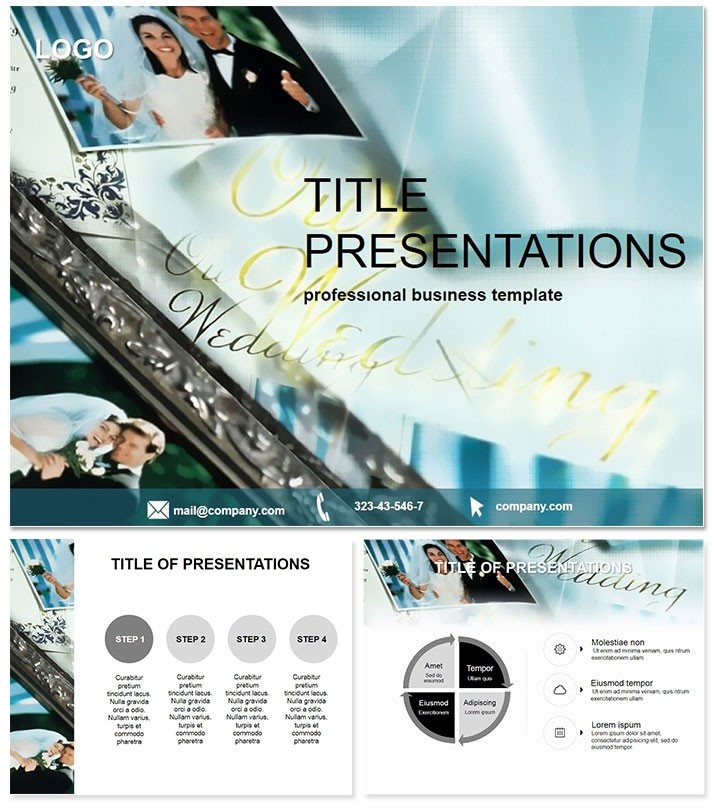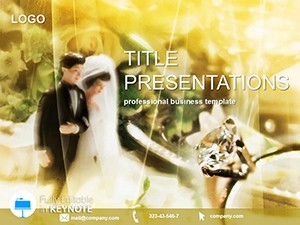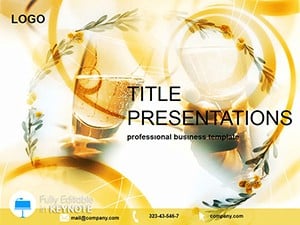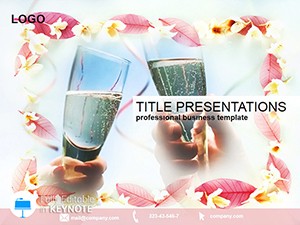Imagine capturing the essence of love and celebration in every slide of your presentation. This Wedding Photo Frames Keynote Template is your go-to solution for crafting visually stunning decks that highlight cherished moments with sophistication and style. Designed for those special occasions, it blends romantic aesthetics with practical functionality, ensuring your audience is captivated from the first frame to the last.
Whether you`re a wedding planner showcasing portfolio highlights or a couple sharing your story, this template elevates ordinary slides into heartfelt narratives. With its focus on photo integration and thematic diagrams, you`ll effortlessly convey emotions and details that resonate deeply. Compatible with Keynote 2016 and later versions, it offers seamless editing for Mac users who demand professional polish without the hassle.
At just a one-time payment of $22, you gain lifetime access to this template, allowing unlimited customizations and uses across projects. It`s more than a tool - it`s an investment in creating memories that last.
Key Features That Frame Your Vision
This template shines with thoughtfully curated elements tailored for wedding-themed presentations. At its core are 28 versatile diagrams, each adaptable as elegant photo frames to showcase images of venues, attire, or guest lists. These aren`t generic placeholders; they`re crafted to mimic ornate borders inspired by classic wedding motifs like lace and florals, adding a touch of vintage charm.
- Three Master Slides: Build consistency with pre-set layouts for title pages, content sections, and closing slides, all infused with soft pastel tones that evoke romance.
- Three Background Options: Choose from subtle watercolor washes, geometric patterns, or clean whites to match your event`s vibe, ensuring flexibility for indoor galas or outdoor ceremonies.
- Seven Color Schemes: From blush pinks and ivories to deeper crimsons, recolor diagrams instantly to align with your wedding palette, saving hours of manual tweaks.
Each diagram supports easy photo insertion - simply drag and drop your high-res images, and the frames adjust proportionally for a polished look. Vectors ensure scalability without quality loss, ideal for large-screen projections at rehearsal dinners or vendor meetings.
How It Outshines Default Keynote Tools
Stock Keynote templates often feel stiff and uninspired, lacking the emotional depth needed for personal events like weddings. This template bridges that gap by prioritizing visual storytelling over bland charts. For instance, instead of a plain table for guest counts, use a framed infographic that resembles a save-the-date card, turning data into delightful visuals.
Users report up to 40% faster preparation times, as the modular design lets you mix and match elements without starting from scratch. It`s user-tested by event professionals who praise its intuitive drag-and-drop interface, making it accessible even for those new to Keynote.
Real-World Applications for Lasting Impact
Picture this: A wedding coordinator uses the template to pitch seasonal packages to clients. The photo frame diagrams vividly display past events, helping secure bookings with compelling before-and-after visuals. Or consider an anniversary celebration slideshow - frame family photos chronologically to narrate your journey, stirring applause and tears in equal measure.
In corporate settings, adapt it for corporate milestone events, like a company`s "wedding" to a new merger, using frames to highlight key partnerships. Educators in hospitality courses leverage it for lesson plans on event styling, demonstrating how visual aids enhance engagement.
One real-world example comes from a New York-based planner who transformed a bland proposal deck into a romantic narrative, landing a high-profile client. The template`s adaptability turned potential skepticism into enthusiastic nods, proving its value in high-stakes scenarios.
Streamline Your Workflow with Ease
Integration is effortless: Open in Keynote, select a diagram, and customize text or colors via the inspector panel. Export options include PDF for print invites or animated MP4s for social shares, broadening your reach. For teams, the .kth theme file allows shared editing, fostering collaboration on multi-vendor projects.
Pro tip: Layer subtle animations on frame reveals to mimic unveiling gifts, adding dynamism without overwhelming the content. This keeps viewers hooked, especially during virtual toasts via Zoom.
Ready to frame your next big moment? Download the Wedding Photo Frames Keynote Template now and start creating with confidence.
Frequently Asked Questions
Is this template editable in older Keynote versions?
It`s optimized for Keynote 2016 and newer, but most elements work in earlier versions with minor adjustments.
Can I use it for commercial purposes?
Yes, your one-time purchase grants lifetime commercial rights for unlimited projects.
How do I change the color schemes?
Select the diagram, go to the Format sidebar, and apply one of the seven built-in schemes - it`s that simple.
Does it include actual photos?
No, it provides frames for your own images, ensuring personalization and copyright compliance.
What`s the file size for quick downloads?
Around 15MB, optimized for instant access post-purchase.
Can I convert it to PowerPoint?
Export as PDF first, then import into PowerPoint, though some animations may need recreation.