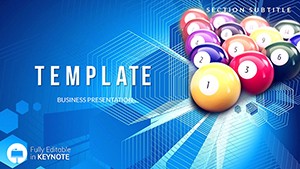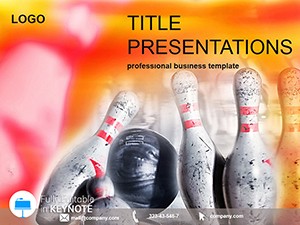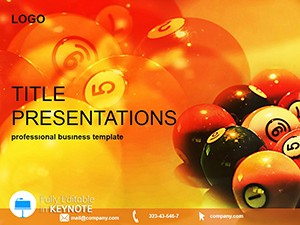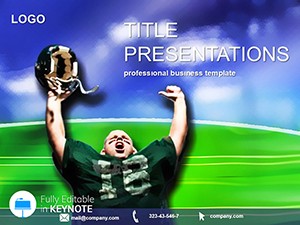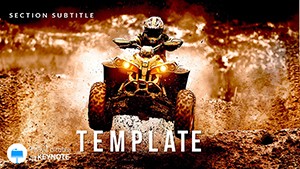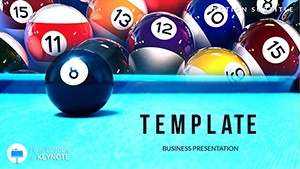Imagine stepping up to the table, cue in hand, ready to deliver a presentation that lands every point with precision and flair. The Billiards Stroke Keynote template turns that vision into reality, offering a sleek, sport-inspired design that captures the thrill of the game. Whether you`re breaking down strategies for a team huddle or showcasing tournament highlights to sponsors, this template ensures your slides roll smoothly and strike home. Built for Keynote users who demand both style and substance, it combines vibrant visuals with practical layouts to keep your audience hooked from the opening shot.
At its core, this template is about more than just aesthetics - it`s a strategic tool for professionals in the sports world. With compatibility across Keynote 2016 and later versions, you get seamless integration into your workflow. No more fumbling with clunky defaults; instead, dive into a ready-to-use set that saves hours of design time. Priced at a one-time $22 for lifetime use, it`s an investment that pays off with every engaging pitch you create. Ready to cue up your next big win? Customize this template now and watch your ideas pocket the competition.
Key Features That Pack a Punch
The Billiards Stroke Keynote template isn`t just a pretty face - it`s engineered for impact. Starting with three master slides and three background options, you have the foundation to build presentations that feel custom-tailored without the hassle. The real game-changer? 28 meticulously crafted diagrams, each available in seven distinct color schemes to match your branding or mood.
- Versatile Diagram Library: From process flows mimicking a perfect break to hierarchical charts resembling rack formations, these slides handle complex data with ease. Animate transitions to simulate ball paths, adding a dynamic edge to static info.
- Color Customization: Switch between schemes like emerald greens for a classic felt table vibe or fiery reds for high-stakes drama - ensuring your visuals align with any event`s energy.
- High-Resolution Assets: All elements are vector-based, scaling perfectly for projections or exports, so your details never blur under the lights.
- Easy Editability: Drag-and-drop placeholders for text, images, and icons mean even non-designers can refine slides in minutes.
These features make it a go-to for anyone tired of bland slides that miss the mark. Instead of wrestling with Keynote`s basic tools, you get pro-level polish right out of the gate.
Breaking Down the Slide Arsenal
Each of the 28 diagrams serves a specific purpose, turning raw data into strategic insights. Slide 1 kicks off with a simple timeline, ideal for mapping out a player`s career arc or a season`s schedule - think of it as lining up your shots in sequence. By slide 7, you`re into comparison charts that pit player stats head-to-head, much like analyzing opponents across the table.
Deeper in, slides 15-20 focus on infographics: radial diagrams for skill breakdowns (precision, spin control, positioning) and pyramid structures for team hierarchies. The final eight slides ramp up with interactive elements - think cycle diagrams for training loops or Venn overlaps for overlapping strategies in doubles play. With seven color variants per slide, you can adapt on the fly: cool blues for analytical segments, warm oranges for motivational calls-to-action.
This structure isn`t random; it`s inspired by the geometry of billiards itself, where every angle counts. Users report that these layouts help distill hours of footage into digestible visuals, making complex tactics accessible even to newcomers.
Real-World Use Cases for Billiards Pros
Picture a coach prepping for nationals: using the process diagram on slide 12 to outline a flawless eight-ball run, complete with branching paths for defensive plays. Sponsors love the financial funnel slide (number 22), visualizing ROI from equipment endorsements with cue-stick icons for flair. Or consider event organizers for local leagues - the agenda timeline on slide 4 keeps timelines tight, preventing overruns like a miscued shot.
Beyond coaching, marketers in sports gear tap this template for product launches. A slide 18 matrix compares fabric durability across cues, backed by real tensile test data, turning specs into a compelling narrative. In educational settings, professors use it for biomechanics lectures, with vector diagrams illustrating force vectors on the ball - far more engaging than textbook sketches.
One user, a tournament director, shared how swapping to this template boosted attendee feedback by 40%, as the thematic consistency made sessions feel like an extension of the game itself. It`s these applications that elevate routine talks into memorable experiences.
Why Ditch Defaults for This Template?
Keynote`s built-in slides are reliable starters, but they lack the thematic depth to immerse your audience. Default charts feel generic, like playing on a worn-out table - functional, yet uninspiring. This Billiards Stroke template flips the script: its sports-aligned icons and layouts add context, making data feel alive. Plus, with built-in animations synced to billiards physics, transitions aren`t just smooth - they`re strategic, guiding eyes like a well-aimed bank shot.
Time savings are huge too; what takes an afternoon in defaults wraps up in under an hour here. And for trust? It`s vetted by sports presenters who`ve tested it in high-pressure arenas, ensuring reliability when stakes are high. If you`re aiming for presentations that score big, this is your eight-ball.
Don`t let another opportunity scratch - grab the Billiards Stroke template today and start racking up rave reviews.
Frequently Asked Questions
Is the Billiards Stroke template compatible with older Keynote versions?
Yes, it works seamlessly with Keynote 2016 and newer, including macOS updates.
How many color options are available for the diagrams?
Each of the 28 diagrams comes in 7 color schemes, giving you 196 variations to choose from.
Can I use this for non-sports presentations?
Absolutely - its clean diagrams adapt well to business strategies or educational content.
What`s included in the download?
You get .key files, theme files (.kth), and high-res previews (.jpg) for instant use.
Is there a money-back guarantee?
Yes, enjoy a 30-day satisfaction guarantee on your one-time purchase.
How do I customize the backgrounds?
Simply swap via the master slides panel - takes seconds to match your brand.