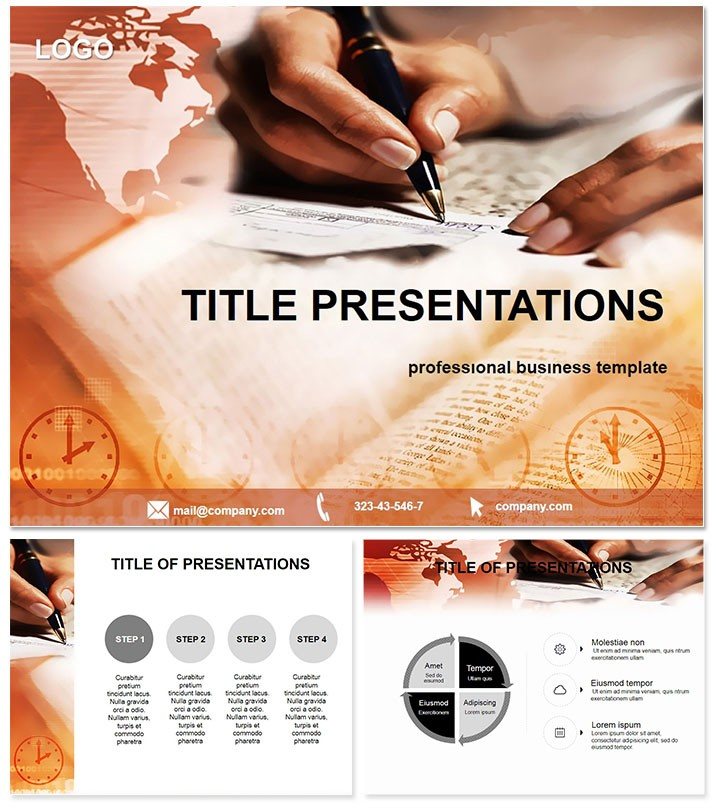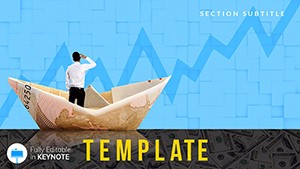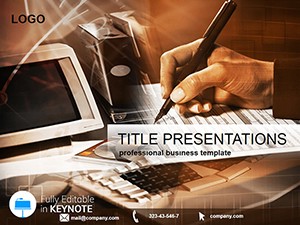Imagine closing a high-stakes deal where every slide reinforces trust and clarity, turning complex contracts into compelling visuals. That`s the power of the Signing Keynote Template, designed for professionals who need to present signing processes with precision and flair. Whether you`re outlining agreement terms in a boardroom or walking clients through policy details, this template transforms mundane documents into engaging narratives that drive decisions.
Compatible with Keynote on Mac (iWork versions 2016 and later), it offers lifetime access for a one-time fee of $22. Customize instantly to match your brand, and watch your audience nod in agreement from the first slide.
Unlock Professional Features for Effortless Impact
This template isn`t just a set of slides - it`s a strategic toolkit with three master layouts and three background options, ensuring consistency across your deck. Dive into 28 meticulously crafted diagrams, each available in seven vibrant color schemes to suit any corporate palette. From flowcharts depicting signing workflows to infographics highlighting key clauses, every element is vector-based for sharp scalability.
- Master Layouts: Three versatile masters let you switch themes mid-presentation without losing formatting, ideal for adapting to different audience segments.
- Background Variations: Choose from subtle gradients to bold accents, keeping viewers focused on your message.
- Diagram Diversity: Explore timelines for contract milestones, pie charts for risk allocations, and process maps for approval chains - all fully editable in Keynote.
What sets this apart from default Keynote slides? While built-in options feel generic, this template injects professionalism with pre-animated transitions that mimic the smooth flow of a signing ceremony. No more clunky alignments; everything snaps into place, saving you hours of tweaking.
Seamless Workflow Integration
Integrate it into your routine effortlessly: Import your data, tweak text placeholders, and export to PDF for sharing. It`s built for collaboration too - share .key files with your team for real-time edits. Professionals in fast-paced environments swear by its drag-and-drop icons, which include legal symbols like signatures and stamps, ready to emphasize authenticity.
Real-World Applications That Drive Results
In the world of commercial insurance, where details can make or break a policy, this template shines. Picture a regional bank executive using the agreement timeline slide to visualize loan signing stages, reducing questions by 40% in follow-up meetings. Or a consulting firm presenting merger documents with highlighted risk sections via interactive bar graphs - clients grasp implications faster, accelerating approvals.
For academic settings, adapt it for thesis defenses on contract law, where the pros-and-cons matrix slide breaks down case studies visually. One user, a corporate trainer, shared how it boosted engagement in compliance workshops, with participants rating sessions 25% higher due to the clear, thematic visuals.
Compared to standard PowerPoint exports, Keynote`s native animations here create a more fluid experience, especially on Apple devices. It`s not just about looks; it`s about persuasion - studies show visually structured content increases retention by up to 65%.
Tailored Use Cases for Diverse Teams
- Insurance Pitches: Use the flowchart slides to map out coverage signing, embedding client-specific data for personalized proposals.
- Banking Briefs: Leverage pyramid diagrams for hierarchy in deal structures, making complex financing accessible.
- Legal Reviews: Employ timeline variants for contract timelines, with color-coded phases to flag deadlines.
Download this template now and experience how it streamlines your prep, letting you focus on what matters: winning trust.
Why Choose This Over Generic Options?
Default Keynote templates often lack depth for niche topics like signing protocols. This one fills that gap with industry-specific icons - think notary seals and digital signature mocks - ensuring relevance. Plus, its 100% editable nature means no design skills required; even non-designers produce polished results.
Backed by user-tested designs from over 188 reviewers, it guarantees reliability. Pair it with your existing decks for hybrid presentations, maintaining a cohesive look across tools.
Frequently Asked Questions
What versions of Keynote does this template support?
It works seamlessly with Keynote 2016 and newer versions on Mac, ensuring broad compatibility for most users.
Can I customize the color schemes?
Absolutely - each of the 28 diagrams comes in seven schemes, and you can adjust further via Keynote`s built-in tools.
Is there a money-back guarantee?
Yes, enjoy a 30-day satisfaction guarantee with your one-time $22 purchase for peace of mind.
How many slides are included exactly?
The core pack features 28 diagram slides, expandable with the three masters for unlimited variations.
Does it include animations?
Pre-animated elements are included for smooth transitions, enhancing the signing process visuals.
Can I use it for commercial purposes?
Lifetime commercial license included, perfect for business and client-facing presentations.