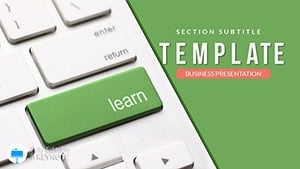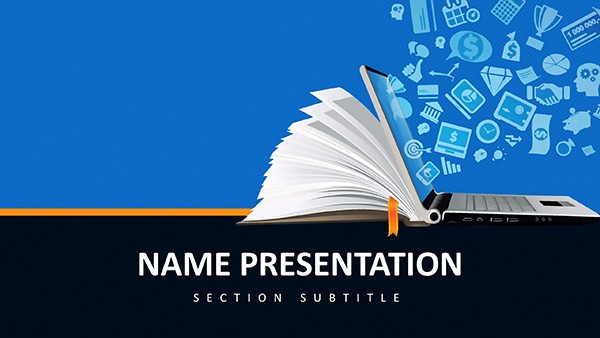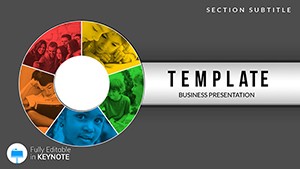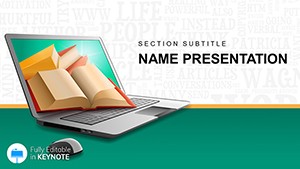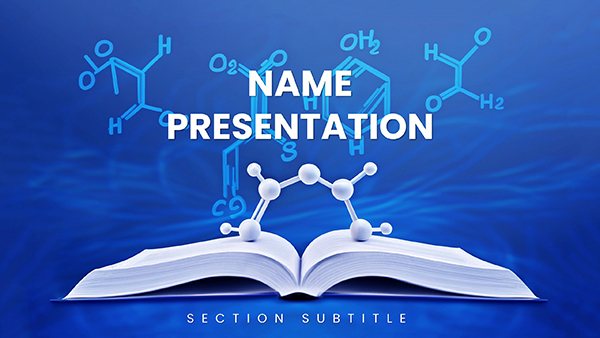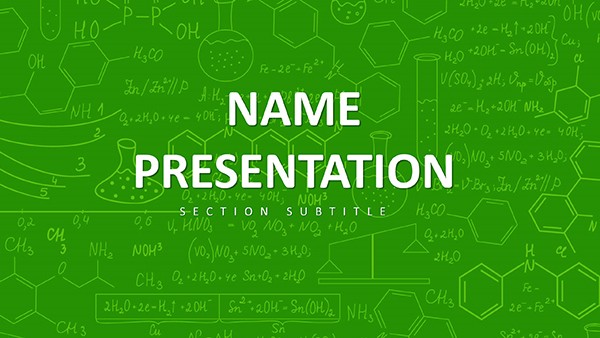Imagine stepping into a classroom where every slide sparks curiosity and every diagram tells a story that sticks. That`s the power of the Learning Place Keynote Template, crafted specifically for educators, trainers, and knowledge-sharing professionals. This isn`t just another set of slides - it`s a dynamic toolkit that turns complex lessons into visually compelling narratives. With its clean, modern aesthetics and seamless compatibility with Keynote 2016 and later versions, you`ll spend less time tweaking and more time inspiring.
Designed with the modern educator in mind, this template addresses the growing need for visual storytelling in teaching. According to recent education trends, over 65% of learners retain information better through visuals, making tools like this essential for lectures, workshops, and professional development sessions. Whether you`re outlining curriculum goals or breaking down scientific concepts, the Learning Place Template ensures your content shines without overwhelming your audience.
At its core, this template offers versatility that adapts to your unique style. From vibrant color options to fully editable elements, it`s built for quick customization while maintaining professional polish. Let`s dive deeper into what makes it a game-changer for your next presentation.
Key Features of the Learning Place Keynote Template
The Learning Place Template stands out with its thoughtful design elements, all optimized for effortless use in Apple`s Keynote software. Here`s what you`ll get:
- 28 Editable Diagrams: From flowcharts that map learning journeys to pie charts illustrating student progress, these pre-built visuals are ready to populate with your data.
- 7 Color Schemes: Choose from serene blues for calm discussions or energizing greens for interactive sessions - each scheme is fully customizable to match your branding or theme.
- 3 Masters and 3 Backgrounds: Streamline your workflow with predefined layouts that ensure consistency across slides, saving you hours of manual alignment.
- Intuitive Editing Tools: Drag-and-drop functionality lets you swap icons, adjust animations, and integrate multimedia without any coding knowledge.
- High-Resolution Assets: All elements are vector-based, ensuring crisp visuals whether projected on a large screen or shared digitally.
These features aren`t just bells and whistles; they`re practical solutions to common presentation pain points. For instance, the editable infographics allow you to update data in real-time during a live session, keeping your delivery fresh and relevant.
Detailed Slide Breakdown and Workflow Integration
With 28 dedicated diagram pages, this template covers a spectrum of visual needs tailored to educational content. Slide 1 might kick off with a simple timeline for historical events, while Slide 15 dives into a multi-layered org chart for classroom hierarchies. Each slide is modular, meaning you can mix and match elements to fit your narrative flow.
Integrating this into your workflow is straightforward. Download the .key or .kth files, open in Keynote, and start editing. The masters handle global changes - like font updates or color swaps - across the entire deck. For educators using iPad, the touch-friendly interface makes on-the-go tweaks a breeze. Pair it with Keynote`s built-in transitions for subtle animations that enhance, rather than distract from, your message.
Consider a typical use: Preparing for a parent-teacher conference. Use the bar graphs to visualize student performance trends, adding notes via text overlays. The result? A polished deck that communicates insights clearly, fostering trust and collaboration.
Real-World Use Cases for Educators and Trainers
This template shines in diverse scenarios, leveraging its education-focused design to drive engagement. In corporate training, trainers use it to outline skill-building modules, with diagrams breaking down step-by-step processes for new hires. One professional shared how it helped streamline onboarding sessions, reducing explanation time by 30%.
For university lectures, professors incorporate the infographics to explain abstract theories, like economic models or biological cycles, making dense material accessible. In K-12 settings, teachers craft interactive lessons on environmental science, using the color-coded schemes to differentiate topics for varied learning styles.
Beyond academia, it`s ideal for workshop facilitators in non-profits, visualizing impact metrics to secure funding. The template`s flexibility ensures it adapts to any audience, from young students to executive boards, always emphasizing clarity and impact.
Learning Place vs. Default Keynote: A Quick Comparison
| Aspect | Learning Place Template | Default Keynote |
|---|
| Slide Variety | 28 specialized diagrams for education | Basic blanks requiring full design |
| Customization Speed | Intuitive drag-and-drop in minutes | Manual building from scratch |
| Visual Appeal | Professional, themed infographics | Generic placeholders |
| Color Options | 7 pre-set schemes | Limited built-in palettes |
| Time Savings | Up to 50% faster prep | Hours of formatting |
As the table highlights, this template elevates your presentations far beyond Keynote`s defaults, delivering pro-level results with minimal effort.
Ready to engage your next group like never before? Download the Learning Place Keynote Template instantly and start customizing today.
Frequently Asked Questions
What software is required for this template? It`s fully compatible with Apple Keynote 2016 and newer versions on Mac, iPad, or iPhone.
Can I use it for commercial training sessions? Yes, the one-time license allows unlimited personal and commercial use, with lifetime access to updates.
How many slides are included? The pack features 28 diagram-focused slides, plus masters and backgrounds for endless combinations.
Is it beginner-friendly? Absolutely - its intuitive design means even non-designers can create stunning decks quickly.
Does it support animations? Yes, integrate Keynote`s native animations seamlessly with the editable elements.