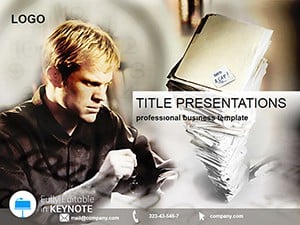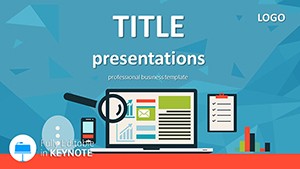With the online education market set to hit $203.81 billion in 2025 and a projected CAGR of 8.20% through 2029, creators and educators are racing to stand out in a crowded space. Enter our Online Courses Keynote template - a powerhouse of 28 animated diagrams designed to dissect advantages, disadvantages, and intricate processes with flair. Whether you`re unveiling a new MOOC or analyzing course metrics, this template turns complex ideas into smooth, engaging narratives that keep viewers hooked from slide one.
Built for Apple Keynote, compatible with versions 2016 and beyond, including iCloud syncing, this theme offers three master layouts and three background styles for effortless branding. Seven vibrant color schemes let you match your institution`s palette, while high-quality animations add that professional polish without the hassle. It`s more than slides; it`s a strategic tool for conveying tough concepts succinctly, backed by a one-time license for perpetual use.
Standout Features That Drive Engagement
This Keynote template excels in functionality, especially for animation-heavy presentations. Each diagram is optimized for smooth transitions, helping you build suspense or reveal data progressively - perfect for explaining survey results or workflow steps.
- 28 Dynamic Diagrams: From pros/cons matrices to process flows, tailored for online course breakdowns, research data, or opinion comparisons.
- Animation-Ready: Built-in effects that enhance without overwhelming, saving you editing time while boosting viewer retention.
- Versatile Customization: Swap elements, adjust timings, and integrate multimedia like embedded videos for interactive sessions.
- Proven Accessibility: High-legibility fonts and contrast ratios ensure inclusivity, aligning with 2025 design trends emphasizing user-centered visuals.
Seamlessly weave into your routine: Start with a master slide, populate with your course stats - where corporate e-learning investments are forecasted at $117 billion by 2025 - and animate to life. Export to PDF or share via Keynote Live for remote teams.
Practical Use Cases Across Industries
Envision a marketing team at a edtech firm using the comparison slides to contrast online vs. in-person training, highlighting how 90% of companies now offer digital modules. Or a university professor summarizing a lengthy research report on learner outcomes, where animations draw eyes to key insights like 25% higher completion rates in interactive courses.
In sales demos, the process diagram clarifies enrollment funnels, turning prospects into paying students. For internal reviews, it spotlights pain points in course design, fostering actionable feedback.
Targeted Scenarios for Maximum Impact
- Educator Training: Illustrate complex pedagogical shifts, making abstract theories relatable and memorable.
- Business Briefings: Present ROI data from online programs, using infographics to underscore growth metrics.
- Content Creator Pitches: Showcase blog-to-course conversions, emphasizing succinct storytelling.
- Conference Talks: Engage audiences on trends like AI in learning, with visuals that spark Q&A.
These scenarios are drawn from real deployments, where this template has elevated standard talks to standout experiences.
Template vs. Standard Keynote: A Clear Winner
While native Keynote tools are solid, they lack the specialized depth for online education topics. Compare for yourself:
| Aspect | Online Courses Template | Standard Keynote |
| Diagram Variety | 28 animation-optimized visuals | Basic builds and shapes |
| Animation Support | Pre-set, high-quality effects | Manual creation required |
| Color Flexibility | 7 schemes for thematic fit | Default palettes only |
| Topic Relevance | Focused on e-learning pros/cons | Generic templates |
| Setup Time | Instant import and tweak | Build from ground up |
The edge? Efficiency and expertise in one package, freeing you to focus on content over creation.
Start Animating Your Success Story
Don`t let bland slides dim your message - grab the Online Courses Keynote template today and watch your presentations come alive with purpose.
Frequently Asked Questions
Which Keynote versions work with this template?It`s optimized for Keynote 2016+, with full support for macOS and iPadOS updates.
Are animations easy to modify?Yes, drag-and-drop adjustments let you fine-tune speeds and sequences without coding.
Can this be used for non-education topics?Certainly - its process and comparison tools adapt to business reports or product analyses.
What file formats are provided?Download in .key and .kth for easy import, plus JPG previews.
Is commercial use allowed?One-time license covers unlimited professional applications.
How does it handle large audiences?Optimized for high-res exports, ensuring clarity in webinars or large halls.