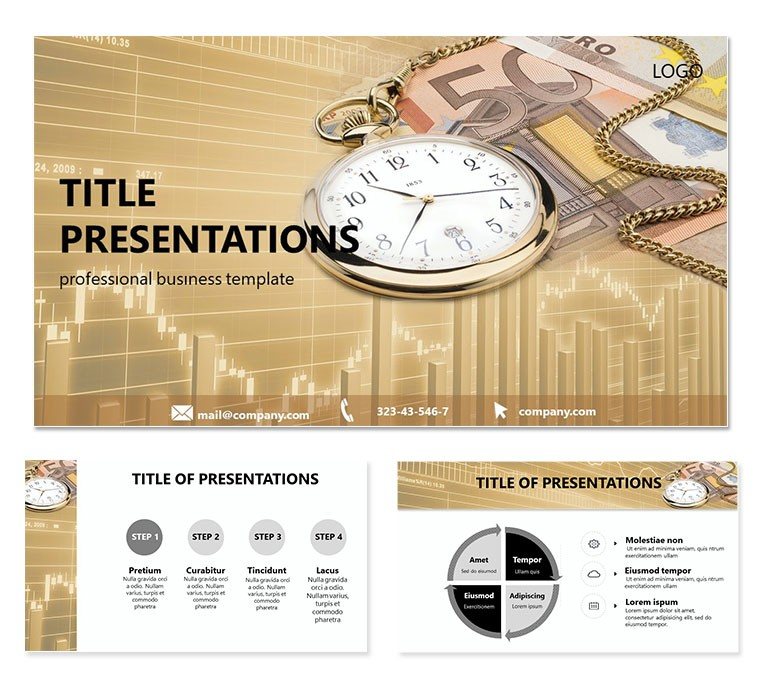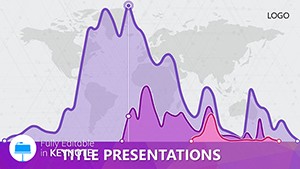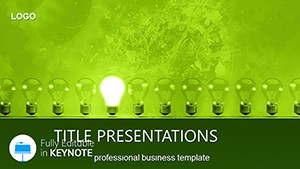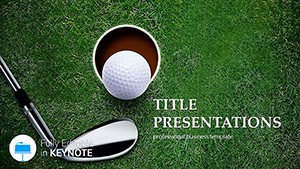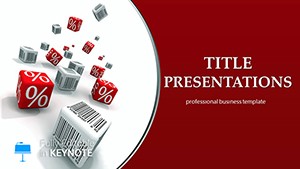In the fast-paced world of business, time isn`t just money - it`s the canvas for your success story. The Business Time Management Keynote Template empowers leaders to map out strategies with precision and flair, featuring 28 dynamic diagrams ready to chronicle your journey from concept to execution. Tailored for executives, project managers, and entrepreneurs using Keynote, this pack includes three master slides and three background variations, all in widescreen formats for that modern edge.
Forget the drag of generic timelines that blur into boredom; this template injects structure with Gantt-style charts, process flows, and milestone markers that keep your narrative on track. Editable down to the node, it`s built for those crunch-time prep sessions where every minute counts. Whether outlining quarterly goals or onboarding new teams, it transforms abstract schedules into actionable visuals that align everyone on the same clock.
Core Features That Keep You Ahead of Schedule
Diving deeper, the template`s seven color schemes range from corporate neutrals to energizing accents, letting you signal phases - blues for planning, greens for progress - like a visual dashboard. The three masters cover everything from agenda openers to recap summaries, while backgrounds add subtle textures without overwhelming your content.
- 28 Versatile Diagrams: Clock cycles for recurring tasks, arrow flows for sequential steps, and radial timelines for cyclical business rhythms.
- Seamless Editing: Keynote`s native tools let you resize paths, recolor segments, or embed hyperlinks to detailed docs.
- Multi-Format Support: Choose 16:9 for projectors or 4:3 for printouts, ensuring adaptability across devices.
A project lead at a tech startup once adapted the swimlane diagrams to delegate tasks across departments, turning a chaotic rollout into a synchronized launch that hit deadlines early. Such real adaptations highlight how the template bridges planning and presentation.
Guided Workflow: Crafting a Timeline Deck
- Launch and Layout: Import into Keynote, select a master, and pick a scheme that vibes with your company`s energy.
- Populate Phases: Drag your milestones into the horizontal timeline slide, auto-adjusting connectors for smooth progression.
- Add Dependencies: Use dependency arrows on process maps to show how delays in one area cascade - vital for risk discussions.
- Enhance with Media: Insert progress photos or icons from the built-in library to humanize the hustle.
- Test Transitions: Animate reveals slide-by-slide, practicing in outline view to nail the pacing.
This methodical approach cuts prep time, letting you focus on delivery rather than design drudgery.
Practical Use Cases for Business Pros
Picture a sales director using the pyramid diagrams to layer revenue targets by quarter, building from base assumptions to peak projections. Or a HR specialist mapping talent pipelines with vertical flows, illustrating retention paths from hire to promote. In consulting gigs, the cycle diagrams excel at depicting agile sprints, helping clients grasp iterative improvements.
For global teams, adapt the world clock overlays to highlight time zone overlaps, fostering collaboration across continents. It`s not just about showing time - it`s about owning it, making your deck a tool for synchronization and strategy.
Pro Tips for Time-Savvy Presentations
Keep slides breathable: Limit to five milestones per view to avoid overload. Leverage Keynote`s magic move for fluid timeline advances between slides. And for that wow factor, sync animations to a subtle metronome effect, underscoring urgency without rush.
Versus vanilla Keynote, this template`s themed consistency turns fragmented ideas into a cohesive chronology, like upgrading from a wall calendar to a digital command center.
Integrating into Your Daily Drive
Compatible with Keynote`s collaboration features, share drafts via iCloud for real-time feedback. Whether brainstorming in a cafe or finalizing in the office, its lightweight files load fast. Post-purchase, enjoy ongoing tweaks as Keynote evolves.
Secure the Business Time Management Keynote Template for $22 now and reclaim your schedule - one slide at a time.
Frequently Asked Questions
Which Keynote versions support this template?
It`s fully compatible with Keynote 2019 and newer, including iPad and Mac editions.
Can diagrams handle large datasets?
Yes, vector graphics scale effortlessly; import from Excel for bulk updates.
Are there pre-built icons for business themes?
The pack includes a library of timeline-specific icons, expandable via Keynote`s shape tools.
Does it work with standard slide ratios?
Absolutely - includes 16:9 widescreen and 4:3 standard options.
How do I add custom backgrounds?
Simply replace the provided ones via the master slide editor with your images.