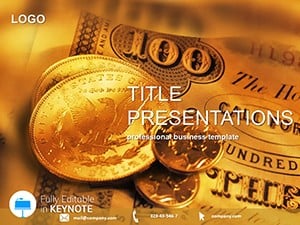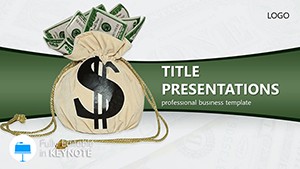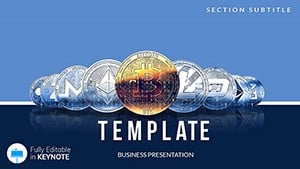Picture sifting through a pile of receipts and reports, emerging not with chaos but a crystal-clear strategy - that`s the essence captured in the Dollars Money Sorting Keynote template. Geared toward economic analysts, budget planners, and fiscal consultants, it offers 28 sorting-centric diagrams within 3 master templates and 3 organizational backgrounds, backed by 7 color schemes that categorize with precision, like segmented safes or flowing ledgers.
This template excels at demystifying allocation: whether partitioning departmental spends or categorizing investment buckets, its visuals make sorting intuitive, turning overwhelming ledgers into navigable maps. For boardroom breakdowns or client audits, it ensures every dollar`s path is traced, fostering transparency that builds credibility.
Core Tools for Organized Insights
Masters include sorting hubs, allocation overviews, and reconciliation closers, meshing with backgrounds of grid patterns or cascade motifs that echo methodical processes.
- 28 Specialized Diagrams: Sorting matrices for expense tiers, cascade charts for outflow tracking, editable for custom categories.
- Seven Sorting Palettes: Color-coded for quick scans - reds for outflows, greens for inflows.
- Effortless Adjustments: Filter icons and tag systems for dynamic reclustering on the fly.
A planner might re-sort a pie into sub-slices for tax deductions, revealing hidden savings at a glance.
Hands-On Scenarios for Sorting Mastery
For a budget review: Lead with a master sorter slide funneling total inflows to outflows, using bar sorters to rank priorities. Delve into nested boxes for sub-allocations, animated to unpack layers progressively.
- Input Setup: Feed from accounting software; linked tables update sorts automatically.
- Logic Layering: Group by criteria like urgency or ROI, visualizing hierarchies.
- Final Tune: Export snippets for reports, maintaining sort integrity.
In educational workshops, use tree sorters to branch student budgets, teaching discernment through interactive branches.
Elevating Over Everyday Edits
Skip scattershot setups; pre-sorted grids and auto-aligns speed workflows. Embed formulas for what-if sorts, adding foresight without extra apps.
Integrating into Daily Fiscal Routines
Keynote-optimized for quick renders, it pairs with Reminders for deadline tags. Share via Messages for on-the-go feedback.
Nonprofit coordinators adapt for grant tracking, sorting impacts to showcase stewardship effectively.
Sort Your Success Story
Acquire the Dollars Money Sorting Keynote template for $22 and bring order to your financial tales. Download to categorize with confidence.
Frequently Asked Questions
How do the diagrams handle complex sorts?
With nested structures and filters, they manage multi-level categorizations seamlessly.
Is it mobile-friendly for edits?
Yes, via iPad Keynote, touch-sort elements intuitively.
Can I export sorted views?
Certainly, to PDF or images, preserving hierarchies.
What`s the focus of the color schemes?
Categorization clarity, with intuitive groupings for inflows/outflows.
Adaptable for personal finance?
Perfectly - scale down for household budgets or up for enterprises.