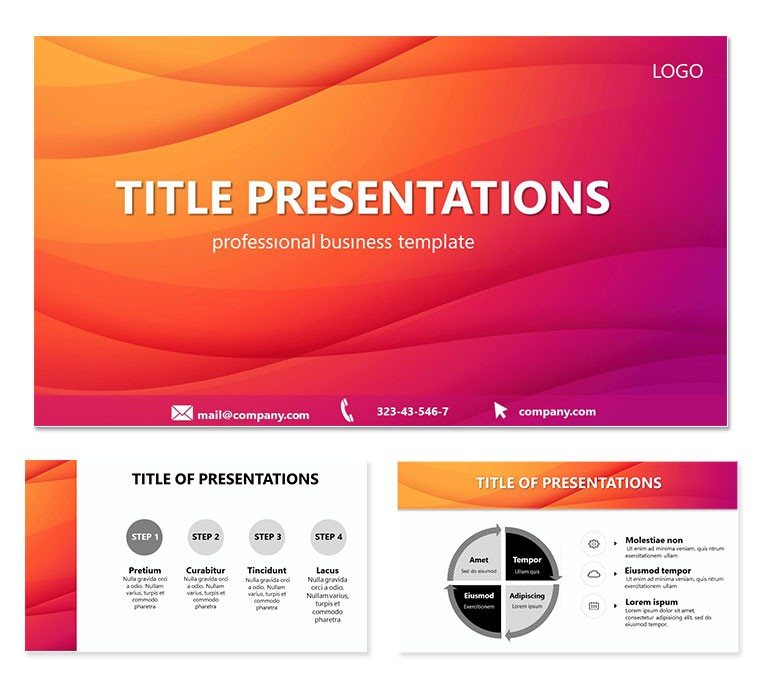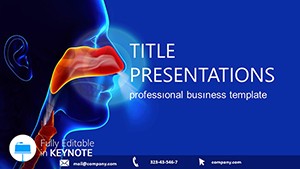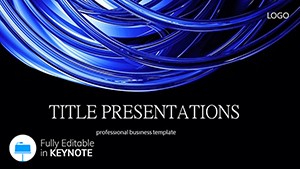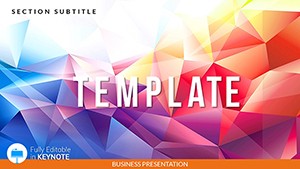When your message needs to surge forward with intensity, the Red Firth Keynote Template delivers, its abstract waves in rich red hues evoking rivers of ideas in motion. Tailored for dynamic speakers, project leads, and creative directors who thrive on energy, this template captures the thrill of momentum. Across 28 diagrams, you`ll find tools to visualize strategies that ripple outward, making even dense topics feel fluid and alive.
Envision a strategy session where timelines undulate like water currents, pulling your team along with the narrative. The red palette adds warmth and urgency, ideal for leadership talks or innovation workshops. Built for Keynote, with editable .key files and theme-ready .kth options, plus .jpg snapshots, it`s primed for immediate impact. For $22, unlock a deck that moves as powerfully as your words.
Exploring the Fluid Features at Play
Grounded in three masters and three backgrounds, the template`s waves provide a rhythmic backdrop that enhances without overpowering. Reds range from deep crimson to fiery scarlet, setting a tone of confidence. The 28 diagrams transform static data into flowing forms - wave charts for trend analysis or spiral diagrams for cyclical processes.
- Flowing Visuals: Line graphs that curve organically or bubble maps that expand like tides.
- Seven Scheme Variations: Dial in intensity, from subtle pinks for intros to bold reds for climaxes.
- Intuitive Edits: Morph shapes with Keynote`s handles; colors blend seamlessly for custom gradients.
Highlight: The cascade diagram, perfect for breakdown structures, where elements "flow" downward in wave patterns, mirroring decision trees in action.
Harmonizing Waves with Narrative Drive
Project managers love layering these into roadmaps: Background waves frame Gantt bars that sync with the flow, creating a sense of inevitable progress. It`s akin to how TED speakers use motion metaphors to propel audiences, here visualized literally. Leverage Keynote`s path animation to make waves pulse gently, syncing with your pacing.
Scenarios in Motion: Bringing Red Firth to Life
Picture a product launch: Title slide with waves cresting over your logo, then dive into feature funnels that swirl inward. Mid-way, competitor matrices float on current-like grids, reds accenting differentiators.
- Initiate: Load the .kth theme; it refreshes your slides with wave motifs.
- Adapt: Recolor schemes to align with seasonal campaigns - reds for urgency.
- Enhance: Apply build effects to reveal wave segments sequentially.
- Distribute: Save as interactive PDF, preserving flow on any device.
For team retrospectives, wave timelines recap sprints, peaks marking wins and troughs lessons learned, fostering candid dialogue.
Navigating Creative Storms and Strategic Currents
In creative agencies, use spiral diagrams for brainstorming orbits, reds fueling passionate debates. Versus standard templates, this one`s fluidity prevents visual stagnation, keeping energy high. Customize by duplicating masters for variant wave directions - left to right for progression, circular for cycles.
For inclusivity, opt for schemes with sufficient contrast; Keynote`s preview mode checks this easily. Vectors ensure waves remain sharp at any resolution.
Guiding Your Customization Currents
Start by adjusting wave amplitude in the inspector - subtler for formal decks, amplified for high-energy keynotes. Infuse personality with overlaid icons that "ride" the waves, like arrows cresting peaks. Keep paragraphs concise; let the motion speak, reserving words for emphasis.
Pro move: Combine with Keynote`s draw tool for hand-sketched waves on top, blending digital precision with organic charm.
Ride the Wave of Impactful Design
Red Firth Keynote Template flows your ideas into unforgettable streams, turning presentations into journeys. Grab it for $22 and let your content crest with conviction.
Frequently Asked Questions
Can the wave patterns be reshaped easily?
Yes, use Keynote`s edit points to curve or straighten paths intuitively.
What macOS versions work best?
Optimized for macOS 10.14 and above with Keynote.
Are gradients customizable in the schemes?
Absolutely - edit stops in the color well for nuanced blends.
Suitable for minimalist styles?
Yes, tone down opacity for a subtler abstract effect.
Includes sound effects for animations?
No, but pair with Keynote`s audio import for custom cues.