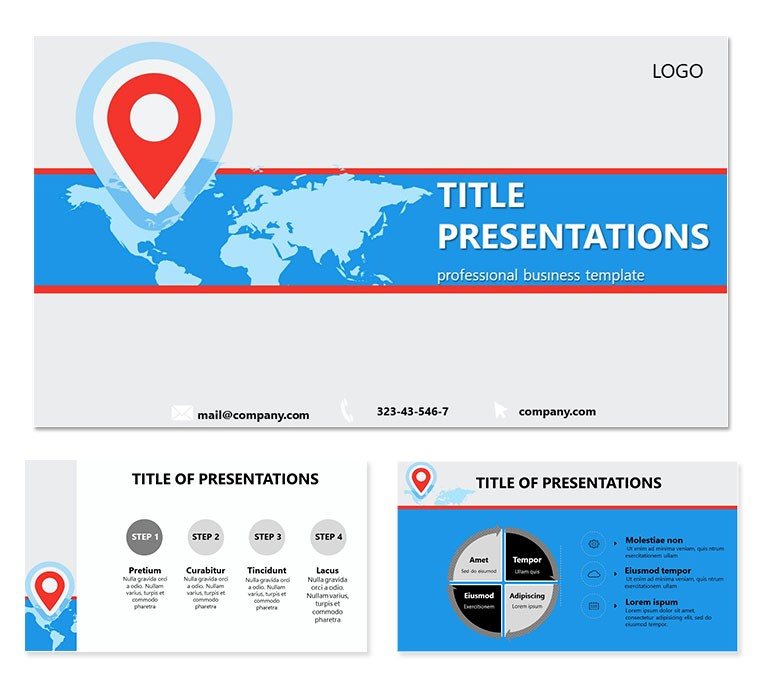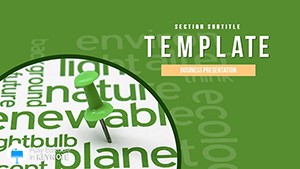In the fast-paced world of tourism, where every detail counts, the Delivery Schedule Keynote Template emerges as your compass. Designed for travel agents, event planners, and logistics coordinators, it simplifies showcasing itineraries, weighing destination pros and cons, and mapping out seamless journeys. With 28 diagrams that mirror the rhythm of exploration, this template makes complex schedules feel like an inviting adventure map.
From highlighting flight connections to balancing budget trade-offs, it empowers you to present options that excite rather than exhaust. The voyage-inspired aesthetics - subtle nautical nods and open-road vibes - keep things light and thematic. Editable in Keynote with .key and .kth files, plus .jpg for scouting, it`s ready to adapt to your route. Invest $22 and steer your pitches toward smoother horizons.
Navigating the Template`s Essential Tools
Built on three masters and three backgrounds evoking distant shores, the template sets a exploratory tone. Diagrams take center stage with 28 variations, from route planners to balance scales for itinerary decisions.
- Strategic Diagrams: Maps with overlaid timelines or matrices for activity vs. cost breakdowns.
- Seven Color Options: Ocean blues for calm legs, sunset oranges for highlights.
- Flexible Customization: Resize paths on flowcharts; swap icons for planes or trains effortlessly.
Key gem: The pros/cons ledger slide, with columns that tip like scales, visually arguing for that must-see detour.
Aligning Schedules with Traveler Stories
Travel consultants use it to layer client preferences: Backgrounds frame photo placeholders, diagrams plotting personalized paths. Like how Lonely Planet decks prioritize discoverability, this template surfaces hidden gems through intuitive visuals. Animate routes in Keynote to trace journeys live, building anticipation.
From Itinerary to Inspiration: Key Use Cases
For a group tour proposal: Intro slide with a world map diagram, waves indicating legs. Then, daily breakdowns via sequential cards, pros/cons for optional excursions.
- Outline: Import schedule data into table diagrams.
- Personalize: Color-code by theme - greens for eco-tours.
- Engage: Use zoom effects on maps for regional deep-dives.
- Finalize: Hyperlink to booking sites within slides.
Logistics pros map supply chains for charters, timelines syncing with delivery milestones for flawless ops.
Balancing Adventures and Practicalities
In corporate retreats, weigh team-building vs. downtime with balanced visuals, voyage motifs underscoring unity. Outshines basic calendars by embedding context, like weather icons on dates. Duplicate backgrounds for multi-day variants, keeping cohesion.
For global access, embed alt text on diagrams; vectors maintain clarity in exports.
Tips for Tailoring Your Travel Deck
Begin with master icons - add compasses for direction. For seasonal tweaks, swap schemes to match holidays. Limit slides to essentials; let diagrams breathe with ample white space.
Advanced: Merge with Keynote`s charts for dynamic data pulls, auto-updating schedules.
Set Sail on Structured Success
Delivery Schedule Keynote Template guides your content through uncharted waters with ease. Download for $22 and plot your course to compelling presentations.
Frequently Asked Questions
How do I edit the itinerary maps?
Use Keynote`s shape tools to draw custom routes and pins.
Compatible with iPad Keynote?
Yes, full functionality on iPadOS with the app.
Number of pre-set backgrounds?
Three, each voyage-themed for variety.
Best for solo vs. group travel pitches?
Versatile - scale diagrams for individual or collective focus.
Export options for sharing?
PDF, video, or web - all preserve interactive elements.