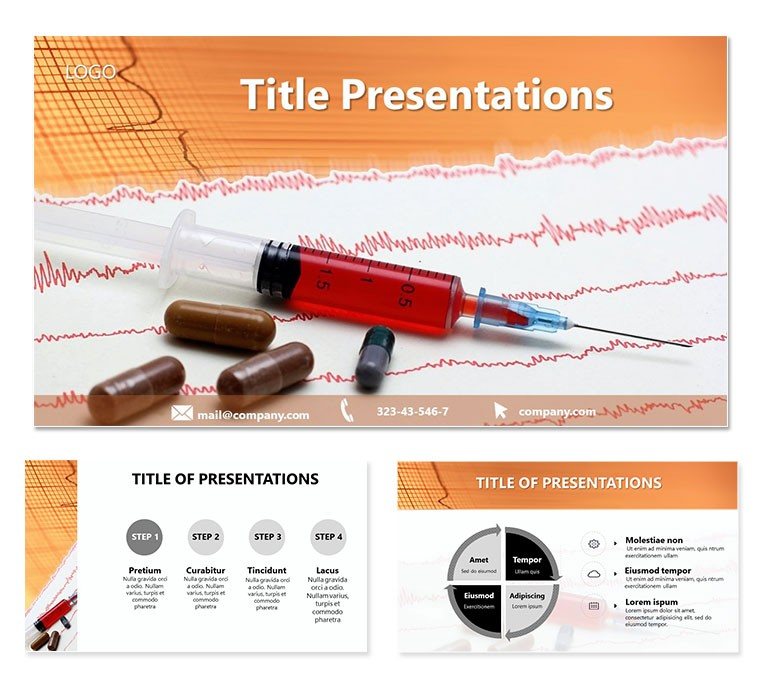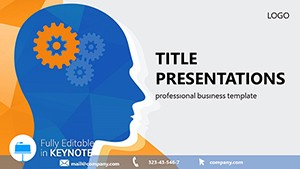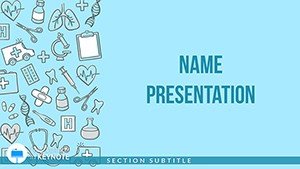Picture a lecture hall where the intricacies of anesthesia unfold with surgical clarity, leaving attendees not just informed but invigorated. The Anesthesia Keynote Template is engineered for anesthesiologists, surgical teams, and medical instructors to dissect procedures with finesse, making the unseen mechanics of sedation vivid and vital.
Equipped with 28 targeted diagrams, three masters, three backgrounds, and seven clinical color schemes - from sterile whites to alert yellows - this template streamlines your Keynote workflow. Edit freely to insert waveforms or dosage curves, using placeholders that hug data like a well-fitted mask. It`s primed for OR briefings, residency trainings, or compliance audits, underscoring advantages like risk mitigation through transparent flows.
Dissecting the Template`s Surgical Features
Precision defines it: Masters with grid overlays for alignment, backgrounds evoking monitor glows. Diagrams span from sequence ladders for induction steps to polar plots for monitoring vitals, each calibrated for accuracy.
Tailor with ease - reposition vector syringes or EKG icons, scale without blur. Slide 5`s decision tree, say, forks protocols with conditional icons, linking to drill-down details.
- Specialized Visuals: Timelines for onset durations, matrices for agent comparisons, and rings for phase cycles.
- Display Versatility: Suited to 16:9 theaters or 4:3 journals.
- Expert Note: Apply Keynote`s smart guides for overlaying live data captures.
Refining for Operative Flow
In a sim lab prep, launch with slide 1`s hierarchy chart, cascading from pre-op to emergence. Move to diagram 13`s balance scale for benefit-risk weighs, sliders adjustable for scenarios. Instructors favor hyperlinking branches for modular teaching.
Operational Contexts: From Prep to Post-Op
For case reviews, slide 7`s linear progression maps events, with pause points for annotations on variances. In protocol rollouts, diagram 18`s flowchart navigates emergencies, color-coded for urgency levels.
Contemplate a board certification talk: Slide 24`s infographic clusters evidence, bubbles sized by impact. Or for staff in-services, the dosage pyramid on slide 28 builds layers from base calculations upward.
- Surgical Huddles: Condense checklists into sequential visuals for quick scans.
- Educational Drills: Animate paths to simulate real-time decisions.
- Audit Summaries: Tabular recaps with embedded metrics for compliance proofs.
Tackling opacity in procedures, it clarifies chains, enhancing team sync and confidence.
Animating Accuracy
Sequence reveals on slide 10`s waveform; rehearse timings to align with pulse demos. Audit colors for high-contrast legibility in dim rooms.
Superiority in Anesthesia Narratives
Distinct from generics, it pulses with domain savvy - metric scales in diagrams, ventilated spacings for readability. Extend by cloning the monitor slide (21) for variant views.
Integrate via session blueprints, mapping to diagrams for rhythmic deliveries.
Sedate uncertainties - acquire the Anesthesia Keynote Template for $22 and operate at peak eloquence.
Frequently Asked Questions
Can diagrams incorporate real EKG data?
Yes, import traces into paths, syncing with Keynote`s curve tools.
Is it compatible with external monitors?
Fully; extended displays mirror or duplicate flawlessly.
How do I customize for pediatric vs. adult cases?
Duplicate masters, scaling icons and adjusting scheme intensities accordingly.
Are animations suitable for high-stakes settings?
Subtle defaults prevent glitches; customize speeds for controlled pacing.