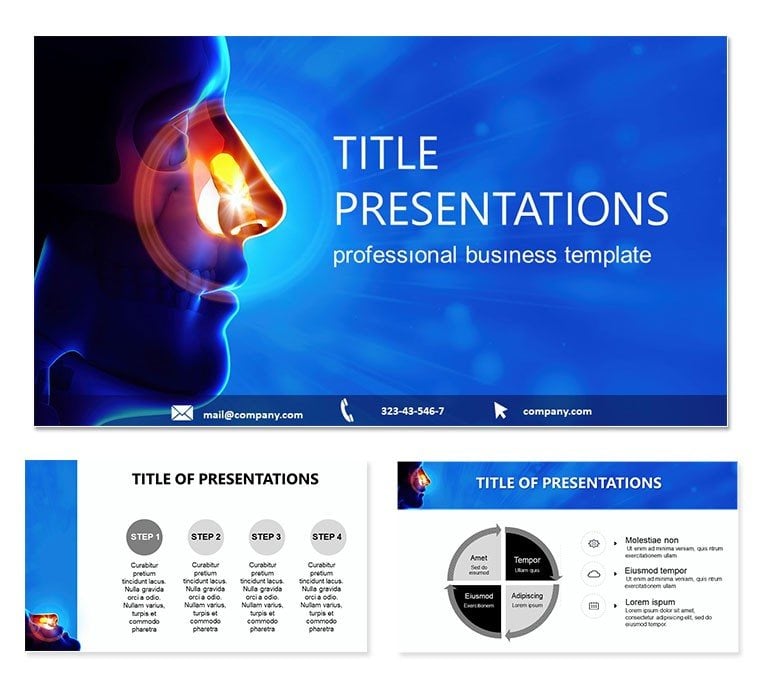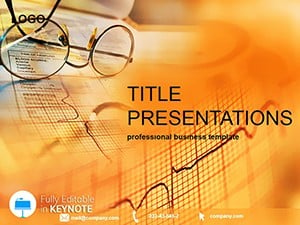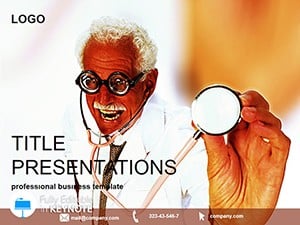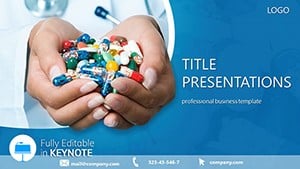Imagine stepping into a conference room where your audience - fellow physicians, pharmaceutical reps, or medical students - hangs on every slide you present. That`s the power this Nose Diseases Keynote Template brings to your fingertips. Tailored for healthcare professionals tackling topics like sinusitis, rhinitis, or nasal polyps, this template transforms complex medical data into visually compelling narratives. With 28 meticulously designed diagrams, three master layouts, and three background options, plus seven versatile color schemes, it`s your shortcut to polished presentations that resonate.
Why does this matter? In the fast-paced world of medicine, where clarity can mean better patient outcomes or successful grant proposals, generic slides just don`t cut it. This template, compatible with Keynote 2016 and later versions on Mac, lets you focus on your expertise rather than design drudgery. Swap in your scans, charts, or timelines effortlessly, and watch as high-quality animations bring anatomical details to life. Whether you`re preparing for a journal club or a pharma pitch, these slides ensure your message lands with precision and poise.
Unlocking the Core Features of Your Nose Diseases Presentation
At its heart, this template shines through its thoughtful construction. Start with the three master slides: one for title intros that set a clinical tone, another for content-heavy breakdowns, and a third for summary conclusions that tie everything together. The backgrounds - subtle gradients in medical blues and whites - keep the focus on your content without overwhelming the eye.
The real stars are the 28 diagrams, each crafted for specific medical storytelling. Picture a flowchart mapping the progression of allergic rhinitis, complete with editable vectors for symptoms and treatments. Or a layered infographic dissecting nasal anatomy, where you can highlight polyps with a simple click. Every element is fully vector-based, ensuring crisp scalability whether you`re projecting on a large screen or exporting to PDF handouts.
- Seamless Customization: Adjust colors via the built-in schemes - think calming teal for overviews or alert red for urgent cases - without losing harmony.
- Animation Mastery: Built-in transitions, like subtle fades for reveal builds, mimic the layered reveal of a surgical procedure, keeping viewers engaged.
- Integration Ready: Drag and drop your own images, from CT scans to microscopy shots, into pre-sized placeholders that maintain aspect ratios.
Compatible across Mac iWork Keynote, it imports smoothly into your existing library, saving hours on setup. For those in otolaryngology practices, this means more time consulting patients and less wrestling with software glitches.
Real-World Applications: From Clinic to Conference
Consider a scenario straight from a busy ENT clinic: You`re briefing a team on chronic sinusitis management. Using this template`s timeline slide, outline etiology through environmental triggers to pharmacological interventions. The editable timeline adjusts to your data - add nodes for seasonal flares or surgical options with drag-and-drop ease. Your colleagues nod in agreement as the visual flow mirrors the patient journey, fostering collaborative discussions.
Or take a pharmaceutical sales meeting, where reps need to differentiate a new nasal spray. Leverage the pros-and-cons comparison chart: Populate one side with efficacy stats from recent trials, the other with competitor drawbacks. The balanced layout, with icons for quick scans, turns dry data into a persuasive story. It`s like having a visual consultant on call, ensuring your pitch aligns with evidence-based narratives.
Beyond these, educators in medical schools find value in the process diagrams for teaching nasal pathophysiology. Step-by-step: Import your lecture notes into the bullet-point master, layer in a 3D model diagram for turbinate structures, then animate reveals to pace student comprehension. The result? Lectures that stick, much like how a well-mapped sinus cavity guides precise interventions.
Step-by-Step Guide to Customizing Your First Slide
- Launch and Import: Open Keynote, create a new presentation, and import the .key file. The masters auto-populate your navigator.
- Select Your Diagram: From the 28 options, pick the anatomy overview. Double-click to enter edit mode.
- Tweak Text and Colors: Highlight placeholders, type your headings like "Nasal Cavity Layers," and apply a color scheme via the toolbar for instant cohesion.
- Add Media: Insert a photo of endoscopic views; the smart guides snap it perfectly into frame.
- Preview and Animate: Hit play to test transitions - adjust timing if needed for that surgical-precision feel.
- Export Options: Save as .key for edits or PDF for sharing, ensuring compatibility across devices.
This workflow, honed for medical pros, cuts prep time while amplifying impact. Compared to starting from a blank canvas in basic Keynote, where aligning elements feels like solving a puzzle blindfolded, this template hands you a ready blueprint.
Enhancing Engagement with Themed Elements
What sets this apart from standard medical templates? The subtle integration of healthcare icons - stethoscopes stylized as flow arrows, pill bottles as data bubbles - adds relevance without clutter. For a case study on deviated septum repairs, use the icon-enhanced process map to sequence pre-op assessments through recovery milestones. It`s intuitive, drawing the eye to key decisions like imaging choices or suture techniques.
In team huddles, the dashboard-style slide aggregates metrics: Infection rates in pie charts, treatment adherence in bars. Edit the data tables directly, and the visuals update in real-time, proving your template`s responsiveness. Professionals who`ve used similar designs, like those in AIA-inspired decks for health tech, praise how such tools bridge data and dialogue.
Don`t overlook the summary slide`s potential. Craft a takeaway infographic recapping key risks and remedies, perhaps nodding to guidelines from bodies like the American Academy of Otolaryngology. It`s the capstone that leaves your audience equipped and inspired.
Why This Template Fits Your Medical Narrative
Ultimately, this Nose Diseases Keynote Template isn`t just slides - it`s a narrative engine for your expertise. It addresses the pain points of cluttered medical visuals, delivering clarity that informs and persuades. Whether dissecting pathologies for peers or advocating for funding, these tools empower you to communicate with the finesse your field demands.
Ready to breathe new life into your presentations? Download this template for $22 and start crafting slides that diagnose success.
Frequently Asked Questions
Is this template fully editable in Keynote?
Yes, every element - from text to diagrams - is vector-based and customizable, allowing changes to colors, fonts, and layouts without quality loss.
What Keynote versions does it support?
It`s compatible with Keynote 2016 and newer versions on Mac, ensuring smooth performance on recent iWork suites.
Can I add my own medical images?
Absolutely; placeholders are designed for easy drag-and-drop of scans, charts, or photos, maintaining professional alignment.
How many color schemes are included?
Seven schemes provide flexibility, from clinical neutrals to highlighted accents for emphasizing critical data.
Is it suitable for pharmaceutical sales?
Definitely; the pros-cons and timeline diagrams are ideal for product comparisons and efficacy overviews.
Does it include animations?
Yes, subtle built-in animations enhance reveals, like layering symptoms over anatomical bases for engaging flows.