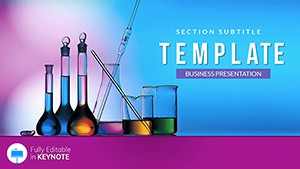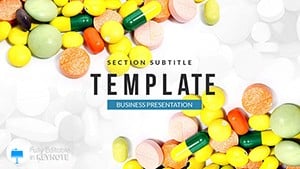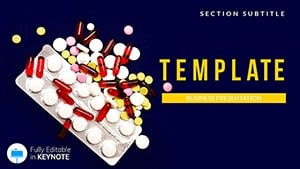Imagine standing before a room of fellow researchers, your slides unfolding like a molecular dance - each diagram revealing the intricate bonds and transformations that define our field. That`s the power this Chemistry of Materials Keynote Template brings to your fingertips. Tailored for chemists, materials scientists, and educators who need to convey complex concepts with clarity and elegance, this template packs 28 meticulously crafted diagrams across three master layouts and backgrounds. With seven versatile color schemes, you can adapt it to match your lab`s branding or the subtle hues of a periodic table display. Whether you`re dissecting polymer chains or illustrating catalytic processes, these slides turn dense data into compelling narratives that stick.
At its core, this template solves the perennial puzzle of scientific presentations: how to make the abstract tangible without sacrificing precision. Forget wrestling with default Keynote tools that leave your visuals flat; here, every element - from flowcharts of reaction pathways to layered infographics on material properties - is pre-built for seamless editing. A materials engineer presenting at a conference might swap in real-time data on tensile strength, watching as the diagram updates fluidly. Or picture an educator in a classroom, using the timeline slides to trace the evolution of nanomaterials from discovery to application. The result? Audiences lean in, questions flow, and your ideas resonate long after the projector dims.
Unlocking the Template`s Core Features
Diving deeper, the template`s structure is a nod to the methodical nature of chemistry itself. Start with the three master slides: one minimalist for title intros, another with subtle grid overlays for data-heavy sections, and a third featuring organic curves to evoke molecular fluidity. Paired with three background options - a clean white for lab reports, a soft gradient mimicking metallic sheens, and a textured one hinting at crystalline forms - you have a canvas that adapts to any context.
- 28 Specialized Diagrams: From pie charts breaking down elemental compositions to Venn diagrams overlapping alloy properties, each is vector-based for infinite scalability.
- Seven Color Schemes: Choose from elemental-inspired palettes - fiery reds for exothermic reactions or cool blues for inert gases - ensuring accessibility and visual pop.
- Fully Editable Elements: Tweak fonts to Helvetica for precision or add animations that simulate electron transfers, all within Keynote`s intuitive interface.
Compatibility shines through too; designed for Keynote 2016 and later, it integrates smoothly with macOS tools like Pages for exporting handouts. And for those hybrid sessions, the layouts optimize for both screen and print, keeping your bar graphs crisp on any medium.
Mastering Diagram Customization: A Step-by-Step Guide
- Select Your Base: Open the template in Keynote and choose a master slide that aligns with your section - say, the grid for a phase diagram overview.
- Input Data: Drag your dataset into the smart charts; watch as the template auto-adjusts scales for equilibrium constants or viscosity curves.
- Layer in Details: Add callouts for key reactions, like nucleophilic substitutions, using the built-in shape tools that snap perfectly to existing lines.
- Apply Colors and Animate: Switch to a scheme evoking copper patinas, then add subtle builds to reveal bond formations step by step.
- Preview and Refine: Use Keynote`s presenter view to rehearse, ensuring transitions feel as natural as a diffusion process.
This workflow isn`t just efficient - it`s transformative. A researcher once shared how swapping default slides for these diagrams cut their prep time in half, letting them focus on the breakthrough insights rather than formatting frustrations.
Real-World Applications in Chemistry Presentations
Consider a scenario in industrial R&D: You`re pitching a new composite material to stakeholders. Slide into the template`s process flow diagram to map synthesis stages - from raw polymer mixing to final curing - highlighting yield improvements at each juncture. The audience grasps the scalability instantly, sparking discussions on commercialization. Or in academia, during a seminar on sustainable materials, leverage the infographic slides to contrast biodegradable plastics against traditional ones, using icons for environmental impact that make the case for green chemistry undeniable.
Beyond labs, this template extends to grant proposals or journal club meetings. Visualize crystal lattice structures with the 3D-like pyramid charts, or timeline the history of superconductors with a sleek Gantt-style layout. Each application underscores a key benefit: turning viewers from passive observers into active collaborators in your scientific story.
Tailored Use Cases for Diverse Audiences
- For Lab Teams: Use scatter plots to correlate temperature and reaction rates, fostering data-driven decisions in real-time experiments.
- Educational Settings: Animate molecular orbital diagrams to demystify quantum mechanics for undergrads, making abstract theory feel approachable.
- Industry Conferences: Deploy radial charts for market analyses of rare earth elements, positioning your firm`s innovations front and center.
What sets this apart from basic Keynote defaults? While stock tools offer rigidity, these diagrams flex with your narrative - editable nodes in network graphs let you reroute electron flows on the fly, or resize bubble charts to emphasize impurity levels in semiconductors.
Enhancing Engagement with Pro Tips
To elevate your delivery, pair the visuals with storytelling rooted in real chemistry lore, like referencing the serendipitous discovery of Teflon to frame unexpected material behaviors. Keep text sparse - let the diagrams breathe, with bold keywords like "catalysis" or "thermodynamics" anchoring each slide. For interactivity, embed hyperlinks to supplemental simulations, turning your presentation into a gateway for deeper exploration.
Accessibility matters too; the high-contrast schemes ensure readability for all, while alt text prompts in the template guide you to describe visuals for screen readers - vital for inclusive science communication.
Why This Template Stands Out in Your Toolkit
In a field where first impressions can seal funding or collaborations, this Chemistry of Materials Keynote Template isn`t just slides - it`s a catalyst for clearer thinking and stronger connections. With its blend of precision engineering and creative freedom, it empowers you to present with the confidence of a well-balanced equation.
Ready to react? Download the template for $22 and start synthesizing standout presentations that endure.
Frequently Asked Questions
Is this template compatible with older versions of Keynote?
It`s optimized for Keynote 2016 and newer, but you can export to earlier formats with minor adjustments to animations.
How many customization options are available?
With 28 diagrams and seven color schemes, plus full editability, the possibilities are vast - tailor every element to your exact needs.
Can I use this for non-chemistry topics?
Absolutely; the versatile diagrams work for any materials science or data-heavy presentation, like engineering prototypes.
Does it include animation presets?
Yes, built-in builds and transitions are ready to enhance your flow, from simple fades to complex reveals.
What file formats are provided?
You`ll get .key for Keynote, .kth for themes, and .jpg previews for quick references.