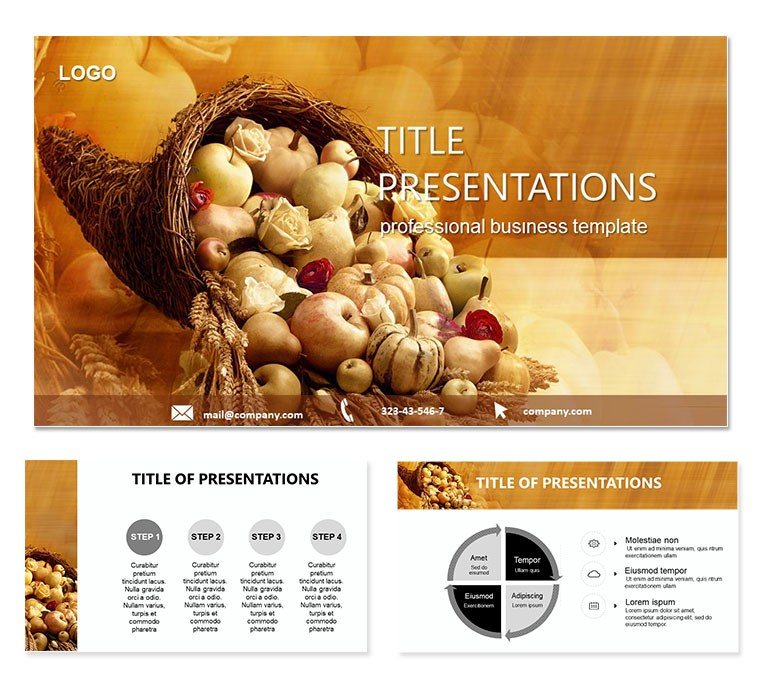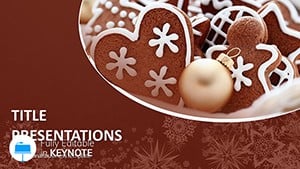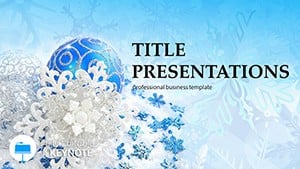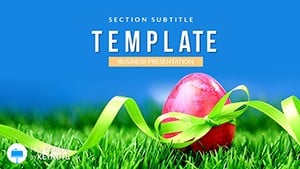Imagine wrapping your ideas in the cozy embrace of falling leaves and golden sunsets. The Autumn Gift Keynote Template turns everyday presentations into heartfelt narratives, blending festive warmth with professional polish. Tailored for professionals juggling corporate updates, educators sharing seasonal lessons, or anyone crafting personal event invites, this template features 20 unique slides that capture the spirit of autumn. Whether you`re pitching a fall marketing campaign or reflecting on Thanksgiving gratitude, its intuitive layouts let you focus on your message while the design handles the dazzle.
With compatibility across Keynote 6.0 and later versions, including Mac and iPad, you`ll slide seamlessly into your workflow. The template`s three master slides and backgrounds offer a foundation that`s as flexible as a crisp autumn breeze, while 28 built-in diagrams across seven color schemes add depth to your data visuals. Free fonts ensure your text flows elegantly, and stunning imagery - think harvest motifs and textured foliage - elevates every frame. It`s not just a tool; it`s a canvas for turning blueprints into stories that resonate long after the last slide.
Unlocking the Core Features of Your Autumn Presentation Ally
Dive into what makes this template a standout choice for anyone seeking to infuse their slides with seasonal charm without the hassle of starting from scratch. At its heart, the Autumn Gift design prioritizes ease, letting you drag-and-drop elements to fit your narrative. The 20 slides cover essentials like title pages, timelines, and infographics, each optimized for widescreen viewing to keep your audience locked in.
- Customizable Visuals: Swap out harvest icons for your brand`s logos or adjust color palettes to match your company`s fall palette - warm oranges to deep crimsons, all editable in seconds.
- Dynamic Diagrams: From pie charts illustrating quarterly growth to flowcharts mapping project phases, the 28 diagram options adapt effortlessly, ensuring your data tells a compelling autumn tale.
- Transitions and Animations: Subtle fades mimicking drifting leaves keep the flow natural, preventing overload while guiding eyes smoothly from point to point.
- Typography Harmony: Paired with free, versatile fonts, your headings pop against textured backgrounds, making complex ideas accessible and inviting.
These elements aren`t mere add-ons; they`re crafted to solve real presentation pains, like bland slides that fail to hold attention during long meetings. A marketing director once adapted the timeline slide for a product launch recap, layering in photos of autumn events to mirror their campaign`s theme - resulting in nods of approval from the entire board.
Real-World Applications: Where Autumn Magic Meets Your Goals
This template shines brightest when applied to scenarios that demand both professionalism and a touch of warmth. For corporate teams, it`s ideal for end-of-year reviews, where you can use the infographic slides to visualize achievements against a harvest backdrop, turning numbers into narratives of growth.
Crafting Corporate Pitches with Seasonal Flair
Picture a sales team preparing for a client demo on sustainable practices. Start with the title slide`s inviting layout, embedding your logo amid falling leaves. Move to a process diagram outlining your eco-friendly initiatives - edit the nodes to highlight milestones, then animate reveals to build suspense. End with a thank-you slide featuring gratitude quotes, tying back to autumn`s theme of abundance. This approach not only informs but inspires, much like how design firms use thematic consistency to win bids.
- Select a master slide that aligns with your brand`s neutral tones.
- Insert data into the bar chart diagram, tweaking colors for visibility.
- Add transitions between slides to mimic a gentle wind, enhancing the storytelling pace.
- Preview on iPad for mobile rehearsals, ensuring flawless delivery.
Educational Sessions That Engage and Enlighten
Educators will appreciate how the template transforms lesson plans into visual journeys. For a history class on harvest festivals, populate the photo collage slide with relevant images, using overlay text to annotate key facts. The mind-map diagram becomes a web of cultural connections, editable to include student contributions. It`s a far cry from default Keynote slides, offering structured yet playful layouts that encourage interaction.
In personal projects, like designing invites for a fall wedding, the template`s flexibility allows layering custom photos over backgrounds, with text boxes for RSVPs that feel elegant rather than stuffy. One user, planning a community fundraiser, swapped diagrams for donor pie charts, crediting the template`s clean lines for making dense info digestible.
Step-by-Step Guide: Bringing Your Vision to Life
Getting started is as simple as opening Keynote and importing the file. Begin by reviewing the three backgrounds - choose the one with subtle leaf patterns for a grounded feel. Duplicate slides as needed; the template`s modular design means you can mix timelines with quote cards without breaking the flow.
For advanced tweaks, layer shapes over diagrams to create hybrid visuals, like a flowchart with embedded images. Test animations in presentation mode to ensure they enhance rather than distract - aim for one key reveal per slide. Integrate with your existing files by copying elements via Keynote`s pasteboard, preserving formatting across devices.
Compared to building from blank canvases, this saves hours, letting you iterate on content instead of cosmetics. Professionals in fast-paced environments, such as agency creatives, often pair it with tools like Canva for quick asset imports, streamlining the entire process.
Why This Template Outshines Basic Options
Unlike generic Keynote themes that feel cold and corporate, the Autumn Gift infuses personality without overwhelming. Its diagrams go beyond static shapes, incorporating thematic icons - like acorns for growth metrics - that tie visuals to your story. For teams collaborating remotely, the editable masters ensure consistency, even when multiple hands touch the deck.
Consider a scenario in event planning: Use the agenda slide to outline a fall conference schedule, with color-coded sections for sessions. The result? Attendees not only follow along but feel the excitement of the season, boosting engagement organically.
Ready to let your presentations bloom? Download the Autumn Gift Keynote Template today and watch your ideas take root in ways that linger.
Frequently Asked Questions
- What makes the Autumn Gift Template unique for seasonal use?Its warm color schemes and harvest-inspired graphics create an inviting atmosphere, perfect for fall-themed content without needing extra design work.
- Is it compatible with older Keynote versions?Yes, it works with Keynote 6.0 and later, ensuring broad accessibility across Mac setups.
- Can I use it for non-autumn presentations?Absolutely - customize colors and elements to adapt it for any professional or personal need.
- How many diagrams are included?There are 28 versatile diagrams with seven color options for flexible data visualization.
- Does it support animations?Built-in transitions and editable animations add smooth motion to keep viewers engaged.