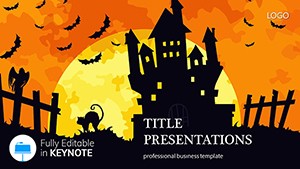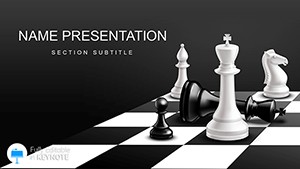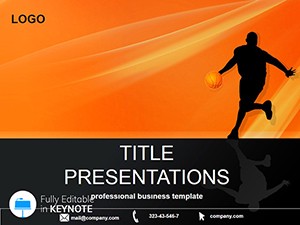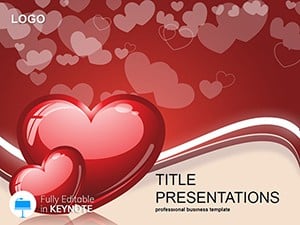Imagine stepping into a room filled with the crisp autumn air, flickering jack-o`-lanterns, and whispers of ghostly tales - now picture channeling that same eerie excitement into your next presentation. The Halloween Fun Keynote Template is your secret weapon for crafting visuals that don`t just inform but immerse. Designed for anyone from event planners orchestrating neighborhood haunts to educators weaving seasonal lessons or marketers unveiling fall campaigns, this template turns ordinary slides into a spectral spectacle.
With its 20 meticulously crafted slides, you`ll find a playground of spooky elements: fluttering bats against midnight skies, translucent ghosts gliding through foggy scenes, and plump pumpkins grinning mischievously. But it`s more than mere decoration - each slide is built for storytelling, whether you`re pitching a Halloween bash that promises tricks and treats or analyzing seasonal sales trends with a chilling twist. Compatible with Keynote on macOS, this template ensures seamless editing, letting you swap colors from blood-red to moonlit silver or drag in your own haunting photos without breaking a sweat.
What sets this apart from a standard slide deck? It`s the balance of fun and fright that keeps eyes glued. Picture a title slide where a pumpkin carriage rolls in like Cinderella`s, but with a werewolf at the reins - perfect for kicking off a corporate team-building event disguised as a costume contest. Or dive into data with infographics where bar charts rise like zombies from graves, making metrics on event attendance pop without the boredom. Users love how it sparks creativity; one event coordinator shared how it helped secure sponsorships by visually mapping out a fright-fest itinerary that felt alive.
Ready to unleash the Halloween magic in your work? Download this template for just $22 and watch your presentations come alive with otherworldly appeal.
Unlock the Core Features of This Halloween Keynote Masterpiece
At its heart, the Halloween Fun Keynote Template thrives on versatility wrapped in thematic charm. Start with the three master slides that dictate your deck`s vibe - choose a subtle ghost overlay for professional pitches or amp up the bats for kid-friendly school recaps. Layer in three background options: a starry night for broad overviews, a cobweb-draped hall for intimate narratives, or a pumpkin patch panorama for earthy feels.
The real stars? Those 28 embedded diagrams, each tweakable to fit your narrative. Need a timeline for your haunted house build? Stretch it across a foggy path where milestones emerge as glowing lanterns. Or craft a pie chart of costume preferences that slices like a mad scientist`s experiment, complete with bubbling effects on hover. With seven color schemes ranging from classic orange-black to a daring neon green, you can match your brand`s palette or the party`s glow-in-the-dark theme.
- Fully Editable Elements: Text boxes that morph shapes on command, icons of witches` hats and candy corn that resize without pixelating, and photo placeholders primed for your event snaps.
- Animation Magic: Subtle transitions like pages turning in a spellbook or elements fading in like mist - nothing over-the-top to distract, just enough to enchant.
- Layout Flexibility: Widescreen 16:9 for big screens at parties, or scale to standard for printed handouts that double as invitations.
These aren`t just tools; they`re shortcuts to polished pros. Swap out a generic bullet list for a cauldron bubbling with key points, where each ingredient (your bullet) stirs in sequentially. It`s like having a design assistant who specializes in seasonal spook.
Real-World Applications: Where Halloween Fun Shines Brightest
Halloween isn`t just a holiday - it`s a mindset for engaging stories, and this template amplifies that across scenarios. For educators, transform a history lesson on folklore into an interactive journey: use the map slide to trace witch trial routes, overlaying facts as pop-up tomes. Students engage more when learning feels like a game, turning passive listeners into eager explorers.
In the corporate world, leverage it for end-of-year reviews with a festive flair. A sales manager might use the process flow diagram to chart Q4 strategies, styled as a treasure hunt through a graveyard of competitors - milestones marked by treasure chests of revenue goals. It lightens the mood while driving points home, much like how brands like Disney infuse magic into their pitches.
Step-by-Step: Crafting a Killer Event Proposal
- Select Your Base: Open in Keynote, pick the pumpkin master for warmth.
- Build the Narrative: Slide 1: Hero image of your venue with overlaid text inviting attendees. Slide 5: Agenda as a winding path through the woods.
- Add Data Depth: Insert budget pie on slide 12, coloring segments like candy wrappers for visual pop.
- Animate for Impact: Set ghost icons to drift across timelines, revealing phases one by one.
- Finalize and Export: Proof on your device, then share as PDF or present live - voilà, a proposal that seals deals.
For small businesses, it`s gold for promo decks. A bakery owner could showcase seasonal treats on product carousel slides, with steam effects rising from pie icons to mimic fresh-baked allure. The result? Customers not just seeing your offerings but tasting the excitement.
Comparing to Blank Canvas: Why This Template Wins
Starting from scratch in Keynote means hours hunting fonts that scream "spooky" without cheesiness or wrestling alignments for bat silhouettes. This template hands you pre-vetted assets: vector ghosts that scale crisply, fonts like "Chiller" balanced with clean sans-serifs for readability. It`s not about replacing your vision but accelerating it, freeing you to focus on content that converts - be it sign-ups for a ghost tour or buy-in for a project.
Integrate it into workflows easily: Pull from your photo library for custom haunts, or link charts to Numbers spreadsheets for live updates during Q&A. One user tip: Layer subtle sound effects via Keynote`s media tools - a creaky door for section breaks - to elevate virtual meetings into memorable haunts.
Pro Tips to Maximize Your Spooky Slide Game
To truly haunt your audience, keep text concise: Aim for 5 lines max per slide, using the template`s arched text paths for titles that curve like smiling skulls. Pair with high-contrast colors to ensure visibility in dim party lights or bright boardrooms. For accessibility, add alt text to images - like "Bat flock over full moon" - so screen readers join the fun.
Experiment with hybrids: Blend Halloween motifs with your niche, like a tech firm using circuit-board ghosts for cybersecurity talks. It`s these touches that make presentations unforgettable, turning "nice deck" into "that was epic."
Elevate your seasonal storytelling today - grab the Halloween Fun Keynote Template and let the games begin.
Frequently Asked Questions
What versions of Keynote does this template support?
This template works seamlessly with Keynote 2016 and later versions on macOS, ensuring full compatibility for editing and animations.
How many slides are included, and are they all customizable?
You get 20 unique slides, each fully editable - from text and colors to layouts and media insertions.
Can I use this for non-Halloween presentations?
Absolutely; the spooky elements can be toned down or swapped, making it versatile for any themed or creative pitch.
Is there support for animations and transitions?
Yes, built-in subtle animations like fades and paths enhance flow without overwhelming your content.
What file formats are provided upon download?
Download includes .key files for Keynote, plus .jpg previews for quick reference.