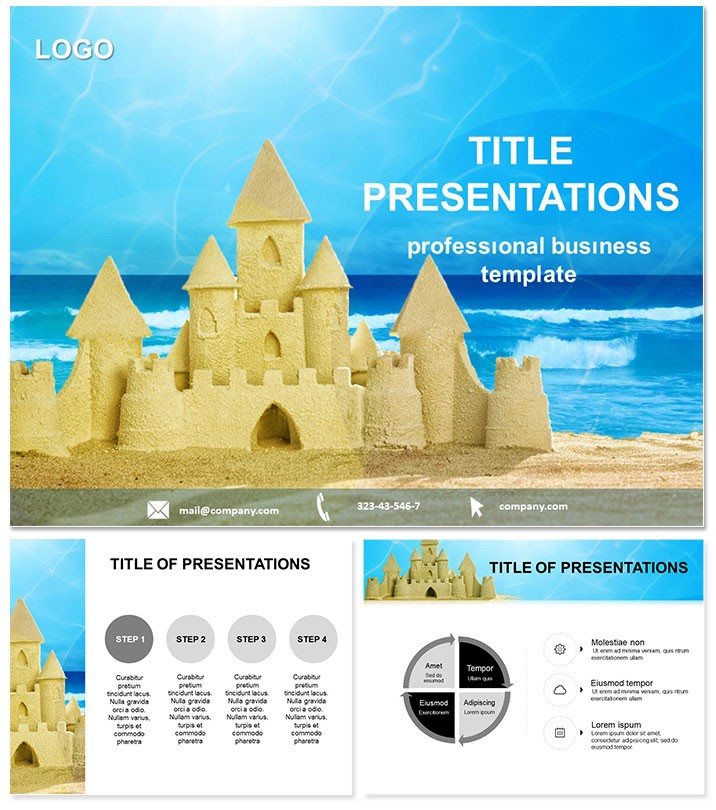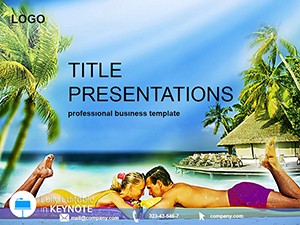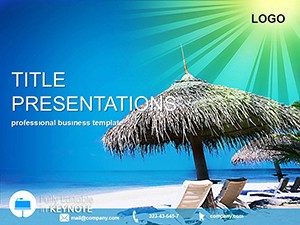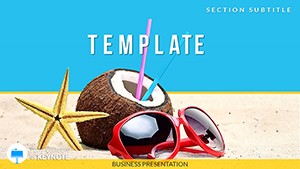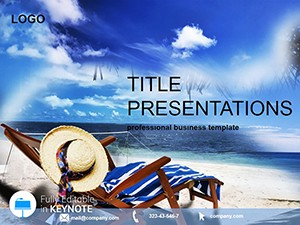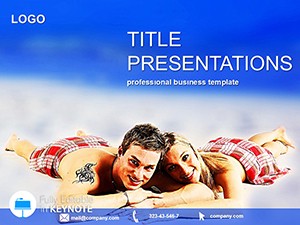Picture the sun dipping toward the horizon as you unveil a pitch for your latest coastal retreat package - waves lapping, ideas rising like tides. Enter the Sand Castle Keynote template, a whimsical yet professional toolkit for travel agencies, event planners, and marketers dreaming up seaside escapes. With 28 diagrams evoking intricate sand sculptures against azure backdrops, it captures the playful essence of beach vibes while delivering structured storytelling. From itinerary timelines shaped like turrets to audience engagement moats, these slides turn transient plans into memorable monuments.
Optimized for Keynote`s 16:10 widescreen on macOS 2016+, it ensures buttery-smooth transitions on iPads for on-site tweaks or big screens for venue reveals. This isn`t mere decoration; it`s a canvas where creativity meets clarity, helping you evoke the crunch of sand underfoot and the thrill of discovery in every frame.
Crafting Waves of Creativity with Built-In Elements
Three master designs and backgrounds set the sandy stage, while seven color palettes - from sunset oranges to ocean teals - let you tide over any branding needs. The 28 editable diagrams, sourced in .key, .kth, and .jpg, feature vector-based castles that resize without crumbling, perfect for layering stats on parapet placeholders.
Slide 3`s turret timeline, for example, stacks event phases like building blocks, with drag handles for extending durations. Diagram 16`s moat mind-map circles interactive zones around a central shell icon, ideal for brainstorming session flows. Drawing from coastal design principles, these elements blend organic curves with precise grids, fostering presentations that feel as relaxed as a beach walk yet sharp as a conch shell.
Seaside Customization Hacks
- Tide In Textures: Overlay subtle grain effects via Keynote`s image fills, syncing with your photo library for authentic shore feels.
- Palette Play: Cycle schemes to match seasonal campaigns - vibrant for summer launches, serene for off-peak promotions.
- Dynamic Digs: Animate castle builds with build-in effects, revealing layers progressively to mirror planning stages.
These touches add depth, making your deck as layered as the dunes.
Shoreline Scenarios: Events, Escapes, and Engagements
An event planner mapping a wedding on the sands might anchor with slide 8`s archway agenda, framing ceremonies and receptions in gothic spires. Edit guest counts into flag banners, and use fade transitions to usher in sunset cocktail details, drawing attendees into the vision.
For travel agents curating eco-tours, diagram 21`s bridge connector links destinations like pathways over waves, with icons for activities - snorkeling shells to dune buggy tracks. Hyperlink to booking forms for seamless follow-ups, turning slides into actionable invites.
Marketing teams at tourism boards could erect the full castle for annual reports: Base it on slide 1`s grand facade for overviews, then turret out metrics in later builds. A light-hearted twist: Incorporate a `what if` slide where audience votes reshape the structure, fostering interactive fun.
Build Your Deck Like a Master Sand Architect
- Foundation First: Choose a master evoking calm coves for intimate pitches or bold cliffs for grand expos.
- Structure Spires: Sequence diagrams from broad beaches to detailed draws, ensuring narrative flow.
- Add Flourishes: Embed audio of wave sounds triggered by water elements for sensory immersion.
- Fortify Flow: Preview in outline mode, adjusting moat margins for balanced text spacing.
- Erect Exports: Save as interactive PDFs for client shares, with clickable castle paths to sections.
This approach, suited to deadline-driven creators, erects polished results swiftly.
Elevating Beyond Basic Beach Boards
Fresh off generic gradients, this template`s themed vectors - like scalloped edges mimicking tides - infuse personality without chaos. Pair with voyage templates for itinerary extensions, building a sandy library of assets. The outcome? Decks that don`t just present but transport, leaving audiences with that post-sunset glow.
Time to dig in: Secure your Sand Castle template and let your ideas tower today.
Frequently Asked Questions
- How versatile are the sand castle layouts?
- Highly - vectors allow reshaping turrets for timelines or mind-maps, fitting events from weddings to workshops.
- Does it work for non-beach themes?
- Yes, abstract the motifs for general creative pitches by toning down coastal colors.
- What export options exist?
- .key for edits, .jpg for previews, and PDF for distributions with preserved interactivity.
- Can I add photos easily?
- Seamlessly, via drag-and-drop into frame placeholders that auto-crop to castle contours.
- Are animations beach-ready?
- Built-ins like wave fades and build-ups; customize paths for sand-sculpting reveals.